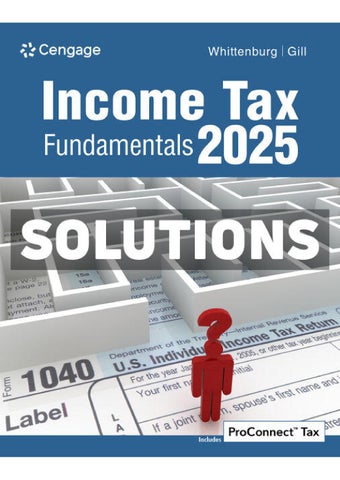SOLUTIONS FOR QUESTIONS
AND PROBLEMS
THE INDIVIDUAL INCOME TAX RETURN
Group 1 – Multiple Choice Questions
1. D The income tax includes elements of social and economic policy (LO 1.1)
2. C The income tax was authorized by the 16th Amendment in 1913 (LO 1.1)
3. A The 1040-EZ no longer exists, the 1065 is for partnerships, and the 1120 is for corporations (LO 1.2)
4. B Corporations use Form 1120 to report income tax information (LO 1.2)
5. D Capital gains and losses are reported on Schedule D (LO 1.2)
6. D A partnership is not generally a tax-paying entity (LO 1.2)
7. C Student loan interest is a for AGI deduction. The other responses are all itemized (from AGI) deductions (LO 1.3)
8. D The deduction for educators’ expenses is a for AGI deduction (LO 1.3)
9. A $98,000 – $14,600 (standard deduction is more than itemized deductions) (LO 1.3)
10. D For AGI adjustments are deducted to get to AGI (LO 1.3)
11. B The larger of the two may be deducted (LO 1.3)
12. D The QBI deduction is a from AGI deduction (LO 1.3)
13. B Filing thresholds generally are the same as the standard deduction amount (LO 1.4)
14. D Ben’s income would need to exceed the standard deduction to require filing a tax return (LO 1.4)
15. E The standard deduction for married filing jointly (LO 1.4)
16. A Single dependent over 65 and blind threshold is $5,200 for unearned income (LO 1.4)
17. A Joan qualifies as only single (LO 1.5)
18. A As a cousin, Dorothy must live with Glenda to be a qualifying person for head of household (LO 1.5)
19. D Taxpayer may file married filing jointly in year of spouse’s death (LO 1.5)
20. B Death of spouse is more than 2 years ago; thus, surviving spouse is not available (LO 1.5)
21. B Form 8867 must be completed and filed (LO 1.5)
22. B Margaret and her sister do not provide more than one-half of the total support (LO 1.6)
23. D The daughter fails the age test to be a qualifying child and she fails the gross income test ($5,050 in 2024) to be a qualifying relative (LO 1.6)
24. D The child tax credit in 2024 is $2,000 (LO 1.6)
25. C The child tax credit for the 13-year-old child is $2,000. The mother is eligible for the other dependent credit of $500 (LO 1.6)
26. B Must be age 16 or under for child tax credit (LO 1.6)
27. A Head of household standard deduction plus additional standard deduction for age 65 ($21,900 + $1,950) (LO 1.7)
28. D Taxpayers age 65 or older are eligible for an additional standard deduction amount (LO 1.7)
29. B Taxpayers that are blind are eligible for an additional standard deduction amount (LO 1.7)
30. D Earned income plus $400, limited to the maximum standard deduction (LO 1.7)
31. D Earned income plus $450 (LO 1.7)
32. D Business inventory is not considered a capital asset (LO 1.8)
33. B Gain of $15,000 ($25,000 amount realized less $10,000 adjusted basis) has been held for 12 months or less and is short-term (LO 1.8)
34. C $10,000 = $240,000 – ($270,000 – $40,000) (LO 1.8)
35. C $46,000 – $3,000. Net capital losses of up to $3,000 may be deducted from ordinary income for individual taxpayers (LO 1.8)
36. D Line 12 is the standard or itemized deduction line (LO 1.9)
37. B Preparers must get a signed authorization to e-file from the taxpayer. (LO 1.10)
38. B About 90% of returns are filed electronically (LO 1.10)
Group 2 – Problems
1. a. Raising revenue to operate the government.
b. Furthering economic goals such as reducing unemployment.
c. Furthering social goals such as encouraging contributions to charities. (LO 1.1)
2. a. Form 1040
b. Schedule B
c. Schedule D
d. Schedule A
e. Schedule 2
f. Schedule E
g. Schedule 3
h. Schedule C
i. Schedule 1 (LO 1.2)
3. a. $66,500 = $73,000 + $500 – $7,000.
b. $29,200, the greater of itemized deductions or the standard deduction of $29,200.
c. $37,300 = $66,500 – $29,200. (LO 1.3)
4. a. $45,000.
b. $14,600, the greater of total itemized deductions or the standard deduction amount.
c. $30,400 = $45,000 – $14,600. (LO 1.3)
5. a. $54,400 = $54,000 + $3,000 – $2,600.
b. $30,000, the greater of itemized deductions or the standard deduction of $29,200.
c. $24,400 = $54,400 – $30,000.
d. $2,467 (Tax Table) (LO 1.3, 1.5, and 1.7)
6. Adjusted gross income
Less: Itemized deductions
Taxable income
$19,000
–2,600
$16,400
Marco’s tax liability from the Tax Table is $1,739. Note: because they are married and filing separately and Marco’s spouse Tatiana itemizes her deductions, Marco must also itemize his deductions, even though the itemized deductions total is less than the standard deduction he would be otherwise entitled to. (LO 1.3, 1.5, and 1.7)
7. Adjusted gross income ($14,200 + $1,300) $15,500
Less: Standard deduction (lesser of $1,300 –14,600 or earned income + $450 but not more than $14,600)
Taxable income
$ 900 (LO 1.3, 1.5, and 1.7)
8. a. $36,400 = $51,000 – $14,600.
b. Tax tables. Taxpayers with income up to $100,000 must use the tax tables.
c. $4,139. (LO 1.3, 1.5, and 1.7)
9. a. $68,000 = $63,000 + $800 + $1,200 + $3,000.
b. $64,500 = $68,000 – $3,500.
c. $29,200, the greater of itemized deductions or the standard deduction of $29,200.
d. $35,300 = $64,500 – $29,200.
e. $3,775
f. $4,500 ($2,000 per child tax credit plus $500 other dependent credit). (LO 1.3, 1.5, 1.6 and 1.7)
10. a. $90,200 = $87,000 + $3,200.
b. $0.
c. $61,000 = $90,200 – $29,200 (standard deduction). (LO 1.3, 1.5 and 1.7)
11. Taxable income is: $28,733 = $43,333 – $14,600. Tax liability from the tax tables not the tax rate schedules: $3,215. (LO 1.3, 1.5, and 1.7)
12. Yes. Since Griffin owes Social Security taxes on the unreported tips (greater than $400), he must file an income tax return. (LO 1.4)
13. a. No. Income is less than the $21,900 standard deduction. (See Figure 1.1)
b. Yes. Unearned income was more than $1,300. Also, gross income of $3,000 is more than the larger of $1,300 or $2,050 (earned income of $1,600 plus $450). (See Figure 1.2)
c. No. Their income is under the $30,750 standard deduction [$29,200 + $1,550 (over 65 years old)]. (See Figure 1.1)
d. No. Gross income is less than $29,200, the 2024 standard deduction. (See Figure 1.1)
e. Yes. His earnings exceeded the $400 limit for self-employed persons. (See Figure 1.3) (LO 1.4)
14. a. Allen
b. Boyd
c. Caldwell
d. Dell
e. Evans
$2,459. $37,000 – $14,600 = $22,400
$2,699. $39,000 – $14,600 = $24,400
$3,835. $65,040 – $29,200 = $35,840
$3,230. $51,570 – $21,900 = $29,670
$5,345. $61,056 – $14,600 = $46,456 (LO 1.5)
15. a. Because their income exceeds $100,000, the tax rate schedules must be used.
b. $13,866 = $10,852 + 22% x ($108,000 – $94,300). (LO 1.5)
16. a. A Kayla does not meet the requirements of a qualifying person for head of household because she is not a related person and did not live in Linda’s home.
b. A The significant other is not a qualifying pers on as this individual is not one of the relatives that can be considered a qualifying person for head of household.
c. A or D Head of household is likely preferable. The brother is a qualifying person that lives for more than one-half the year in the abode.
d. B or C MFJ can be claimed in the year of the spouse’s death and is probably preferable.
e. A, D or E Surviving spouse is likely to be preferable but single or head of household are also possible. (LO 1.5 and 1.6)
17. Jonas needs to meet the requirements to be a qualif ying person. The requirements depend on classification as a dependent as either a qualifying child or qualifying relative. The overall tests should be applied first:
1. Can Jonas be claimed as a dependent by any other taxpayer?
2. Is Jonas married and does he file a tax return jointly with his spouse for any reason other than to get a refund?
3. Is Jonas a U.S. citizen or resident alien?
4. Does Jonas have a valid Social Security number?
The next set of questions are related to qualifying child status:
1. Relationship test: Confirm Jonas’ relationship to Karl.
2. Domicile test: Where did Jonas live during the tax year? Was it more than one-half of the year with Karl?
3. Age test: What is Jonas’ age and is he a full-time student? Is Jonas older than Karl?
4. Support test: How much of Jonas’ support is provided by Jonas? Is it more than one-half?
If Jonas is a qualifying child, then he need not meet the citizenship test to be a qualifying person for head of household filing status. If Jonas is not a qualifying child, he might be a qualifying relative which would prompt the following questions:
1. Relationship or member of household test: If Jonas is Karl’s brother, this test has been confirmed in the qualifying child questions. If Jonas is not one of the qualifying relatives, the remaining tests need not apply since a person that is not a qualifying relative by living in the taxpayer’s household is not a qualifying person for purposes of the head of household test.
The following test need only be applied if Jonas is not Karl’s brother but is a qualifying relative for reasons other than living in Karl’s home:
2. Gross income test: What is Jonas’ 2024 income? Is it less than $5,050?
3. Support test: Does Karl provide more than one-half of Jonas’ support? Karl’s tax return should include Form 8867. (LO 1.5 and 1.6)
18. Head of household. Maggie’s parents meet the requirements of a qualified person. Maggie is single. Additionally, she provides a home for her parents. Parents are an exception to the requirement that dependents must live in the same household as the taxpayer to qualify the taxpayer for head of household status. (LO 1.5 and 1.6)
19. Single. Unmarried with no dependent.
Married filing jointly. Spouse died in current tax year.
Head of household. Single or abandoned spouse, with qualifying person. Surviving spouse [qualifying widow(er)]. Spouse died within the past 2 years and has a qualifying dependent. (LO 1.5)
20. a. Yes, his son qualifies as a dependent, meeting the tests of a qualifying relative.
b. No. To be a qualifying person, his son must live in the same household as Marquez, so Marquez cannot use the head of household filing status. (LO 1.5 and 1.6)
21. Dependent?
a. Yes
Amount of Credit
$500 other dependent credit
b. No (must be below $5,050 $0 gross income test)
c. Yes
d. Yes
e. No
$2,000 child tax credit
$500 other dependent credit
$0 (LO 1.6)
22. $0. Exemptions were suspended for tax years 2018–2025. $2,500. The 11-year-old child qualifies for the $2,000 child tax credit (under age 17). The 17-year-old qualifies for the other dependent credit of $500. (LO 1.6)
23. No. Because Charles is self-supporting, his parents may not claim him as a dependent. The self-support test is applied to both children and relatives who otherwise qualify, so Charles is disqualified either way. (LO 1.6)
24. No. Phillip cannot be claimed as a dependent because he is not a U.S. citizen or a resident of the U.S., Canada, or Mexico. (LO 1.6)
25. The standard deduction is a specific dollar amount that varies with filing status, age and vision, but not by type of individual deduction. Total itemized deductions depend on the amount and type of items, with some items having limitations based on AGI. They include medical expenses, certain taxes, certain interest expenses, charitable contributions and miscellaneous deductions.
A taxpayer should claim the larger of the standard deduction or the total allowed itemized deductions to reduce the taxpayer’s income subject to tax as much as possible. (LO 1.7)
26. i. The “statutory” amount of $1,300.
ii. The earned income of the dependent plus $450
iii. The “typical” standard deduction for a taxpayer of that filing status (e.g., $14,600 for a single taxpayer that is under age 65 and not blind) (LO 1.7)
27. A spouse in a married filing separate situation when the other spouse is itemizing; most nonresident aliens; an individual filing a short-year return. (LO 1.7)
28. a. $62,000 = $58,000 + $7,000 – $3,000 ($5,000 capital loss limited to $3,000).
b. $14,600
c. $47,400 = $62,000 – $14,600. (LO 1.3 and 1.8)
29. Gain/(loss) Realized Gain/(loss) Recognized Long-term/ Short-term
a.$5,000$5,000Long-term.
b.($5,000)($3,000)Short-term. The excess $2,000 loss can be carried forward.
c.($7,000)($3,000)Long-term. The net capital loss deduction is $3,000 regardless of filing status. The excess $4,000 loss can be carried forward.
d.($4,000)$0Short-term. Losses on the sale of personal use property are not deductible.
e.$4,000$4,000Long-term. Gains on the sale of personal use property are taxable. (LO 1.8)
30. The answer will vary depending on the date the problem is assigned and completed. The purpose of the problem is to familiarize the student with the IRS website. (LO 1.9)
31. Form 4868 is Application for Automatic Extension of Time To File an U.S. Individual Income Tax Return. (LO 1.9)
32. A June 2024 article explains that Alston Awards are education-related financial awards provided directly by universities for academic-related expenses up to $5,980 p er year. Generally, if used for qualifying highereducation expenses, they are not taxable; however, any portion used for room and board is taxable. (LO 1.9)
33. The title of Section 10.34 of Circular 230 is Standards with respect to tax returns and documents, affidavits and other papers. (LO 1.9)
34. Responses change based on data availablility and continued learning by the LLM. A recent response is:
“Yes, you may be able to claim the Head of Household filing status if you support your brother and he lives with you, provided you meet certain conditions:
1. Relationship: Your brother is considered a qualifying relative. He doesn’t need to be your dependent child to qualify you for the Head of Household status.
2. Residency: Your brother must live with you for more than half the year.
3. Support: You must provide more than half of the household’s total support during the year.
4. Filing Status: You must be unmarried or considered unmarried on the last day of the year.
5. Qualifying Dependent: Your brother must qualify as your dependent. This generally means:
- His gross income must be below $5,050 in 2024 (subject to annual adjustments for inflation).
- You provide more than half of his support.
- He doesn’t file a joint return with anyone else.”
If all these conditions are met, you can file as Head of Household, which typically provides a higher standard deduction and more favorable tax rates than filing as Single. (LO 1.9)
35. Tax returns are electronically signed through the use of a PIN. PINs can be generated by either the taxpayer or by the ERO. Self-selected PINs require the prior year AGI or PIN to authenticate the taxpayer. Before a PIN can be created by the ERO, the preparer must obtain a signed copy of an IRS E-file signature authorization (Forms 8878 or 8879). (LO 1.10)
36. Form 8453, copies of Forms W-2, W-2G, and 1099-R, a copy of the consent to disclose tax information form, a copy of the electronic return that could be retransmitted, an acknowledgment file for IRS accepted returns, Forms 8878 and 8879. (LO 1.10)
Group 3 – Writing Assignments
1. Research Solution: Whittenburg and Gill, CPAs San Diego, CA February 20, 20xx
Mr. and Mrs. William Carson
3276 Lakeline Drive
San Diego, CA
Dear William and Sheila,
Thank you for requesting my advice concerning the tax treatment of your brother Jerry. I have researched your question and am sorry to say that you cannot claim Jerry as a qualifying child.
Although Jerry meets the domicile, age, joint return, citizenship, and self-support test, he does not meet the relationship test. Even though he is William’s brother, in order to be your qualifying child, he must be younger than at least one of you.
Although you cannot claim Jerry as a qualifying child, there is a possibility that you could claim him as a qualifying relative if he earns less than $5,050.
The requirements for a qualifying relative are:
1. He cannot be the qualifying child of another taxpayer. For example, can Jerry’s parents claim him?
2. Relationship test - as your brother, he meets this test.
3. Gross income. As mentioned above, his gross income must be less than $5,050 in 2024.
4. Support test. We know that Jerry does not provide more than one-half of his own support, but to be a qualifying relative, you must provide more than one-half of Jerry’s support. This conclusion is based on the facts you have provided to me. If you have any other questions or would like further explanation, please do not hesitate to contact me.
Sincerely, Trevor Malcolm for Whittenburg and Gill, CPAs
2. Ethics Solution:
To: JasonandMary@email.com
Subject: Inquiry on filing status: single v. married filing jointly
Jason and Mary,
Thank you for your e-mail regarding your filing status for 2024. Let me also say, I really enjoyed your wedding ceremony and reception. Thank you for inviting me.
Your e-mail stated that you had prepared your 2024 taxes as both single and married filing jointly and found that your refund would be larger if both of you filed as single. Unfortunately, the tax law is very clear on this issue. Individuals who are married as of the last day of the tax year are considered to be married. Married taxpayers have only two filing status options: married filing jointly or married filing separately. In order to file as single, taxpayers must be unmarried or legally separated from their spouse as of the last day of the tax year. Not only would it be unethical for you to file as single, it is prohibited under tax law.
The additional tax that married couples sometimes encounter is known as the “marriage penalty.” Hopefully you are finding that your wedded bliss outweighs the tax penalty! If you have any questions or would like further explanation, please do not hesitate to call me.
Your friend, Trevor Malcolm For Whittenburg and Gill, CPAs
Group 4 – Comprehensive Problems
1A. See Pages 1-7 and 1-8.
1B. See Pages 1-9 to 1-11.
2A. See Pages 1-12 and 1-13.
2B. See Pages 1-14 and 1-15.
Group 5 – Cumulative Software Problem
The solution to the Cumulative Software Problem is posted on the website for the textbook at www.cengage.com/login
if
Standard Deduction
If you checked the HOH or QSS box, enter the child’s name if the qualifying person is a child but not your dependent:
If treating a nonresident alien or dual-status alien spouse as a U.S. resident for the entire tax year, check the box and enter their name (see instructions and attach statement if required):
Digital Assets At any time during 2024, did you: (a) receive (as a reward, award, or payment for property or services); or (b) sell, exchange, or otherwise dispose of a digital asset (or a financial interest in a digital asset)? (See instructions.) Yes No
Someone can claim: You as a dependent Your spouse as a dependent Spouse itemizes on a separate return or you were a dual-status alien
Age/Blindness You: Were born before January 2, 1960 Are blind Spouse: Was born before January 2, 1960 Is blind Dependents (see instructions):
If more than four dependents, see instructions and check here .. (2) Social security number (3) Relationship to you (4) Check the box if qualifies for (see instructions): (1) First name Last name Child tax credit Credit for other dependents
Income
Attach Form(s) W-2 here. Also attach Forms W-2G and 1099-R if tax was withheld.
If you did not get a Form W-2, see instructions.
DO NOT FILE July 8, 2024 ONLY DRAFT AND OMB USE TREASURY/IRS
1a Total amount from Form(s) W-2, box 1 (see instructions)
b Household employee wages not reported on Form(s) W-2
c Tip income not reported on line 1a (see instructions)
d Medicaid waiver payments not reported on Form(s) W-2 (see instructions)
e Taxable dependent care benefits from Form 2441, line 26
f Employer-provided adoption benefits from Form 8839, line 29
g Wages from Form 8919, line 6
h Other earned income (see instructions)
z
i Nontaxable combat pay election (see instructions)
c If you elect to use the lump-sum election method, check here (see instructions)
Capital gain or (loss). Attach Schedule D if required. If not
line 33 from line 24. This is the amount you owe For details on how to pay, go to www.irs.gov/Payments or see instructions
Estimated tax penalty (see instructions)
Third Party Designee Do you want to allow another person to discuss this return with the IRS? See instructions
Filing Status
Digital Assets
If you checked the MFS box, enter the name of your spouse. If you checked the HOH or QSS box, enter the child’s name if the qualifying person is a child but not your dependent:
If treating a nonresident alien or dual-status alien spouse as a U.S. resident for the entire tax year, check the box and enter their name (see instructions and attach statement if required):
At any time during 2024, did you: (a) receive (as a reward, award, or payment for property or services); or (b) sell, exchange, or otherwise dispose of a digital asset (or a financial interest in a digital asset)? (See instructions.) Yes No
Standard Deduction Someone can claim: You as a dependent Your spouse as a dependent Spouse itemizes on a separate return or you were a dual-status alien
Age/Blindness { You: Were born before January 2, 1960 Are blind Spouse: Was born before January 2, 1960 Is blind
Dependents
(see instructions):
If more than four dependents, see instructions and check here
Income
DO NOT FILE August 13, 2024 ONLY DRAFT AND OMB USE TREASURY/IRS
Attach Form(s) W-2 here. Also attach Forms W-2G and 1099-R if tax was withheld.
If you did not get a Form W-2, see instructions.
1a Total amount from Form(s) W-2, box 1 (see instructions) .......
b Household employee wages not reported on Form(s) W-2
c Tip income not reported on line 1a (see instructions)
d Medicaid waiver payments not reported on Form(s) W-2 (see instructions)
e Taxable dependent care benefits from Form 2441, line 26
f Employer-provided adoption benefits from Form 8839, line 29 ....
g Wages from Form 8919, line 6
h Other earned income (see instructions)
i Nontaxable combat pay election (see instructions) . 1i
z Add lines 1a through 1h
Attach Schedule B if required.
c If you elect to use the lump-sum election method, check here (see instructions)
Form 1040-SR (2024) Page 3
Refund 34 If line 33 is more than line 24, subtract line 24 from line 33. This is the amount you overpaid 34
35a Amount of line 34 you want refunded to you. If Form 8888 is attached, check here 35a
Direct deposit? See instructions. b Routing number
c Type: Checking Savings d Account number
36 Amount of line 34 you want applied to your 2025 estimated tax 36
Amount You Owe 37 Subtract line 33 from line 24. This is the amount you owe. For details on how to pay, go to www.irs.gov/Payments or see instructions 37
38 Estimated tax penalty (see instructions) ...... 38
Third Party Designee
Sign Here
Joint return? See instructions. Keep a copy for your records.
Do you want to allow another person to discuss this return with the IRS? See instructions Yes. Complete below. No
Designee’s name
Phone no.
Personal identification number (PIN)
Under penalties of perjury, I declare that I have examined this return and accompanying schedules and statements, and to the best of my knowledge and belief, they are true, correct, and complete. Declaration of preparer (other than taxpayer) is based on all information of which preparer has any knowledge.
Your signature Date Your occupation If the IRS sent you an Identity Protection PIN, enter it here (see inst.)
Spouse’s signature. If a joint return, both must sign. Date Spouse’s occupation If the IRS sent your spouse an Identity Protection PIN, enter it here (see inst.)
Phone no. Email address Paid Preparer
Use Only
DO NOT FILE August 13, 2024 ONLY DRAFT AND OMB USE TREASURY/IRS
Preparer’s name Preparer’s signature Date PTIN Check if: Self-employed
Firm’s name Phone no.
Firm’s address Firm’s EIN Go to www.irs.gov/Form1040SR for instructions and the latest information.
Digital Assets
the MFS box, enter the name of your spouse. If you checked the HOH or QSS box, enter the child’s name if the qualifying person is a child but not your dependent:
If treating a nonresident alien or dual-status alien spouse as a U.S. resident for the entire tax year, check the box and enter their name (see instructions and attach statement if required):
At any time during 2024, did you: (a) receive (as a reward, award, or payment for property or services); or (b) sell, exchange, or otherwise dispose of a digital asset (or a financial interest in a digital asset)? (See instructions.) Yes No
Standard Deduction Someone can claim: You as a dependent Your spouse as a dependent Spouse itemizes on a separate return or you were a dual-status alien
Age/Blindness You: Were born before January 2, 1960 Are blind Spouse: Was born before January 2, 1960 Is blind Dependents (see instructions):
If more than four dependents, see instructions and check here .. (2) Social security number (3) Relationship to you (4) Check the box if qualifies for (see instructions): (1) First name Last name Child
Income
Attach Form(s) W-2 here. Also attach Forms W-2G and 1099-R if tax was withheld. If you did not get a Form W-2, see instructions.
DO NOT FILE July 8, 2024 ONLY DRAFT AND OMB USE TREASURY/IRS
2,683 2,683 500 500 2,183 2,183 3,258 3,258 0 3,258 1,075 1,075
accompanying schedules and statements, and to the best of my knowledge and belief, they are true, correct, and complete. Declaration of preparer (other than taxpayer) is based on all information of which preparer has any knowledge. Your signature
Your occupation If the IRS sent you an Identity Protection PIN, enter it here (see inst.)
Spouse’s signature. If a joint return, both must sign. Date Spouse’s occupation If the IRS sent your spouse an Identity Protection PIN, enter it here (see inst.) Phone no.
Preparer’s name Preparer’s signature
Firm’s name
Firm’s address Firm’s EIN Go to www.irs.gov/Form1040 for instructions and the latest information.
Digital Assets
the MFS box, enter the name of your spouse. If you checked the HOH or QSS box, enter the child’s name if the qualifying person is a child but not your dependent:
If treating a nonresident alien or dual-status alien spouse as a U.S. resident for the entire tax year, check the box and enter their name (see instructions and attach statement if required):
At any time during 2024, did you: (a) receive (as a reward, award, or payment for property or services); or (b) sell, exchange, or otherwise dispose of a digital asset (or a financial interest in a digital asset)? (See instructions.) Yes No
Standard Deduction Someone can claim: You as a dependent Your spouse as a dependent Spouse itemizes on a separate return or you were a dual-status alien
Age/Blindness You: Were born before January 2, 1960 Are blind Spouse: Was born before January 2, 1960 Is blind Dependents (see instructions):
If more than four dependents, see instructions and check here .. (2) Social security number (3) Relationship to you (4) Check the box if qualifies for (see instructions): (1) First
Income
Attach Form(s) W-2 here. Also attach Forms W-2G and 1099-R if tax was withheld. If you did not get a Form W-2, see instructions.
DO NOT FILE July 8, 2024 ONLY DRAFT AND OMB USE TREASURY/IRS
Abigail Gandt
Comprehensive Problem 1A
Adjusted Gross Income (Line 11)
Taxable Income (Line 15)
Total Tax (Line 24)
Tax Refund (Line 35a)
Comprehensive Problem 1B
Adjusted Gross Income (Line 11)
Standard Deduction or Itemized Deductions (Line 12)
Total Tax (Line 24)
Tax Refund (Line 35a)
Comprehensive Problem 2A
Adjusted Gross Income (Line 11)
Standard Deduction or Itemized Deductions (Line 12)
Total Tax (Line 24)
Amount Overpaid (Line 34)
Comprehensive Problem 2B
Adjusted Gross Income (Line 11)
Standard Deduction or Itemized Deductions (Line 12)
Credit for Other Dependents (Line 19)
Total Tax (Line 24)
Amount Overpaid (Line 34) 24,478 9,878
Tax Year 2024 ProConnect Tax Preparation Guide, Whittenburg, Gill
Chapter 1
You will be using Intuit’s ProConnect Tax online software to prepare federal income tax returns. You will not be e-filing the tax returns though! You should have already completed your student registration process for ProConnect Education Account (see separate instructions). You can access the software using this link:
https://taxeducation.intuit.com
Group 4, Problem 1A Tallbear, Amonute
Sign into your ProConnect Tax account and from the Welcome screen, select Tax Returns in the left margin.

You will land on the Tax Returns 2024 page (if you are starting in January, you may need to select 2023 as the tax year). Select Create tax return in the upper right corner.
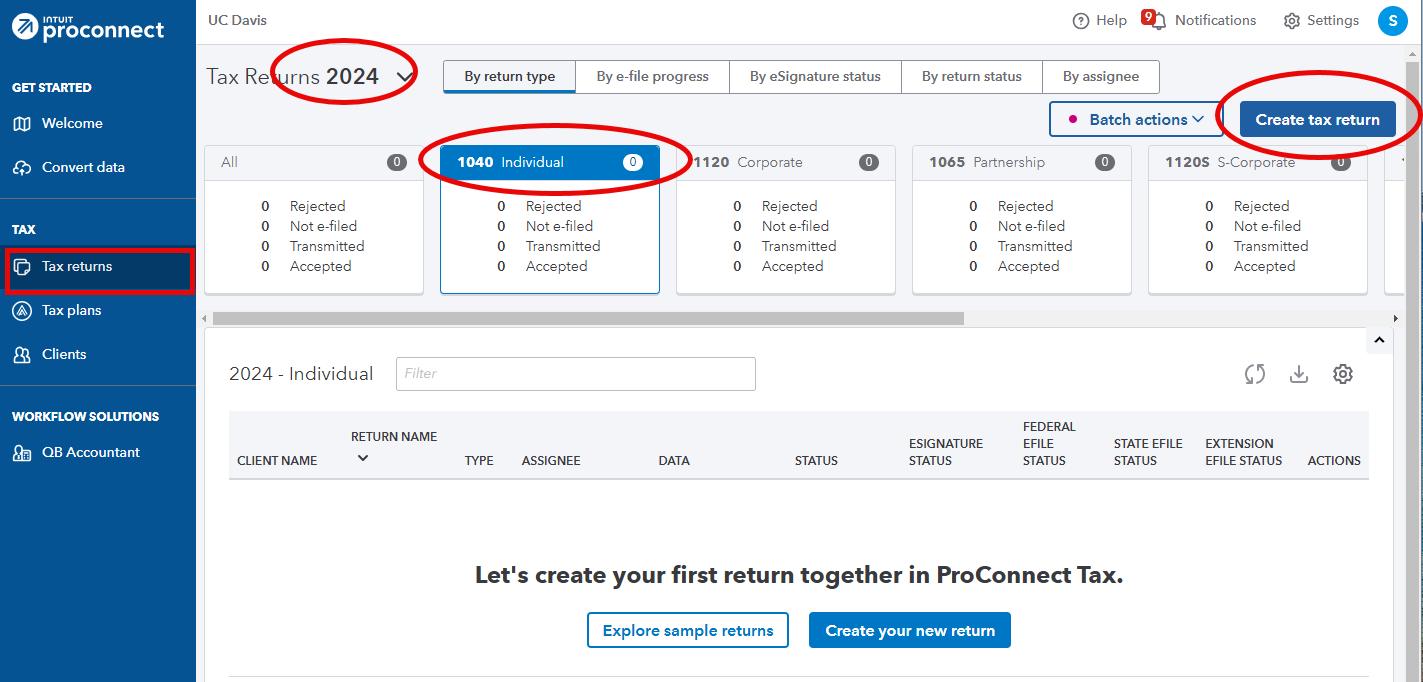
From the Create tax return screen, click the [+] for Add new and select the Individual (1040,709) button (it is selected as the default)

Enter the taxpayer’s name, date of birth, and Tax ID. Email and phone numbers are not required but you may enter assumed data if you wish Scroll down to enter the taxpayer’s address.

ProConnect has access to a large address database and will search for the address; however, the addresses in the tax return problem are intended to be fictional and will require manual entry. Start typing the address in the Search by address box. The remaining address boxes should open and can be completed.
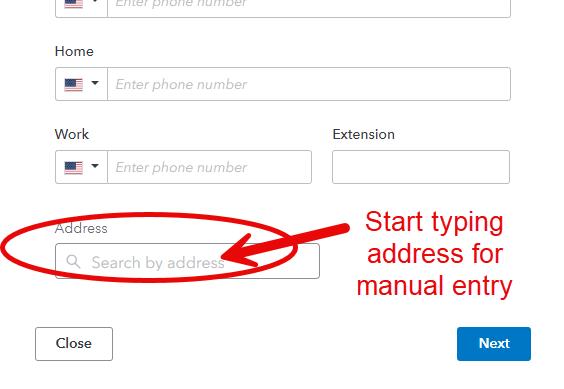
Then enter the rest of the address manually.

Click on Next at the lower right.

On the next Client screen, you may review the information you input, make any corrections necessary through the Edit button on the upper right, and once satisfied, click on Next at the lower right.
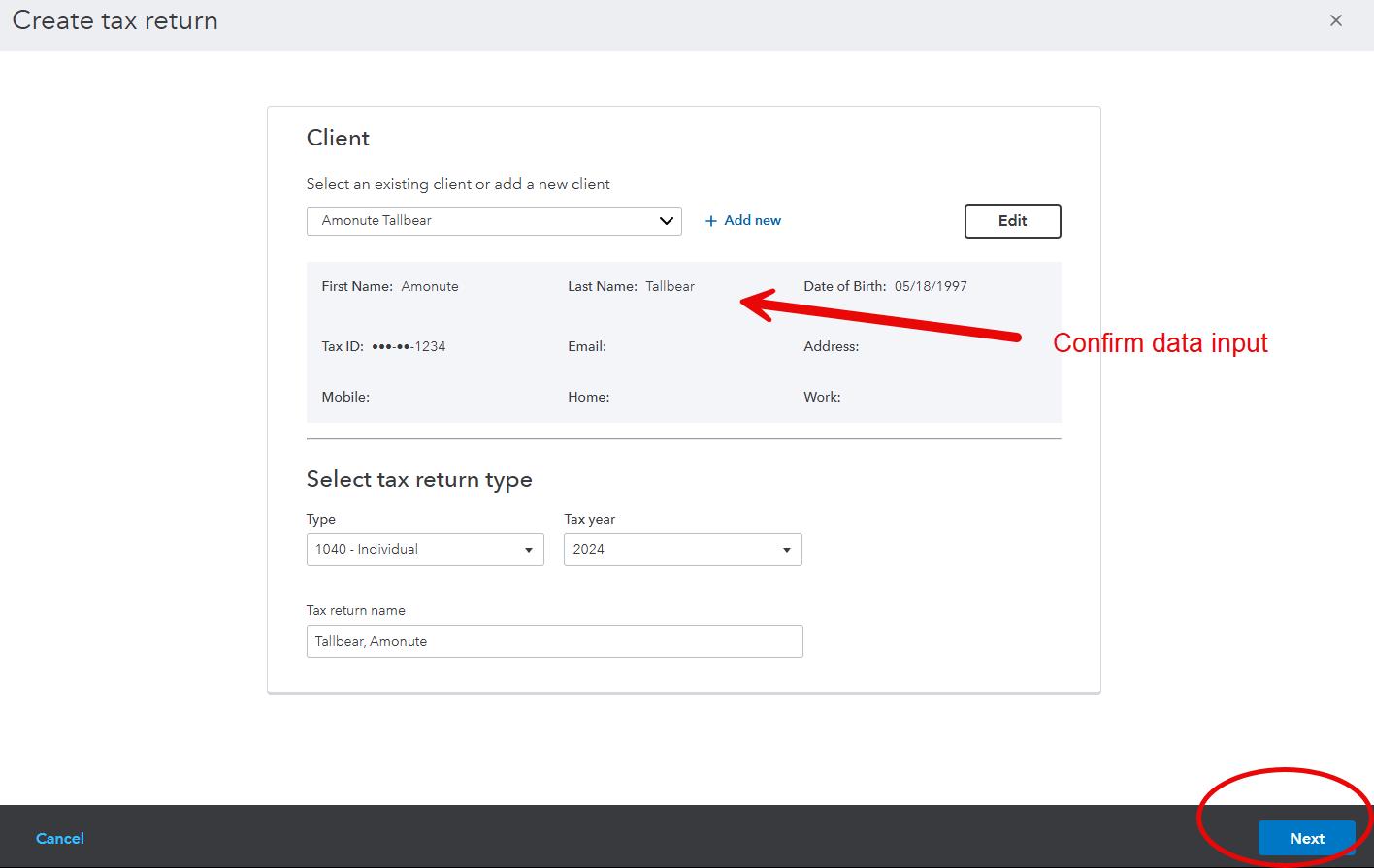
You have now landed on the taxpayer’s 1040 Profile page. You may unselect Select for E-file for the Federal line under General since you will not actually be filing the tax return, but doing so is not required. From the tabs near the top, select Input Return.

Select Client Information

Under Views from the top left, click on All (default setting). You will now see Details: Client Information Scroll down this page and enter the Occupation for the taxpayer
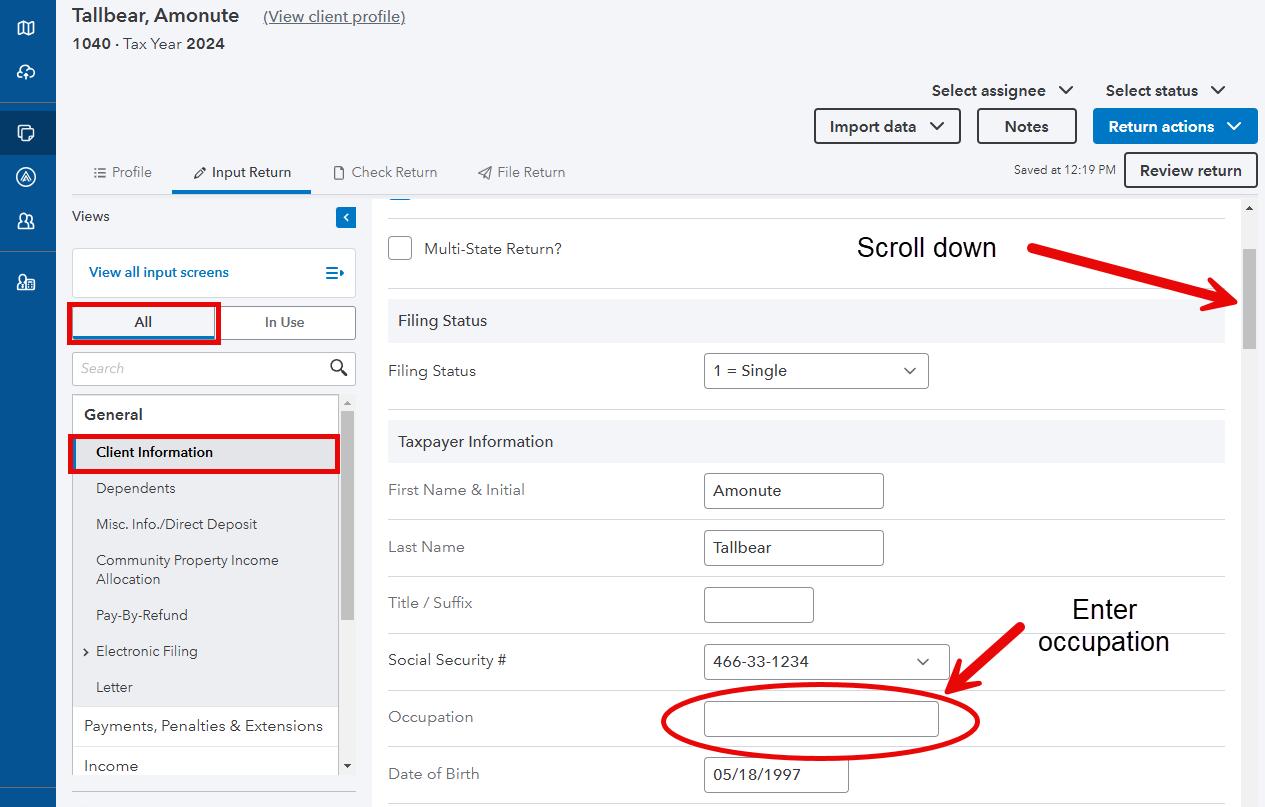
Continue to scroll down this page and toward the bottom, under Miscellaneous Info, find Prepared by and use the dropdown to select 3 = Self-Prepared. Selecting Self-Prepared reduces the number of diagnostic errors identified by ProConnect since the software generally expects a paid preparer with a Preparer Tax Identification Number (PTIN) and E-filing Identification Number (EFIN).

From the menu at the left, scroll down to select Income and then Wages, Salaries, Tips (W-2). At the top of the entry form tabs will be presented (W-2 and Less Common Scenarios). Be certain you are on the W-2 tab (the default). Enter the Employee identification number (EIN) of the taxpayer’s employer.

Because all of the employers in Income tax Fundamentals are fictional, Intuit ProConnect will not be able to automatically download Form W-2 information. Scrolling down the page, enter the remaining details from the taxpayer’s Form W-2 included in the problem.

Be sure to input the amounts of the taxpayer’s wages and federal income tax withheld. Note that ProConnect Tax automatically enters the Social; Security and Medicare wages and amounts withheld. For most taxpayers, these amounts will match the Form W-2 but the tax preparer should always confirm the amounts are the same as reported.

ProConnect also automatically rounds amounts to the nearest $1, which is permitted by the IRS. Because this taxpayer lives in Texas (a non-income tax state), no state input is required but preparers should always be sure and confirm state input from Boxes 15 and higher. The information entered is saved automatically. You can click on the menu items to return to detailed entry at any time.
You can review the tax return at any time by selecting Review return in the upper right corner. The graphics displayed in the Review return screen will sometimes not match the actual form and should only be used to confirm general accuracy.

You can also review the summary of the tax return by selecting the Check Return tab near the top of the screen. The Check Return screen also includes Critical Diagnostics and Suggestions for the tax return. In many instances, these will related to electronic filing issues and may be ignored since ITF’s hypothetical taxpayers will not be e-filing. Additional errors or suggestion may need to be considered by the preparer.

Note that the default setting in ProConnect is for “No” for the digital asset question that appears on Page 1 of the Form 1040.
Once the return is considered complete, from the menu at the top, select File Return. From the menu at the left, under Print, select Print to PDF.

Select the Print complete return button and then select the blue Create PDF box near the bottom left of the screen. The result will be a Download Return PDF blue button that you should click on.

The return should open in a new tab. Note that occasionally, some student users will be affiliated with a production account and the software may ask for credits in order to print the return. In this situation, the student should contact the Intuit ProConnect support desk via telephone. ProConnect support can be found under Help and Help portal and then select Contact Us in the far left blue margins. The student should be in ProConnect when they contact support so they can provide the user’s Realm Number to the ProConnect support representative.
Review the return and if corrections are needed, close out of the tab and you can go back into the return and make the necessary corrections. Once complete, follow the File Return instructions again and then download the return like any other pdf file. Remember where you save the tax return. Close the PDF.
Don't be afraid to explore the ProConnect Tax software - you cannot hurt anything!
Group 4, Problem 1B: Tallbear, Amonute
This guide assumes you have completed Group 4 Problem 1A and if so, you do not need to add a new client. If you have not completed Problem 1A, follow the instructions for Problem 1A above except use the revised birthdate provided in Group 4, Problem 1B.
Sign into your ProConnect Tax account and from the Welcome screen, select Tax Returns in the left margin. You will land on the Tax Returns 2024 page. Find the tax return prepared in Problem 1A and use the View return dropdown arrow under the Actions column to select Copy return from the dropdown box. This will create a copy of the return with a new name (the default is the previous name with COPY attached). You may now select the copied tax return and use its View return dropdown box under the Actions column to Rename return (e.g., “Taxpayer Name Senior”).

You can click on the renamed tax return for the taxpayer and the copy of the tax return will open.

Birthdates are entered under the General; Client Information.

Change the taxpayer’s birthdate to the revised date.

You can review the tax return at any time by selecting Review return in the upper right corner. The graphics displayed in the Review return screen will sometimes not match the actual form and should only be used to confirm general accuracy. You can also review the summary of the tax return by selecting the Check Return tab near the top of the screen.
Note that at the time of preparation of these instructions, the Form 1040-SR was not the default print for a taxpayer age 65 or older. You may need to force production of a 1040-SR by going to the Misc Info/Direct Deposit screen under General and scroll down and enter 1 under Form 1040-SR 1=when applicable, 2-suppress [Override]

Once the return is considered complete, from the menu at the top, select File Return. From the menu at the left, under Print, select Print to PDF. Select the Print complete return button and then select the blue Create PDF box near the bottom left of the screen. The result will be a Download Return PDF blue button that you should click on. The return should open in a new tab. Review the return and if corrections are needed, close out of the tab and you can go back into the return and make the necessary corrections. Once complete, follow the File Return instructions again and then download the return like any other pdf file. Remember where you save the tax return. Close the PDF.
Group 4, Problem 2A: Land, Richelle and Dallas
Sign into your ProConnect Tax account and from the Welcome screen, select Tax Returns in the left margin.
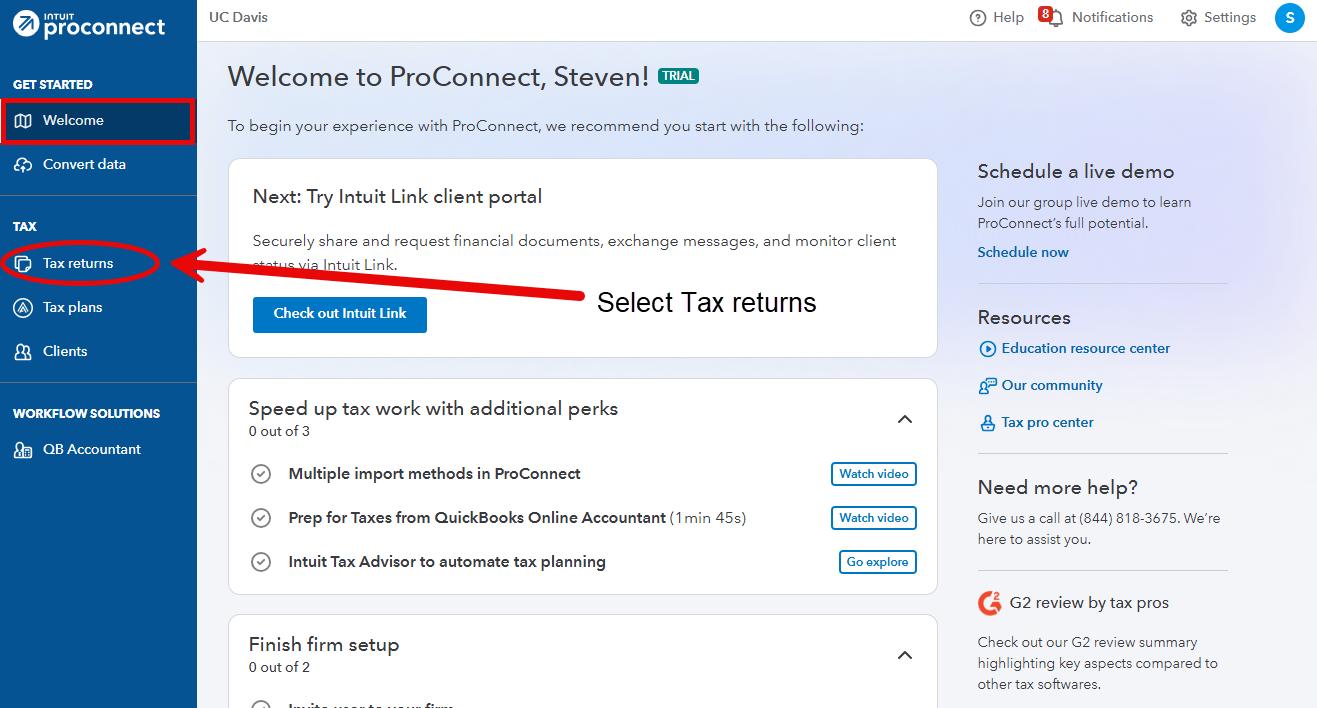
You will land on the Tax Returns 2024 page. Select Create tax return in the upper right corner.

From the Create tax return screen, click the [+] for Add new and select the Individual (1040,709) button (it is selected as the default)

Enter the taxpayer’s name, date of birth, and Tax ID. Note that ProConnect Tax tracks a married filing jointly client by one taxpayer and so often the primary income-earning taxpayer is entered as the default, since many of the input fields will default to that taxpayer. Email and phone numbers are not required but you may enter assumed data if you wish Scroll down to enter the taxpayer’s address.

ProConnect has access to a large address database and will search for the address; however, the addresses in the tax return problem are intended to be fictional and will require manual entry. Start typing the address in the Search by address box. The remaining address boxes should open and can be completed.

Click on Next on the lower right.

On the next screen Client, you may review the information you input, make any corrections necessary through the Edit button on the upper right, and once satisfied, click on Next at the lower right.
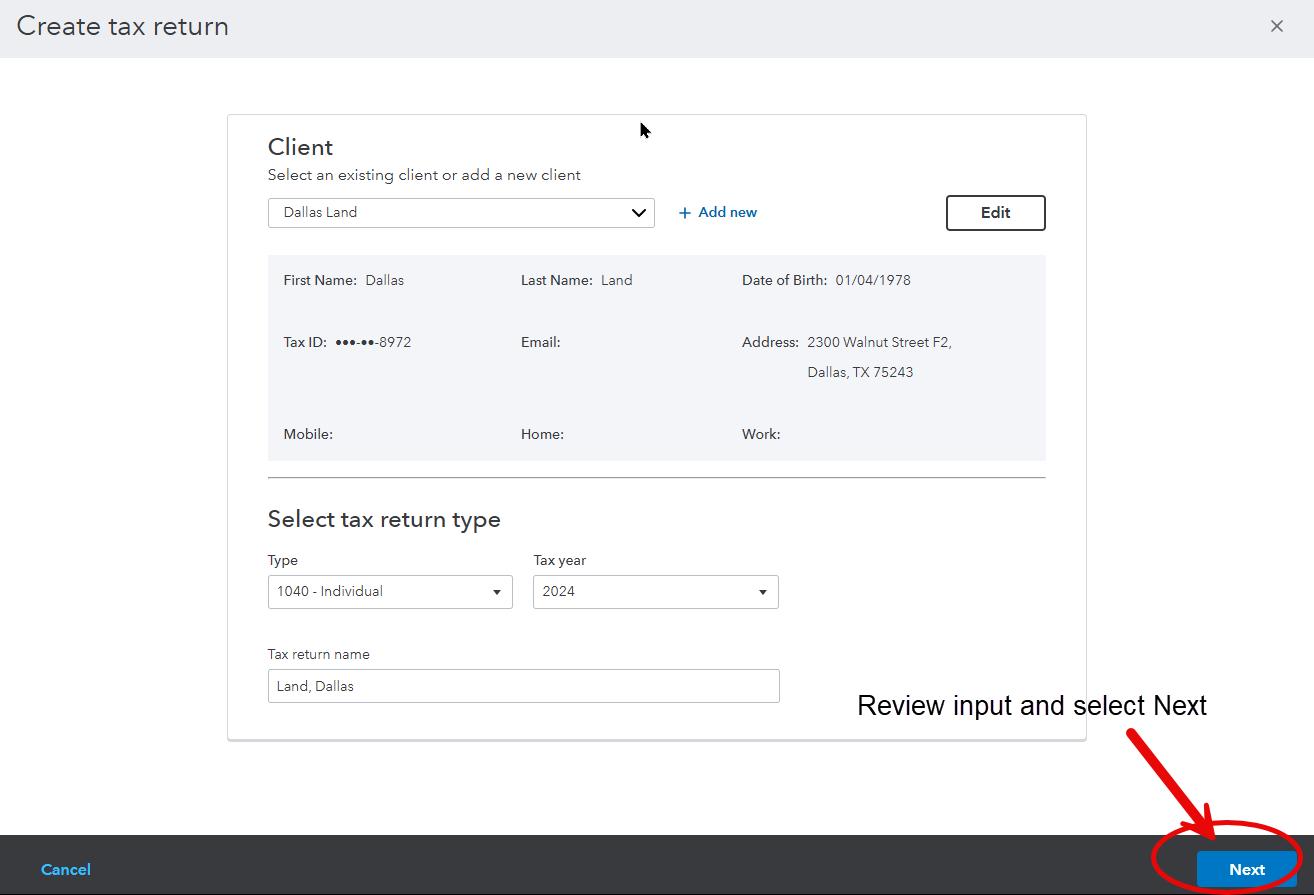
You have now landed on the taxpayer’s 1040 Profile page. You may unselect Select for E-file for the Federal line under General since you will not actually be filing the tax return, but it is not required to do so.

From the tabs near the top, select Input Return and Client Information.

The Filing Status will appear in the main window. Change filing status to 2 = Married filing jointly.

Check the Live With Spouse? Box that appears after you change the filing status.

Scroll down this page and enter the Occupation for the taxpayer and the Spouse Information (first name, Social Security number, occupation, and birthdate).

Continue to scroll down this page and toward the bottom, under Miscellaneous Info, find Prepared by and select 3=Self-Prepared Selecting Self-Prepared reduces the number of
diagnostic errors identified by ProConnect since the software generally expects a paid preparer with a Preparer Tax Identification Number (PTIN) and E-filing Identification Number (EFIN).
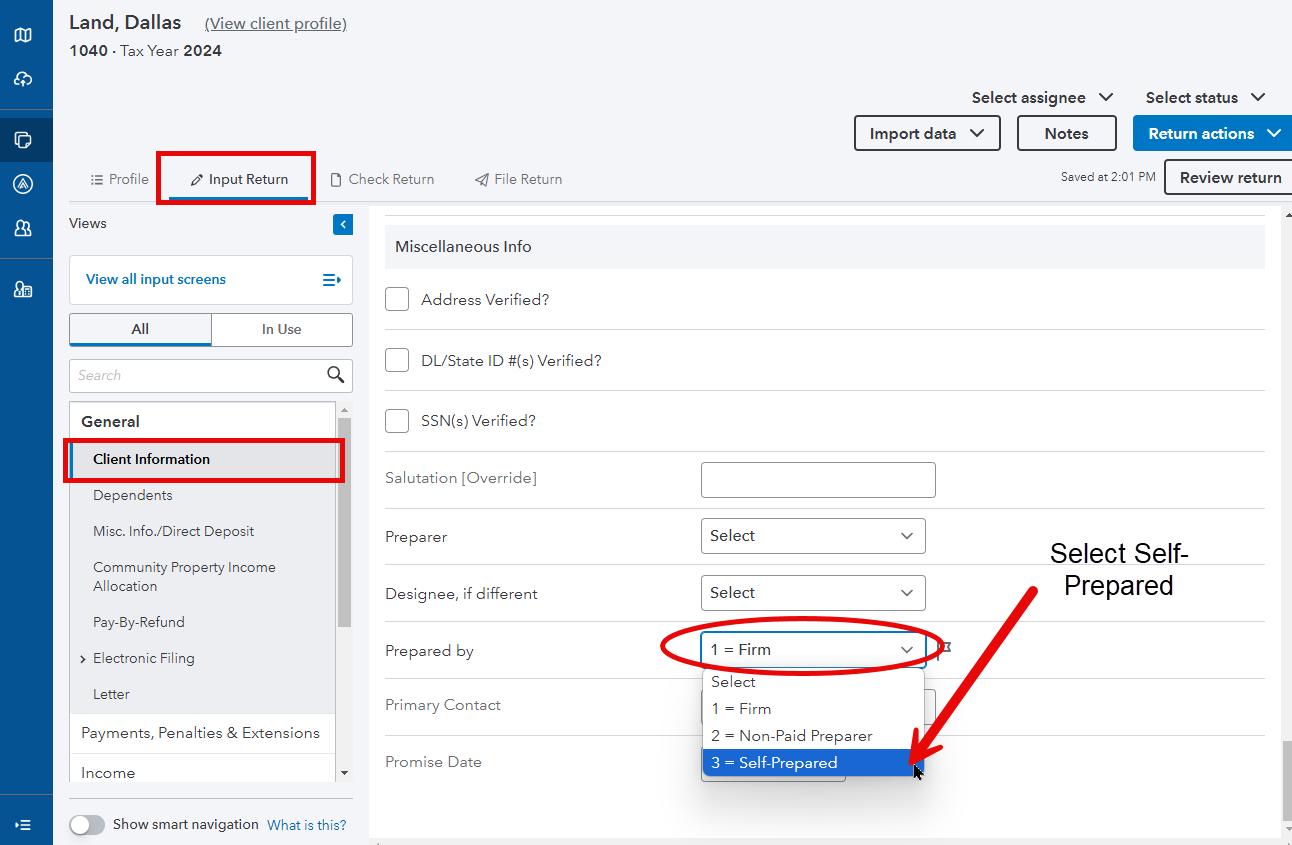
To enter Legolas as a dependent, select Dependents from the menu on the left margin under General Client Information. You will now see the General Information tab on the right. Enter the information you have for the dependent (name, date of birth, Social Security number, relationship).

Scrolling down, you may leave Earned Income Credit and Child Tax Credit at 1=When applicable. The software will automatically determine the proper credit for the dependent (see ProConnect Tip on p. 1-25 of the textbook).

From the menu at the left, select Income; Wages, Salaries, Tips (W-2).

The default page for entering wages is the Detail view. Because all of the employers in Income Tax Fundamentals are fictional, Intuit ProConnect will not be able to automatically download Form W-2 information. Alternatively, wages can be entered using the Quick Entry view. See the New Tab above and click on the icon that looks like a sheet of paper, to the left of New Tab. This action takes you to the Quick Entry: Wages, Salaries, Tips screen.

Enter the amounts for the taxpayer’s wages and federal income tax withheld. Note that ProConnect Tax automatically enters the Social; Security and Medicare wages and amounts withheld. For most taxpayers, these amounts will match the Form W-2 but the tax preparer should always confirm the amounts are the same as reported. The information entered is saved automatically.
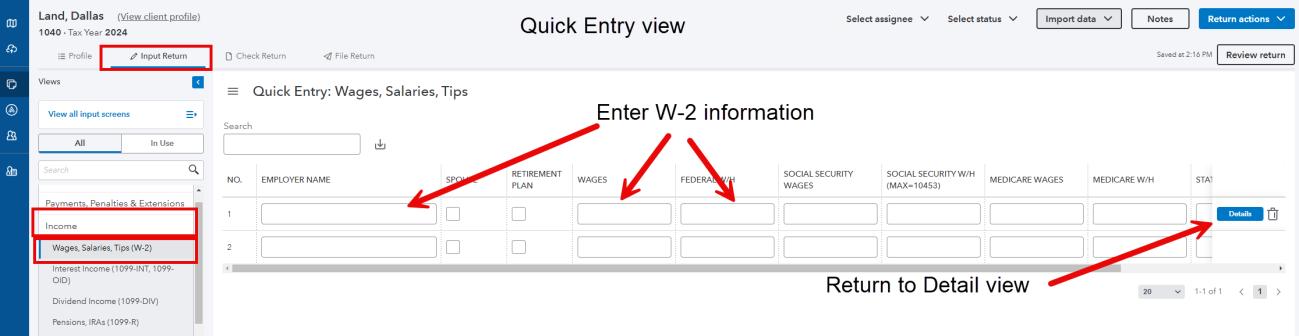
Note that quick entry is generally used when not e-filing. Additional information such as the EIN of the employer must be entered for an e-filed return. Click the blue Details box on the right margin to see the full entry screen.
ProConnect also automatically rounds amounts to the nearest $1, which is permitted by the IRS. Because this taxpayer lives in Texas (a non-income tax state), no state input is required but preparers should always be sure and confirm state input from Boxes 15 and higher. The information entered is saved automatically.
You can review the tax return at any time by selecting Review return in the upper right corner.

The graphics displayed in the Review return screen will sometimes not match the actual form and should only be used to confirm general accuracy.

You can also review the summary of the tax return by selecting the Check Return tab near the top of the screen. The Check Return screen also includes Critical Diagnostics and Suggestions for the tax return. In many instances, these will related to electronic filing issues and may be ignored since ITF’s hypothetical taxpayers will not be e-filing. Additional errors or suggestion may need to be considered by the preparer.

Note that the default setting in ProConnect is for “No” for the digital asset question that appears on Page 1 of the Form 1040.
Once the return is considered complete, from the menu at the top, select File Return. From the menu at the left, under Print, select Print to PDF.
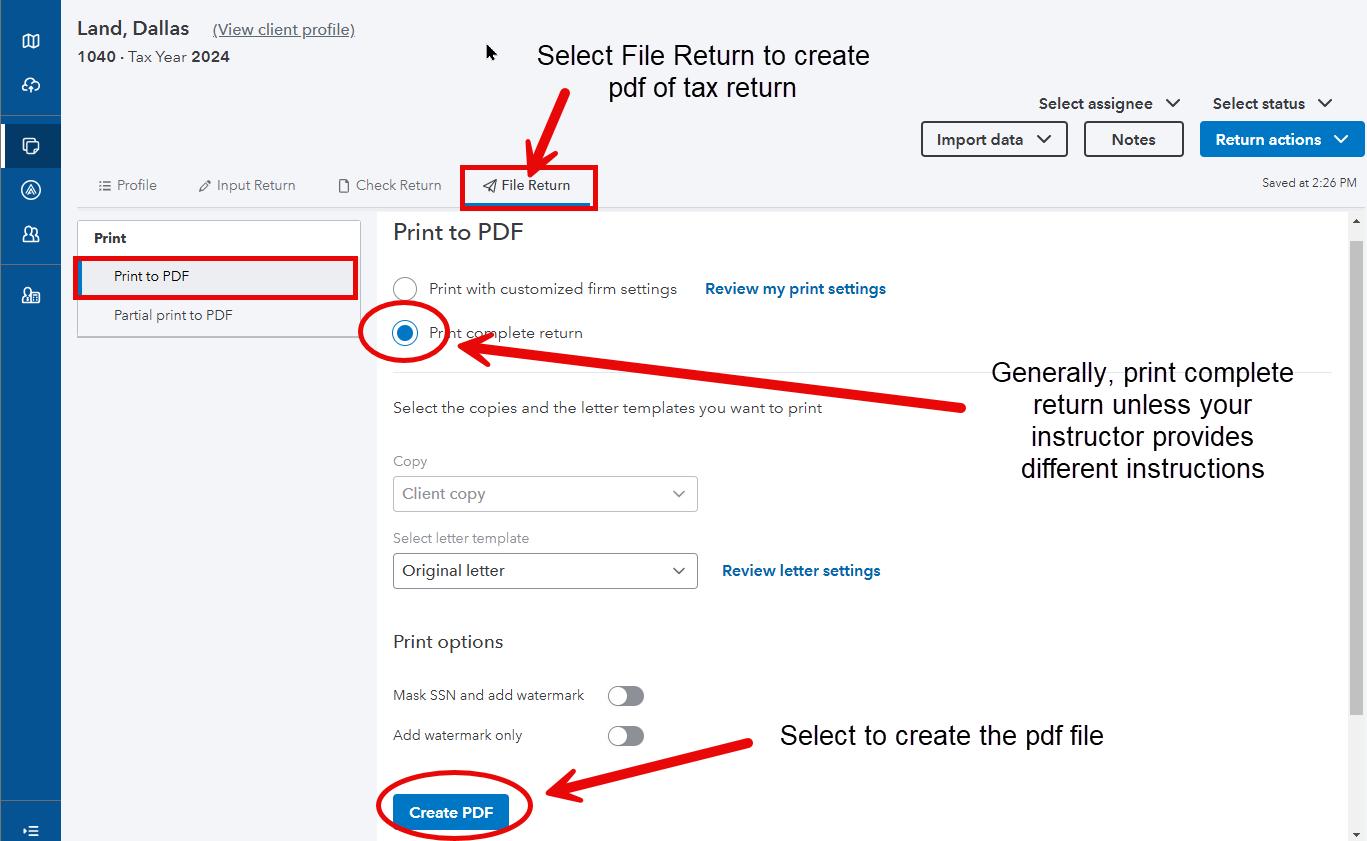
Select the Print complete return button and then select the blue Create PDF box near the bottom left of the screen.
The result will be a Download Return PDF blue button that you should click on.

The return should open in a new tab. Note that occasionally, some student users will be affiliated with a production account and the software may ask for credits in order to print the return. In this situation, the student should contact the Intuit ProConnect support desk via telephone. ProConnect support can be found under Help and Help portal and then select Contact Us in the far left blue margins. The student should be in ProConnect when they contact support so they can provide the user’s Realm Number to the ProConnect support representative.
Review the return and if corrections are needed, close out of the tab and you can go back into the return and make the necessary corrections. Once complete, follow the File Return instructions again and then download the return like any other pdf file. Remember where you save the tax return. Close the PDF.
Group 4, Problem 2B: Gandt, Abigail
Sign into your ProConnect Tax account and from the Welcome screen, select Tax Returns in the left margin. You will land on the Tax Returns 2024 page. Select Create tax return in the upper right corner.
From the Create tax return screen, click the [+] for Add new and select the Individual (1040,709) button (it is selected as the default) Fill out the information for the taxpayer. Email and phone numbers are not required but you may enter assumed data if you wish. Enter the address in the Search by address box to open the remaining address boxes for manual completion. Click on Next at the lower right. On the next screen Client, you may review the information you input, make any corrections necessary through the Edit button on the upper right, and once satisfied, click on Next at the lower right.
You have now landed on the taxpayer’s 1040 Profile page. You may unselect Select for E-file for the Federal line under General since you will not actually be filing the tax return, but it is not required. From the tabs near the top, select Input Return Select General and Client Information The Filing Status will appear on the in the main window. Change filing status to 4=Head of household Scroll down this page and enter the Occupation for the taxpayer. Continue to scroll down through this page and toward the bottom, under Miscellaneous Info, find Prepared by and select 3 for Self-Prepared.
Note to instructors: If you prefer the students to consider Form 8867 Due Diligence Checklist related to the Head of Household filing status, select Prepared by 1=Firm. Form 8867 can be found in the left hand menu under Miscellaneous Forms/Paid Preparer’s Due Diligence Checklist (8867). Note that ProConnect Tax dos not provide the inquiries necessary for performing due diligence. The preparer checks a box that indicates all requirements have been met. The remainder of the screen is to indicate deviations from due diligence.

From the menu at the left, select General; Dependents. You will now see the General Information tab on the right. Enter the information you have for Helen (name, Social Security number, relationship).

You may leave Earned Income Credit and Child Tax Credit at 1=When applicable. The software will automatically determine the proper credit for the dependent (see ProConnect Tip on p. 1-25 of the textbook).

From the menu at the left, select Income; Wages, Salaries, Tips (W-2). See the New Tab above and click on the icon that looks like a sheet of paper, to the left of New Tab. This action takes you to the Quick Entry: Wages, Salaries, Tips screen.

Enter the amounts for the taxpayer’s wages and federal income tax withheld
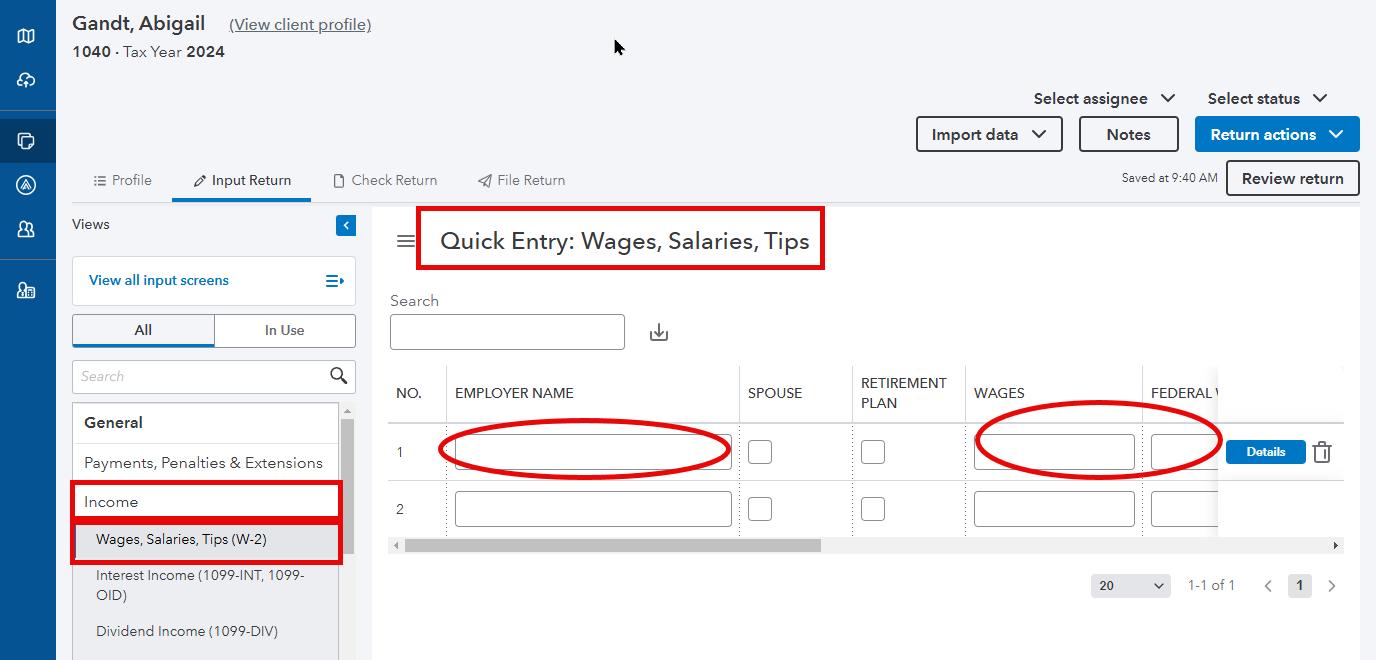
To enter the interest income, from the menu at the left, select Income; Interest Income (1099INT, 1099-OID).

Note that the default screen for interest income is Quick Entry For the taxable interest, enter the name of the payer and enter the amount for Banks, S&L, etc. For the tax-exempt interest, scroll
down to No. 2 on the same screen, enter the name of the payer and enter the amount for Total Municipal Bonds (you may enter the information for in-state municipal bonds but it will have no effect since South Dakota does not have a state income tax).

You can review the tax return at any time by selecting Review return in the upper right corner. The graphics displayed in the Review return screen will sometimes not match the actual form and should only be used to confirm general accuracy. You can also review the summary of the tax return by selecting the Check Return tab near the top of the screen.
Once the return is considered complete, from the menu at the top, select File Return. From the menu at the left, under Print, select Print to PDF. Select the Print complete return button and then select the blue Create PDF box near the bottom left of the screen. The result will be a Download Return PDF blue button that you should click on. The return should open in a new tab. Review the return and if corrections are needed, close out of the tab and you can go back into the return and make the necessary corrections. Once complete, follow the File Return instructions again and then download the return like any other pdf file. Remember where you save the tax return. Close the PDF.
Group 5, Problem 1: Gaytor, Albert
Sign into your ProConnect Tax account and from the Welcome screen, select Tax Returns in the left margin. You will land on the Tax Returns 2024 page. Select Create tax return in the upper right corner.
From the Create tax return screen, click the [+] for Add new and select the Individual (1040,709) button (it is selected as the default) Fill out the information for the taxpayer. Email and phone numbers are not required but you may enter assumed data if you wish. Enter the address in the Search by address box to open the remaining address boxes for manual completion. Click on Next at the lower right. On the next screen Client, you may review the information you input, make any corrections necessary through the Edit button on the upper right, and once satisfied, click on Next at the lower right.
You have now landed on the taxpayer’s 1040 Profile page. You may unselect Select for E-file for the Federal line under General since you will not actually be filing the tax return, but it is not required. From the tabs near the top, select Input Return Select General and Client Information The Filing Status will appear on the in the main window. Change filing status to 4=Head of household. Scroll down this page and enter the Occupation for the taxpayer. Continue to scroll down through this page and toward the bottom, under Miscellaneous Info, find Prepared by and select 3 for Self-Prepared.
You have now landed on the taxpayer’s 1040 Profile page. You may unselect Select for E-file for the Federal line under General since you will not actually be filing the tax return, but it is not required. From the tabs near the top, select Input Return and Client Information The Filing Status will appear on the in the main window. Change filing status to 2=Married filing jointly Check the Live With Spouse? box. Scroll down this page and enter the Occupation for the taxpayer and the Spouse Information for the taxpayer’s spouse (first name, Social Security number, occupation and birthdate). Continue to scroll down this page and toward the bottom, under Miscellaneous Info, find Prepared by and select 3=Self-Prepared
From the menu at the left, select General; Dependents, and on the right side of the screen, you will see Details: Dependents. Scrolling down through the General Information, enter the information you have for the taxpayer’s dependent(s) (name, Social Security number, relationship). You may leave Earned Income Credit and Child Tax Credit at 1=When applicable. The software will automatically determine the proper credit for the dependent (see ProConnect Tip on p. 1-25 of ITF).

From the menu at the left, select Income; Wages, Salaries, Tips (W-2). See the New Tab above and click on the icon that looks like a sheet of paper, to the left of New Tab. This action takes you to the Quick Entry: Wages, Salaries, Tips screen. Enter the amounts for the taxpayer’s wages and federal income tax withheld.

To enter the interest income, from the menu at the left, select Income; Interest Income (1099INT, 1099-OID). For the taxable interest, enter the name of the payer and enter the amount for Banks, S&L, etc.

You can review the tax return at any time by selecting Review return in the upper right corner. The graphics displayed in the Review return screen will sometimes not match the actual form and should only be used to confirm general accuracy. You can also review the summary of the tax return by selecting the Check Return tab near the top of the screen.
Once the return is considered complete, from the menu at the top, select File Return. From the menu at the left, under Print, select Print to PDF. Select the Print complete return button and then select the blue Create PDF box near the bottom left of the screen. The result will be a Download Return PDF blue button that you should click on. The return should open in a new tab. Review the return and if corrections are needed, close out of the tab and you can go back into the return and make the necessary corrections. Once complete, follow the File Return instructions again and then download the return like any other pdf file. Remember where you save the tax return. Close the PDF.
Instructor Manual
PURPOSE AND PERSPECTIVE OF THE CHAPTER
This chapter introduces the U.S. individual income tax system. Important elements of the individual tax formula are covered, including the tax calculation, who must file, filing status, and the interaction of itemized deductions and the standard deduction. The chapter illustrates steps required for completion of a basic Form 1040. There is also a discussion of reporting and taxable entities.
An introduction to capital gains and losses is included to provide a basic understanding of capital transactions prior to the detailed coverage in Chapter 4. An overview of tax information available on the Internal Revenue Service (IRS) website and other helpful tax websites is also provided. A discussion of the process for electronic filing (e-filing) of an individual tax return completes the chapter.
LIST OF STUDENT DOWNLOADS
Students should download the following items from the Student Companion Center to complete the activities and assignments related to this chapter:
• VM Ware Technology Guide
• Competency Procedure Sheets
• CMS-1500 Claim Form
• Excel template 4.01 through 4.10
CHAPTER OBJECTIVES
The following objectives are addressed in this chapter:
1.1 Explain the history and objectives of U.S. tax law.
1.2 Describe the different entities subject to tax and reporting requirements.
1.3 Apply the tax formula for individuals.
1.4 Identify individuals who must file tax returns.
1.5 Determine filing status and understand the calculation of tax according to filing status.
1.6 Define qualifying dependents.
1.7 Calculate the correct standard or itemized deduction amount for taxpayers.
1.8 Compute basic capital gains and losses.
1.9 Access and use various Internet tax resources.
1.10 Describe the basics of electronic filing (e-filing).
[return to top]
CHAPTER OUTLINE
Introduce the chapter and review learning objectives for Chapter 1 (PPT Slides 2-3). The link in the Summary slide at the end of the PPT deck sends the PPT presentation back to the Learning Objectives as a review of what the students should have learned in this lesson.
I. History and Objectives of the Tax System (1.1, PPT Slides 4–5)
a. The U.S. income tax was authorized by the Sixteenth Amendment to the Constitution in 1913.
i. Prior to its adoption, the U.S. government had levied various income taxes for limited periods of time (e.g., to finance the Civil War).
ii. The finding by the U.S. Supreme Court that the income tax law enacted in 1894 was unconstitutional led to the adoption of the Sixteenth Amendment in 1913, just in time to assist in U.S. war efforts during World War I.
iii. Since this amendment was adopted, the constitutionality of taxing income has not been questioned again by the federal courts.
b. Income taxes do more than provide revenue to operate government.
i. Income taxes also serve as a tool of economic and social policy.
• Tax credits and deductions reward the individual taxpayer for making particular choices.
ii. Some tax provisions meet both economic and social goals.
• Example: Gain on the sale of a personal residence is excluded from taxable income; it helps a family more easily afford a new home and ensures that the United States has a mobile workforce (employees are not penalized for moving).
c. Polling Activity 1 (PPT Slide 5) encourages students to consider which goal of the income tax system is most important. An argument could be made for each of the answers. It would depend on the priorities of the individual answering the question. The current economic needs of the country may also influence the importance of each goal.
II. Reporting and Taxable Entities (1.2, PPT Slides 6–10)
Instructor Manual: Whittenburg and Gill, Income Tax Fundamentals 2025, ISBN: 9780357988626; Chapter 1: The Individual Income Tax Return
a. Under U.S. tax law, there are five basic tax reporting entities: individuals, corporations, partnerships, estates, and trusts.
b. Individuals report on Form 1040 and 1040-SR with attached schedules:
Schedule
1
Primary Purpose
Additional forms of income such as IRA distributions and Social Security benefits; deductions for adjusted gross income
2 Additional taxes such as the alternative minimum tax
3 Credits and payments other than withholding
c. Major tax forms and schedules (in addition to schedules already listed):
Form/Schedule
1040
Description
Individual return
Schedule A Itemized deductions
Schedule B
Interest and dividend income
Schedule C Profit or loss from business (sole proprietorship)
Schedule D Capital gains and losses
Schedule E Supplemental income and loss (rent, royalty, and pass-through income from Forms 1065, 1120-S, and 1041)
Schedule F
1120
Farm and ranch income
Corporate tax return
1120-S S corporation tax return
1065
Schedule K-1
1041
Partnership information return
Partner’s share of partnership results
Fiduciary (estates and trusts) tax return
d. The Corporation i. Corporations are taxed at a flat rate of 21 percent.
ii. Corporations need to file Form 1120.
iii. Form 1120-S is used by corporations that elect S corporation status.
• They don’t pay regular corporate income taxes.
• Instead, they pass through items of income or loss to shareholders.
e. The Partnership
i. A partnership is a reporting entity, not a taxable entity.
ii. Form 1065 is used to report partnership income/loss and allocation to partners.
• Pass-through items of income or loss to partners
f. Knowledge Check 1 (PPT Slide 10) confirms that students recognize the appropriate form and schedule for a taxpayer who receives dividends of $2,000 and does not itemize deductions. This taxpayer would file Form 1040 and Schedule B.
a. This tax formula follows Form 1040:
Gross Income
– Deductions for Adjusted Gross Income
= Adjusted Gross Income (AGI)
– Greater of Itemized Deductions or the Standard Deduction
– Qualified Business Income Deduction
= Taxable Income
× Tax Rate
= Gross Income Tax Liability and Additional Taxes
– Tax Credits and Prepayments
= Tax Due or Refund
b. Gross income includes all income, unless tax law provides for a specific exclusion.
c. Deductions for adjusted gross income (AGI) include the following:
i. Certain trade or business expenses
ii. Certain reimbursed employee business expenses paid under an accountable plan
iii. Pre-2019 alimony payments
iv. Student loan interest
v. Penalty on early withdrawal from savings
vi. Contributions to qualified retirement plans
vii. Certain educator expenses
d. Adjusted gross income (AGI) is the basis for limits for some deductions such as medical expenses.
III. The Tax Formula for Individuals (1.3, PPT Slides 11–15)
IV.
e. Itemized deductions include medical expenses, certain interest expenses, certain taxes, charitable contributions, miscellaneous deductions, and certain casualty losses.
Taxpayers who are 65 years of age or older or blind are entitled to an additional standard deduction. This extra amount is $1,550 for married taxpayers and surviving spouses and $1,950 for unmarried taxpayers.
f. Prior to the TCJA, taxpayers received a deduction called an exemption for themselves, spouse (if married filing jointly), and dependents.
i. Exemptions were suspended starting in 2018 to the end of 2025.
ii. The exemption amount, which is still used for some limitations such as the gross income test for a qualifying relative, is $5,050 for 2024.
g. A taxpayer’s gross tax liability is obtained from a tax table or a tax rate schedule.
h. Tax credits and prepayments are subtracted from gross tax liability to calculate the net tax due to the government or the refund due the taxpayer.
Who Must File
(1.4, PPT Slides 16–21)
a. The answer to the question of who must file is based on filing status and gross income. Slides 16–18 include information that details who must file. Slide 16 shows the chart that applies to most people, while Slide 17 contains filing requirements for children and other dependents.
Instructor Manual: Whittenburg and Gill, Income Tax Fundamentals 2025, ISBN: 9780357988626; Chapter 1: The Individual Income Tax Return
Slide 18 details other situations when a person must file. Some of those situations are listed here:
i. You owe any special taxes, such as Social Security and Medicare tax on tips.
ii. You have to pay alternative minimum tax, tax on an individual retirement account, recapture of taxes, or the first-time homebuyer credit.
iii. You (or your spouse if filing jointly) received health savings account, Archer MSA, or Medicare Advantage MSA distributions.
iv. You had net earnings of $400 or more from self-employment.
v. You had wages of $108.28 or more from a church or qualified church-controlled organization that is exempt from employer Social Security and Medicare taxes.
vi. Advance payments of the premium tax credit were made for you.
vii. You are required to include amounts in income under Section 965.
b. A taxpayer must send the tax return to the IRS Campus Processing Site by the fifteenth day of the fourth month of the year following the close of the tax year, or e-file by that date. Two exceptions are for Patriots’ Day in Maine and Massachusetts and Emancipation Day in the District of Columbia.
c. A six-month extension may be requested on Form 4868 by the April due date, but the taxpayer still needs to pay the tax due by the April due date to avoid penalties and interest.
d. A taxpayer otherwise not required to file a return must do so to receive an income tax refund.
e. Discussion Activity 1 (PPT Slides 20–21) asks students to consider the filing status of a single person and to come up with different scenarios in which such a person may or may not have to file.
V. Filing Status and Tax Computation (1.5, PPT Slides 22–26)
a. The tax law has five different filing statuses: single, married filing jointly, married filing separately, head of household, and surviving spouse.
b. Head of household status applies if the taxpayer was an unmarried or abandoned spouse as of December 31 of the tax year and provides more than half of the cost of keeping a home that was the principal place of residence of a dependent child or other qualifying dependent relative.
c. Surviving spouse status applies to a taxpayer after the death of a spouse with a dependent child in the home; it continues for two years after the death of the spouse.
d. For 2024, there are seven income tax brackets: 10 percent, 12 percent, 22 percent, 24 percent, 32 percent, 35 percent, and 37 percent
i. The tax rates applicable to net long-term capital gains currently range from 0 percent to 31.8 percent depending on the taxpayer’s
tax bracket and the kind of capital asset. This is discussed in detail in Chapter 4.
ii. The tax rates for qualifying dividends range from 0 percent to 23.8 percent. This is discussed in detail in Chapter 2.
e. Knowledge Check 2 (PPT Slide 26) asks students to determine the filing status of a married taxpayer whose spouse left midyear and has no dependents. That taxpayer would file as married, filing separate returns.
VI. Qualifying Dependents (1.6, PPT Slides 27–33)
a. Taxpayers are allowed two types of exemptions:
i. A dependent is an individual who meets the specific tests.
ii. The TCJA eliminated exemptions, but dependents are still important for reasons such as credits and head of household status.
• The suspension of personal and dependency exemptions is scheduled to expire after 2025, which means standard deduction amounts may be reduced and exemptions may yet return.
b. All dependents must meet the following tests:
i. The taxpayer (and the taxpayer’s spouse, if filing jointly) may not be claimed as a dependent by another taxpayer.
ii. The potential dependent may not be a married person that files jointly unless that joint return is only filed to claim a refund of income tax withheld or estimated payments made.
iii. The potential dependent must be a U.S. citizen, a U.S. resident alien, a U.S. national, or a resident of Canada or Mexico. A U.S. national is a person born in American Samoa or in the Commonwealth of the Northern Mariana Islands or those born outside of U.S. territory to two U.S. national parents, or those born abroad to one alien parent and one U.S. national parent.
iv. The potential dependent must have a taxpayer identification number (in most cases, a Social Security number).
v. The potential dependent must be either a qualified child or a qualified relative.
c. In order for a child to be considered a dependent, the following tests must be met:
i. Relationship Test
• The child must be the taxpayer’s child, stepchild, or adopted child, or the taxpayer’s brother or sister, halfsibling, or stepsibling, or a descendant of any of these.
ii. Domicile Test
• The child must have the same principal place of abode as the taxpayer for more than six months of the tax year.
• There are exceptions for temporary absences from the household due to special circumstances such as illness, education, and vacation; birth and death of a child within the tax year; children of divorced or separated parents, or parents that live apart; and kidnapped children.
iii. Age Test
• The child must be under age 19 or a full-time student under the age of 24.
• A full-time student is defined as enrolled for at least five months in a tax year.
• The taxpayer must be older than the potential qualifying child unless the potential qualifying child is permanently disabled
iv. Self-Support Test
• The taxpayer must provide more than one-half of the child’s support. Support includes expenditures for food, lodging, clothes, medical and dental care, and education.
• In many instances, the level of support provided by the potential qualifying child will be zero or close thereto.
d. What if the child meets dependency requirement for more than one taxpayer?
i. If one of the parties is a parent, the parent can claim the dependent.
ii. If both parties are a parent and do not file jointly, then the one with whom the child resided for the longer period of time during the year can claim the dependent.
• If residence period is the same or is not ascertainable, the parent with the highest AGI may claim the dependent.
iii. If no parents are involved, the person with the highest AGI may claim the dependent.
iv. If a parent can claim the qualifying child but does not, the individual with the highest AGI can claim the qualifying child but only if that individual’s AGI is higher than the AGI of any parent that could have claimed the child.
e. Discussion Activity 2 (PPT Slides 30–31) presents the case of a child who would qualify as a dependent for both his mother and his aunt. Students are asked to consider under what circumstances the aunt would be able to claim the child as a dependent, and why the child's mother and aunt might want the aunt to claim the child.
f. In order to qualify as a relative, the following tests must be met:
i. Relationship Test
• The dependent must be a relative of the taxpayer (with some exceptions).
Instructor Manual: Whittenburg and Gill, Income Tax Fundamentals 2025, ISBN: 9780357988626; Chapter 1: The Individual Income Tax Return
• The list of qualifying relatives includes parents, grandparents, children, grandchildren, siblings, aunts and uncles by blood, nephews and nieces, “in-laws,” and adopted children.
• Cousins (a descendant of an aunt or uncle) do not meet the relationship test.
• An individual does not have to meet the relationship test if they meet the domicile/abode test for a qualified relative.
ii. Domicile/Abode Test
• If individual does not meet the relationship test, that person must live as a member of the taxpayer's household for the entire year (with some absences allowed).
• A person is not qualified if at any time during the year the relationship between the taxpayer and the dependent was in violation of local law.
iii. Gross Income Test
• A dependent must receive less than $5,050 in gross income to qualify.
• Gross income does not include any income exempt from tax but does include unemployment compensation and the taxable portion of Social Security benefits.
iv. Support Test
• A dependent must receive over half of support from the claiming taxpayer.
• Unlike the gross income test, income exempt from tax and earned by the potential dependent is considered for the support test.
• If a dependent is supported by two or more taxpayers, a multiple support agreement may be filed.
g. Credits for Children and Other Dependents
i. Dependent status is important for claiming tax credits for qualified dependents, even though exemption is eliminated for 2018–2025.
ii. Tax credits reduce tax liability dollar for dollar, while deductions lower the taxable income.
iii. The 2024 child tax credit is $2,000 for a child under 17 years of age; the child must have a Social Security number.
iv. The 2024 tax credit for “other dependents” is $500 each (qualifying child or qualifying relative).
VII. The Standard Deduction (1.7, PPT Slides 34–38)
a. The standard deduction was put into the tax law to aid taxpayers with few itemized deductions.
b. If a taxpayer has less gross income than the standard deduction, that taxpayer has no taxable income.
c. The following chart shows the standard deduction amounts.
i. There are additional amounts for old age and blindness.
ii. The following taxpayers cannot use the standard deduction, but must itemize instead:
• A married individual filing a separate return, whose spouse itemizes deductions
• Most nonresident aliens
• An individual filing a short-period tax return because of a change in the annual accounting period
iii. The total standard deduction for a dependent may not exceed the greater of $1,300 or the sum of $450 plus the dependent’s earned income up to the basic standard deduction amount of $14,600 plus any additional standard deduction for old age or blindness.
d. Slides 37–38 walk students through two examples of dependent children who face special limitations because of other earnings.
VIII. A Brief Overview of Capital Gains and Losses (1.8,
PPT Slides 39–42)
a. When taxpayers sell assets, the resulting transaction normally creates a gain or a loss. The basic formula for calculating a gain or loss is:
Gain (or loss) realized = Amount realized – Adjusted basis
i. Most realized gains/losses are also recognized for tax purposes.
ii. A capital asset is any property (personal or investment) held by a taxpayer, with certain exceptions as listed in the tax law.
• Examples: Stocks, bonds, land, cars, boats, and other items held as investments or for personal use
• Gains/losses on these assets are subject to special rates based upon income level.
Instructor
iii. The holding period of an asset determines its treatment.
• Long-term is held more than 12 months and taxed at capital rates.
• Short-term is held 12 months or less and taxed at ordinary rates.
iv. Long-term capital gain is taxed at special rates depending upon taxpayer’s bracket.
• The table on Slide 41 shows the tax rates, based on filing status and income; also note there are special higher rates for “high-income” taxpayers (covered in Chapter 6).
v. Long-term capital losses are only allowed $3,000 per year against ordinary income.
• Any unused balance can be carried forward to future years.
b. Chapter 4 of the text explores gains and losses in more detail.
IX. Tax and the Internet (1.9, PPT Slides 43–47)
a. The IRS has a website where taxpayers can obtain forms, publications, and regulations and view various tax-related articles.
i. The IRS site, www.irs.gov, allows taxpayers to communicate with the IRS via e-mail.
b. The IRS also offers IRS2GO, a mobile phone app.
c. The IRS has launched a YouTube video channel, an X (formerly known as Twitter) account, and LinkedIn, Instagram, and Facebook pages.
d. Intuit offers tax preparation products such as ProConnect Tax, Lacerte, and TurboTax.
i. Taxpayers can find ProConnect help at https://proconnect.intuit.com/community/support/.
e. Tax Notes is a portfolio of publications offered by Tax Analysts, a nonprofit publisher fostering free, open, and informed discussion about taxation.
i. The entire Internal Revenue Code and all the related regulations, revenue rulings, revenue procedures, and an extensive repository of tax-related court cases are available at no cost.
f. The advent of new artificial intelligence (AI) technology is likely to change the way tax preparers find answers to client tax questions in ways that cannot yet be imagined.
i. Recent improvements to ChatGPT increased its accuracy, but all responses need to be confirmed by primary sources before relying on them.
g. Polling Activity 2 (PPT Slide 47) asks students which resource they would go to first for online help or information from the IRS. There is no single correct answer. The IRS website may be the most comprehensive resource, because of the ability to search for and download needed
Instructor Manual: Whittenburg and Gill, Income Tax Fundamentals 2025, ISBN: 9780357988626; Chapter 1: The Individual Income Tax Return
forms, instructions, and publications. However, any of the other platforms might be a first stop, depending upon the type of information sought.
X. Electronic Filing (E-filing) (1.10, PPT Slide 48)
a. Electronic filing (e-filing) is the process of transmitting federal income tax return information to the IRS Service Center using a device with Internet access. Two methods of e-filing exist:
i. The first method is e-filing using a computer and tax preparation software to transmit information to the IRS.
ii. The second method is to employ a professional tax preparer to send the information.
b. More than 90 percent of all individual taxpayers now e-file. Mandatory electronic filing is required for nearly the entire professional tax return preparation industry.
XI. Case Studies (PPT Slides 49–50)
a. Case Study 1 considers the case of a 23-year-old full-time student who lives with his married brother and sister-in-law. Students are asked to refer to Publication 501 to determine whether the married couple can claim the student as a qualifying child, and then write a letter explaining their reasoning.
b. Case Study 2 examines the case of a couple who married mid-year. They want to file single, rather than married filing jointly, to realize a larger combined refund. Students should consider the legal and ethical implications and prepare an e-mail responding to the query.
[return to top]
DISCUSSION QUESTIONS
You can assign these questions several ways: in a discussion forum in your LMS; as whole-class discussions in person; or as a partner or group activity in class.
1. Discussion Activity 1 (1.4, PPT Slides 20–21) Duration 15 minutes.
a. Describe a situation in which you would not have to file taxes if you are a single person.
i. Answer: A single person would not have to file taxes if gross income was beneath $14,600, assuming the requirements for dependents also apply.
b. When two people are the same age and have the same earned income and marital status, is it possible that one is required to file and one is not?
i. Answer: These two people could have a different filing status based on several factors. The primary factor is what their gross income is. For example, one individual may have more unearned income, which raises the gross income over the minimum limit. Another factor could be if either person is a dependent. Another factor is if the person is blind.
2. Discussion Activity 2 (1.6, PPT Slides 30–31) Duration 10 minutes.
a. Owen is 12 years old. He lives in the same house with his mother, Leah, and his aunt, Christina.
Under what circumstances would Christina be able to claim Owen as a dependent? Why might Leah and Christina want Christina to claim Owen?
i. Answer: Since Leah is Owen’s mother, she has the right to claim Owen as a dependent. The tie-breaking rules are not necessary if the taxpayer who can claim the dependent does not claim the dependent. Hence, Christina can claim Owen as a dependent if Leah does not claim him. Depending on the income of each woman, it may be financially advantageous for Christina, rather than Leah, to claim Owen as a dependent in order to lower their total tax burden.
[return to top]