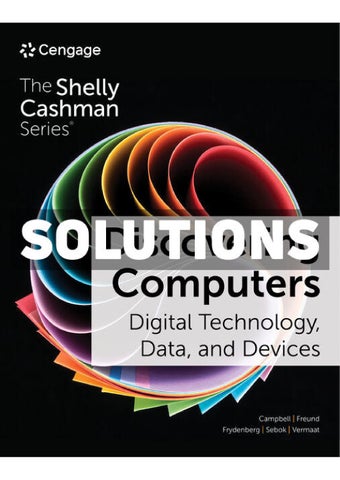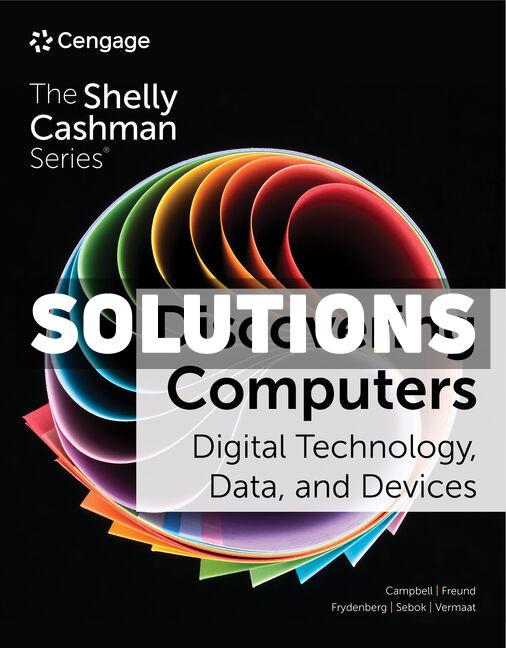
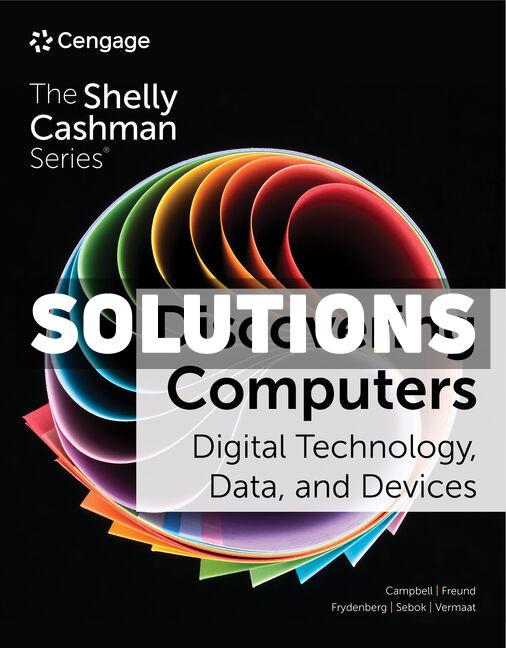
Solution and Answer Guide
ABLE OF CONTENTS
STUDY GUIDE
1. Define the term, digital literacy. What does it mean to be a digital citizen? Digital literacy, also known as computer literacy, means having a current knowledge and understanding of computers, mobile devices, the web, and related technologies. A digital citizen is a person familiar with how to use technology to become and educated and productive member of the digital world.
2. Define the terms, computer, Internet, and online social network. A computer is an electronic device, operating under the control of instructions stored in its own memory. The Internet is a global collection of millions of computers linked together to share information. An online social network is an online community where users can share their interest with other registered users.
3. Big Data refers to large and complex data sources that defy easy handling with traditional data processing methods.
Solution and Answer Guide: Jennifer
T.
Campbell, Discovering Computers 2023, 9780357675366; Module 1: Being a Digital Citizen: At Home, School, and Work
4. What are the negative effects of digital distraction? Digital distraction can lead to lower grades, strained relationships, or danger of an injury or accident.
5. Explain the role of vacuum tubes, transistors, and integrated circuits in computer development. Vacuum tools were used by the first generation of computers to control the flow of electrons. The next generation of computers replaced vacuum tubes with transistors, which were smaller, cheaper, and more reliable. Integrated circuits packed the equivalent of thousands of vacuum tubes or transistors into a silicon chip.
6. How did the microprocessor contribute to the development of the PC? Microprocessors were even faster, smaller, and less expensive than integrated circuits.
7. Define the Internet of Things. The Internet of Things is an environment in which processors are embedded in every product imaginable that these things, in turn, communicate with each other via the Internet or wireless networks.
8. Explain the role of embedded computers in IoT. List examples. Embedded computers enhance the capabilities of everyday devices by performing a specific function. Examples include: a printer monitoring ink levels, and in-vehicle cameras.
9. Chip-and-Pin technology stores data on a credit card’s embedded chip instead of a magnetic stripe.
10. Define kiosk. Describe its uses. A kiosk is a freestanding booth that contains a display device used to show information. Kiosks enable self-serve transactions in hotels, airports, and also are used by health care providers.
11. How does IoT affect home and business users? IoT enables you to manage devices remotely in your home, such as starting your dishwasher from your phone. All businesses can use IoT; for example, robotic arms for manufacturing, shipping companies tracking mileage and location of trucks, and retail sensors used to track inventory.
12. Describe the digital divide, and how it is harmful. The digital divide is the gap between those who have access to technology and its resources and information, and those who do not. Inequalities affect learning, knowledge, and opportunities of those affected.
13. Explain how privacy has been impacted by technology. Data is collected on almost all actions and transactions, such as web surfing, purchases, questionnaires, and more. Today it is virtually impossible to remain private.
14. What privacy risks are involved with using technology? Attackers can target your personal information by identity theft and steal your money or ruin your ability to receive a loan.
15. What is a data broker, and how do they access, collect, and sell your data? A data broker sells collected data to third parties. They can access your data using social
Solution and Answer Guide: Jennifer T. Campbell, Discovering Computers 2023, 9780357675366; Module 1: Being a Digital Citizen: At Home, School, and Work
media, web history, credit card applications or statements, and official records. They collect your name, address, age, social security, and more. They sell your data you marketers and advertisers, fraud detection agencies, investment officers, individual businesses, and government agencies.
16. Describe the effects of identity theft on the victim. How does identity theft occur, and what can you do to prevent it? Identity theft involve using someone’s personal information to commit financial fraud to obtain a credit card, for example. The victim suffers a damaged credit history. To prevent identify theft, some guidelines include use encryption, shred financial paperwork, do not carry your Social Security card in your wallet, and be careful about sharing personal information.
17. A(n) phishing attack attempts to deceive you into revealing personal or financial information when you respond to an email message or visit a website.
18. List guidelines for creating a strong password. Do not used personal information, such as name, pets, family, bird date, or schools. Use at least 8 characters, and mix upperand lowercase letters, numbers, punctuation, and symbols. Change passwords frequency, avoid common sequences, and do not use the same password for all websites or app. Manage your passwords using an app.
19. Define telecommuting and intelligent workplace. Explain how these and other technologies impact the professional world. Telecommuting is working from home. An intelligent workplace uses technology to enable workers to connect to the network, communicate, use apps, and meet via web conferencing. Companies provide technology or use a bring your own device policy. Online collaborative productivity software allows employees to share documents.
20. How has technology impacted K-12 education? How do instructors use an interactive white board? School use social networking and online productivity software to communicate and collaborate, submit assignments, and more. Interactive whiteboards are one factor in an intelligent classroom, enabling teachers to project from a computer to a screen to enter, add, or manipulate data.
21. What is the purpose of a learning management system? How else has technology impacted higher education? An LMS is used to set up web-based training sites where students can check progress, take tests, and exchange messages. EBooks and digital assets also impact students’ experiences.
22. Describe the mHealth trend. How does telemedicine help patients? mHealth refers to using smartphones or tablets to access health records on the cloud or using digital devices to monitor conditions or treatments. mHealth reduces the needs for visits, enables telemedicine to reach remote patients, and helps with data tracking.
23. Explain how technology has impacted the transportation industry. Transportation workers use handheld devices to scan packages, which then can be tracked as they are shipped. Drivers use GPS.
Solution and Answer Guide: Jennifer
T.
Campbell, Discovering Computers 2023, 9780357675366; Module 1: Being a Digital Citizen: At Home, School, and Work
24. Define M2M communication. What other ways has technology impacted the manufacturing industry? CAM and machine-to-machine (communications among machines, equipment and devices) help perform work that is dangerous, detailed, or monotonous.
25. List guidelines for creating a professional online presence. Why is this important? Some guidelines include the following: do not use an informal name for your accounts; include a photo, PDF resume, and links to videos or content you have created; proofread; and enable privacy settings on personal accounts. Professionals use your online presence to view your resume and determine whether to contact you for an interview.
26. Describe how achieving a technology certification might help you in your job search or career. A certification demonstrates your knowledge in a specific area to employers.
27. Define the term, software. Software also is called a(n) program or app. Software is a set of coded instructions that tell a computer or device what tasks to perform.
28. Explain the role of instructions as they are used in software. Instructions tell the computer how to perform a particular task.
29. Define convergence and give examples. Convergence is the increasing integration of technological capabilities on a grown number of previously unrelated devices. Examples include accessing the same email, social, network, and gaming apps on your laptop, tablet, or smartphone.
30. A(n) user is anyone who interacts with a computer or mobile device or utilizes the information it generates.
31. Differentiate among the following computing devices: laptop, desktop, and all-in-one. A laptop also is known as a(n) Notebook computer. A laptop is a lightweight mobile computer with a screen in its lid and a keyboard in its base. A desktop is a personal computer in a stationary location with all components fitting on or under a desk. An all-in-one is a desktop without a tower and uses the same case to house the display and processing circuitry.
32. What are the typical input and output methods for computer devices? Keyboards, a mouse, and touch screen are the main input methods. Output is displayed visually on the screen, printed, or as audio.
33. List types of mobile devices, and describe the purpose of each. A tablet is a mobile device with a touch screen, often associated with an e-reader, which is used primarily for digital media. A smartphone is an Internet-capable that usually includes a calendar, address, book, and games.
34. Explain whether or not a mobile device is a computer. A mobile device is a portable or handheld computing device, which you can use to exchange information or access the Internet.
Solution and Answer Guide: Jennifer T. Campbell, Discovering Computers 2023, 9780357675366; Module 1: Being a Digital Citizen: At Home, School, and Work
35. How does convergence affect media and gaming devices? While many users still purchase separate media and gaming devices, many of the capabilities overlap with computers and mobile devices.
36. What questions might you ask when determining whether something is ethical, legal, or moral? Questions include: Are there laws the prohibit the use of technology for this purpose? Does society generally approve or disapprove of this action? What about your professional or academic code of ethics? Does this feel right to you based on your own personal code of morals?
37. Define netiquette. What behaviors does it provide rules for? Netiquette describes the rules of Internet etiquette, including the web, social media, Internet messaging, chat rooms, online discussions, and methods to transfer or store files.
38. Give examples of states’ attempts to regulate digital ethical behavior. Laws are being debated, revised, and passed to deal with technology and harassment, free speech abuses, invasions of privacy, copyright infringement, and bullying. Missouri has attempted a law defining cyberbullying. Other states enacted laws prohibiting texting and driving.
39. A(n) acceptable use policy (AUP) is a document that lists guidelines and repercussions of use of the Internet and other digital company resources, including network storage and email servers.
40. What is cyberbullying? Give examples. Cyberbullying is bullying using digital devices and platforms. Examples include messages, text, sound, or images.
41. List ways you can practice green computing. How can you dispose of devices responsibly? Personal green computing practices include using ENERGY STAR products, shutting down devices, donating old equipment, paperless communication, recycling products, and telecommuting or videoconferencing. You can return devices to manufacturers or donate a device.
42. Define accessibility. Accessibility is the practice of removing barriers that may prevent individuals with disabilities from interacting with data, a website, or an app.
43. Give examples of assistive technologies. Describe the purpose of alt text. Assistive technologies include screen readers, Braille printers, and captioning software. Alt text is descriptive text a screen reader reads aloud so the user understands the image and its purpose.
44. Explain the legal ramifications of the ADA and IDEA. The ADA requires companies with 15 or more employees to accommodate needs of physically challenged workers. The IDEA requires schools to purchase or acquire funding for adaptive technologies.
EXTEND YOUR KNOWLEDGE
• Big Data
Solution and Answer Guide: Jennifer T. Campbell, Discovering Computers 2023, 9780357675366; Module 1: Being a Digital Citizen: At Home, School, and Work
• Internet of Things
• Laws governing digital ethics
• Assistive technologies
Solution
For each of the bulleted topics, students should include:
• 1-2 sources of information
• 3-4 sentences describing what they learned
Example: Big Data (https://www.ted.com/talks/tim_smith_big_data). Big Data problems have been around for decades. CERN used to store all data in a mainframe but created a network to share information remotely. In order to do this, they had to adapt all systems to a common language (the Internet). The web was created for information sharing.
CHECKPOINT
TRUE/FALSE
TRUE 1. A computer is an electronic device, operating under the control of instructions stored in its own memory, that can accept data, process the data to produce information, and store the information for future use.
TRUE 2. The basic premise of IoT is that objects can be tagged, tracked, and monitored through a local network or across the Internet.
FALSE 3. With phishing pretexting, an attacker who presents to be from a legitimate research firm asks for personal information.
FALSE 4. A company’s computers monitor assembly lines and equipment using modem-to-modem machine-to-machine (M2M) communications to communicate between machines, equipment, and devices to perform tasks.
FALSE 5. Use Do not use humorous or informal names for your account profiles, blog, or domain name.
Solution and Answer Guide: Jennifer T. Campbell, Discovering Computers 2023, 9780357675366; Module 1: Being a Digital Citizen: At Home, School, and Work
FALSE 6. Electronic components in computers process data using apps instructions, which are the steps that tell the computer how to perform a particular task.
TRUE 7. A user is anyone who interacts with a computer or mobile device, or utilizes the information it generates.
FALSE 8. Designed to fit on your lap and for easy transport, most desktops weigh less than 7 pounds laptops or notebooks weigh up to 7 pounds.
FALSE 9. Handheld gaming devices Game consoles typically require you to connect to a television or other screen to view the game.
TRUE 10. Netiquette includes the code of acceptable behaviors users should follow while on the Internet.
FALSE 11. The Internet makes it easier to pirate plagiarize, or copy or use someone else’s work and claim it as your own.
TRUE 12. Captioning software displays scrolling text for dialogue in a video
MATCHING
h 1 all-in-one
a 2. convergence
j 3. processor
f 4. Internet of Things
b 5. kiosk
i 6. BYOD
c 7. app
d 8. LMS
g 9. tablet
Solution and Answer Guide: Jennifer T. Campbell, Discovering Computers 2023, 9780357675366; Module 1: Being a Digital Citizen: At Home, School, and Work
e 10. AUP
a. term that describes the trend of computers and devices with technologies that overlap
b. a freestanding booth usually placed in a public area that can contain a display device used to show information to the public or event attendees
c. series of related instructions, organized for a common purpose, that tells the computer what tasks to perform and how to perform them
d. web-based training site where students can check their progress in a course, take practice tests, and exchange messages with the instructor or other students
e. a document that lists guidelines and repercussions of use of the Internet and other digital company resources, including network storage, and email servers
f. an environment where processors are embedded in every product imaginable, and the products communicate with one another via the Internet or wireless networks
g. thin, light-weight mobile computer that has a touch screen
h. type of desktop computer that does not contain a tower and instead uses the same case to house the display and the processing circuitry
i. a policy enabling employees to use their personal devices to conduct business
j. a chip that contains a central processing unit
PROBLEM SOLVING
PERSONAL
1. Bad Directions Your friend is driving you to your friend’s house and you are
Solution and Answer Guide: Jennifer T. Campbell, Discovering Computers 2023, 9780357675366; Module 1: Being a Digital Citizen: At Home, School, and Work
using your smartphone for directions. While approaching your destination, you realize that your smartphone app instructed you to turn the wrong way on your friend’s street. How could this have happened?
2. Digital Distraction You are eating lunch with a friend you have not seen in a long time. While you are telling a story about your latest vacation, you notice your friend is looking at his phone. What kinds of rules can you and your friend agree on so that you can enjoy each other’s company without getting distracted? How have you solved this issue with your friends in the past? How might you approach it differently in the future?
3. Smart Thermostat You have programmed your apartment’s thermostat to turn down the heat during the day while you and your roommates are at school and work. Because everybody gets home around 5:00 p.m., you used your app to instruct the thermostat to increase the heat by five degrees starting at 4:30 p.m. You walk in the apartment, and it is still colder. How can you make sure the app is connecting to your thermostat?
4. Unauthorized Charges You get a notification from your credit card company that you made several expensive charges that you do not recognize. How might this have happened? What are your next steps? What steps can you take to protect yourself?
5. Gaming with Friends You have a weekly date with several friends to play a multiplayer video game together. An hour before your date, you decide to warm up with a few single-player games. Your game is not showing up on your television screen. What might be wrong with your game console, and how can you fix it?
Solution and Answer Guide: Jennifer T. Campbell, Discovering Computers 2023, 9780357675366; Module 1: Being a Digital Citizen: At Home, School, and Work
PROFESSIONAL
6. Discarding Old Computer Equipment Your company has given you a new laptop to replace the outdated desktop you have been using. Because of the negative environmental impact of discarding the old computer in the trash, your supervisor asked you to suggest options for its disposal. How will you respond? Is it important to you to follow environmentally friendly practices? Why or why not?
7. Acceptable Use Policy You have had a busy day at work, and during a quick break you attempt to sign in to an online social network on your work desktop. You get a message from your supervisor asking you to see them regarding a violation of the company’s AUP. What did you do wrong? How can you explain your actions to your boss? Does the company have a right to limit your activities? How might you apply what you have learned to your current job?
8. Colleague Needs Help You notice your new colleague has had difficulty taking notes during a presentation that had many of important visuals on the screen. Later, they confide to you that they have some visual challenges. At their old job they had access to assistive technologies, but they are not sure what your company can provide. What are their rights? What are the company’s responsibilities? Where can you find information that they can share with their supervisor? Do you, or someone you know, need services? How might you be of help?
9. Professional Online Presence You have had several first interviews lately, but you have received no follow-up job offers. You decide to look at your online presence to see if it contains any red flags that might cause concern for a
Solution and Answer Guide: Jennifer T. Campbell, Discovering Computers 2023, 9780357675366; Module 1: Being a Digital Citizen: At Home, School, and Work
potential employer. Your social media settings are public, and you do not have a separate account on a professional network. What can you do to make your online presence help you in your job hunt?
10. Synchronization Error You added appointments to the calendar on your computer, but these appointments are not synchronizing with your smartphone. Your calendar has synchronized with your smartphone in the past, but it has stopped working without explanation. What are your next steps?
COLLABORATION
11. Technology in Health Care Your primary care physician is moving from a shared office so that they can open their own practice. They would like to use technology in the new office that not only will improve the patient experience, but also make the job easier. Form a team of three people to determine the types of technology your physician can use in the new office. One team member should research ways that technology can help improve patient check-in and billing. Another team member should research the types of technology your physician can use while working with patients, and the third team member should research any additional technology that can be used in the office to improve the patient experience. What concerns do you and your classmates have about telemedicine security?
Solution
For each of the questions’ topics, students should include:
• 1-2 sources of information
• A potential solution to the problem
Examples:
Solution and Answer Guide: Jennifer T. Campbell, Discovering Computers 2023, 9780357675366; Module 1: Being a Digital Citizen: At Home, School, and Work
1.
2.
3.
4.
5.
6.
7.
8.
9.
10.
11.
• The GPS app is not up to date
• Error in the GPS app
• Time limits on usage
• Whoever reaches for their phone first must pay the bill
• Check the app settings
• Make sure nobody else is making changes without an agreement
• Contact the financial institution and inform them of the problem
• Manually record transactions as you make them
• Check your Internet connection
• Check to make sure it is plugged in
• Look for businesses that accept electronics you want to recycle
• Contact the computer’s manufacturer to see if they can take back old equipment and recycle it
• Read examples of AUPS
• Evaluate your own conduct and ask for clarification
• Research responsibilities your company might have
• Ask them before making any efforts to help them
• Ask a friend to look at your online presence and give suggestions
• Make all of your settings private
• Check your smartphone and make sure you have entered the correct user name and password to synchronize the appointments
• Contact technical support at your company to see if they can determine why the synchronization is failing
• Technology that can improve check-in and billing might include a touch pad or tablet for patients to use that connects to a patient database and accounting software.
• Telemedicine requires secure web portals to ensure patient privacy
• In-office technology includes laptops physicians can use to update and access patient data in real-time HOW TO: YOUR TURN
1. Sign Up for a LinkedIn Account Solution
For this exercise, students should include:
• A summary of the steps taken
• Any resources used
• Proof that they set up a LinkedIn account that includes a head shot and contact information
• Examples of direct messages sent/received
• Job listings, article postings, post responses, company profiles followed, networks joined
• Feedback from a colleague or classmate
INTERNET RESEARCH
In these exercises, students should use various web resources to discover additional information related to this module. Encourage students to use their browsers and the link in each exercise or a search engine to complete selected exercises. Answers will vary for the Social Media, Security, and Search Skills exercises.
1. Social Media: Online Social Networks Compare the features of the top personal online social networks, and create a table listing the number of active members in the United States and worldwide, the number of years the sites have existed, the more popular features, and the amount of content, such as photos, news stories, and links, that is shared each month. What types of advertisements are featured at each of these sites? Which sites are marketed toward younger and older users? Then, research the online social networks used for business. How does their content differ from that found on the personal online social networks? How many companies use these sites as a recruiting tool? How many native languages are supported? How are professionals using these websites to find potential clients and business partners?
2. Security: Passwords Use a search engine to locate at least two different companies’ lists of the ten most common passwords in the past two years. Which passwords appear on both lists? Find a password-strength checking website and type three passwords to determine how easy or difficult they are to crack. Why do you think consumers continue to use these passwords despite repeated warnings to avoid them? Do you have accounts using one or more of these passwords? What advice is given for developing strong passwords? What other security measures should you take? How do the companies gather data to determine common passwords? What changes should you make to your passwords?
3. Search Skills: Solving the Digital Divide Select one scope of the digital divide to explore (local, state, national, or worldwide). List the top areas of inequity that need to be addressed (for example, Internet access, censorship, outdated devices, etc.). Determine the key areas that are stopping these from being
addressed. Find at least one organization that is working to address the gap, and describe the efforts they are making. List ways you can work to narrow the gap between students without reliable access to educational software, the Internet, and the hardware on which to run both. Discuss the ethical ramifications of not addressing the digital divide. How can it benefit everyone to have equal access? How are you personally impacted by the digital divide?
CRITICAL THINKING
For each of the exercises, students should include:
• Any personal experiences or resources used to determine a solution
• Answers to the questions in the “Do This” section of the exercise, as shown below
1. The Digital Divide Create a one-page document in which you define and give examples of the impact of the digital divide, and list ways your company can work to narrow the gap among students without reliable access to educational software, the Internet, and the hardware on which to run both. Discuss the ethical ramifications of not addressing the digital divide what is your role as a company? What is your role as an individual? What more can be done to address the digital divide? How might you partner with organizations looking to overcome this obstacle?
2. Energy Efficiency Find two computers or devices of identical configuration, where the only difference is energy consumption. How much energy does the energy efficient model save? Are energy-efficient computers and devices more or less expensive? Will the difference in cost (if any) affect your purchasing decision? How else might you be able to change your settings on your existing computer or device to save energy? Use the web to locate articles that recommend energy-efficient products and that provide tips about additional ways to save energy. How can you apply what you learned to other situations?
3. Case Study: Cooperative-Owned Farm Stand To prepare for the meeting, you compile the following: differences between input and output, a list of the types of data you can use as input, and a list of the types of information you can produce as output. You include the types of computers, mobile devices, and other technologies you will use to enter data and produce the information. Incorporate your own experiences and user reviews of the devices.
4. Collaboration: BYOD Policies Form a three-member team and choose a field in which you all are interested. Divide responsibilities to answer the specific privacy needs of the chosen industry, locate published policies that affect users and employers, and legal restrictions for both the employer and employee. Locate blog posts or other opinion content that supports and discredits BYOD policies. Each team member should develop a list of questions
Solution and Answer Guide: Jennifer T. Campbell, Discovering Computers 2023, 9780357675366; Module 1: Being a Digital Citizen: At Home, School, and Work
and facts based on their research. After the research, create a hypothetical BYOD policy for your industry. Be specific about what devices are allowed and what restrictions exist on both sides. Be sure to summarize your investigations, describe the hypothetical business or organization, and outline and support your recommendations.