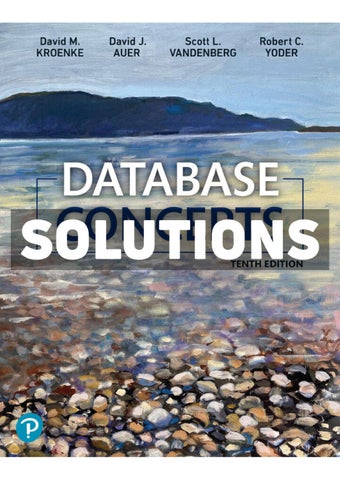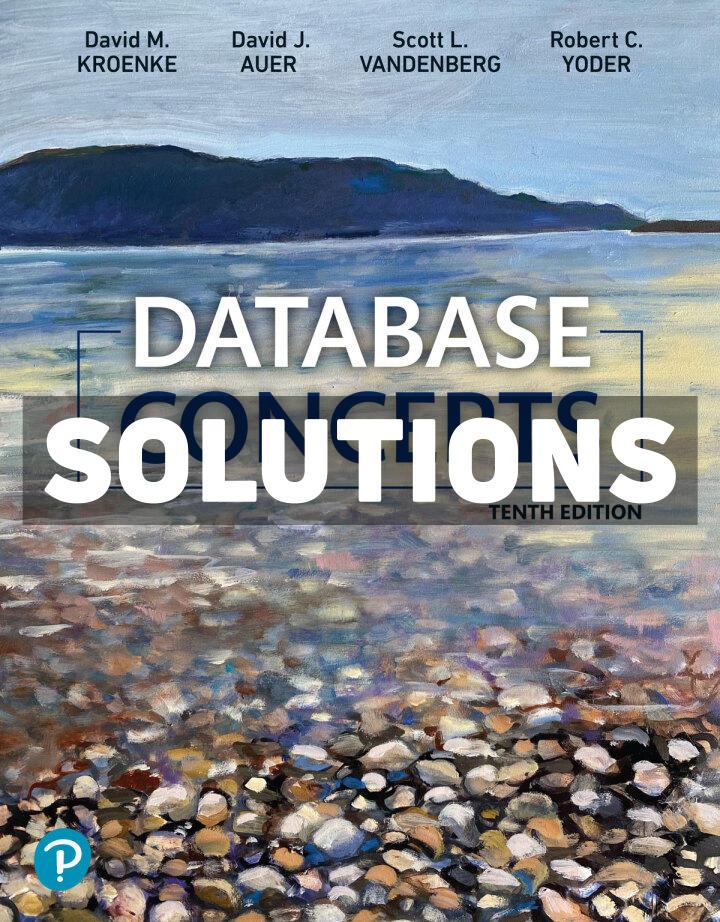
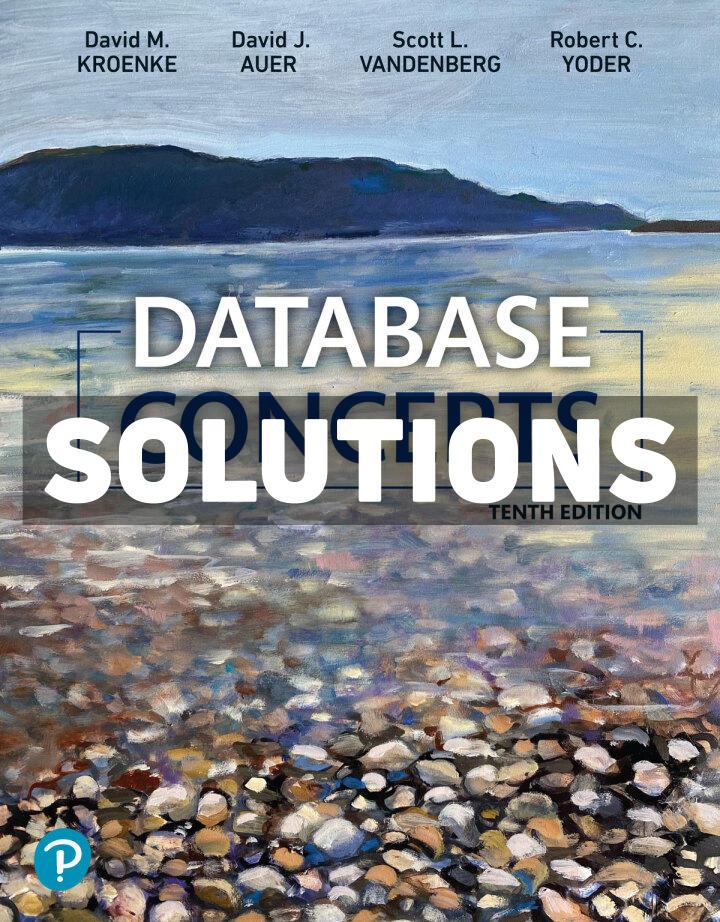
Database Concepts 10th
Edition
Instructor’s Manual
Prepared by Scott L. Vandenberg
Chapter One
Getting Started
David M. Kroenke • David J. Auer • Scott L. Vandenberg • Robert C. Yoder


Instructor’s Manual to accompany:
© 2024 Pearson Education, Inc. Page 3 of 29
Database Concepts (10th Edition)
David M. Kroenke • David J. Auer • Scott L. Vandenberg • Robert C. Yoder
© 2024, 2020, 2017, 2015, 2013, 2011, 2010, 2008 Pearson Education, Inc.
CHAPTER OBJECTIVES
Understand the importance of databases today.
Understand why and how databases are used.
Describe the components of a database system.
Understand the difference between personal and enterprise-class database systems.
Describe Web database applications.
Describe data warehouses and business intelligence (BI) systems.
Define Big Data.
Understand the basics of cloud computing and cloud-based databases.
Learn to use Microsoft Access to create and implement databases.
Gain practice with databases by working with Case Studies.
Gain practice with databases by working with ongoing Projects.
CHAPTER ERRATA
These are the known errors at this time. Any errors that are discovered in the future will be reported and corrected in the online DBC e10 Errata document or in this file, which will be available at http://www.pearson.com/kroenke
WORKING WITH MICROSOFT ACCESS
Solutions to the Working with Microsoft Access exercises may be found in Solutions to all Sections: Working with Microsoft Access, which is a separate document within the Instructor’s Manual.
WARNING: CHANGES IN GRAPHICAL USER INTERFACES
You and your students need to be aware that changes in graphical user interface (GUI) designs can occur without warning, and therefore you may see slightly different user interface colors, icons, text, and item placement than shown in the figures in this book or instructor manual.
Until recently, changes to GUI designs only occurred when a new major version of an application was released. For example, after Microsoft Office 2010 was released, we would not expect to see changes to the GUI for Microsoft Excel, Microsoft Access,
© 2024 Pearson Education, Inc. Page 4 of 29
Microsoft Word, Microsoft PowerPoint, and other associated Microsoft Office applications until the next major version, Microsoft Office 2013, was released. The GUI was stable, and screenshots of the Microsoft Office products for books using Office 2010 would be accurate.
Now, however, we have entered an era of continuously updating revisions within major versions. The next product update, automatically scheduled and installed on your computer, may, without warning, change the GUI. While we have seen this happen with MySQL, and particularly with the MySQL Workbench, we are now seeing it happen with Microsoft 365 and Microsoft Office 2021 (which is a standardized subset of Microsoft 365).
Of particular note with Microsoft 365 and Microsoft Office 2021 is the Microsoft Office “visual refresh”. This is a change to the interface to make it conform more closely to Windows 11 design standards. The main differences are cosmetic, including rounded corners and different placement of some items from the Quick Access Toolbar. However, this visual refresh is independent of versioning: You may have a later version than someone with the visual refresh, yet not yet have it yourself. Fortunately, for the purposes of learning Microsoft Access, these changes are not substantive, but you and your students should be aware of them.
Note that these changes do not affect the basic functionality of the Office programs. The steps to use Microsoft Access and Microsoft Excel described in Database Concepts 10th edition are still largely the same!
However, you and your students need to be aware that what you see in Microsoft Access and Microsoft Excel may differ somewhat from what we captured in the screen shots used in this book. And you should now expect future changes in the Microsoft Office GUI, and in the GUIs for other products (MySQL Workbench is an example), to occur without warning. It is simply a consequence of the new “constant update” system of delivering software as well as the subscription-based (versus locally-installed and license-based) nature of software. This is especially true of cloud-based software, which often changes without warning.
We recommend that you cover this topic with your students!
TEACHING SUGGESTIONS
The Art Course database discussed in Chapter One is a good database to use for an in-class demo of the concepts in this chapter. Note that this 10th edition emphasizes Access and MySQL, with less support for Microsoft SQL Server and Oracle Database Express Edition. See the list, data, and database files supplied, and use the following material:
© 2024 Pearson Education, Inc. Page 5 of 29
Microsoft Access 2021:
DBC-e10-Art-Course-Database-CH01.accdb
MySQL 8.0:
DBC-e10-MySQL-Art-Course-Database-Create-Tables.sql
DBC-e10-MySQL-Art-Course-Database-Insert-Data.sql
DBC-e10-MySQL-Art-Course-Database-SQL-Queries-CH01.sql
Introduce the course by explaining that database processing is at the heart of all applications today. Use the material in the section “The Importance of Databases Today,” and in Figures 1-1 and 1-2. Illustrate this material with some actual Internet searches and searches at Web sites such as amazon.com.
Point out that the demand for knowledgeable people (both users and technicians) is high, but the supply is low. The knowledge gained in this course will be valuable at job-hunting time. Internet technology has tremendously amplified the need for database knowledge—that technology can be used inside organizations as well as outside for e-commerce applications.
Many students wonder why we need a separate course for keeping track of lists. If you compare and contrast Figures 1-3, 1-4, and 1-5, and especially if you consider the need to change data (while keeping the data rows consistent), this may become more clear. Also, add the problems of concurrent processing, and students should begin to understand why database processing is necessary (and important to their future).
Another important idea that may be new to students is the fact that storing a relationship is just as important as storing a data item. The fact that a particular supplier can supply a particular part, or that an advisor is assigned to a particular student, is a “relationship fact” that needs to be recorded. Point out the relationship links in Figure 1-8.
This chapter uses the term theme (an equivalent term is topic) to refer to the notion that a group of columns are related to one another. During class ask the students to take a credit card receipt out of their wallet (or examine one online) and identify the “themes” / “topics” on that receipt. You can do the same with their grade report or class schedule. This is good practice for learning and doing normalization later.
In Figure 1-12, your students may point out that if you delete a row from the ENROLLMENT table, you do lose the AmountPaid information. This is true, but we will assume that if an ENROLLMENT is deleted, the AmountPaid is refunded and irrelevant. A full accounting tracking of payments (receipts) and refunds (disbursements) is beyond the scope of this example!
If your students are using Microsoft Access, or another personal DBMS product, be sure to point out that personal DBMS products combine the Database Application and the DBMS sections in Figure 1-17 as shown in Figure 1-25. Contrast these figures in class. Students need to understand that there is a difference between a
database application and a DBMS. You can use Figure 1-28 to show the multiple people, roles, and skills involved in managing a large-scale database system
As an aside, we find the term DBMS products easier to pronounce than DBMSs.
If the students are coping well with this material, you can take an excursion into epistemology. Examine Figure 1-13 again. All of the text discussion makes the underlying assumption that the relationship from a project (ProjectName) to an owner (OwnerContact) is 1:1. What if it’s 1:N (many owners for a project)? What if it’s N:1 or N:M? All are possible.
Two questions arise:
o What do we do in these cases? (We’ll deal with this in Chapters 4 and 5.)
o How do we know which is true?
This second question leads to a whole series of next questions: Whom do we check with? Can we make our own assumptions? Should we ask a user? Which user? What if I ask the wrong user? What if the answer changes over time? Are there business rules that I am missing? What are we modeling?
A data model should represent an abstraction of reality that captures the most important aspects and rules of a related set of data for an organization. Some business rules can be directly enforced by the DBMS (e.g., referential integrity, duplicate primary keys), but many will have to be enforced by program code or by stored procedures. Rules may change over time or be implicit in people’s behaviors, and thus will require changes to our models to reflect this new “reality.” This discussion can be revisited in chapter 4.
Today’s Internet world relies on Web database applications and their mobile app counterparts, which rely on Big Data and sometimes on non-relational databases (so called NoSQL databases), often stored “in the cloud”. Because Facebook, Twitter, and Instagram are all great examples of this, use these as your examples as you introduce these topics. In addition, many analytical jobs in business are dependent on Business Intelligence (BI) systems and data warehouses. These topics are covered in greater depth in Chapter 7 and online extension C.
This chapter includes an introduction to the cloud in general, and to its relationship with databases in particular. This is important because the majority of new databases created now are created in the cloud, not on your (or your students’) computers. You may even be using the cloud to provide software for your students in this course! We think it is important that the students understand the different contexts in which a database can be created before proceeding with the fundamentals.
Questions often arise from students along the lines of, “why do we have to learn all this? Let’s just put it all in the cloud!”. This is a fair question, and we hope the material in this chapter, especially Figure 1-39, can help you answer it.
© 2024 Pearson Education, Inc. Page 7 of 29
It is important to understand what is fundamental to all databases, and what is different when a database is in the cloud. The presentation in this chapter is designed to make that distinction and to prepare students both for the coverage in the rest of the book and for dealing with cloud databases in the “real world”. Everything in Chapters 2-5 is essentially unchanged whether the database is in the cloud or stored locally. The differences become very important in Chapters 6 and (to a lesser extent) 7.
Students interested in building their databases in the cloud can be directed to online Extension C, which has many hands-on instructions on how to do this on various platforms.
ANSWERS TO REVIEW QUESTIONS
1.1 Describe the historic development of Internet and smartphone technology from the early days of personal computers (PCs) to today’s Internet Web application and smartphone app–based information systems environment.
In the late 70’s and early 80’s early personal computers became available that included the Apple II and the IBM PC. Xerox invented the Ethernet Local Area Network technology, allowing homes and businesses to share network resources inexpensively. The Internet grew out of work done at the government DARPA lab to create the first “network of networks.” The Web and Web browsers that became available in the early 90’s caused a dramatic increase in network use. Commercial sites proliferated, and users were able to easily create content using Web 2.0 features of Web sites. Cell phones became commercially available in the late 70’s, becoming nearly ubiquitous in the early 2000s, and developed into a digital platform capable of transmitting data and connecting to the Web. These smartphones can now run applications that are downloaded from the net.
1.2 Why do today’s Internet Web applications and smartphone apps need databases?
Many Web sites and smartphone apps connect to a database, usually residing on a server (although SQLite runs on smartphones). Popular e-commerce sites such as Amazon.com, and social media sites including Facebook and Twitter, all use databases to store messages, pictures, videos, and other data. Some databases use non-SQL database technologies to store unstructured data and to improve query performance.
1.3 Read the description of the search process on the Pearson Web site in this chapter. Using your own computer, find another retailer Web site (other than those discussed or mentioned in this chapter), and search for something of interest to you. Write up a description (with screen shots if possible) of your search.
Students can capture a screenshot by using the PrtScn button, or by using the Windows Snipping Tool or another utility such as Screen Hunter. Using the L.L. Bean website (LLBEAN.COM) as an example, customers can enter items in the main Search box at the top center of the main screen, or use the category tabs. For example, mouse over Footwear. When the Footwear screen appears customers can select from Men’s, Women’s, or Kids’. After gender/age is selected, one can “Shop by Category” (filter) for Sneakers & Shoes, Boots, etc. There are different sort orders available to obtain a listing by Recommended, Price, Rating, etc.
1.4 Why is the study of database technology important?
Databases are used everywhere: They are key components of e-commerce and other Webbased applications. They lay at the heart of organization-wide operational and decision support applications. Databases also are used by thousands of workgroups and millions of individuals.
1.5 What is the purpose of this book?
The purpose of this book is to teach you the essential database concepts, technology, and techniques that you will need to begin a career as a database developer.
1.6 Describe the purpose of a database.
The purpose of a database is to help people keep track of things.
1.7 What is a modification problem? What are the three possible types of modification problems?
A modification problem is a data corruption or unintended data loss that occurs when a table uses one row to store facts about two or more themes. In this case, a deletion of a row can remove facts about two or more themes, leading to a loss in data, or a data change must be made in multiple rows to maintain data consistency. Finally, unless creation of a new row is allowed based on only one theme, it may be impossible to store needed data.
Thus, the three possible modification problems are: (1) insert problems—missing data, (2) update problems—inconsistent data, and (3) delete problems—data loss.
1.8 Figure 1-42 shows a list that is used by a veterinary office. Describe three modification problems that are likely to occur when using this list.
Updating an owner’s name or other data must be done in (potentially) many rows
Possibly incorrect, inconsistent owner data across rows (changed in one row, but not in another)
No place to store owner (your customer!) data unless they have a pet
1.9 Name the two themes in the list in Figure 1-42.
OWNER and PET
1.10 What is an ID column?
An ID column is a column used to assign a unique identifying number to each row of a table.
1.11 Break the list in Figure 1-42 into two tables, each with data for a single theme. Assume that owners have a unique phone number but that pets have no unique column. Create an ID column for pets like the one created for customers and courses for the Art Course database tables in Figure 1-12.
PET (PetID, PetName, PetType, PetBreed, PetDOB, OwnerPhone)
OWNER (OwnerLastName, OwnerFirstName, OwnerPhone, OwnerEmail)
1.12 Show how the tables you created for question 1.11 solve the problems you described in question 1.8.
We have to change owner data just once for each owner.
We allow only one row per owner, so we can’t have inconsistent data.
We can add owner data, even if the owner has no pet.
1.13 What does SQL stand for, and what purpose does it serve?
SQL stands for Structured Query Language. It is used for combining, querying, and processing sets of tables and the data in those tables. For example, an SQL statement could be used to recombine the two tables created in question 1.11 into a table containing the data shown in Figure 1-42.
1.14 Another version of the list used by the veterinary office is shown in Figure 1-43. How many themes does this list have? What are they?
The list has three themes: PET, OWNER, SERVICE.
1.15 Break the list in Figure 1-43 into tables, each with a single theme. Create ID columns as you think necessary.
PET (PetID, PetName, PetType, PetBreed, PetDOB, OwnerPhone)
OWNER (OwnerLastName, OwnerFirstName, OwnerPhone, OwnerEmail)
SERVICE (ServiceID, Service, Date, Charge, PetID)
1.16 Show how the tables you created for question 1.15 solve the three problems of lists identified in this chapter.
See the answer for question 1.12 for the PET and OWNER Tables. For the SERVICE Table:
We can add/modify a Service for a particular date, pet, and indicate the charge amount
If we delete a Service, it does not remove owner or pet information
1.17 Describe in your own words and illustrate with tables how relationships are represented in a relational database.
Relationships are represented by storing the key values of one table, such as PetID or OwnerPhone, in a column in a second table to serve as a linking value. In the SERVICE table, for example, the value of PetID means that the service was performed for that particular pet, which links to the PET table.
1.18 Name the four components of a database system.
User, database application, DBMS, database
1.19 Define the term database.
A self-describing collection of related tables (or records), where self-describing means that the database contains a description of itself within itself.
1.20 Why do you think it is important for a database to be self-describing?
It is important for a database to be self-describing so that there is always a way to know the database’s structure and contents. Without the self-description, it would not be possible to know what’s in the database.
© 2024 Pearson Education, Inc. Page 11 of 29
1.21 List the contents of a database.
Contents are: User data, metadata, indexes and other overhead data, application metadata.
1.22 Define the term metadata, and give some examples of metadata.
Metadata is data about the structure of the database. Examples are the names of tables, columns, and indexes.
1.23 Describe the use of an index.
An index is used to improve database performance. The concept of an index is similar to a traditional index at the back of a textbook to quickly find an item.
1.24 Define the term application metadata, and give some examples of application metadata.
Application metadata are the data that describe application elements. Examples are reports and forms.
1.25 What is the purpose of a DBMS?
The purpose of a DBMS, which stands for database management system, is creating, processing, and administering databases.
1.26 List the specific functions of a DBMS.
As listed in Figure 1-17:
Create databases
Create tables
Create supporting structures (e.g., indexes)
Read database data
Modify (insert, update, or delete) database data
Maintain database structures
Enforce rules
Control concurrency
Provide security
Perform backup and recovery
1.27 Define the term referential integrity constraint. Give an example of a referential integrity constraint for the tables you created for question 1.11.
The term referential integrity constraint is a rule that before a possible key value of one table can be placed in a second table as a linking value, the value must exist in the first table before it is used in the second table.
OwnerPhone in PET must exist in OwnerPhone in OWNER.
1.28 Explain the difference between a DBMS and a database.
A DBMS is a program for defining, processing, and administering a database. A database is a collection of data having the contents listed in the answer for question 1.21.
1.29 List the functions of a database application.
As listed in Figure 1-18:
Create and process forms
Process user queries
Create and process reports
Execute application logic
Control the application
1.30 Explain the differences between a personal database system and an enterprise-class database system.
The basic differences are size and complexity. Also, the application and the DBMS are often combined in a personal DBMS like Microsoft Access. Enterprise-class databases are typically much larger, have concurrent users, may need to run 24/7, include more security features, and may have many different applications and application types (as shown in Figure 1-25).
1.31 What is the advantage of hiding complexity from the user of a DBMS? What is the disadvantage?
Hiding complexity makes it easier for users to learn and use the product. But, the problem with hiding database technology (and with using lots of wizards to accomplish database design tasks) is that you never understand what is being done on your behalf.
1.32 Summarize the differences between the database systems in Figures 1-22 and 1-25.
The database system in Figure 1-22 is suited to one or a few users. The database system in Figure 1-25 is suited to many concurrent users, many different applications and application types, large databases, and may be distributed over different computers.
© 2024 Pearson Education, Inc. Page 13 of 29
1.33 What is a Web database application? Why are Web database applications important in today’s Web and mobile computing environment?
Web sites that interact with the user by displaying data stored in a database are known as Web database applications. Almost all of today’s commercial Websites and apps are constructed as Web database applications.
1.34 What is online transaction processing (OLTP), and what is online analytical processing (OLAP)? What is a business intelligence (BI) system, and where is the data used by a BI system stored?
Online transaction data is stored in an online transaction processing (OLTP) database. Companies build data warehouse to store data needed for data analysis in a business intelligence (BI) system, which includes tools such as online analytical processing (OLAP) systems.
1.35 What is Big Data? What is a NoSQL database? What are Web 2.0 applications, how are they related to Big Data, and why can’t these applications use a relational database?
The term Big Data refers to the extremely large datasets generated by Web 2.0 applications such as Facebook and Twitter. A NoSQL database is a nonrelational database that focuses on applications that need to quickly create and store massive amounts of data. Web 2.0 applications are applications that allow the user to create and store data that would be subsequently displayed on a Web page. These applications often generate large amounts of data that are better suited to a NoSQL database.
1.36 What is cloud computing? Where are the hardware and network resources used in cloud computing located?
The term cloud computing is used to denote applications run on hardware and network resources located at a hosted data center instead of owned and operated by the organization itself.
1.37 What is a virtual machine? How can virtual machine technology be helpful in the cloud?
Virtual machines (VMs) are simulated hardware environments that an operating system can run in. Oftentimes, the operating system is not aware that it is running in a virtual machine. A cloud provider can provide VMs, running on the provider’s hardware, to clients anywhere on the Internet. These clients can then run any operating system (and therefore database system) they like without buying hardware.
1.38 What is meant by elasticity in the cloud? How does elasticity help the clients of a cloud database?
Elasticity means that the resources available to a cloud client grow and shrink as the cloud customer’s needs grow and shrink. Since the cost of cloud computing is largely governed by the resources used, this enables the client to avoid paying for unused resources, which is a common occurrence in a local (non-cloud) environment.
1.39 What is the difference between public and private clouds? What is the main reason for the existence of private clouds?
A public cloud is one hosted by a cloud provider (e.g. Microsoft or Oracle) that sells it resources to the public. A private cloud is hosted locally by a large organization that allows its various users to take advantage of cloud/virtualization technology locally. One important reason for private clouds is that the data all remain ultimately in control of the data owner rather than a remote, separate organization.
1.40 Name one thing that is provided with SaaS but not with PaaS.
SaaS (Software as a Service) provides actual application software for the cloud client to use (e.g. the MySQL DBMS or any other software). Platform as a Service (PaaS) does not provide any actual application software.
1.41 Name one thing that is provided with PaaS but not with IaaS.
The most important thing provided by PaaS (Platform as a Service) is the operating system, which is not provided with IaaS (Infrastructure as a Service).
1.42 Briefly describe three advantages that DBaaS has over locally managed databases.
The client using the DBaaS does not have to be concerned with buying or replacing hardware (secondary memory, CPUs, etc.). The client also does not have to be concerned about installing or upgrading the operating system. Finally, the client does not have to be concerned about keeping the DBMS software up to date.
ANSWERS TO EXERCISES
The following spreadsheets form a set of named spreadsheets with the indicated column headings. Use these spreadsheets to answer exercises 1.43 through 1.45.
A. Name of Spreadsheet: EQUIPMENT Column Headings:
(Number, Description, AcquisitionDate, AcquisitionPrice)
B. Name of Spreadsheet: COMPANY
Column Headings: (Name, IndustryCode, Gross Sales, OfficerName, OfficerTitle)
C. Name of Spreadsheet: COMPANY
Column Headings: (Name, IndustryCode, Gross Sales, NameOfPresident)
D. Name of Spreadsheet: COMPUTER
Column Headings: (SerialNumber, Make, Model, DiskType, DiskCapacity)
E. Name of Spreadsheet: PERSON
Column Headings: (Name, DateOfHire, DeptName, DeptManager, ProjectID, NumHours, ProjectManager)
1.43 For each of the spreadsheets provided, indicate the number of themes you think the spreadsheet includes and give an appropriate name for each theme. For some of them, the answer may depend on the assumptions you make. In these cases, state your assumptions.
A. One: EQUIPMENT.
B. Two: COMPANY, OFFICER.
Assume a company has more than one officer, or an officer has more than one company or both.
C. One: COMPANY.
Assume a company has only one president and a president is president of only one company.
D. One: COMPUTER, if you assume Make and Model do not determine DiskType and DiskCapacity.
Two: COMPUTER, and MAKE-MODEL, if you assume Make and Model do determine DiskType and DiskCapacity.
E. Four: PERSON, DEPARTMENT, PROJECT, and ASSIGNMENT
Assume an employee has more than one assignment to a project.
© 2024 Pearson Education, Inc. Page 16 of 29
1.44 For any spreadsheet that have more than one theme, show at least one modification problem that will occur when inserting, updating, or deleting data.
For B: A company changing its Industry code may create inconsistencies if the company has multiple officers (update problems).
For D: A new DiskType assigned to a Make, Model creates lack of data (insert problems).
For E: A project obtaining a new project manager may create inconsistencies (update problems).
1.45 For any spreadsheet that has more than one theme, break up the columns into tables such that each table has a single theme. Add ID columns if necessary, and add a linking column (or columns) to maintain the relationship between the themes.
A. One table: EQUIPMENT(Number, Description, AcquisitionDate, AcquisitionPrice).
B. Two tables: COMPANY(CompanyID, Name, IndustryCode, Gross Sales) OFFICER (OfficerName, OfficerTitle, CompanyID)
C. One table: COMPANY(CompanyID, Name, IndustryCode, Gross Sales)
D. One or Two tables:
COMPUTER (SerialNumber, Make, Model, DiskType, DiskCapacity) or COMPUTER (SerialNumber, Make, Model) MAKE-MODEL (Make, Model, DiskType, DiskCapacity)
E. Four tables:
PERSON (PersonID, Name, DateOfHire, DeptName) DEPARTMENT (DeptName, DeptManager) PROJECT (ProjectID, ProjectManager) ASSIGNMENT (ProjectID, PersonID, NumHours)
ANSWERS TO SAN JUAN SAILBOAT CHARTERS CASE QUESTIONS
San Juan Sailboat Charters (SJSBC) is an agency that leases (charters) sailboats. SJSBC does not own the boats. Instead, SJSBC leases boats on behalf of boat owners who want to earn income from their boats when they are not using the boats themselves, and SJSBC charges the owners a fee for this service. SJSBC specializes in boats that can be used for multiday or weekly charters. The smallest sailboat available is 28 feet in length, and the largest is 51 feet in length.
© 2024 Pearson Education, Inc. Page 17 of 29
Each sailboat is fully equipped at the time it is leased. Most of the equipment is provided at the time of the charter. The majority of the equipment is provided by the owners, but some is provided by SJSBC. Some of the owner-provided equipment is attached to the boat, such as radios, compasses, depth indicators and other instrumentation, stoves, and refrigerators. Other owner-provided equipment is not physically attached to the boat, such as sails, lines, anchors, dinghies, life preservers, and equipment in the cabin (dishes, silverware, cooking utensils, bedding, and so on). SJSBC provides consumable supplies such as charts, navigation books, tide and current tables, soap, dish towels, toilet paper, and similar items. The consumable supplies are treated as equipment by SJSBC for tracking and accounting purposes.
Keeping track of equipment is an important part of SJSBC’s responsibilities. Much of the equipment is expensive, and those items not physically attached to the boat can be easily damaged, lost or stolen. SJSBC holds the customers responsible for all of the boat’s equipment during the period of their charter.
SJSBC likes to keep accurate records of its customers and charters, and customers are required to keep a log during each charter. Some itineraries and weather conditions are more dangerous than others, and the data from these logs provides information about the customer experience. This information is useful for marketing purposes, as well as for evaluating a customer’s ability to handle a particular boat and itinerary.
Sailboats need maintenance (two definitions of boat are: (1) “break out another thousand” and (2) “a hole in the water into which one pours money”). SJSBC is required by its contracts with the boat owners to keep accurate records of all maintenance activities and costs.
A. Create a sample list of owners and boats. Your list will be similar in structure to that in Figure 1-42, but it will concern owners and boats rather than owners and pets. Your list should include, at the minimum, owner name, phone, and billing address, as well as boat name, make, model, and length.
2024 Pearson Education, Inc. Page 18 of 29
B. Describe modification problems that are likely to occur if SJSBC attempts to maintain the list in a spreadsheet.
Note that owners may own more than one boat. For example, Bill Tulsa owns both Ebb Tide and Seafarer V. If the owner’s phone number changes, this will require changing multiple rows. If the change is made incorrectly, one row can disagree with another. Phone numbers could be entered inconsistently. There is no place to record the owner data if you have no boat owned by him or her.
C. Split the list into tables such that each has only one theme. Create appropriate ID columns. Use a linking column to represent the relationship between a boat and an owner. Demonstrate that the modification problems you identified in part B have been eliminated.
BOAT (BoatID, BoatName, Make, Model, Length, OwnerID)
OWNER (OwnerID, OwnerLastName, OwnerFirstName, OwnerPhone, Address, City, State, ZIP)
BOAT:

OWNER:
D. Create a sample list of owners, boats, and charters. Your list will be similar to that in Figure 1-43. Your list should include the data items from part A as well as the charter date, charter customer and the amount charged for each charter.
© 2024 Pearson Education, Inc. Page 19 of 29

E. Illustrate modification problems that are likely to occur if SJSBC attempts to maintain the list from part D in a spreadsheet.
Same as the answer for part B, except it is even worse because it can involve charter items as well (if the same boat is chartered more than once, and the name changes, it has to be changed in multiple places).
F. Split the list from part D into tables such that each has only one theme. Create appropriate ID columns. Use linking columns to represent relationships. Demonstrate that the modification problems you identified in part E have been eliminated.
BOAT (BoatID, BoatName, Make, Model, Length, OwnerID)
OWNER (OwnerID, OwnerLastName, OwnerFirstName, OwnerPhone, Address, City, State, ZIP)
CUSTOMER (CustomerID, CustomerName)
CHARTER (CharterID, CharterDate, BoatID, CustomerID, Amount)
BOAT:

OWNER:
CUSTOMER:

CHARTER:

ANSWERS TO GARDEN GLORY PROJECT QUESTIONS
Garden Glory is a partnership that provides gardening and yard maintenance services to individuals and organizations. Garden Glory is owned by two partners. They employ two office administrators and a number of full- and part-time gardeners. Garden Glory will provide one-time garden services, but it specializes in ongoing service and maintenance. Many of its customers have multiple buildings, apartments, and rental houses that require gardening and lawn maintenance services.
A. Create a sample list of owners and properties. Your list will be similar in structure to that in Figure 1-42, but it will concern owners and properties rather than owners and pets. Your list should include, at the minimum, owner name, phone, and billing address, as well as property name, type, and address.
B. Describe modification problems that are likely to occur if Garden Glory attempts to maintain the list in a spreadsheet.
If the owner’s phone number changes, this will require changing multiple rows. If the change is made incorrectly one row can disagree with another. Phone numbers could be entered inconsistently (see phone for E.J. Jones, above). There is no place to record the owner if you have no property for him or her.
C. Split the list into tables such that each has only one theme. Create appropriate ID columns. Use a linking column to represent the relationship between a property and an owner. Demonstrate that the modification problems you identified in part B have been eliminated.
PROPERTY:
© 2024 Pearson Education, Inc. Page 22 of 29
D. Create a sample list of owners, properties, and services. Your list will be similar to that in Figure 1-43. Your list should include the data items from part A as well as the date, description, and amount charged for each service.
E. Illustrate modification problems that are likely to occur if Garden Glory attempts to maintain the list from part D in a spreadsheet.
Same as the answer for B, except it is even worse because it can involve service items as well. For example, changing the price for “pruning” will result in multiple changes.
F. Split the list from part D into tables such that each has only one theme. Create appropriate ID columns. Use linking columns to represent relationships. Demonstrate that the modification problems you identified in part E have been eliminated.
OWNED_PROPERTY (PropertyID, PropertyName, PropertyType, Address, OwnerID)
OWNER (OwnerID, OwnerName, OwnerPhone, BillingAddress) PROPERTY_SERVICE (ServiceID, Date, Description, Charge, OwnerID, PropertyID)
ANSWERS TO JAMES RIVER JEWELRY PROJECT QUESTIONS
James River Jewelry is a small jewelry shop. While James River Jewelry does sell typical jewelry purchased form jewelry vendors, including such items as rings, necklaces, earrings, and watches, it specializes in hard-to-find Asian jewelry. Although some Asian jewelry is manufactured jewelry purchased from vendors in the same manner as the standard jewelry is obtained, many of the Asian jewelry pieces are often unique single items purchased directly from the artisan who created the piece (the term
© 2024 Pearson Education, Inc. Page 23 of 29
“manufactured” would be an inappropriate description of these pieces). It has a small but loyal clientele, and it wants to further increase customer loyalty by creating a frequent buyer program. In this program, after every 10 purchases, a customer will receive a credit equal to 50 percent of the sum of his or her 10 most recent purchases. This credit must be applied to the next (or 11th) purchase.
A. Create a sample list of customers and purchases and a second list of customers and credits. Your lists should include customer data you think would be important to James River along with typical purchase data. Credit data should include the date of the credit, the total amount of the 10 purchases used as the basis of the credit, and the credit amount.
The best way for students to answer this is to create two spreadsheets with columns like the following:
CustomerPurchase Spreadsheet:
(CustomerLastName, CustomerFirstName, Phone, Email, Street, City, State, Zip, PurchaseDate, InvoiceNumber, SubTotal)
Note: Use SubTotal because tax is not part of credit, but that is beyond the scope of this exercise.
CustomerCredit Spreadsheet:
(CustomerLastName, CustomerFirstName, Phone, Email, Street, City, State, Zip, CreditDate, TenPurchaseAmount, CreditAmount)
B. Describe modification problems that are likely to occur if James River attempts to maintain the lists in a spreadsheet.
Lots of duplicated data—not just within a spreadsheet, but across the spreadsheets as well. Think of what happens when a customer changes email, for example. Other problems as described for Garden Glory, part B as well.
C. Split the lists into tables such that each has only a single theme. Create appropriate ID columns. Use one ID to represent the relationship between a purchase and a customer and use another ID to represent the relationship between a credit and a customer.
CUSTOMER (CustomerID, CustomerLastName, CustomerFirstName, Phone, Email, Street, City, State, Zip)
PURCHASE (InvoiceNumber, PurchaseDate, SubTotal, CustomerID)
CREDIT (CreditID, CreditDate, TenPurchaseAmount, CreditAmount, CustomerID)
© 2024 Pearson Education, Inc. Page 24 of 29
D. Attempt to combine the two lists you created in part A into a single list. What problems occur as you try to do this? Look closely at Figure 1-43. An essential difference exists between a list of the three themes customer, purchase, and credit and a list of the three themes PetName, Owner, and Service in Figure 1-43. What do you think this difference is?
CustomerPurchaseAndCredit Spreadsheet:
(CustomerLastName, CustomerFirstName, Phone, Email, Street, City, State, Zip, PurchaseDate, InvoiceNumber, SubTotal, CreditDate, TenPurchaseAmount, CreditAmount)
This becomes a real mess!
Each line of credit corresponds to a group of ten purchase lines. You could append a credit line to each of the ten purchase lines that were used to compute the credit, but that seems misleading. In the Pet database, the PetName, Owner, Service combination says that a certain pet, owned by a certain owner, received a certain service.
In the James River Jewelry database, the Customer, Purchase, Credit combination seems to imply that the customer made a purchase and received the indicated credit, which is not true. The fundamental problem is that a credit relates to a group of purchase lines and there is no clear way to represent this. This is the difference between this data and the data in Figure 1-43. In Figure 1-43, there are three separate themes. Here we are looking at three parts of the same theme.
E. Change the tables from part C so that the purchase list has not only the ID of Customer but also the ID of Credit. Compare this arrangement to the tables in your answer to question 1.15. What is the essential difference between these two designs?
Assign each PURCHASE to a particular CREDIT by placing CreditID into PURCHASE. You would need to write application logic to ensure that no CREDIT has more than 10 invoices. Also Note: CreditAmount must be zero until there are 10 invoices.
CUSTOMER (CustomerID, CustomerLastName, CustomerFirstName, Phone, Email, Street, City, State, Zip)
PURCHASE (InvoiceNumber, PurchaseDate, SubTotal, CustomerID, CreditID) CREDIT (CreditID, CreditDate, TenPurchaseAmount, CreditAmount)
For the pet application, an owner has potentially many pets, and a pet has potentially many services (a hierarchy, but that term is not used in the book). For the jewelry store, a customer has potentially many purchases, and a customer has potentially many credits. A credit has from zero to 10 purchases and some business rules (a network, but that term is not used in the book).
The difference between this design and the design in Review Question 1-15 is that here we have one table, PURCHASE, with two foreign keys, while in the RQ 1-15 design, each table had at
© 2024 Pearson Education, Inc. Page 25 of 29
most one foreign key. In the RQ 1-15 design, the tables formed a chain, connected by the foreign keys. Here, all tables are related to PURCHASE.
ANSWERS TO THE QUEEN ANNE CURIOSITY SHOP PROJECT QUESTIONS
The Queen Anne Curiosity Shop sells both antiques and current-production household items that complement or are useful with the antiques. For example, the store sells antique dining room tables and new tablecloths. The antiques are purchased from both individuals and wholesalers, and the new items are purchased from distributors. The store’s customers include individuals, owners of bed-and-breakfast operations, and local interior designers who work with both individuals and small businesses. The antiques are unique, although some multiple items, such as dining room chairs, may be available as a set (sets are never broken). The new items are not unique, and an item may be reordered if it is out of stock. New items are also available in various sizes and colors (for example, a particular style of tablecloth may be available in several sizes and in a variety of colors).
A. Create a sample list of purchased inventory items and vendors and a second list of customers and sales. Your first list should include inventory data such as a description, manufacturer and model (if available), item cost, and vendor identification and contact data you think should be recorded. The second list should include customer data you think would be important to The Queen Anne Curiosity Shop, along with typical sales data.
The best way for students to answer this is to create two spreadsheets with columns as follows:
PurchasedInventory Spreadsheet:
(ItemID, ItemDescription, Manufacturer, Model, ItemCost, VendorName, VendorPhone, VendorEmail)
CustomerSales Spreadsheet:
(CustomerLastName, CustomerFirstName, Street, City, State, Zip, CustomerPhone, CustomerEmail, SaleDate, ItemID, RetailPrice, Tax, TotalSaleAmount)
See Figures 2-42 and 2-43 for data for some of the columns in the spreadsheets. Other reasonable data needs to be created by the students.
2024 Pearson Education, Inc. Page 26 of 29
B. Describe problems that are likely to occur when inserting, updating, and deleting data in these spreadsheets.
When inserting, updating, and deleting data, there will be a lot of duplicated data, so there will be a lot of opportunities for inconsistent data. Consider what happens when either a customer or vendor changes email, for example. Insert problems exist when we try to add a new vendor if no item has been purchased from the vendor. Deleting an inventory item can cause delete problems because we may lose vendor data as well.
There will be similar problems for the CustomerSales spreadsheet, plus there may be problems between spreadsheets if an item is deleted. The ItemID will be deleted, but what will we do with the sale data?
C. Attempt to combine the two lists you created in part A into a single list. What problems occur as you try to do this?
This will be a real mess! The first spreadsheet is supposed to hold inventory data, not sales data! Yet now each row of inventory data must be linked to a customer and a sale. This simply doesn’t make any sense!
PurchasedInventory CustomerSales Spreadsheet:
(ItemID, ItemDescription, Manufacturer, Model, ItemCost, VendorName, VendorPhone,
VendorEmail, CustomerLastName, CustomerFirstName, Street, City, State, Zip, CustomerPhone, CustomerEmail, SaleDate, RetailPrice, Tax, TotalSaleAmount)
Now, we will really have modification problems!
D. Split the spreadsheets you created in part A into tables such that each has only one theme. Create appropriate ID columns.
ITEM (ItemID, ItemDescription, Manufacturer, Model, ItemCost, VendorID)
VENDOR (VendorID, VendorName, VendorPhone, VendorEmail)
CUSTOMER (CustomerID, CustomerLastName, CustomerFirstName, Street, City, State, Zip, CustomerPhone, CustomerEmail
SALE(SaleID, SaleDate, CustomerID, ItemID, RetailPrice, Tax, TotalSaleAmount)
© 2024 Pearson Education, Inc. Page 27 of 29
E. Explain how the tables in your answer to part D will eliminate the problems you identified in part B.
As each table deals with one theme, the modification problems are eliminated.
For example, changes to either a customer or vendor email address will be unique and without insert problems of possible data inconsistencies. Deleting an inventory item will no longer cause delete problems with Vendor or Sale (as long as the item has not been sold).
F. What is the relationship between the tables you created from the first spreadsheet and the tables you created from the second spreadsheet? If your set of tables does not already contain this relationship, how will you add it into your set of tables?
The tables created from the first spreadsheet deal with items in inventory and the vendors from which those items were obtained. VendorID is the linking field.
The tables created from the second spreadsheet deal with sales or items and the customers who bought the items. This relationship is reflected by the inclusion of ItemID in the SALE table, which is the link between the item in inventory and its sale to a customer.
2024 Pearson Education, Inc. Page 28 of 29
All rights reserved. This publication is protected by copyright, and permission should be obtained from the publisher prior to any prohibited reproduction, storage in a retrieval system, or transmission in any form or by any means, electronic, mechanical, photocopying, recording, or otherwise. For information regarding permissions, request forms, and the appropriate contacts within the Pearson Education Global Rights and Permissions department, please visit www.pearsoned.com/permissions/.

© 2024 Pearson Education, Inc. Page 29 of 29