Insert Sticky Notes on to a PDF
Open your PDF document
2. From Toolbar select the Sticky note tool then click with your mouse on to the PDF where you want to add the sticky note.
OR
Right-click with mouse on the PDF document where you want to add the Sticky note. Select ‘Sticky note’ from the right click menu. (if the option is not available-select the 'comments tools' and the Sticky note icon will appear on the Toolbar)
3. Within the Annotations Editor dialogue box, you can enter your comments in the available field.
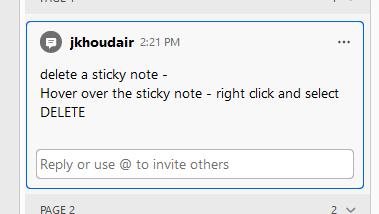
NOTE: TO DELETE A STICKY NOTE - right click on the note and select DELETE
4. Click OK or Post to add the note to the PDF document.
5. Repeat steps 2-4 for every comment required to be added.
6. Finally select File from the menu then Save or Save As to save all the ‘Comments’ added to the document.

