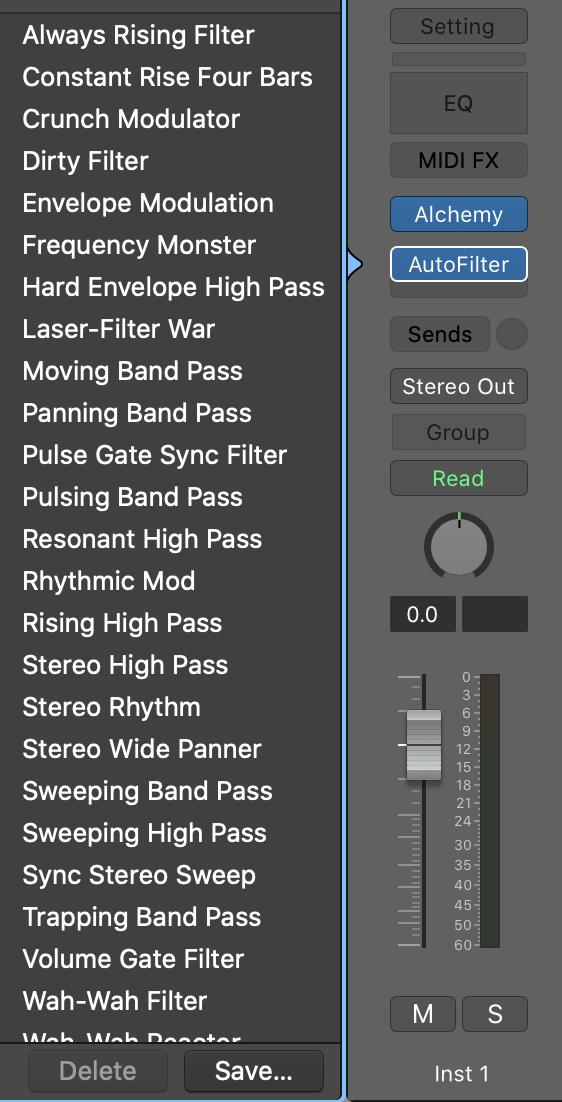Logic Pro X - The Library


The Apple Loops browser is fairly simple. You have 4 types of loops that you can drag and drop into the Tracks Area. This is not necessarily the case with the Library (key command = Y). It’s hierarchy is quite sophisticated so I wanted to take a moment to clear some things up.

The behavior of the Library is entirely dictated by the blue disclosure triangle. Depending on where you have this disclosure triangle located, it will highlight a certain section of the channel strip and hence it will display information regarding the area it is focused on.


Once you grasp this, you will have full control over the Library. Let me give you an example… If the disclosure triangle is focused on the software instrument insert then the Library will give you specific information regarding that selection. In the case of the image above, you can see that the blue disclosure triangle is near Alchemy so then the Library will show you presets that exist inside of Alchemy. These will be in full display inside of the Library and they are much easier to navigate than the limited space often found on preset menus.
Why is this important? I am sure you have found yourself completely befuddled on the seemingly haphazard behavior of the library in the past. With this new found knowledge, you can find any instrument, preset, patch, or sound with ease. Let’s cover another example.


If the blue disclosure triangle this time is centered at the very top of the channel strip around “settings” we now get an entire overview of the library and our User Patches and Channel Strip Settings. These can be anything from a single instrument to a track stack and more. The cst (channel strip settings) format is the old way of savings instruments in Logic whereas Patches are the new way of saving. What is the difference between the two? The difference between Patches & Channel Strip Settings is that Patches will include any Sends or Aux tracks associated with Patch.
With Patches you can save Track Stacks that contain Bus/Sends. Patches will also save all settings for all plug-ins in the channel strip—but it also includes the settings of the controls on the channel strip surface as well: Pan, Channel Fader, and Sends.
Other features that save as Channel Strip Settings are Bus/Sends, Master Channel Strips, Selection Based Processing, and single instruments with no bus/sends and/or fx are saved as a CST file.
I hope this helps you not only find instruments and sounds with efficient in Logic’s Library but I also hopes it helps you understand the file structure so you can find your files should you need to duplicate/delete them for whatever reason.