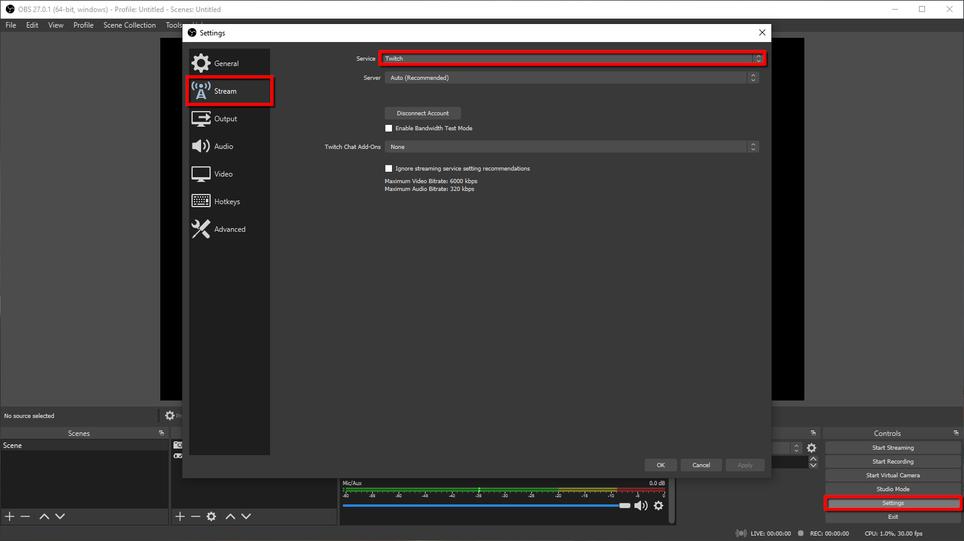
1 minute read
Streaming
from OBS Guide
OBS is typically used for streaming on a PC or on a console through third party devices such as Elgato capture cards In order to stream, you do need to have an appropriate account on a website such as Twitch, YouTube and other platforms that exist Streaming will also require a sufficient internet connection.
To link your account in OBS, select the settings menu again as we did for recording this time however in the settings select, stream you will be given a window (see above) which allows you to select the service from a drop down list. Using this you can select Twitch or YouTube then sign into your account By doing so you have linked your account and this PC and OBS is now linked unless you sign out.
Advertisement
You can also use a stream key instead of signing in, however this method is easier to make mistakes on and can result in the account not linking correctly.





