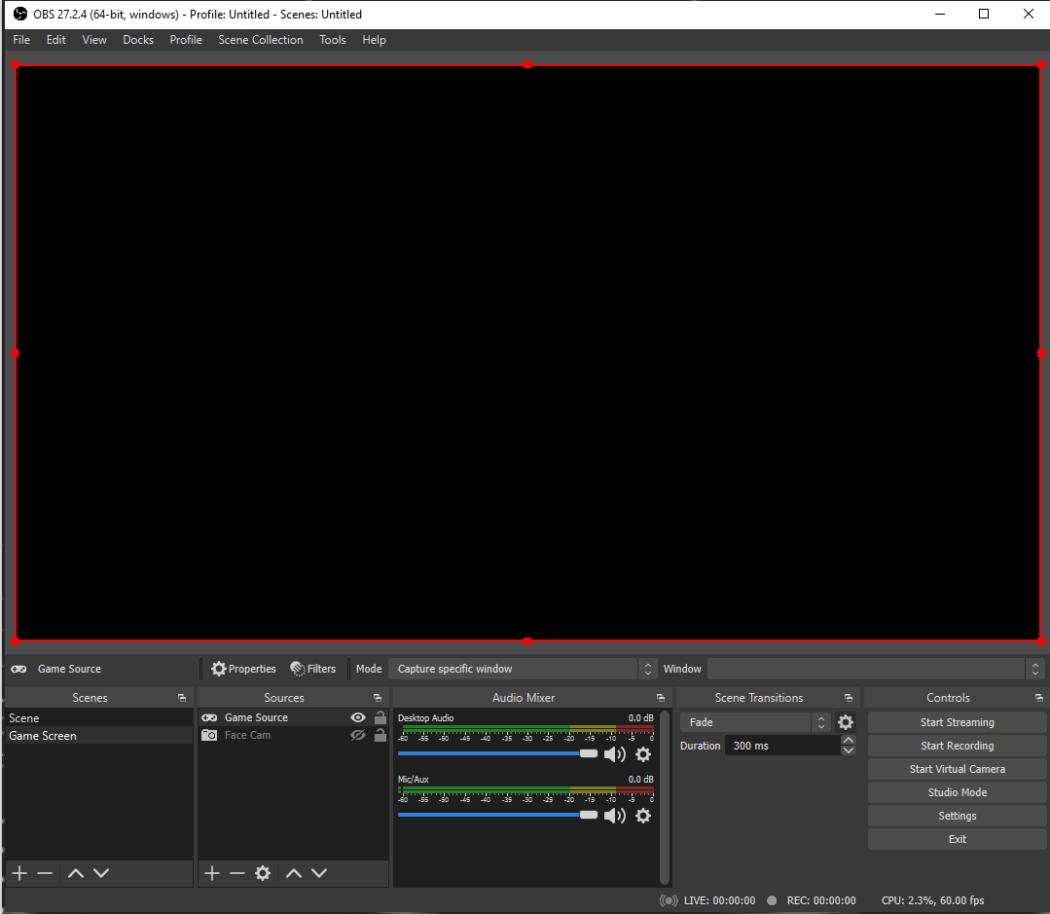
1 minute read
Introducing OBS
from OBS Guide
Open Broadcaster Software (OBS) is a free and open-source software application that serves as a valuable tool for live streaming and recording videos. It has gained immense popularity among content creators, gamers, and professionals who seek to broadcast their content to platforms like Twitch, YouTube, and Facebook Live
One of the primary purposes of OBS is to enable users to stream their content in realtime. By capturing their screen, camera, and audio sources, OBS allows users to transmit their live streams to various streaming platforms with support for different streaming protocols and services.
Advertisement
OBS employs a scene-based workflow, where users can create multiple scenes comprising different sources such as images, videos, browser windows, and text overlays. These scenes can be seamlessly transitioned during a live stream, enhancing the visual appeal and professionalism of the broadcast.
A notable aspect of OBS is its high level of customization. Users have the flexibility to adjust settings for video and audio encoding, bitrate, resolution, and frame rate to suit their specific requirements. Moreover, users can create custom overlays and layouts to augment the visual experience of their stream, giving it a personalized touch.
In addition to live streaming, OBS also allows users to record video and audio locally onto their computer's hard drive. This recording feature is useful for creating tutorial videos, gameplay highlights, or any other type of recorded content that users may require.
Furthermore, OBS supports a wide range of plugins that extend its functionality. By installing and configuring these plugins, users can enhance their streams with additional features like chat integration, stream alerts, filters, and more.






