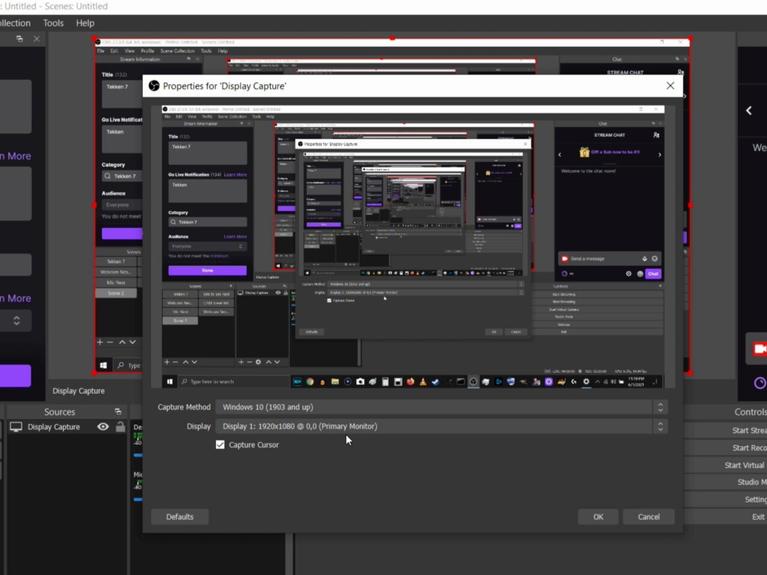
1 minute read
Display Capture
from OBS Guide
Sources
The other alternative is using display capture if you do not want to keep using keyboard shortcuts to move between windows
Advertisement
Using display capture at first will make you feel a bit trippy and will look strange, but bare in mind, that when you set it up, the display capture will start straight away and will capture everything on your screen, including OBS and you setting it up.
Once you tick OK go onto the screen and right click > transform > centre to screen this will place your display directly in the centre.
Now you will be able to stream/record everything on the screen.





