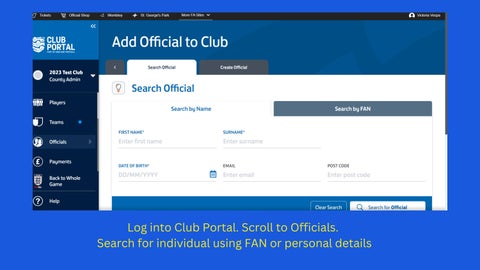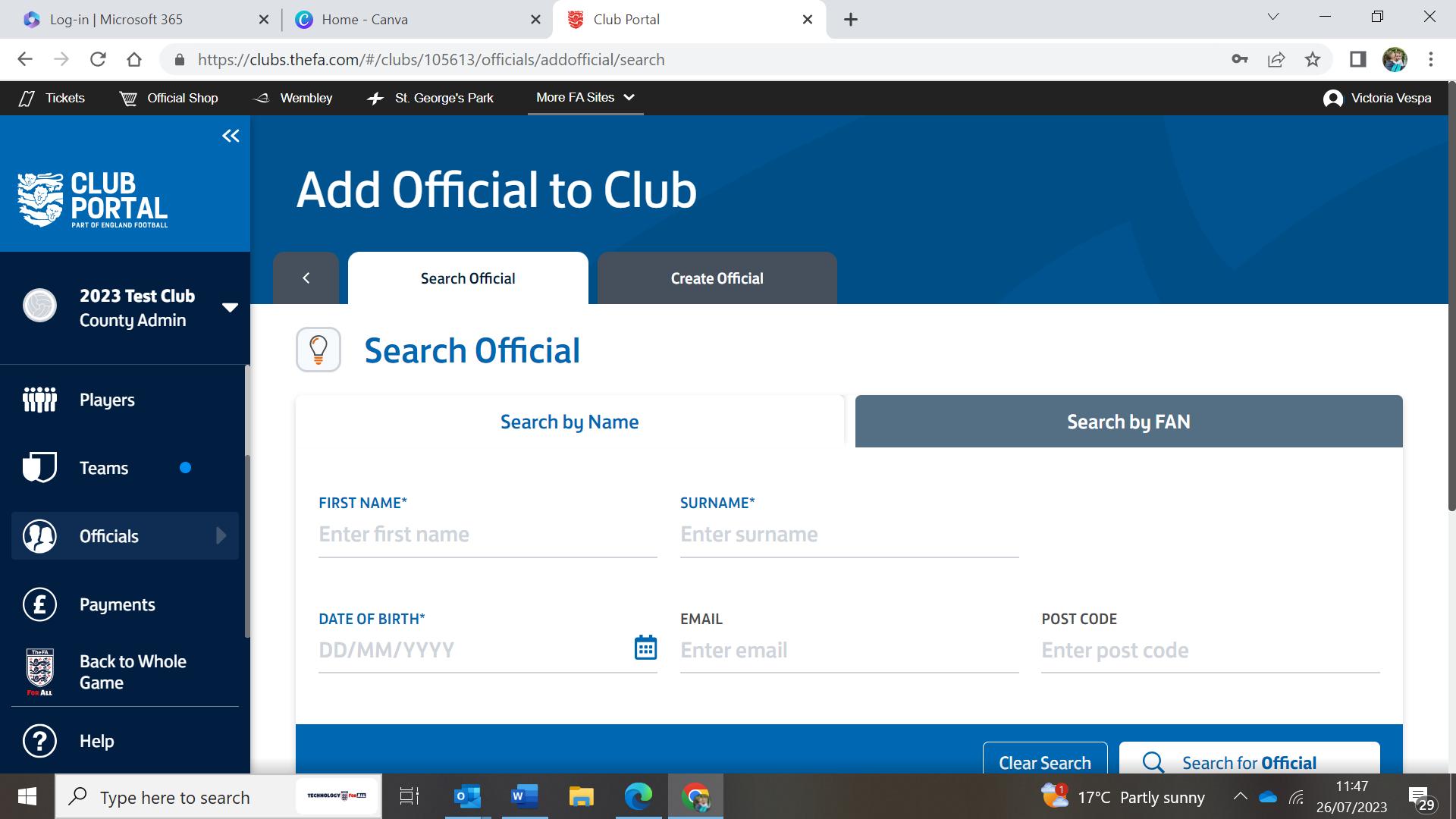
Log into Club Portal. Scroll to Officials. Search for individual using FAN or personal details
Add details, then select Search for Official.
Scroll down to indivisuals name/ Select ''Add To Club.''
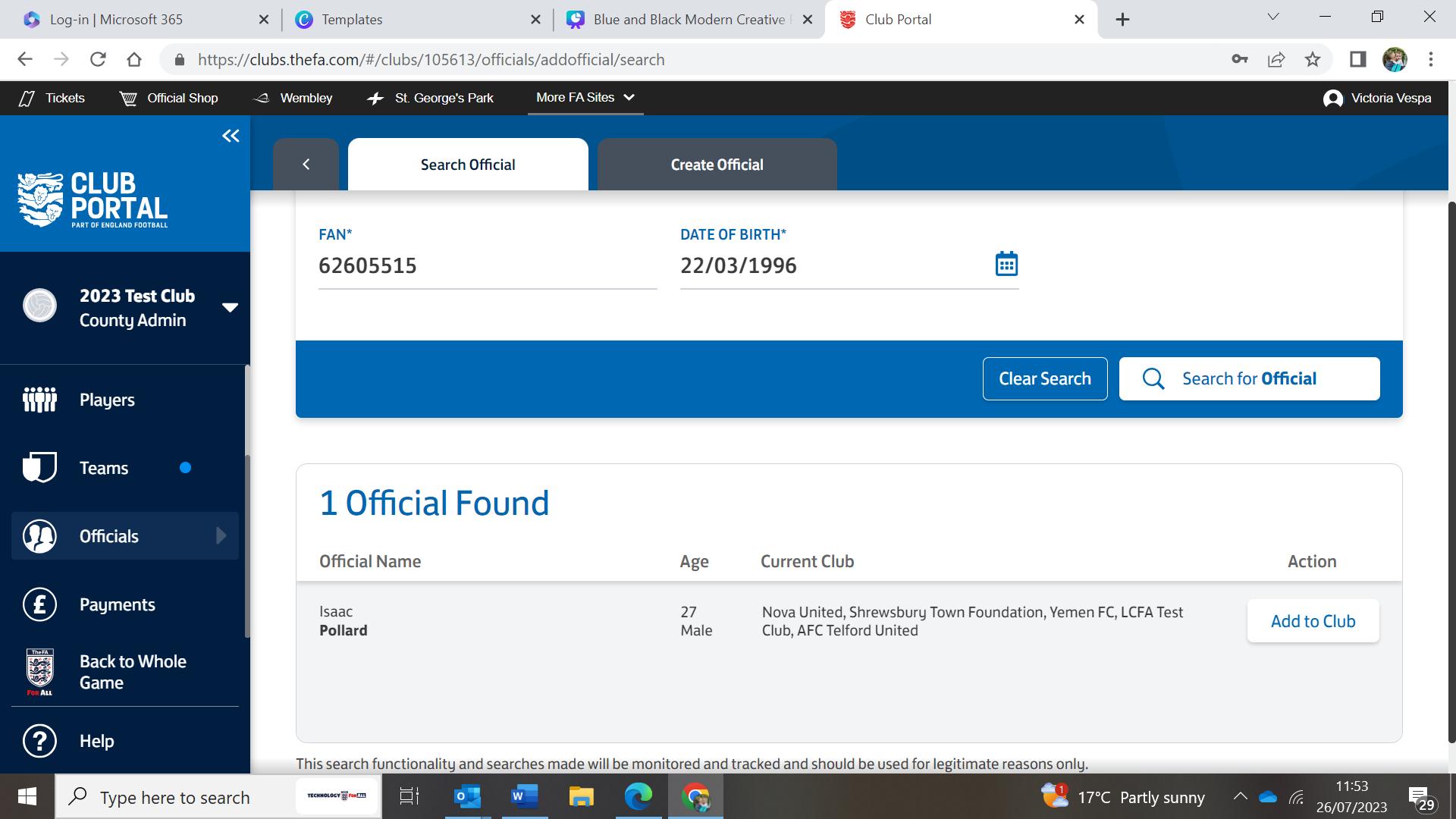
01/01/2023
123456

Select Safegarding - DBS Applicant

Individual needs to log into Whole Game System
Scroll down the left hand side to the ''My DBS'' tab.
Check the email address is correct


Press the green ''Select'' button
Select will be here
The applicant will receive an initiation email. If it doesn't go to their inbox, they need to check their junk/spam folders. The applicant needs to follow the instructions in the email. Once complete, the verifier can log into Online Disclosures and verify the documents.