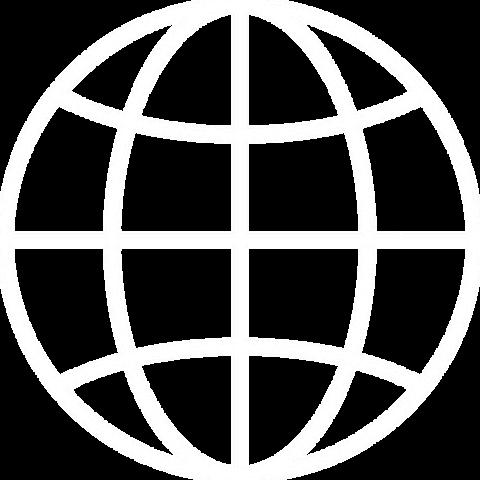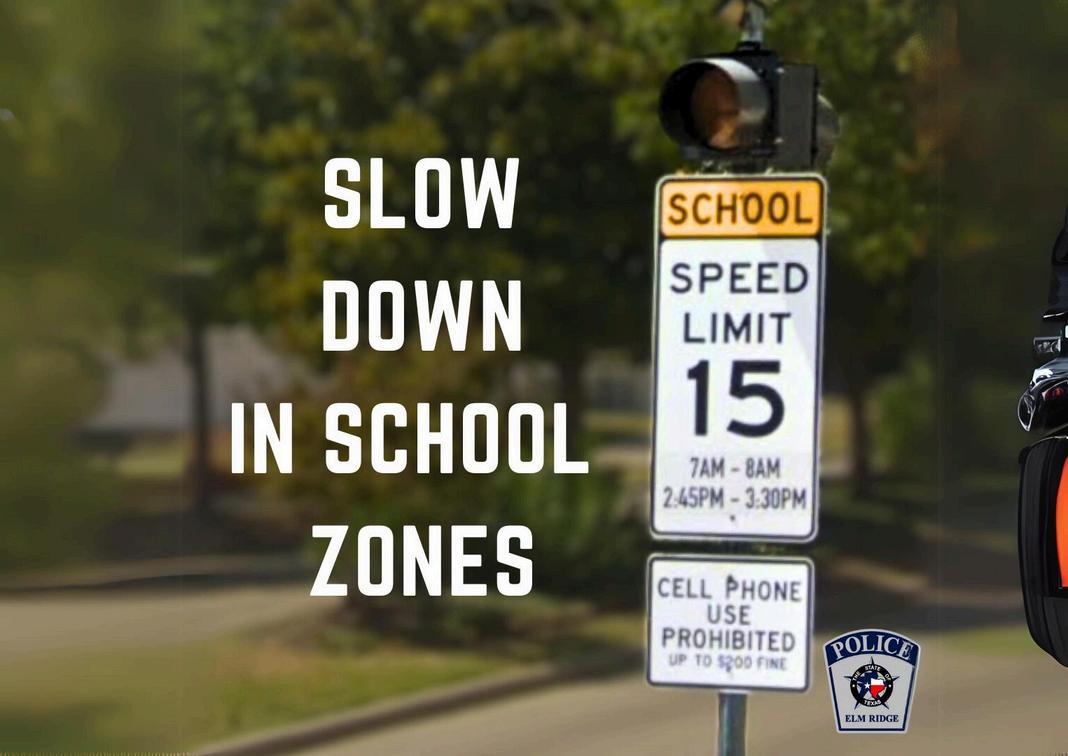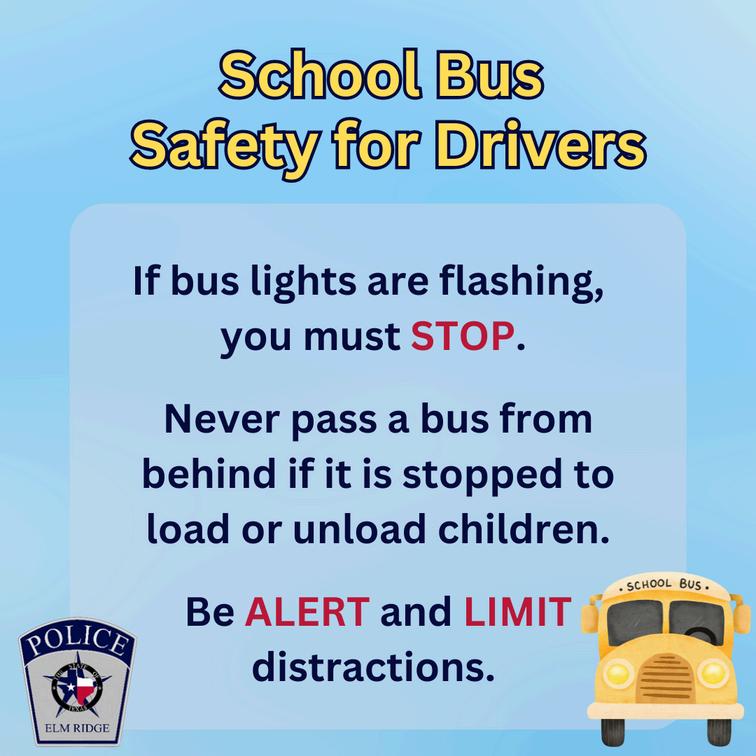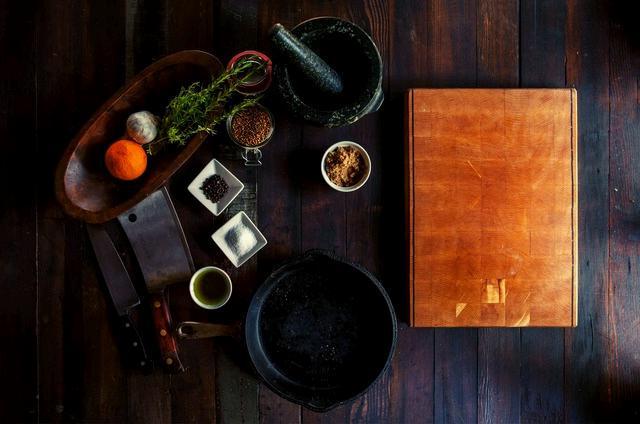Say Hello To Fall!
As the fall season welcomes us and the leaves begin to change, this time of year brings a sense of warmth and excitement. Everyone can look forward to a variety of fun events, from a Toga Party to a Day of Dead Celebration, and everything in between!
Keep an eye out for announcements and get ready for all the holiday fun ahead! Thursday, October 3rd
October 10th | 6:30pm
| 11:30am
$5 Per Card, OR
$20 For 5 Cards October 19th | 6pm
November 2nd | 6pm Day Of The Dead Celebration
November 4th | 11:30am Ladies Lunch
December 2nd | 11:30am
Ladies Lunch
December 8th | 6pm
Holiday Party
THURSDAY, OCTOBER 31ST 5:30PM TO 7:30PM
SUBMISSION GUIDE
Dear Residents,
If you are planning to submit proposed changes to your home or property, we’re here to assist you every step of the way. Below are the steps to help you submit an Architectural Approval form:
Email savannca@ciramail.com to receive a form, or save from here.
Complete the Architectural Approval Form: Fill out the attached form describing your proposed changes, including details such as location, colors, materials, and contractor information.
SubmitYourForm:
You can submit the completed form by: Emailing it to savannca@ciramail.com, or Dropping it off at the clubhouse office. For questions or further assistance, contact our Resident Service Group toll-free at 1855-9-GrandM (1-855-947-2636). Resident Service office hours are Monday through Friday from 7:30 AM to 7:00 PM Central Time.
Submitting your Architectural Approval request through the portal ensures efficient processing and review by the Architectural Review Committee. They will provide a decision within 30 days, communicated through the management office.
We appreciate your cooperation in maintaining our community’s aesthetic and architectural standards. Please follow these steps to ensure your proposed changes are reviewed promptly.
855-947-2636
701 Savannah Blvd, Savannah, TX 76227
Assessment Payment Instructions
1. Using the link, Sign in to the Owner / Resident Portal.
2. This link directs you to your Documents, where you can find all documents about your Account.*
3. Specifically, it opens the Statement folder to the most recent period where you can view your latest generated statement document.
4. To view this file, simply click the row to open the document.
Easily Make a Payment from the Quick Links on the Dashboard for each property.*
*If you have more than one property, please use the My Activities feed from your Dashboard to review all accounts. Thank you for helping to reduce waste and cost by selecting electronic delivery notification for your Account Statement; you will not receive an account statement by postal mail. If you wish to modify your notification options, please update your settings from the Contact Information Page. Please note that there are several alternative methods available for making payments.
ASSESSMENT PAYMENT METHODS:
Your assessment payments can be made by one of several options, including check, money order, credit card, or e-check, stop by the on-site office, call customer service, or an online bill-pay through your bank: Electronic Check (e-Check) Payments - You may also make your assessment payments via Electronic Check through the Resident Portal.
Check and Money Order Payments (Mail) - If paying by check or money order, please note the following:
• Make your check payable to Isabella Village Homeowners Association
• Notate your customer ID on your check/money order (the 16-digit account number beginning with R)
• If you own multiple units or lots, pay one unit/lot per check/money order to ensure proper payment application
Credit Card Payments - Assessment payments may be made via Credit card through the Resident Portal; simply select the One-Time Payment option and enter the appropriate information.
Online Bill Pay - If paying through your bank’s bill pay service, please note that the day your bank debits your account is not the same day the funds are sent to your association. Many banks still need to cut and mail a paper check to the association’s bank. That check is often unaccompanied by a coupon, necessitating manual processing upon receipt. Please be certain to allow sufficient time for these additional processes, which will delay receipt and application of your payment, and could cause late fees to be incurred (i.e., approximately 10 days before the due date), and ask your bank to include your account number on their check.
Please contact us at 855-877-CIRA(2472), Option #2 (855-947-2636) and we will gladly take electronic payment via echeck or credit card or provide mailing instructions for checks.
Resident Portal
AllmembersofcommunityassociationsmanagedbyGrandManorshaveaccesstothe robustCiraNetOwner/ResidentPortal.Thishelpfulandconvenienttoolputsawealth ofinformationandcommunity-specificresourcesatyourfingertips,24hoursaday, 365daysayear.
UsingtheOwner/ResidentPortalisthefastestandmostefficientwayto:
Interactwithyouraccount
Payyourassessments(oryoucanmakeaone-timepaymentherewithoutlogging on)
Accessnecessarydocuments
Viewanyseeyouraccountcorrespondenceincludingstatements,noticesor violationletters.
Readyourcommunity’sdocumentssuchasthegoverningdocuments,annual budget,etc.
Updateyourmailingaddressorothercontactinformation Reportruleviolations Andsomuchmore!
LOGINHomeowner/ResidentPortal
MOBILE APP
DownloadtheCiraMobileapp todaytologintoyouraccountfrom yourMobileDevice.Youwillbe abletopayassessments,check youraccountstatus,access necessarydocumentsandseeyour accountcorrespondenceson-thegoquicklyandeasily.CiraMobileis availableforbothAndroidandiOS.
This user guide is designed to introduce you to the Owner / Resident Portal, the information available to you on the portal, and how to locate the information you are looking for.
Visit the
IFYOUORSOMEONEYOUKNOWHASABUSINESSANDISINTERESTEDIN INCREASINGTHEIRVISIBILITYTOREACH2,500HOMES,SAVANNAHIS NOWOFFERINGSPONSORSHIPANDADVERTISEMENTOPPORTUNITIES. FINDYOURBUSINESSINSIDETHESAVANNAHNEWSLETTERTODAY!
COMMUNITY ENGAGEMENT COMMUNITY ENGAGEMENT
REACH 2,500 HOMES REACH 2,500 HOMES PLAN OPTIONS PLAN OPTIONS FREQUENCY OPTIONS FREQUENCY OPTIONS
GET RECOGNIZED BY THE COMMUNITY GET RECOGNIZED BY THE COMMUNITY
BRAND BUILDING AND REPUTATION MANAGEMENT BRAND BUILDING AND REPUTATION MANAGEMENT BOOST BRAND AWARENESS BOOST BRAND AWARENESS SELECTIVE TARGETING SELECTIVE TARGETING