Go
Cutover weekend - Details EPR
RSH: 1276,2563, 1244, 2466, 2467

Incident Rooms will be running on both sites
Be prepared - your Go Live checklist
Complete your training or refresher training if you completed your training before 1 February
If you ’ re going to be using Patient Flow or the eCAS Card, check your email from System C and follow the instructions to set up your login ahead of time If you think you have deleted the email then click here and follow the instructions
Friday 19 April - prepare for Downtime
PRH: 4811, 5682
Know which systems are affected, read your Business Continuity plan and stock up on your paper forms including observations charts ahead of time.
Close down your activity on SemaHelix ready for the switch off at 5pm on Friday 19 April
12.00pm Ward clerks to print out latest patient observations from Vitals
1.00pm e-RS/SemaHelix worklists resolved - e-RS switched off
3.00pm Medicode switch off - Clinical coding stops
4.00pm Access revoked to escript for community users
4.00pm SemaHelix patients letters stop. No letters will be sent to Synertec after 4pm 4.45pm Save everything you are doing in SemaHelix and quit the programme.
SemaHelix will go offline on Friday 19 April at 5pm It will be temporarily unavailable before becoming “read only” The approximate timeline is as follows:
Downtime Period
5 20pm SemaHelix read only
5pm Friday 19 April: SemaHelix becomes unavailable
Multiple other systems will be affected Data Migration begins
3 50pm Saturday 20 April: Decision gateway to start adding data
10pm Friday 19
April: SemaHelix icon change
4 30pm Saturday 20 April: Retrospective data entry team begin
7pm* Sunday 21 April: All inpatient areas “caught up ” and live with CareFlow Go Live Period
10am* Sunday 21 April: ED Go Live commences “Go Live” team begin travelling round wards; designated individuals perform data catch up with each ward, before a separate group attend to help the ward “ go live” with CareFlow
7am* Sunday 21 April: Retrospective data entry continues ED Go Live preparation begins
Early Adoption period
1 30pm* Sunday 21 April: Vitals Go Live
Tuesday 23 April: All areas live
Monday 22 April: Bluespier Go Live
8am Monday 22 April: Outpatient roll out begins (Booking Teams and Clinic Reception)
* timings approximate

Logging issues and requests
Downtime Period
Over the cutover weekend, whilst systems are unavailable / business continuity period, all issues / queries should be routed to the Tactical Control Rooms
RSH
x1276, x2563, x1244, x2466 and x2467
Go Live Period
All New Patient Numbers, NHS Baby Numbers’ and Death Notifications x1276

PRH
x4811 and x5682
As we start to roll-out CareFlow to the clinical areas, any CareFlow, Patient Flow or Bluespier issues / requests should be logged via the IT self-service portal The link to this is available on all desktops as an icon, or through the intranet applications In addition, Floorwalkers can help you raise a request or help you contact the Digital CareFlow Control Centre. Please avoid contacting the core IT Service Desk for CareFlow, Patient Flow and Bluespier related issues
IT Self-Service Portal IT self Service Desk
Digital CareFlow Call Centre for Floorwalkers post rollout (go live support):
Central contact number x2451 (please use the IT self-service portal where possible)
Screenshot below demonstrates three steps to enable users to log a call via the IT self-service portal



Downtime - systems impacted
SemaHelix will become read only
Wardvision, Doctors handover, ED Whiteboard, CDS, Semaview, will be switched off and retired
Vitals and Bluespier will be unavailable until CareFlow Go Live
Discharge Summaries will be on paper templates until CareFlow Go Live, when eScript will be used as normal (Patients who are admitted on to SemaHelix before 5pm on Friday 19 April, Escript can be used to create discharge summaries as usual)
tQuest/Review – use to request/view results as normal Only requests for unregistered patients should be made on paper forms
Unregistered patients – patients that have not been seen by SaTH before, includes new babies The control room will allocate a hospital number during the downtime
Systems linked to SemaHelix will function but won’t receive patient location updates until CareFlow Go Live
Clinical Portal/Clinical Notes/Clinical worklists
tQuest/Review
Blood Tracking (Autofate)
Intergrated Care Record (ICR)
AMU Whiteboard
Badgernet
Clinical Vision Renal
SeW v1 0 & SeW v2 0
Teletracking
CRIS (Radiology)
AGFA PACS
ARIA Oncology Information System / RADONC System
Medisoft Ophthalmology
Endobase (endoscopy)
ICNET Therapies – Clinical Portal
Pharmacy MM
Pyxis Pharmacy Cabinets
Somerset Cancer
Somerset RMS
Twinkle (Paediatric diabetes)
Pre-Op Assessment
Hospital Stop Smoking System (HSSS)
Label Printing (Thermbar)
Clinical support services
Radiology
services will be running as normal over the Go Live weekend
For unregistered patients that require imaging during this period, the hospital number provided by the control room will be used to create a record in CRIS Once imaging and reporting is completed, records will be accessible in CRIS, Review and Xero as usual
For any patient previously registered with the organisation, once imaging and reporting is completed, records will be accessible in CRIS, Review and Xero as usual, under their existing hospital number
For patients both admitted and discharged from our organisation during this period their discharge summary will need to be handwritten on paper templates until CareFlow goes live, then eScript will be used as normal
Do Radiology Pharmacy

To support the Go-Live and help with any validation or additional screening over the Go-Live weekend the Pharmacy services will have additional support in place from 11am-1pm on Sunday for any Discharge letter troubleshooting. RSH bleep 846, PRH bleep 913
Therapies
During Cut over weekend there will be:
No Outpatient or Community services running which is normal practice so there is no change
Inpatient cover will be as normal however whilst the ward board for electronic referrals is not in place during the move from PSAG to Flow you will need to refer patients via bleep within the normal weekend referral criteria
Pathology
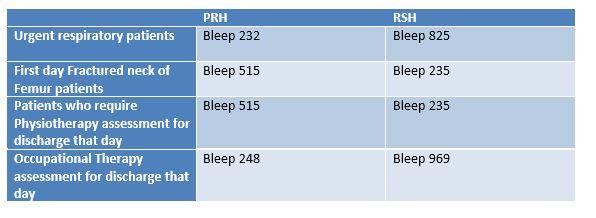
The laboratory will continue to operate as normal
For patients already known to SaTH (ie with existing registation numbers) Electronic requesting via Tquest is available and results will be in Review as usual
For unregistered patients ( patients that have not been seen by SaTH before and new babies) These patients will be allocated a hospital number by the control room during the downtime Tquest cannot be used for these patients and you must use a hand-written request form quoting this unit number The laboratory will use these demographics to process samples and results will be available in Review as usual Please take care to write legibly
We will be reliant on telephones to advise clinical teams of abnormal results Please help by checking that the request form has the correct patient location and answering calls promptly
Note that when generating Tquest forms -patient locations will not automatically update on the request Please check and do this manually to ensure reports get back to the right place
Manual forms are in the cut-over pack and also here https://intranet sath nhs uk/pathology/default asp
For more information
We will keep you updated regularly through the weekend so please look out for the EPR updates via email We also have FAQs and QRGs on both the intranet and the Digital website

