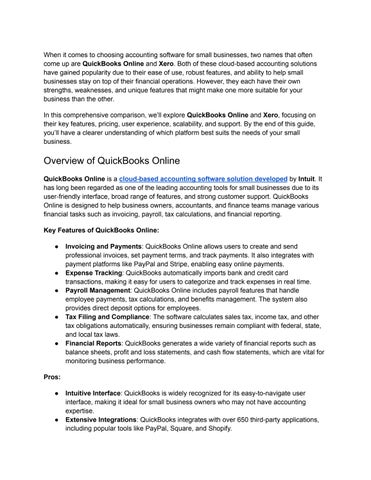When it comes to choosing accounting software for small businesses, two names that often come up are QuickBooks Online and Xero Both of these cloud-based accounting solutions have gained popularity due to their ease of use, robust features, and ability to help small businesses stay on top of their financial operations. However, they each have their own strengths, weaknesses, and unique features that might make one more suitable for your business than the other
In this comprehensive comparison, we’ll explore QuickBooks Online and Xero, focusing on their key features, pricing, user experience, scalability, and support By the end of this guide, you’ll have a clearer understanding of which platform best suits the needs of your small business
Overview of QuickBooks Online
QuickBooks Online is a cloud-based accounting software solution developed by Intuit It has long been regarded as one of the leading accounting tools for small businesses due to its user-friendly interface, broad range of features, and strong customer support. QuickBooks Online is designed to help business owners, accountants, and finance teams manage various financial tasks such as invoicing, payroll, tax calculations, and financial reporting
Key Features of QuickBooks Online:
● Invoicing and Payments: QuickBooks Online allows users to create and send professional invoices, set payment terms, and track payments. It also integrates with payment platforms like PayPal and Stripe, enabling easy online payments
● Expense Tracking: QuickBooks automatically imports bank and credit card transactions, making it easy for users to categorize and track expenses in real time
● Payroll Management: QuickBooks Online includes payroll features that handle employee payments, tax calculations, and benefits management. The system also provides direct deposit options for employees
● Tax Filing and Compliance: The software calculates sales tax, income tax, and other tax obligations automatically, ensuring businesses remain compliant with federal, state, and local tax laws
● Financial Reports: QuickBooks generates a wide variety of financial reports such as balance sheets, profit and loss statements, and cash flow statements, which are vital for monitoring business performance
Pros:
● Intuitive Interface: QuickBooks is widely recognized for its easy-to-navigate user interface, making it ideal for small business owners who may not have accounting expertise
● Extensive Integrations: QuickBooks integrates with over 650 third-party applications, including popular tools like PayPal, Square, and Shopify.
● Scalable Plans: QuickBooks offers multiple pricing tiers, allowing businesses to scale their plans as they grow and need more advanced features.
● Mobile App: The QuickBooks mobile app provides users with on-the-go access to financial data and functionality, making it a convenient tool for business owners who are frequently traveling or away from their desks.
Cons:
● Limited Customization: While QuickBooks offers some customization options for invoices and reports, it may not meet the needs of businesses with more complex accounting requirements.
● Pricing: While the entry-level plan is affordable, advanced features such as payroll, inventory tracking, and additional users can significantly increase the overall cost
● Basic Inventory Management: QuickBooks Online offers basic inventory tracking features, but businesses with more advanced inventory needs may find it lacking
Overview of Xero
Xero is another cloud-based accounting software, popular among small and medium-sized businesses worldwide Xero is known for its clean design, ease of use, and strong focus on automation. Xero offers a suite of tools that allow businesses to manage accounting, invoicing, payroll, reporting, and more
Key Features of Xero:
● Invoicing and Payments: Xero allows businesses to create customized invoices, set up recurring billing, and track payments. You can also integrate with payment gateways such as Stripe and PayPal
● Expense Tracking: Xero automatically imports bank transactions, categorizing them in real time and reconciling accounts efficiently.
● Payroll Management: Xero offers a payroll module that helps small businesses manage employee salaries, taxes, and benefits The payroll feature is available as an add-on or as part of certain Xero plans.
● Inventory Management: Xero has a more comprehensive inventory management system compared to QuickBooks, allowing businesses to track stock levels, manage orders, and generate reports.
● Financial Reporting: Xero’s reporting tools include balance sheets, profit and loss statements, and other financial reports. Xero also offers a "Dashboard" feature that provides a visual overview of your business’s financial health
● Multi-Currency Support: Xero supports multiple currencies, which makes it an ideal choice for businesses dealing with international clients or suppliers.
Pros:
● User-Friendly Design: Xero’s clean, modern design makes it intuitive and easy to use, even for users with minimal accounting experience.
● Excellent Integrations: Xero offers more than 800 third-party integrations, including popular business apps such as PayPal, Stripe, and HubSpot.
● Comprehensive Inventory Management: Xero’s inventory management tools are more advanced than those of QuickBooks, allowing for better tracking and reporting
● Global Accessibility: Xero is a global solution, offering multi-currency support and catering to businesses in multiple countries
● Mobile App: Like QuickBooks, Xero offers a fully functional mobile app for on-the-go access to financial data and tasks.
Cons:
● Higher Price Point: Xero's pricing tends to be higher than QuickBooks Online, particularly for businesses that require advanced features like payroll or multi-currency support.
● Limited Payroll Options: Xero’s payroll feature is not available in all countries, and businesses outside of the United States and the UK may need to use third-party payroll services.
● Learning Curve: While Xero is user-friendly, some users report a steeper learning curve than QuickBooks, especially when it comes to setting up more complex features like inventory management.