How to inform your residents about Nobi


at a glance
FOR CAREGIVERS
Dear caregiver,
We’re excited to share great news! Your care facility is implementing Nobi’s smart lights for fall detection and prevention. Together, we contribute to a happy, dignified, and carefree life for your residents.
We will soon schedule a training session to explain how Nobi works. Meanwhile, here is a brief leaflet outlining the basic principles. This will help you answer any immediate questions from residents.
For further questions, contact your facility’s Nobi representative or reach out to us directly:
■ Onboarding portal with necessary documents and materials https://clientportal.nobi.life
■ Virtual helpdesk https://support.nobi.cloud
■ Reach out via our app
■ Email: support@nobi.life
Best regards,

Roeland Pelgrims, CEO Nobi


What is Nobi?
■ Nobi is a smart AI light that will alert you immediately after a resident falls so you can provide swift help.
■ Nobi also helps prevent falls and leads to even better, smarter care.
■ Nobi is simple, discreet, user-friendly, and cozy.
Nobi is a partner to older adults and their carers.

How does Nobi’s fall detection work?
Click or scan to watch a two-minute video about Nobi.
If everything is fine with your resident, the Nobi light simply provides the proper lighting when needed.
However, if a resident falls, Nobi’s AI detects it immediately and alerts the care staff, allowing them to provide prompt assistance.
Hopelessly waiting after a fall is a thing of the past, providing reassurance for residents, their loved ones, and caregivers like yourself.
Nobi detects a fall Alarm via dashboard of care community & mobile devices Immediate help by caregivers Your residents are taken care of Closing the fall escalation
How does Nobi’s fall prevention work?
Care communities have the option to activate Nobi’s fall prevention features. By closely collaborating with care professionals, Nobi has demonstrated she can prevent up to 84% of falls.
Nobi achieves this in three ways:
1
Automated lighting
How Nobi’s automated lighting works:
■ Your resident enters the room: the light automatically goes on.
■ Your resident leaves the room: the light automatically goes out after a specific time.
■ Your resident wakes up during the night: gentle illumination when your resident sits on the bed, and bright light when he/she gets out ot bed.
Nobi can prevent up to 84% of falls
Automatic light
■ increases safety
■ reduces disorientation
■ configurable per Nobi light
during sleep no light when sitting up soft light out of bed brighter light
2
Monitoring functions, configurable per resident
Do you have residents with a high fall risk?
Nobi can notify you:
■ when your resident is sitting on the bed
■ when your resident is out of bed
■ when your resident is in the bathroom
■ when no one is in the room
Each alert can be customized to notify you after a specific duration, such as 2 minutes.
3
Discover the cause of a fall
If a fall does occur, Nobi provides caregivers with insight into the cause, helping to prevent future incidents. Nobi shares (anonymized) footage of 15 seconds before and 15 seconds after the fall.
Did you know that 62% of falls happen during the night?
Nobi’s automated lighting helps to prevent falls, especially at night.
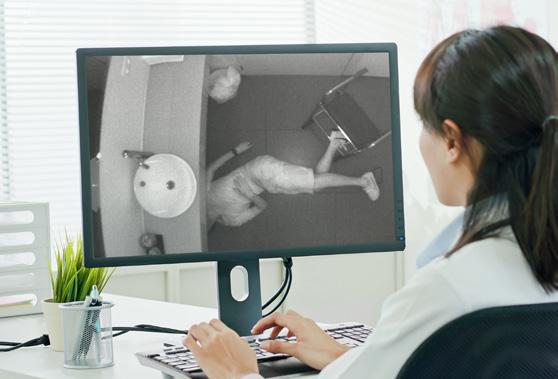
Good to know
When the resident sleeps, the light remains off if a care worker enters the room for a routine check, ensuring the resident is not disturbed. However, you can always switch the light on and off using the light switch.
100% privacy: your resident is in control
Your residents can choose which images care staff can view to gain more insights into the type of help needed and the causes of a fall.
Images are view-only and are automatically deleted 14 days after the fall. Nobi does not monitor the actions and behavior of caregivers!

Full image
Anonymized stick figure
Nobi is also … smarter care!
■ A remote situation check in each room 24/7 via the Nobi-dashboard
■ Night reports offer insights into in-bed and out-of-bed behavior
■ …
No image

3 steps to informed consent
Nobi’s smart features are only activated when the resident consents. In the coming days, your care team will inform each resident (or their responsible party) about Nobi’s smart lights so they can make an informed choice and sign an Informed Consent Document.
Inform your resident about Nobi’s smart features.
Receive your resident’s signed Informed Consent Document. Activate your resident’s smart lights in the Nobi application.
Each care community collects the signed Informed Consent Documents in its own way. Ask the Nobi representative at your facility how this will be handled.
Good to know
Soon, Nobi’s smart lights will be installed in your facility. Initially, they will only illuminate the room, as the smart features won’t be active yet.
After your team completes the Fall Detection Training and we receive the resident’s Informed Consent Document, their light(s) will be fully activated for fall detection.
Any questions or concerns?
We are happy to help you through the following channels:
■ Contact your facility’s Nobi representative
■ Visit Nobi’s onboarding portal for all necessary documents and resources: https://clientportal.nobi.life
■ Access our virtual helpdesk for answers to frequently asked questions: https://support.nobi.cloud
■ Send us an email at support@nobi.life
