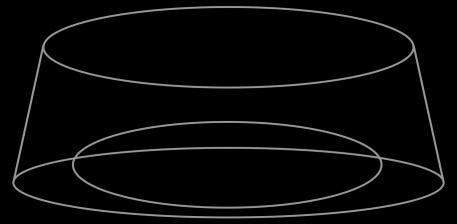Fall Detection Training

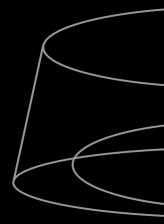
Where we are today
Welcome to Nobi
For a smooth implementation process, we go over the agreements made between you and the Nobi salesperson.
Buyer, Operations Manager Shipping
Online, 0.5h


Prepare the installation
Nobi briefly summarizes what it takes to smoothly install the smart lights.
Operations Manager
Configuration meeting
Together we go over the possibilities in configuring the smart lights.
Buyer, Operations Manager, Technical Manager, IT Manager, Optional third party
Online, 0.5h At client, 2h



Site walk
During a tour through the building, we will review together what is needed for a smooth installation.
Technical Manager, IT Manager, Operations Manager

Fall detection training
The team learns how to use Nobi’s fall detection.
Operation Manager, End-users, Care personnel
Nobi goes live
Congratulations! Nobi's smart lights are going in use today.
Smart care training
Now that you’ve mastered fall detection, we'll introduce you to our other features for smart, future-proof care. Think of fall prevention, sleep analysis or night vigilance.
Operations Manager
At client, 2h Online meeting


Getting to know Nobi
We introduce Nobi and her features to your entire project team.
Buyer, Operations Manager, Technical Manager, IT Manager, Optional third party
At client, 1h At client, 2h

Installation Nobi lights
Technical Manager

Prepare fall detection training
Together we will discuss how to best tailor the fall detection training to your team.
Operations Manager

Ready
Together, we review whether you are ready for Nobi to go live.
Operations Manager




Follow-up
For the first two weeks, we will keep a close eye on your lights and make adjustments as needed.
Operations Manager
Online, 0.5h
Objective
In this training, we will guide you step-by-step on how Nobi’s smart AI lights will support you in your job. Focus of this training: fall detection. You will learn:
▪ How Nobi detects falls
▪ How Nobi alerts you to a fall so you can provide quick assistance
▪ How to close a fall escalation in the system afterwards. Together, we are preparing for the moment our smart lights go 'live’: when they will also detect falls, in addition to providing light.


Fall Facts Chapter 1

Did you know that …

Every second, a person over the age of 65 falls.
Every 11 seconds, a person over the age of 65 is admitted to the emergency room after a fall.
Let’s change those statistics!
Every 19 minutes, a person over the age of 65 dies as a result of a fall.
The solution?
Detect 100% of falls
Also the 64% of falls that go unnoticed
Immediate assistance
Also for the 82% of fallers that are unable to call for help with traditional nurse call systems.
Fast help:
▪ Decreases risk of serious injury
▪ Decreases risk of hypothermia
▪ Decreases anxiety and psychological stress

Prevent falls Prevention to solve one of the biggest challenges of our fast aging society
AI technology can help you make a change!

Meet Nobi Chapter 2

Meet Nobi
Nobi is a smart AI-light that
▪ detects a fall and seeks help for the resident while also emitting light.
▪ prevents falls
▪ supports our busy care givers providing even better, smarter care. Nobita,
▪ the little sister of Nobi, operates similarly but is designed with different housing to withstand the temperatures and humidity of bathrooms and kitchens.


Fall Detection Fall Prevention Better & smarter care

Nobi Ceiling
Nobi Pendant
Nobita
What is a fall according to Nobi? Chapter 3

What is a fall according to Nobi?
A person that unintentionally ends up at a lower level.
When Nobi observes someone sitting or lying on the ground, it will issue a fall alert.
(max 90 seconds after the incident)

What is a fall according to Nobi?

The falling speed doesn’t matter Nobi also registers slow falls
(unlike a smartwatch)
Important to know:
Nobi is not a motion detection device. Nobi just looks at poses.










Chapter 4
How does Nobi work?

Nobi’s AI analyzes anonymized poses
Nobi analyzes ‘poses’, not body images.
▪ Nobi’s optical sensors take a picture every second
▪ Nobi locally interprets the image in the lamp
▪ Nobi analyzes the pose of the person (anonymized stick figure) and the bed

Nobi distinguishes 3 different poses:
▪ Sitting (bed/chair/ground)
▪ Standing
▪ Lying down (bed/ground)


For Nobi to work as a smart light, it needs the resident’s permission
What Nobi can do for you & your residents


1. Fall Detection
2. Fall Prevention
3. Better & smarter care
1. Fall Detection
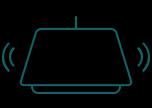
1. Fall Detection
▪ Nobi dashboard
▪ Phone or nurse call system
▪ Additionally via e-mail and/or in-app push message



1. Nobi detects a fall
2. Nobi notifies caregivers
3. Immediate help by caregivers
4. Our loved ones are taken care of
5. Closing the escalation
Step 1
Nobi detects a fall
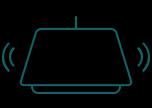



Nobi observes someone sitting or lying on the ground.
When Nobi detects a fall or when the resident presses the panic button, Nobi activates the escalation procedure.
Nobi then alerts care staff so they can provide immediate help.




Nobi notifies caregivers
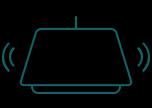







Nobi notifies caregivers
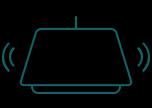




Option 1: Sound in the room


When Nobi detects a fall, a voice in the lamp asks the person in the room: ‘did you fall?’
If the answer is ‘yes’
Nobi will alert care staff immediately
If the answer is a clear ‘no’
If there’s no answer
happens Nobi will alert care staff immediately (e.g, resident is on the floor to look for something he dropped)

‘did you fall?’
Nobi notifies caregivers
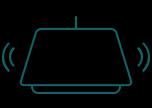



Option 2: No sound in the room

When Nobi detects a fall, Nobi will alert care staff immediately.

WHY?
In some situations, it might not be beneficial for the light to speak to the resident.
People with dementia for instance could experience disorientation or fear when the light seemingly speaks out of nowhere.

Nobi notifies caregivers
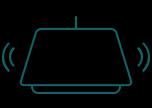
Different alerting channels



Care institutions can choose the channels through which Nobi should alert caregivers after a fall or when the panic button is pressed.
In addition to notification on the Nobi Dashboard, the following options are available:

Phone
After a fall, Nobi calls/ sends a message to care workers on their phones, and according to a cascade system.
Nurse
call system
The way a fall is reported depends on the respective nurse call system.

After a fall, employees also receive a push notification in the Nobi app. Notifications are sent simultaneously to all contacts
After a fall, employees also receive an email. Emails are sent simultaneously to all contacts
Step 2
Nobi notifies caregivers
Via phone call
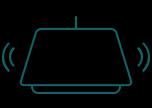



Nobi calls you
“Mr Peters, this is Irene. I understand you fell?”
“Yes, I need help. My knee…”
“I’ll be there right away, it’s alright.”
“I must have stumbled, oh…”
Step 1
Step 2
Step 3
‘Hello, this is Nobi, a fall has been detected at “name of the resident”, room 416. Press 1 to confirm. This way, you let Nobi know help is on the way You make your way to the room.
“Ok, thank you.”
“It’s ok, try to stay calm, I’m almost there.”
EXAMPLE
Step 2
Nobi notifies caregivers
Via phone call
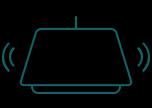




Priority list of emergency contacts, ensuring the call is always answered
Contact # 1: Phone number one
(other mobile numbers get an alert by SMS ‘Nobi detected a fall in room 418’)

Contact # 2: Phone number two
(other mobile numbers get an alert by SMS ‘Nobi detected a fall in room 418’)

Contact # 3: Phone number three
(other mobile numbers get an alert by SMS ‘Nobi detected a fall in room 418’)

Step 2
Nobi notifies caregivers
Via nurse call system
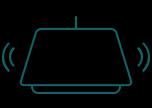


Nobi seamlessly integrates with multiple nurse call systems.
The method of receiving alerts through the system varies based on the settings of each individual system.
Way of working of the respective nurse call system to be added by Nobi-representative

Step 2
Nobi notifies caregivers

Via email
After a fall, employees also receive an email. Emails are sent simultaneously to all contacts.
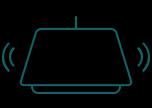



xx@xx.com yy@yy.com zz@zz.com
Simultaneous communication
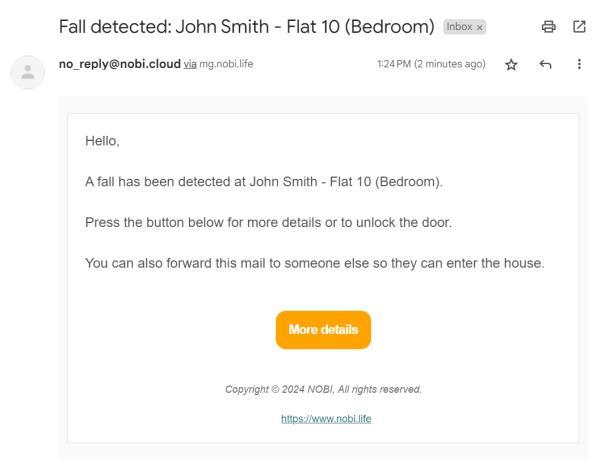
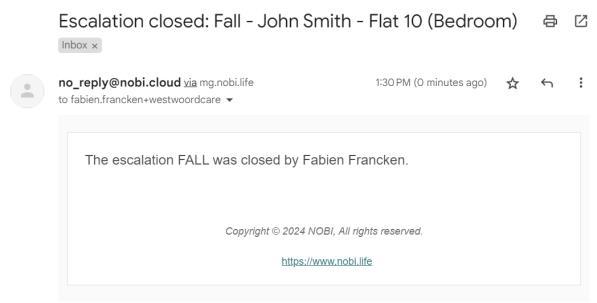

Step 2
Nobi notifies caregivers
In app notifcations
After a fall, employees also receive a push notification in the Nobi app. Notifications are sent simultaneously to all contacts
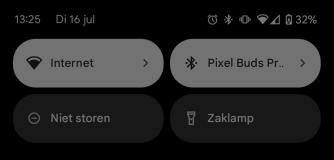


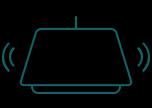



Person 1 Person 2 Person 3
Simultaneous communication
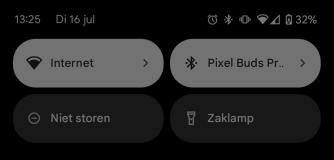



Step 3 & 4
Help the resident & close the fall alert
Step 3:
Enter the room and help the resident

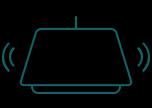



Step 4: close the escalation
Why important?
▪ Your colleagues and Nobi now know that the resident is taken care of
▪ Nobi is now ready to detect falls again
Close in the app How?
Push the Presence Button
OR
▪ First, push the presence button when you enter the room. Then proceed to help the resident.
▪ The escalation is now closed
▪ Nobi will also prevent further fall alerts for 15 minutes (snooze)
▪ After 15 minutes, Nobi can create again a new fall alert
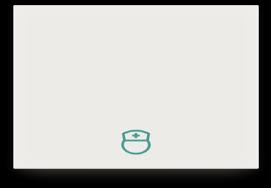

▪ First, help the resident. Then close the fall in the app.
▪ After closing the fall in the Nobi app, Nobi knows it can detect new falls again.

Step 5
Close the escalation
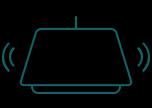
How to close a fall in the Nobi application?
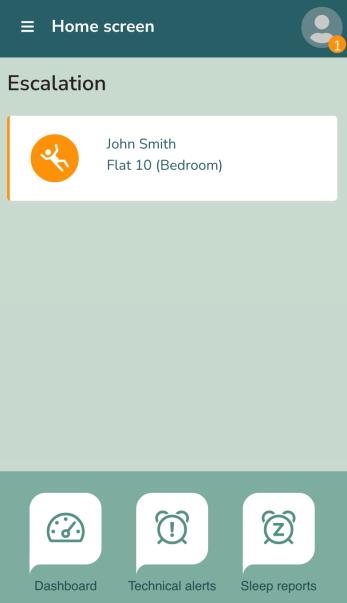
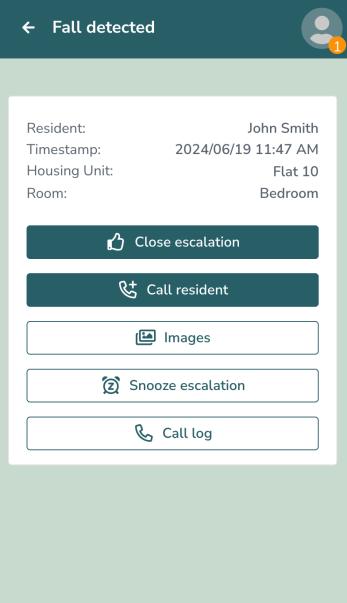


Step 6
Add cause of the fall
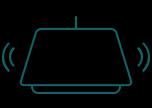


After helping the resident and closing the escalation, the care worker can enter the cause of the fall for future reporting.
This can be done via the dashboard of the Nobi app.






Answer a few questions, for example:
▪ Was there a person sitting or lying on the ground?
▪ Was it a resident lying on the ground?
▪ Was the resident unintentionally on the ground?
Have you closed an escalation using the existing nurse call system or the 'Presence button’?
Then don't forget to still enter the cause of the fall via the Nobi Application!

Add cause of the fall
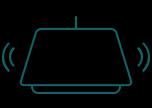



After helping the resident and closing the escalation, the care worker can enter the cause of the fall for future reporting. This can be done via the dashboard of the Nobi app.
Relevant fall causes for your facility
Specific causes of a fall, relevant for client’s facility to be added by Nobi-representative

Did you know?
You can ask Nobi to pause its fall detection for 15 minutes?


This is very useful when you perform care activities that Nobi will interpret as a fall, triggering an alert you don’t want. Think of:
▪ bending down to put on residents' socks or shoes
▪ cleaning staff bending down to clean under the cabinets.
How to pause Nobi’s fall detection for 15 minutes?
Push the presence button
Pause in Nobi App (only in case of an escalation)
15 min

Press the Presence button to:
▪ to close an escalation

▪ to pause the fall detection for 15 minutes

What if you want to pause fall detection for 15 minutes or more in the Nobi App?
To not receive fall alerts for a specific length of time
Snoozing a fall in the application:
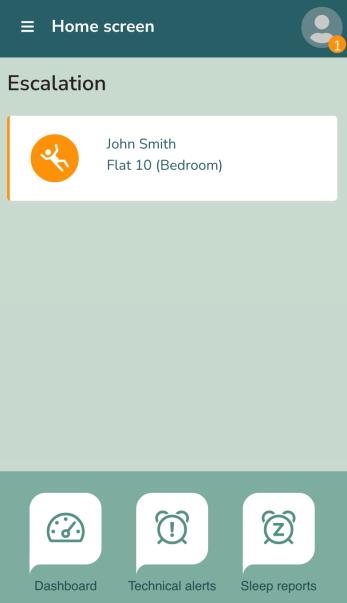
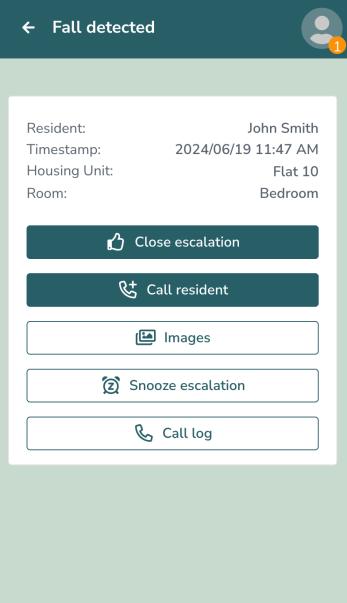
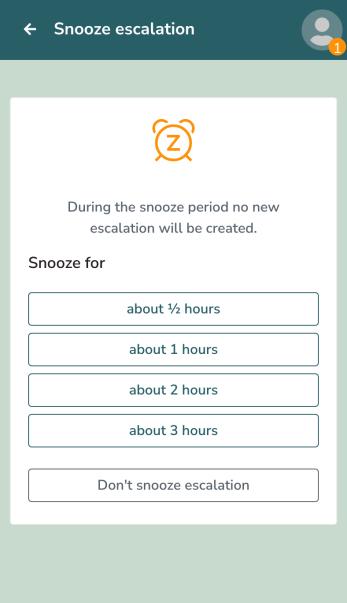
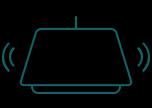




2. Fall Prevention

2. Fall Prevention
“To prevent is more effective than to cure.”
Nobi can: Prevent falls
Nobi can:
Deliver insights to facilitate preventive care
Result: less day-to-day challenges for you
2. Fall Prevention


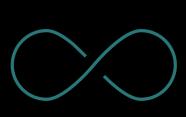
2. Fall Prevention
A. Automated lighting
Always experience the right lighting
Entering a room: light automatically goes on
Leaving a room: light automatically goes out after xx seconds
> Increase safety > Reduce disorientation
> Configurable per Nobi light

2. Fall Prevention
B. Night light (used for some residents)
Always experience the right lighting day and night
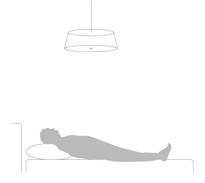
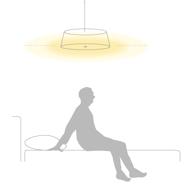

> Reduce disorientation
(if a resident is in bed, the light stays out, even if someone enters the room) during sleep no light when sitting up soft light out of bed brighter light
> less intrusive check-ins
> Configurable per resident

Always experience the right lighting day and night
Features of automatic lighting and night light can be combined.
Night light overrules automatic lighting, meaning the light will stay out, even if a caregiver enters the room during the night. less intrusive check-ins

Day Night &
2. Fall Prevention
C. Monitoring events
When your resident is in a position with a high fall risk, Nobi can notify you.
These monitoring events are chosen for certain residents:

Resident is out of bed

Resident sits on the edge of the bed (after lying in bed)

Resident is out of bed

No person detected

2. Fall Prevention
D. Fall analysis
Only in case of a fall:
Nobi will show real images of the fall, the moments leading up to the fall, and the moments after the fall.
This allows you to analyze and prevent further falls. These images will be automatically deleted after 14 days.
Residents have given consent for this and all other privacy settings.

3. Better & Smarter Care
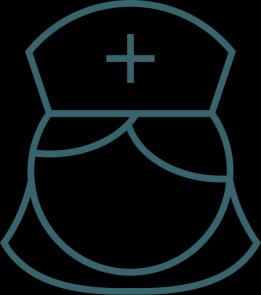
3. Better & Smarter care
Nobi’s feature of delivering insights help you to provide more individualised care and, in some cases, even to identify health issues at an early stage.

A. Dashboard - Live view
In Nobi’s dashboard you can remotely check the actual situation in each room, 24/7

Only with resident’s consent, you see:
Actual behavior
> less intrusive check-ins
Stick figure against a fictional background
> more dignified life
The stick figures are completely anonymous
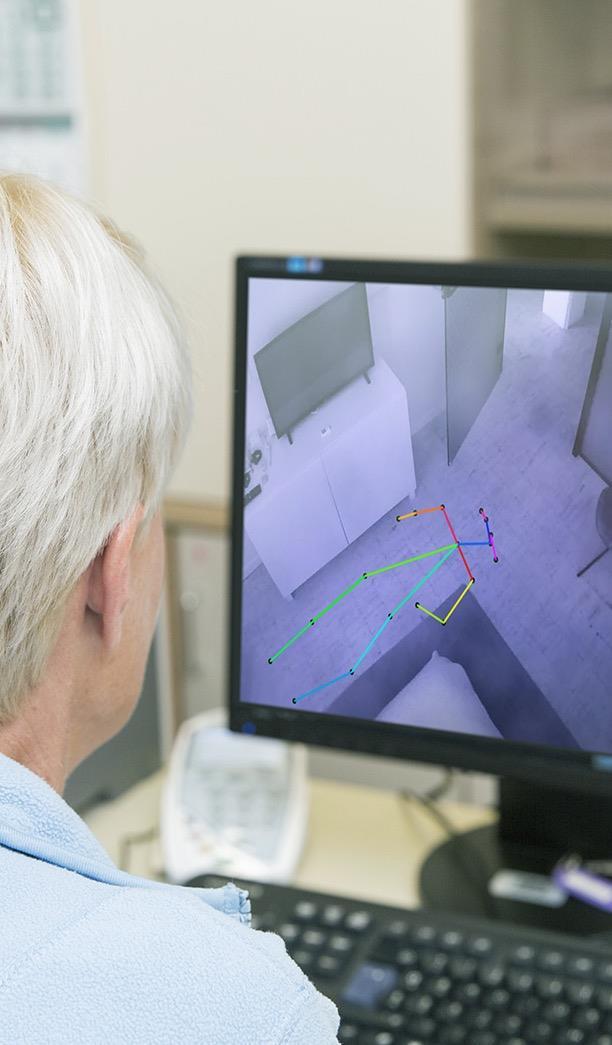
B. Sleep reports
Nobi provides you with a report that offers insights into in-bed and out-of-bed behavior



when the resident went to bed how often the resident left the bed total time spent in bed throughout the night

When you notice a resident gets up 3, 4 times in the night and already is in bed at 7 PM, you can evaluate this behavior with staff.

C. Fall analysis reports
This report shows you an overview of the number of fall incidents.
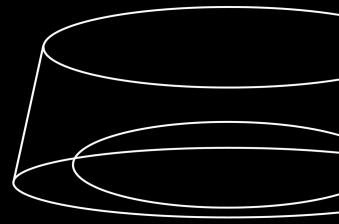
You've observed a significant number of falls occurring around 6 PM, coinciding with residents preparing for dinner.
After numerous slipping accidents, it seems that at 6pm it is dark in that part of the hallway. Extra light needs to be provided.
Over the next six months, you can use this report to assess whether there has been a reduction in falls.
REAL-LIFE SCENARIO - EXAMPLE
D. Monitoring events reports
Behavior monitoring reports allow you to identify patterns within your operations, make necessary adjustments, and evaluate the effectiveness of your care procedures.
These behavior monitoring functions are available:



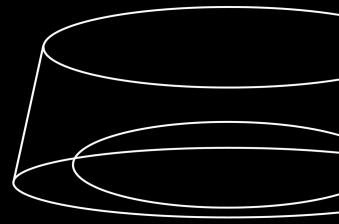
Resident is in bed No person detected
Resident sits on the edge of the bed (after lying in bed)

Resident is out of bed
Chapter 5
100% Privacy Protected



Residents 100% Privacy &

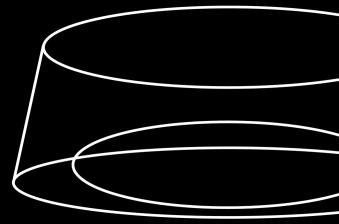
100% Privacy Privacy for residents
1. Nobi analyzes ‘poses’, not body images.
In essence
Nobi doesn’t need images of your body to be extremely effective. Instead, it works with anonymized stick figures.
What are stick figures?
Essentially, this is a combination of lines and knots that resemble matchstick figures, specifically designed to protect your privacy.
This is how it works
▪ Nobi’s optical sensors take images of the room every second.
▪ The AI then makes smart analyzes based on ‘poses’, also known as these anonymous 'stick figures’.
Nobi distinguishes 3 types of ‘poses’
▪ Sitting (bed/chair/ground)
▪ Standing
▪ Lying (bed/ground)

100% Privacy Privacy for residents
2. No fall, no images to cloud
Nobi deliberately chose for a strong AI processor that is located within the light itself.
The big advantage is that interpretation of images can happen locally, within the light. No need to send images to the cloud for AI analysis.
Depending the privacy settings, and only in the event of a fall, Nobi will store images in the cloud for care professionals to better assess the required care following a fall & to prevent future falls.

100%
Privacy for residents
3. Residents choose their level of privacy
Before Nobi’s smart features were activated, residents or their representatives chose what images can be viewed by care staff to gain more insights into the type of help needed after a fall and what caused the fall.
This way, Nobi helps care workers
▪ provide the right help after a fall
▪ and prevent future falls.
Nobi comes with three privacy options:




Did you know?
All residents that have a Nobi light in the room were well-informed about Nobi and its privacy measures.
They signed an informed consent document and are now waiting for Nobi to start detecting falls.

100% Privacy Privacy for residents
4. Automatic deletion of fall images
Protecting of Nobi data is key:
▪ Images can only be viewed.
▪ Images will be automatically deleted 14 days after the fall.

100% Privacy Privacy for (care) staff
Nobi is there to support you.
Not to monitor you
Nobi’s smart lights are designed to assist caregivers in their day-today job and support them in providing the best care possible.
We know very well how hard our caregivers work to give residents the best care possible. Therefore, Nobi does not concern itself with monitoring the actions and behaviors of caregivers.

By only supporting the abstract visualisation (stick figure), the Live View does not show if the person in the room is a resident or caregiver. Nor does it track how long someone has been in the room.

Exercises Chapter 6
Nobi

Nobi exercise: time for action!
@ Nobi-representative:
Walk the attendees of the Nobi Fall Detection Training through their customised escalation process.
Be as detailed and specific as possible.

Nobi exercise
Do you know the answer to these questions?
▪ How does Nobi work?
▪ What happens when Nobi sees a fall?
▪ What are the four ways to prevent a fall?
▪ What are the 2 functions of the presence button?


Congratulations!
You are now ready to start working with Nobi’s smart lights
Need help? Chapter 7

Whether your question is big or small, the Nobi customer service team is ready to help.
You can contact us through one of these channels:
https://support.nobi.cloud/
Here you will find answers to the most frequently asked questions from our users.
Can't find the answer you're looking for?
Click on 'Submit a request' at the top right and ask your question to a Nobi representative. Our team will get back to you within 24 hours.


If you do not immediately find an answer on our virtual helpdesk, go to the desktop Nobi App and click at the bottom left on 'Contact support'.
Support@nobi.life
Please also feel free to send us an e-mail at support@nobi.life.
Our team will get back to you within 24 hours.



Virtual onboarding portal
To ensure the onboarding process with our customers goes as smoothly as possible, Nobi gathers all training modules, useful reference documents, and supporting tools in a central customer portal. Training & onboarding
Want to download this presentation or previous presentations for a colleague or reread it yourself? Then surf like hell to:


What’s next? Chapter 8

Nobi goes live Towards the big day
AI Learning Period
While you and your colleagues are being trained to use Nobi’s smart lights, Nobi's artificial intelligence is being trained too for a period of 7 to 14 days. During this period, Nobi does not yet detect falls, but it prepares behind the scenes for a smooth start.
During this learning period:
▪ Nobi learns what the room looks like and what objects it contains
▪ Nobi tests its camera, signal strength, and internet stability.
▪ Nobi is further trained to detect falls as accurately as possible. This is crucial to minimize the number of false fall alarms.
Step 1
Step 2


7 to 14 day learning period
Start learning period
The learning period was automatically activated as soon as a resident was paired with a residential unit.
Step 3

Training of Care Team Nobi goes live
During the learning learning period, the care team will be carefully trained so they can work smoothly with Nobi once Nobi goes live.
After final testing, Nobi goes live and will detect & prevent falls, support you with smarter care, etc.

Next steps
Inform all staff
▪ Don’t forget to inform your colleagues
▪ To support you:
- You can use this presentation, to be downloaded here
- Use Nobi’s Cheat sheet
When will Nobi go live?
▪ The general project lead will inform you as soon as a date is set
▪ Nobi also supports you to inform your residents with information cards you can leave in the room of the residents.

What’s Next?
Welcome to Nobi
For a smooth implementation process, we go over the agreements made between you and the Nobi salesperson.
Buyer, Operations Manager Shipping
Online, 0.5h


Prepare the installation
Nobi briefly summarizes what it takes to smoothly install the smart lights.
Operations Manager
Configuration meeting
Together we go over the possibilities in configuring the smart lights.
Buyer, Operations Manager, Technical Manager, IT Manager, Optional third party



Site walk
During a tour through the building, we will review together what is needed for a smooth installation.
Technical Manager, IT Manager, Operations Manager

Getting to know Nobi
We introduce Nobi and her features to your entire project team.
Buyer, Operations Manager, Technical Manager, IT Manager, Optional third party

Fall detection training
The team learns how to use Nobi’s fall detection.
Operation Manager, End-users, Care personnel At client, 2h

Nobi goes live
Congratulations! Nobi's smart lights are going in use today.
Smart care training
Now that you’ve mastered fall detection, we'll introduce you to our other features for smart, future-proof care. Think of fall prevention, sleep analysis or night vigilance.
Operations Manager Online meeting


Installation Nobi lights
Technical Manager

Prepare fall detection training
Together we will discuss how to best tailor the fall detection training to your team.
Operations Manager Online, 0.5h

Ready for launch?
Together, we review whether you are ready for Nobi to go live.
Operations Manager



Follow-up
For the first two weeks, we will keep a close eye on your lights and make adjustments as needed.
Operations Manager