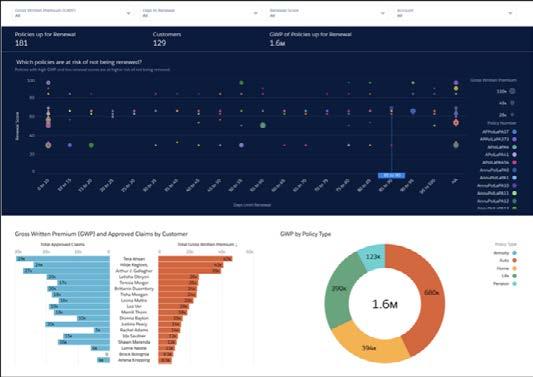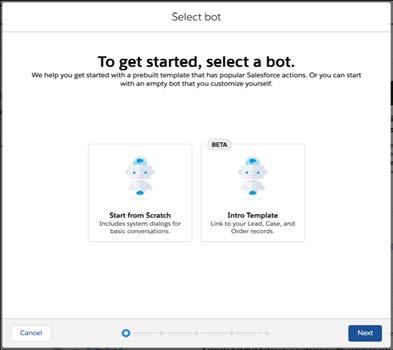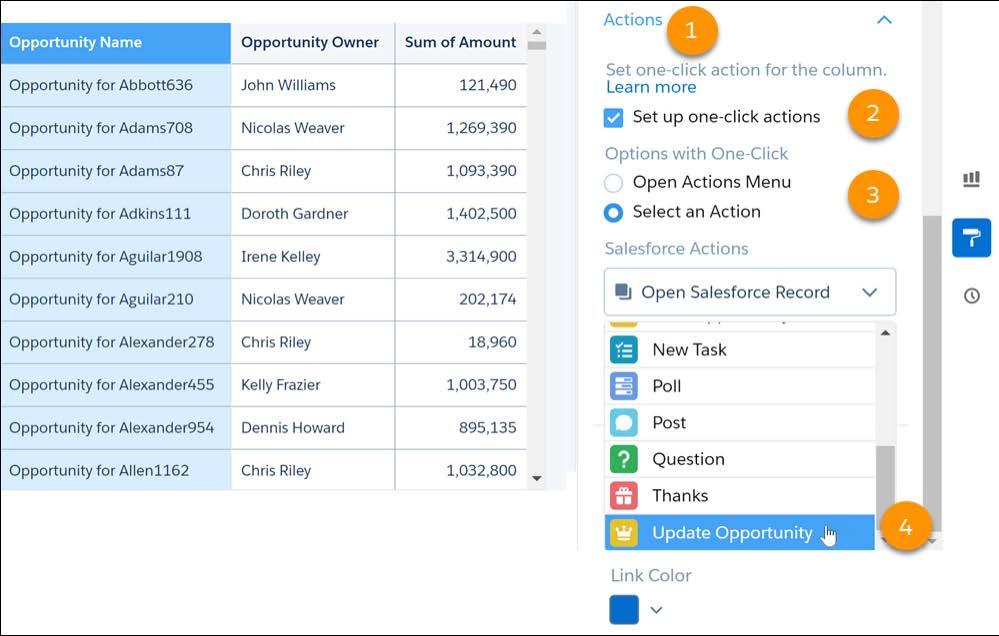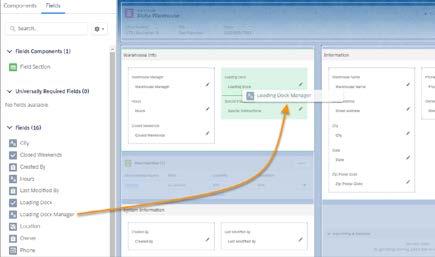SALES CLOUD Our top new features in Sales Cloud Winter ‘21
The new way of appointment scheduling! Trying to find a date for a meeting being in email communications ends up most times in sentences like ‘Let me know when you have time and I will try to schedule an appointment’ or ‘I can offer you the following time slots,....’. It is unproductive and once offered they can be blocked otherwise fast so your availability is not longer up to date. Salesforce has now released a solution for sales reps users, that improves your customer’s (or clients’s) experience you are searching for an appointment to meet with them and also will save time and the risk of misunderstandings in this process. When using salesforce inbox you find the functionality in the new icon button ‘Insert Available Times’ at the bottom of the email composer. Sales Reps can now search and select time slots in their and also other users’ calendar (1) and add these slots to the calendar and email they send to their contact (2). The recipient then just selects the slot that fits most to their schedule and confines it. That’s it! If slots are blocked otherwise they will disappear from the suggested list and no double booking will cause trouble (to be verified). Lightning Experience orgs with Salesforce Inbox and Enhanced Email enabled in Essentials, Professional, Enterprise, Performance, Unlimited, and Developer editions and users with ‘Use Inbox user permission’, available with a High Velocity Sales, Sales Cloud Einstein, or Inbox license will be able to use that function once Winter ‘21 release is available on their Org.
Improved mobile forecasting function With Winter ‘21 release, mobile forecasting is no longer limited to iOS devices. About 80% of the mobile devices worldwide are operating on Android software. Considering this number Salesforce has now enabled many new users to check the opportunity forecasting numbers while travelling and using their mobile Android devices. The forecasting when used mobile is a read only feature. When it comes to editing the forecasting details users still need to access them via desktop version.
5