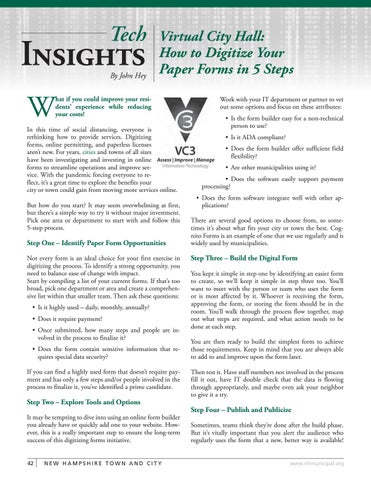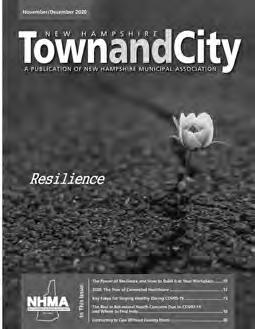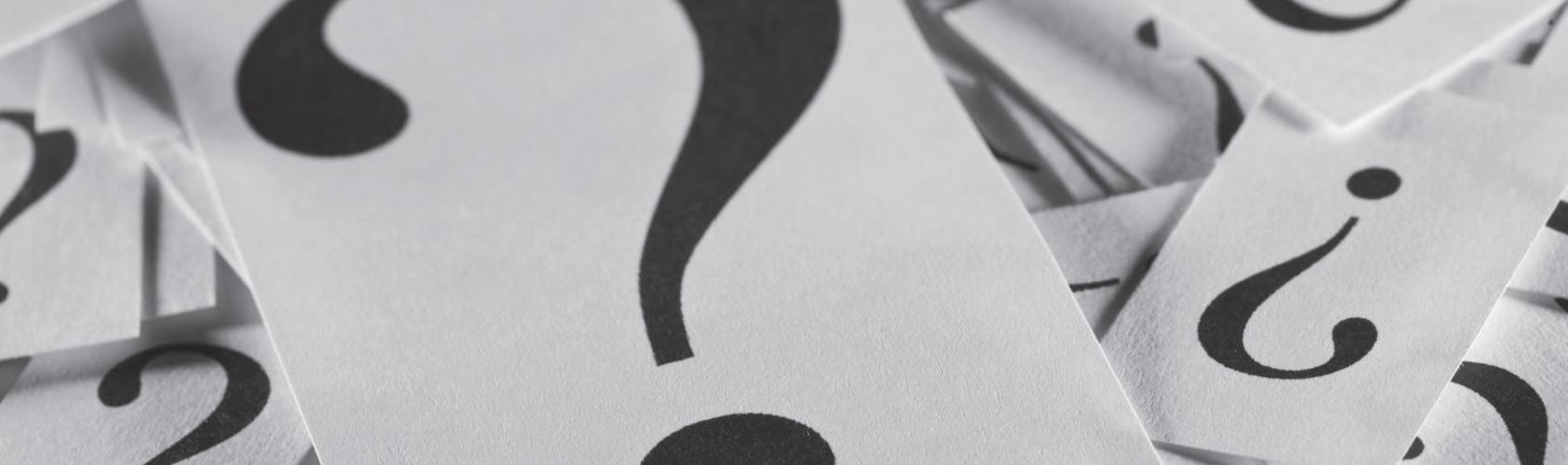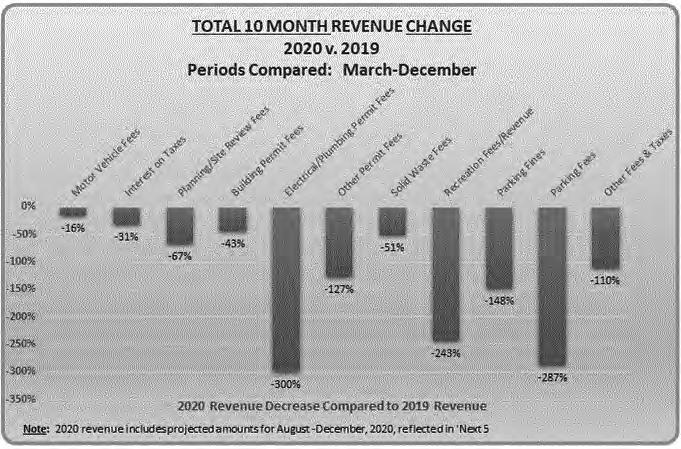Tech
Insights By John Hey
Virtual City Hall: How to Digitize Your Paper Forms in 5 Steps
W
hat if you could improve your residents’ experience while reducing your costs?
In this time of social distancing, everyone is rethinking how to provide services. Digitizing forms, online permitting, and paperless licenses aren’t new. For years, cities and towns of all sizes have been investigating and investing in online forms to streamline operations and improve service. With the pandemic forcing everyone to reflect, it’s a great time to explore the benefits your city or town could gain from moving more services online. But how do you start? It may seem overwhelming at first, but there’s a simple way to try it without major investment. Pick one area or department to start with and follow this 5-step process.
Step One – Identify Paper Form Opportunities Not every form is an ideal choice for your first exercise in digitizing the process. To identify a strong opportunity, you need to balance ease of change with impact. Start by compiling a list of your current forms. If that’s too broad, pick one department or area and create a comprehensive list within that smaller team. Then ask these questions: • Is it highly used – daily, monthly, annually? • Does it require payment? • Once submitted, how many steps and people are involved in the process to finalize it? • Does the form contain sensitive information that requires special data security? If you can find a highly used form that doesn’t require payment and has only a few steps and/or people involved in the process to finalize it, you’ve identified a prime candidate.
Step Two – Explore Tools and Options It may be tempting to dive into using an online form builder you already have or quickly add one to your website. However, this is a really important step to ensure the long-term success of this digitizing forms initiative. 42
NEW HAMPSHIRE TOWN AND CITY
Work with your IT department or partner to vet out some options and focus on these attributes: • Is the form builder easy for a non-technical person to use? • Is it ADA compliant? • Does the form builder offer sufficient field flexibility? • Are other municipalities using it? • Does the software easily support payment processing? • Does the form software integrate well with other applications? There are several good options to choose from, so sometimes it’s about what fits your city or town the best. Cognito Forms is an example of one that we use regularly and is widely used by municipalities.
Step Three – Build the Digital Form You kept it simple in step one by identifying an easier form to create, so we’ll keep it simple in step three too. You’ll want to meet with the person or team who uses the form or is most affected by it. Whoever is receiving the form, approving the form, or storing the form should be in the room. You’ll walk through the process flow together, map out what steps are required, and what action needs to be done at each step. You are then ready to build the simplest form to achieve those requirements. Keep in mind that you are always able to add to and improve upon the form later. Then test it. Have staff members not involved in the process fill it out, have IT double check that the data is flowing through appropriately, and maybe even ask your neighbor to give it a try.
Step Four – Publish and Publicize Sometimes, teams think they’re done after the build phase. But it’s vitally important that you alert the audience who regularly uses the form that a new, better way is available! www.nhmunicipal.org