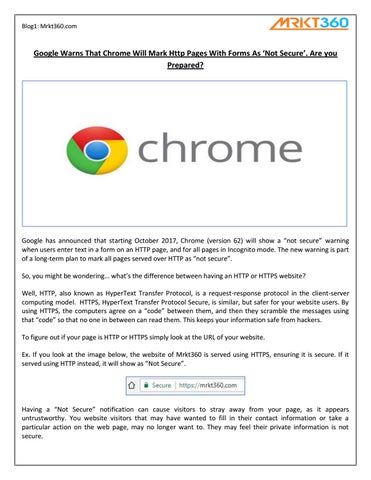Blog1: Mrkt360.com
Google Warns That Chrome Will Mark Http Pages With Forms As ‘Not Secure’. Are you Prepared?
Google has announced that starting October 2017, Chrome (version 62) will show a “not secure” warning when users enter text in a form on an HTTP page, and for all pages in Incognito mode. The new warning is part of a long-term plan to mark all pages served over HTTP as “not secure”. So, you might be wondering… what’s the difference between having an HTTP or HTTPS website? Well, HTTP, also known as HyperText Transfer Protocol, is a request-response protocol in the client-server computing model. HTTPS, HyperText Transfer Protocol Secure, is similar, but safer for your website users. By using HTTPS, the computers agree on a “code” between them, and then they scramble the messages using that “code” so that no one in between can read them. This keeps your information safe from hackers. To figure out if your page is HTTP or HTTPS simply look at the URL of your website. Ex. If you look at the image below, the website of Mrkt360 is served using HTTPS, ensuring it is secure. If it served using HTTP instead, it will show as “Not Secure”.
Having a “Not Secure” notification can cause visitors to stray away from your page, as it appears untrustworthy. You website visitors that may have wanted to fill in their contact information or take a particular action on the web page, may no longer want to. They may feel their private information is not secure.