PTOINSTRUCTIONS
Ifyouhaven’tdonealreadydoneso, downloadandinstalltheHCMToGoapp fromtheAppStore(iOS)orGooglePlay Store(Android). Theapplookslikethis:

Checkyouremailforlogincredentials. Ifyouhavetroublewithyourusername andpassword,pleaseaskyour managerforassistance.
Loginandopentheapp.Ifyouhave troubleaccessingtheapp,pleaseask yourmanagerforassistance. Fromthedashboard,tap theTimeoffairplaneicon.
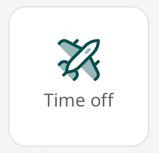
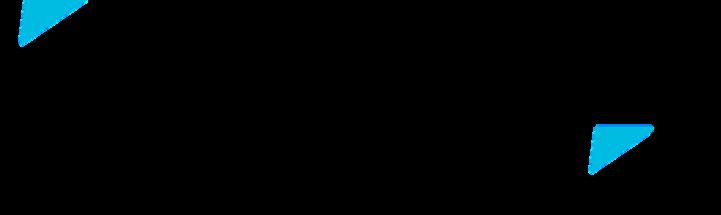
Thisscreen,labeledMytimeoff,tells youwhenyournextscheduledtimeoff is,ifany.Italsohaslinkstoyour accrualbalances,openabsences,and accrualdetails.Youmayalsoview yourPTOhistory,viewthecalendar, andrequestPTO.
Torequest PTO,select thedark green button labeled Request PTO.
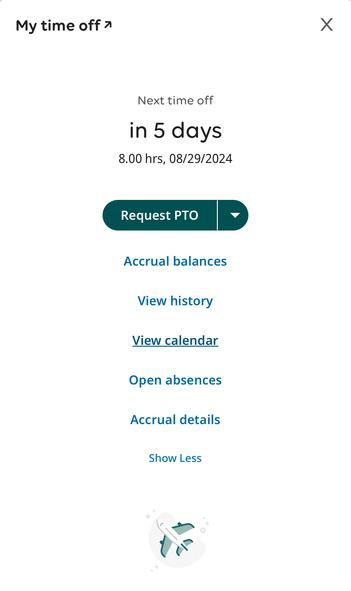
Fromthisscreen,selecttheTimeOff Type(PTOorUnpaidLeave),andinthe RequestTypesection,usethedropdownmenutochoosethetypeofleave (FullDay,MultipleWorkDays,orPartial Day).
Thentapthecalendaricononthenext screentoselecttheDate.
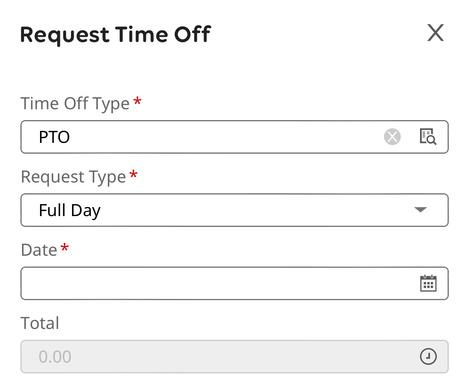

Fromhere,click onthedayor daysyouare requestingoff. ThentapDone. Onthenext screen,youmay upload documentsand entercomments. Then,clickthe darkgreen SubmitRequest button.
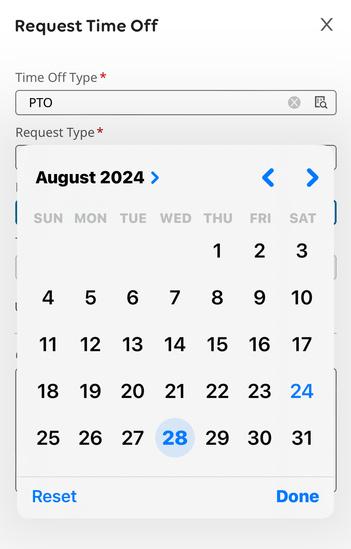
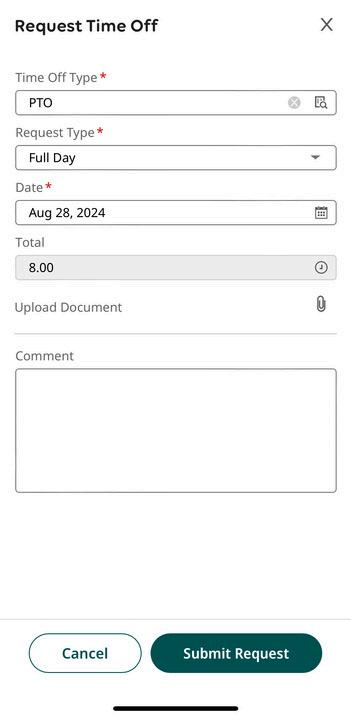
Thisscreen displaysa message statingthat yourtimeoff requestwas successfully submitted.To proceed,tap thedark greenbutton labeledOK.
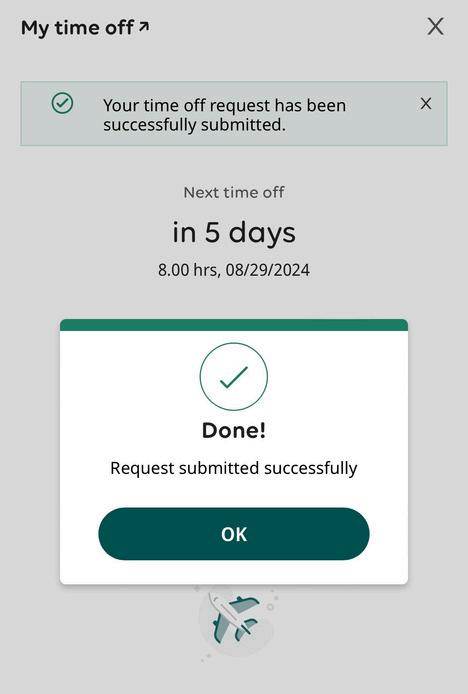
Youwillreceiveanemailfromyour managerregardingtheapproval statusofyourPTO.
Ifyouhaven’talreadydoneso, downloadandinstalltheHCMToGoapp fromtheAppStore(iOS)orGooglePlay Store(Android).

Checkyouremailforlogincredentials. Ifyouhavetroublewithyourusername andpassword,pleaseaskyour managerforassistance.
Loginandopentheapp.Ifyouhave troubleaccessingtheapp,pleaseask yourmanagerforassistance.
Fromthedashboard,tap theTimeoffhandicon.
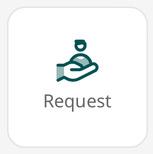
Thisscreenincludesthreerequest options:TimesheetChange,TimeOff, andHRRequests.ClickonTimeOffnext totheairplaneicon.

FromtheTimeOffRequestscreen, selecttheTimeOffType(PTOor UnpaidLeave)andselectthedark greenStartRequestbuttononthe nextscreen.

Fromthisscreen,selecttheTimeOff Type(PTOorUnpaidLeave),andinthe RequestTypesection,usethedropdownmenutochoosethetypeofleave (FullDay,MultipleWorkDays,orPartial Day).

Thentapthecalendaricononthenext screentoselecttheDate.
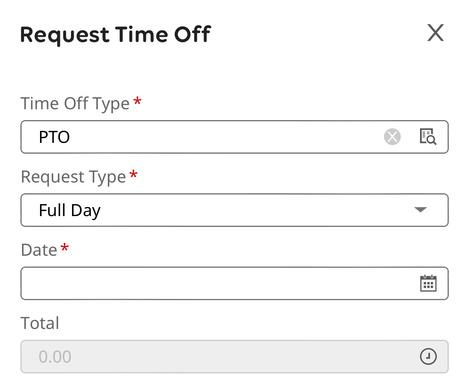
Fromhere,click onthedayor daysyouare requestingoff. ThentapDone.
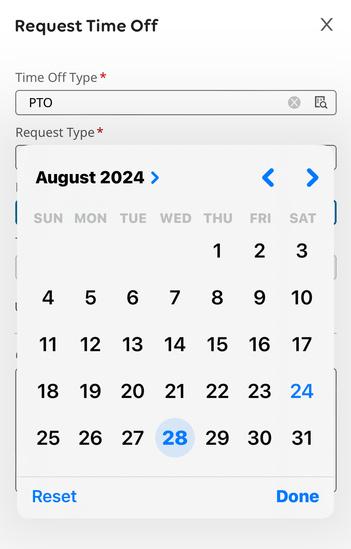
Onthenext screen,youmay upload documentsand entercomments. Then,clickthe darkgreen SubmitRequest button.
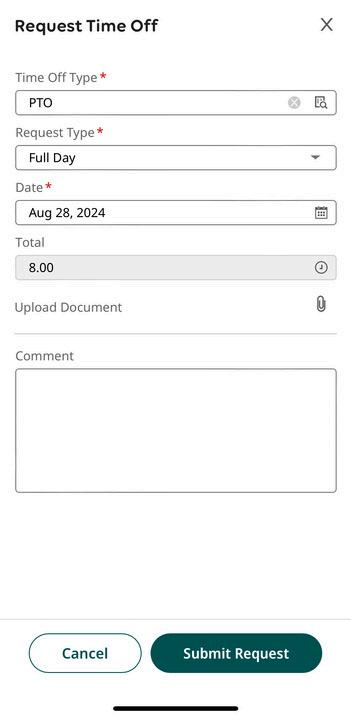
Thisscreen displaysa message statingthat yourtimeoff requestwas successfully submitted.To proceed,tap thedark greenbutton labeledOK.
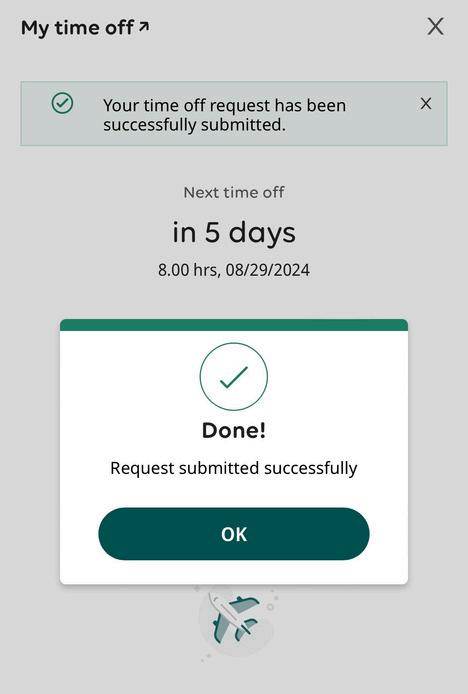
Youwillreceiveanemailfromyour managerregardingtheapproval statusofyourPTO.
