
























Welcome to MCPASD!


I’m Dr. Dana Monogue, Superintendent of the Middleton-Cross Plains Area School District.
We’re so excited to welcome your family to our school community. Whether this is your first experience with our District or you're returning, thank you for choosing us. We look forward to getting to know you and your child.
MCPASD serves approximately 7,300 students from 4K through 12th grade, with community-based and on-site 4K programs, seven elementary schools, two middle schools, and two high schools. Our students come from a wide range of backgrounds, and we’re proud to be a place where every child is supported and encouraged to thrive.
We’ve been named a Top Workplace in Wisconsin, and 60% of our staff hold advanced degrees. We’re also ranked the #1 school district in Dane County, and home to Pope Farm Elementary, the top-rated elementary school in the state Middleton High School is nationally recognized by the U.S. News & World Report.
Our students benefit from strong academics, arts, athletics, and career exploration. Orchestra begins in 4th grade, and we’re proud to offer one of the best athletic programs in the state. Our hands-on career and trades programs featuring welding, electrical, and woodshop have even been featured by CBS News and The Wall Street Journal for preparing students for real-world success.
Our commitment to engage, empower, and evolve is reflected in A Cardinal’s Journey, our future-readiness framework that supports each student academically, socially, and emotionally from early learning through graduation
We’re honored to be part of your child’s journey and look forward to the years ahead.
Warmly, Dr. Dana E. Monogue
MCPASD Superintendent








We know our students’ stories and build upon their strengths to inspire them locally so they are prepared globally.
Engage. Empower. Evolve.
Our vision is to cultivate deeply rooted learners who draw strength and wisdom from their local community, while developing the adaptability and global perspective needed to thrive in an interconnected world. To achieve this, we cultivate a dynamic and inclusive learning environment where every student thrives academically, socially, and emotionally We ground our practices in equity, innovation, and collaboration, ensuring that each student is empowered to achieve their dreams. Our vision is built upon the core principles highlighted on this page.


A Cardinal’s Journey is a compreh that outlines the key skills, compe attributes students should develop providing a clear roadmap for edu and student success.
Grounded in the Cardinal Mindset Community-Oriented, Self-Aware and strengthened by our Cardin Communication, Collaboration, C Problem Solving, and Adaptabilit ensures that every student gradua navigate the complexities of life, le leadership.

A Cardinal’s Journey is about more achievement; it’s about shaping co , p , and future-ready individuals who are prepared to innovate, contribute, and succeed in our communities. Explore our framework to see how we are preparing students today for the opportunities and challenges of tomorrow.












The MCPASD Board of Education is made up of nine citizens who represent specific geographic areas within the District They serve a term of three years or until their successors are elected Terms are arranged so that three new seats are open for election each year Members are selected from specific geographic areas but represent the entire District. The Board of Education generally meets on the second and fourth Monday of each month, with the exception of holidays and school breaks
Meetings are usually held at the District Services Center, 7106 South Ave , at 7:00 p m , and are open to the public
You can view the meeting schedule by visiting the “Events” tab on our website.

Learn more about the MCPASD Board of Education
Anyone wishing to provide public comment can do so in person or in writing by completing the Public Comment Form by 2:00 p m on the day of the meeting The form can be found on the Board of Education web page on the District website
Citizens can make a public appearance during the Public Comment portion of the meeting Each individual is allocated up to three minutes Please register online or by calling the Superintendent’s office (608-829-9004), or sending an email to Ericka Hanson (ehanson1@mcpasd k12 wi us)
Anyone who is a resident or staff member of the District can provide in-person or written comments



The first step to joining our District is registering The registration process is designed to be simple and efficient.



Online registration is available on our website Visit www.mcpasd.k12.wi.us and click the Registration button on the main page.

You can register online, but if you would like to register in person, schedule a meeting with the Registration Team by selecting the Registration Calendar link.

Before starting the registration process, be sure to have proof of residency and your child’s birth certificate and immunization records on hand.

To ensure a smooth process, please follow these steps:
1. Please complete the Student Enrollment Packet. It is available electronically through our online enrollment system on our website, or you can pick up a physical copy at the District Services Center, located at 7106 South Avenue, Middleton, WI. If you complete the packet online, we receive it automatically. Paper packets must be submitted either by email at reg@mcpasd.k12.wi.us or in person at the District Services Center
2. If needed, please schedule a registration appointment. Visit our website to access the Registration Calendar and book a 30-minute appointment. Slots are typically available from 7:30 a.m. to 4:00 p.m. on weekdays. Hours may be limited during the summer.
3 Registration and course selection will be processed within two to three business days Registration applications and course selections submitted over the summer are processed in August when staff members return to our buildings.
If you have any questions, contact the Registrar’s Office at 608-829-9031 or email reg@mcpasd.k12.wi.us




We place the highest importance on the health and well-being of our students To maintain a safe environment for all students and staff, we adhere to strict health guidelines and protocols. As a parent or guardian, you can contribute to this effort by following these steps:
1 Ensure that your student has all required immunizations and has attended their annual physical appointment. This step is crucial in protecting not only your student but also their classmates and school staff More information regarding this step can be found on our website under Health Services.
2. Complete the Annual Student Verification form: This form is sent via email each year and must be completed annually. It includes a “Health Concerns” section where you can provide important information about your student’s health, such as allergies, chronic conditions, or medications.
This information helps our staff better understand and accommodate your student’s needs






Banner:
View highlights and important reminders.
Menu:
Quick Links:
These buttons are for commonly searched items and resources
Here, you can access comprehensive information about our District, including details about our departments, policies, report cards, and much more.
News:
Continue scrolling down the main page to read about exciting things happening in our District


Events:

View a snapshot of upcoming events. Also, you can download a printable full-year calendar on our calendar page.



Transportation plays a significant role in your student’s school experience, and we are committed to providing bus services to eligible students.

To determine your student’s eligibility for transportation services and to access bus route information, please follow these steps:
1 Visit the District’s website and click on the Transportation button This will direct you to t Transportation Services page, where you can find eligibility criteria and bus route details.
2. Click on “Attendance / Walk Zone Locator” (InfoFinder) to see if your student is eligible for transportation




3 If your student is eligible, please complete the “Transportation Access” section in the Student Enrollment Packet to apply for transportation services.




4 Once your transportation request is processed, you can view your student’s bus assignment by logging in to the Parent Portal. Click on the “Transportation” tab in the menu under “more ”


5 Please monitor your Parent Portal account until your student’s bus route information becomes available If you do not see your route within three to five business days after your student is enrolled, please submit a request to the Transportation Help Desk. If you have an immediate question, please call 608-829-2365. For additional information and resources, check out the Transportation Services website.






Students eligible for transportation must have their bus pass when riding the bus. Students will scan their bus passes on our Z-Pass system when getting on and off the bus This safety measure helps us to identify when, where, and which bus a student has boarded or disembarked. The Z-pass system also provides ridership numbers, which are used to monitor transportation costs
Students will receive their bus pass in August during their back-to-school night or when assigned a bus route. Students who have a bus pass from the previous year can use the same one





Download the Stopfinder app!
Bus transportation is provided to all students living 1 1 miles or more
from the school of attendance Students living less than 1 1 miles from school may ride the bus if the walking route to school is determined to be hazardous. All students living outside the village limits are eligible for bus transportation
Transportation Services uses an app called Stopfinder This easy-to-use secure app enables registered parents/guardians to view bus schedules in real time
Not sure if you are eligible for transportation?
Enter your address in Infofinder!
An upgrade called GeoAlerts is now available. It sends a push notification when the school bus arrives at the bus stop, when it leaves the bus stop, and at other points along bus routes.










This app offers families a range of free resources and features, including:
Visibility and insights on how school-provided devices are used by students during the school day and beyond Expert advice on safety topics like online bullying, screen time, and gaming
Pause the Internet feature, which can be activated during after-school hours
Learn more
District-assisted internet access is available to qualifying students and families upon request Please call the MCPASD Help Desk at 608-829-9036 to submit a request
Students in grades K–1 receive an iPad for classroom use. Students in grades 2–12 receive a Google Chromebook.
Students in grades 6–12 take their devices home for academic work.
Students and families are responsible for care of the device. Students in grades 6–8 will have a personal Chromebook delivered to their school within one to two business days after registration.
High school students in grades 9–12 will be sent an email from our Student Technology Help Desk within one to two business days with instructions for picking up their personal Chromebook
Username/Password
Passwords can be obtained from classroom teachers and Library Media Coordinators.
Digital Citizenship / Acceptable Use Policy
The goal of the technology Acceptable Use Policy (AUP) is to give students the tools and language they need to be safe, successful, scholarly, and productive users of technology in our schools.
Violation of AUP guidelines may result in internet and other technology-related privileges being limited or revoked, and may also result in school disciplinary action
Acceptable Use Policy


Every year, parents/guardians must complete an Annual Student Verification form for each student. This is sent via email

Please review the situation in which you would allow or not allow your student’s directory data to be released. Directory data means the pupil records, which include the pupil’s name, address, telephone listing, date and place of birth, participation in officially recognized activities and sports, weight and height of members of athletic teams, dates of attendance, photographs, degrees and awards received, and the name of the school most recently attended
The Parent Teacher Association uses this directory at the middle and high school levels. It is a shared resource for families to contact each other. If a family does not want their information included, it will not be available to others.
Checking no means your student will not appear on any District website and/or social media site. Checking yes means your student can appear on our District website and social media sites, including Facebook, Instagram, Twitter, TikTok, LinkedIn, etc
Student directory data is considered public information and may be released to persons and the media unless otherwise notified in writing by the parent/legal guardian within 14 days of registration (Wis. Stats. 118.125).
Checking no means your student will not appear in the school yearbook
Checking yes means your student can appear in the school yearbook.


Checking no means your student will not appear in any District media productions
Checking yes means your student can appear on any District media productions, including postcards, magazines, video productions, news media, and social media. Please note that some of these materials can be shared with the entire community. For example, our Community Connection magazine is sent to nearly 40,000 households in our area. For clarification, checking yes to the District Website/Social Media means our team can only use photos and videos of your student for the District website and social media, not for a wider audience.
Checking no means your student’s information will not be shared with anyone outside the District. Previous requests have included organizations such as Camp Invention, Middleton Cardinal Youth Football, and the Times-Tribune.
Checking yes means your student’s information can be shared outside the District.
Checking no means your student’s information will not be released for electronic job boards
Checking yes means your student’s information will be released for electronic job boards
Checking no means your student’s information will not be released to the military or higher education sources.
Checking yes means your student’s information will be released to the military or higher education sources






You can expect to receive email messages via Parent Portal (school message@mcpasdnotify.org) or Thrillshare (no-reply@mcpasd.org).
You will receive a call from your student’s school or the District in the case of student absence, emergency, low lunch balance, or school closures due to inclement weather. You can expect calls from 608-829-9000.
In an emergency, families will receive a phone call and a text message All families will be automatically enrolled to receive texts and calls using the contact information from their Parent Portal profile. If you would like to update your contact information, please do so via the Parent Portal website/app. You can expect to receive texts from 98900

Peachjar is an online flyer board. Here you can find flyers from the District, your student’s school, and the community. This is a great way to ensure that parents never miss a school flyer and for the community to spread awareness of an event or activity. If you are a parent/guardian, you are automatically enrolled in weekly Peachjar emails unless you chose to unsubscribe.
Please note that at the beginning of each school year, the Communications Department will send a test alert to ensure that all families are receiving emergency messages via email, text, and phone calls.


We love sharing great stories about our students and staff! We also use our social media platforms to share reminders about upcoming events, school closures, and other important information. Did you know we also have a Facebook page available in Spanish? Check out Distrito Escolar del Área de Middleton-Cross Plains and follow us!





Our print publications play a crucial role in keeping the entire community well-informed Each year, we distribute three magazines: the Community Connection, which highlights key events and achievements from the past year; a back-to-school edition to help families prepare for the academic year; and an annual report that shares our goals and progress with the community.

Our website is your one-stop shop for information! If you missed an important District-wide message, check out the Messenger Archive under Parent Resources on the Information and Public Relations webpage It includes an up-to-date list of all communications sent to families
The MCPASD app is a great resource for families You can receive reminders and emergency messages, view your student’s lunch menu, check out articles and posts, and more. Remember to opt in for notifications!



The MCPASD Student Services team includes psychologists, social workers, counselors, nurses, and health assistants.
Our school-based Student Services team works in partnership with teachers, administrators, families, and community agencies to support our students. The team supports student learning and ensures that all students develop the knowledge and skills needed to achieve their personal best Also, they work to increase student access to instruction and reducing barriers to learning. Student Services may provide support in school with health services, attendance, and community resources, as well as mental health, social-emotional, and behavioral services If you feel that your student would benefit from support from our Student Services team, please contact your student’s school.
For a full list of resources and contact information for student and family support, visit the Student Services web page


Chris Mand Director of Student Services
608-829-9054 cmand@mcpasd.k12.wi.us

School counselors are licensed educators with specialized training to support students' academic, career, and socialemotional development. They work collaboratively with teachers, families, administrators, and community partners to deliver a comprehensive school counseling program that meets the diverse needs of all students. Our counselors are dedicated to ensuring equitable access to support, resources, and services that promote educational success for every learner




School social workers use a variety of evidence-based strategies to ensure that students are in the classroom physically and mentally ready to learn By using a strength-based approach, school social workers view students and their environments as interconnected systems. They work to enhance the functioning and relationships within these systems to support student learning. Also, they engage with families and community organizations to foster better outcomes for students, such as improved academic performance, better attendance, and enhanced social-emotional-behavioral functioning
School psychologists use their expertise in mental health, learning, and behavior to support the academic, social, behavioral, and emotional success of children and youth. They collaborate with families, educators, school administrators, and other professionals to foster safe, healthy, and supportive learning environments. By strengthening the connections between home, school, and the community, school psychologists help ensure that every student has the opportunity to thrive.



Elementary Education Curriculum & Standards


Dr. MaryBeth Paulisse
Director of Elementary Education
608-829-9025
mpaulisse@mcpasd.k12.wi.us
Secondary Education Curriculum & Standards

Ken Metz

Director of Secondary Curriculum, Instruction, and Assessment
608-829-9058
kmetz@mcpasd.k12.wi.us
Cynthia Malcheski
Director of Special Education
608-829-9021
cmalcheski@mcpasd.k12.wi.us
Our Vision for Teaching and Learning Vision is a district framework that outlines six key focus areas designed to guide daily classroom instruction, collaboration, and student support:
Standards-aligned curriculum
Professional learning communities
Social-emotional learning
Culturally responsive practices
Data-driven decision-making
Personalized staff support

Learn more
Through the use of data and ongoing collaboration, the Teaching and Learning Team:
Designs and supports a District professional development system
Cultivates school leadership capacity that ensures continuous improvement in all schools
Facilitates ongoing review and revision of literacy and content standards, curriculum, and instructional materials
Leads educators in implementing rigorous and evidence-based instruction in emotionally, intellectually, and physically safe environments that are culturally and linguistically responsive and aligned with the MCPASD Vision for Teaching and Learning
Chris Mand

Director of Student Services
608-829-9054
cmand@mcpasd.k12.wi.us
Dr. Jan Chynoweth
Assistant Superintendent of Teaching and Learning
608-829-9022
jchynoweth@mcpasd.k12.wi.us
Mandi Sersch-Morstad
Director of Multilingual Services
608-829-9060
msersch-morstad@mcpasd.k12.wi.us

The Department of Public Instruction produces report cards for all publicly funded schools and districts as part of the state accountability system. These report cards provide data on various indicators, such as student achievement, growth, closing gaps, on-track and post-secondary success, chronic absenteeism, and dropout rates




The Multilingual Services team collaborates with students, families, and colleagues to discover and build on the genius of every multilingual student so that they can achieve their academic and linguistic goals, graduate with sociocultural competency, and thrive throughout their years in our District and beyond.
The District provides excellent services for students with disabilities in the following areas: emotional disturbance, learning disability, speech or language disorder, cognitive disability, visual impairment, hearing impairment, orthopedic impairment, other health impairment, autism, and traumatic brain injury. If you have concerns about your student’s development, contact the school principal and ask to have your student screened for possible special education needs


We pride ourselves on our dedicated and hardworking staff, who ensure that our students and families feel supported One key group within our District is our team of Student and Family Engagement Specialists (SAFES). Six SAFES are strategically placed across the District two at Middleton High School, two at Glacier Creek Middle School, and two at Kromrey Middle School. To better assist our culturally diverse community, each of our schools houses bilingual SAFES.
Our SAFES are tasked with many responsibilities, ranging from supporting students outside of class to running clubs and organizations, such as the Black Student Union and the Latinx Student Union
Additionally, the SAFES team keeps our families informed by communicating important information and forming trusting relationships with them to ensure continuous dialogue.

Wesley Dominguez Delgado
Kromrey Middle School
wdominguezdelgado@mcpasd.k12.wi.us

Bryelle Coleman
Kromrey Middle School
bcoleman@mcpasd.k12.wi.us
Alvah Hansbro
Glacier Creek Middle School

ahansbro@mcpasd.k12.wi.us
Alejandra Adame Barcenas
Glacier Creek Middle School

aadamebarcenas@mcpasd.k12.wi.us

Aisha Myers
Middleton High School
amyers@mcpasd.k12.wi.us

Laura Taveras-Genao
Middleton High School
ltaveras-genao@mcpasd.k12.wi.us

Solange “Soly” Rodriguez | Multilingual Support Specialist
Beyond providing Spanish translation and interpretation services for our district and elementary schools, Soly also supports families who speak other languages. She ensures that everyone has access to the tools and resources they need to succeed.
Ari Aranda Rodriguez | Language Support Specialist
Ari provides Spanish translation and interpretation services for our middle and high schools, as well as our District Services Center. She often helps facilitate communication between educators and district families and is also responsible for managing our Spanish-language district Facebook page.


Please complete the following steps to become an MCPASD volunteer:
1. Contact your student’s school office. For high school families, please contact your student’s teacher.
2. After speaking with a staff member, submit a background check request. Please note that not all volunteer opportunities require a background check Please check with your school first
3 Allow two to three weeks for processing before you can begin to volunteer

Soly Rodriguez srodriguez@mcpasd.k12.wi.us
608-829-9029
Aranda Rodriguez aarandarodriguez@mcpasd.k12.wi.us 608-829-9056



Once your background check has been completed, it is valid for five years. Review all of this information by visiting the Volunteering In Our Schools tab on any school website menu

The Parent Portal is the one-stop shop for families to review important information regarding their students, including grades, bus route assignments, absence requests, emergency contact information, and more
Once a student is registered, families will receive a confirmation email to set up their Parent Portal account Please note that it can take two to three business days to receive the email when school is in session. During the summer, it can take until mid-August.
If you have questions regarding your Parent Portal account, please email portal@mcpasd.k12.wi.us.
Step 1
Click the icon of your student in the upper right-hand corner
Step 2
From the drop-down menu, choose the student you wish to view.
Step 3
Repeat the process as needed.




Step 1
Open Parent Portal Click on the “Menu” tab and select “More. ”
Step 2
Select “Absence Request ” Then select which student you are requesting the absence for. You may select more than one student Complete the prompts below, including the reason for leaving and absence type.


Step 3
Select the date(s) of the absence and provide a brief description (e g , dentist appointment, family vacation) Once you have completed the form, click “Submit. ”

Step 1
Log into your Parent Portal account Then click on the “Menu” tab on the left-hand side, and select “More. ” Then select the “Transportation” tab.

Step 2
On the Transportation page, you can now view the following information about your student’s bus routes: Bus Number
Pick-Up/Drop-Off Times
Pick-Up/Drop-Off Locations





Step 2
Step 1
Select the person icon in the upper right-hand corner Then select “Settings. ”
Step 3
Select “Contact Preferences. ”
Update your phone number and preferred language.


Step 4
Select your preferred method(s) for receiving phone messages
As a reminder, our District uses Thrillshare to send out urgent communications to families. Phone calls will be made from 608-829-9000, and text messages will be sent from 98900. Additionally, emails will be sent from the address noreply@mcpasd.org.
It is important to keep your phone numbers and emails updated on Parent Portal because Thrillshare syncs the data into the system every night



STEP 2 STEP 1


STEP 2
Choose your state and then find your school district in the drop-down menu
STEP 3
STEP 3
Enter your first name, last name, and email address Create a password that is at least seven characters and includes at least one number Double-check that your information is accurate before continuing to the next step.




Select the option that represents you best: parent or guardian, student, staff member, or guest. Then click “Next. ”
Add your student to your new account. If you do not know their ID number, you may skip this step and come back later.
Once you have added your student to the account, click “Done. ”


Log in to your MyPaymentsPlus account. On the parent home page, you will see “Cafeteria Accounts” and your student’s name. Enter the payment amount, and then click “Add to Cart. ”



Click the “Checkout” button. From here, review the shopping cart and click “Proceed to Checkout. ”
Select a payment method or add a payment method by clicking “Pay with another method. ” Next, click “Pay for Order. ” After your payment is processed, you will be directed to a page with an option for an emailed receipt.





Log in to your MyPaymentsPlus account. On the home page, select “Events & Activities. ” You will see a list of available activities for your student.

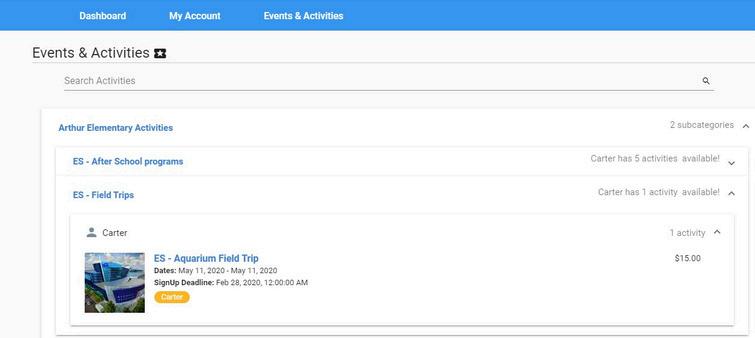
Select the field trip or activity you would like to pay for, and then click “Add to Cart. ”


On the checkout page, you will see your payment summary.
Select a payment method or add a payment method by clicking “Pay with another method ”
Then click “Pay For Order ”
Once your payment is processed, you will be directed to a page with an option for an emailed receipt

Select the “Checkout” button at the top of the page, and then click “Proceed to Checkout ”




If there is a closure, the District will promptly communicate with families before 6:30 a.m. through text, phone call, and email.
Additionally, this information is relayed to all local news channels.
Learn more

Reunification Process
If an emergency requires students and staff to evacuate the school, they will be brought to a secure site away from the school.
Families will then be notified as to where they can gather to begin the reunification process.
It is important to remember the three main steps for the reunification process:
Stay Put (work or home)
Please do not go to your student’s school All students will be evacuated to a secure site.
The District will share all important alerts with families as information becomes available. They will also provide updates via social media and the District website
When it is safe for students, staff, and families, the District will share information about where to meet for the reunification process Be prepared to show a form of identification when you arrive

In the event of an emergency, we will send messages and alerts via text, phone call, and email. Please be sure to keep your contact information up to date in the Parent Portal. If you have questions about your account, please contact portal@mcpasd.k12.wi.us
Learn more
