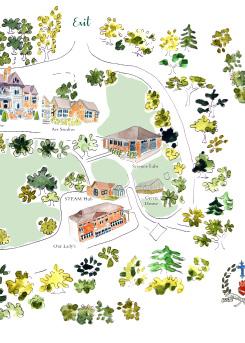Your Essential Guide to Boarding



2022-2023
On Arrival
• Hand in any medicine or vitamins, money over £50, and your passport to the Boarding Office.
• Place your name on everything.
• Lock any valuables away, and always keep your swipe card with you.
Marymount Days
SCHOOL DAY
Dress in full school uniform and be ready for the day when you come to breakfast beginning at 7.30am. Leave your room by 8.25am to be on time for the start of class at 8.30am.
Grades 6-11
arrive to breakfast by 7.45am
Grade 12
arrive to breakfast by 8.00am
The school day ends at 4.00pm. Clubs and activities (optional based on student interest) run from 4.30pm to 6.00pm nearly every day.
AFTER SCHOOL (Monday to Thursday)
Grades 6-10:
We have two supervised study sessions every weekday which take place in the Gailhac classrooms. You may choose which session you attend: a minimum of one is required. Please let the Houseparent on duty know where you will be and/or your chosen activity of the day.
Early Study: 4.45pm - 6.00pm Late Study: 7.00pm – 8.15pm
Grades 11-12:
Supervised study time takes place between 7.00pm and 9.00pm. You may choose to study in your own room; your door must be open and you should be working at your desk.
Grade 11s may choose to study in the Library; Grade 12s in the DP Lounge. Head back to the Halls by 9.00pm.
LATE SNACK
At 8:30pm, there is snack for Grades 6-10 in the Dining Hall. Grades 11 and 12 may go to snack after the late study period has finished at 9.00pm.
BEDTIME
Please return to your Hall by 21:00. Remember to be out of the bathrooms and in your own room, preparing for bed, 15 minutes before lights out.
On Sunday to Thursday nights, boarding students in Grades 6-9 will be asked to hand in all their technological devices to the Houseparents 30 minutes before lights out. These will be placed in safe storage and charged overnight. Houseparents will be available to return the devices at or before breakfast.

Sunday Mass
When Mass takes place on campus, all boarding students are expected to attend. Please leave your phone in your room, and meet in the Boarding Office at 10.50am. Mass is an important part of our school community and you should be nicely dressed for chapel. If you choose to wear leggings, they must be covered by a long top or skirt.
Other clothing suggestions:
• trousers and a nice top
• a dress or skirt of appropriate length
• school uniform
Some examples of items not to be worn to mass include: blue jeans, Ugg boots, tracksuits, sports shoes, casual shoes, hoodies and ripped jeans.
Bedtimes: Lights out Weekday Weekend Grades 6 and 7 9.30pm 10.30pm Grade 8 9.45pm 10.30pm Grade 9 10.15pm 10.30pm Grade 10 10.30pm 11.00pm Grade 11 11.00pm 11.30pm Grade 12 11.30pm 11.30pm (last check)
What to Wear at Marymount
assembly : Wear full school uniform, including blazer.
to school for a non - uniform day : Choose any appropriate clothes. formal dinner : Smart clothing, appropriate for the formal dinner theme.



to the dining hall : For breakfast on weekdays, your full school uniform (including school shoes) must be worn. For dinner, you may come in your own clothes. On weekends, you are welcome to wear your pyjamas, but shoes or slippers must ALWAYS be worn to protect your feet and in event of a fire alarm.
after school or on the weekend : You may wear whatever you like as long as it is appropriate for the school environment. Relaxing in more casual attire on weekends and in study halls is welcome, but this does not include wearing pyjamas around campus.
Dining Hall
Help keep our Dining Hall clean by tidying your table and placing your tray on the tray stand after you finish eating. Fruit is the only food to be taken out of the Dining Hall. Marymount London is a nut free school, which means products that contain nuts are not allowed on campus, including Kinder Buena, Ferrero Rocher, Nutella, almond milk, any other cereals, chocolate or ice cream with nuts.
Our dining staff works hard to provide a variety of healthy food choices at every meal. If you have any food allergies or dietary restrictions, speak with the dining hall staff who will be happy to accommodate your needs.
All tech devices including phones, iPads and laptops are discouraged during weekday meal times. Over the weekend, these rules are relaxed in line with more casual dining. Tech privileges increase in higher grades. This policy encourages independence from technology and helps to grow new friendships.

2
MEAL SCHEDULE
Meal Day Time
BREAKFAST Weekdays (Monday - Friday) begins at 7.30am
Grades 6-11 arrive by 7.45am
Grade 12 arrive by 8.00am
BREAKFAST Saturdays & Sundays cereals, hot drinks, toast and pastries
9.00am - 10.00am
LUNCH Weekdays (Monday - Friday) per your class schedule
BRUNCH Saturdays 11.30am - 1.00pm
LUNCH Sundays 12.00pm - 1.00pm
DINNER Monday - Sunday 5.45pm - 6.30pm; arrive by 6.15pm
All students on campus during mealtimes must come to the Dining Hall and register with a house parent. If you choose not to eat or are planning to order take-out, we still ask that you come down to register. On weekends, you can choose to come to either Breakfast or Lunch/Brunch, but you are not required to attend both.
Ordering Take-Out
Take-out is to be eaten only in the Dining Hall or student lounges and is not allowed in boarding rooms. Please register your take-out orders at the Boarding Office where they are collected.
TAKE-OUT ORDERING SCHEDULE
• Friday: 5.00pm - 8.30pm
• Saturday & Sunday: 12.00pm - 8.30pm
Activities
There are a variety of activities offered to all boarders throughout the school year. Keep an eye on the signup sheets outside the Boarding Office. If you have suggestions for an activity please speak with a Houseparent.
• Off-campus activities include: trips to the Theme Parks, West End Theatres and other places of cultural interest; climbing, trampolining or hiking outside.
• On-campus activities include: dance classes, hall games, baking and cooking, puzzles, movie and murder mystery nights.

4
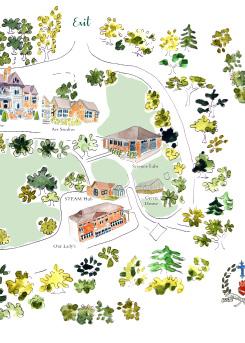
Campus Map
Out and About
We encourage students to safely explore the vibrant communities surrounding campus. Stop by the Boarding Office to pick up information for areas of interest (such as Kingston or London) and to fill out a taxi form, if needed. Advance reservations for taxis are highly recommended, especially at busy travel times. Uber and other rideshare services are not allowed. When you are ready to leave campus, come to the Boarding Office with your group and sign out. As you sign out let us know if you would like a meal saved. Follow the schedule below for the times you are allowed off campus.
GRADES 8-9: Travel in groups of 3 or more
6
SIGN OUT RETURN Tuesday after school 6.30pm Friday after school 7.00pm Saturday 9.00am 7.00pm Sunday 12.00pm 10.00am if no Mass on campus 7.00pm
SIGN OUT RETURN Tuesday after school 6.30pm Friday after school 8.00pm Saturday 9.00am 8.00pm Sunday 12:00pm 10.00am
no Mass on campus 8.00pm
SIGN OUT RETURN Tuesday after school 6.30pm Friday after school 9.00pm Saturday 9.00am 9.00pm Sunday 12.00pm 10.00am if no Mass on campus 8.00pm
SIGN OUT RETURN Tuesday OR Thursday after school 7.00pm Friday after school 9.30pm Saturday 9.00am 9.30pm Sunday 12.00pm 10.00am if no Mass on campus 8.00pm
of
SIGN OUT RETURN Tuesday AND Thursday after school 7.00pm Friday after school 10.00pm Saturday 9.00am 10.00pm Sunday 12.00pm 10.00am if no Mass on campus 10.00pm
GRADES 6-7: Travel in groups of 3 or more
if
GRADE 10: Travel in groups of 2 or more
GRADE 11: Travel in groups of 2 or more
GRADE 12: Travel in groups
2 or more
THINGS TO REMEMBER:
• Your phone should be fully charged when leaving campus.
• The Boarding Office should have your current phone number.
• Keep the Helpline number (077 8636 5947) saved in your phone.
• You must stay in your groups at all times.
• Make sure you know your correct return time.
OVERNIGHT TRIPS ON THE WEEKEND:
TO STAY WITH YOUR PARENT(S) OR UK GUARDIAN:
Have your mum, dad or guardian send an email; let them know they need to sign you out from the Boarding Office when they collect you.
TO VISIT OR STAY WITH A FRIEND OR OTHER FAMILY MEMBER:
Have your friend or other family member send an invitation by email, which includes their address, correct phone number and the times of your departure and return.
Have your parent or guardian send an email providing permission.
Let your host know that they will need to sign you out from the Boarding Office when they collect you.
HOME (ABROAD) FOR THE WEEKEND:
Email flight details (both ways) to the Boarding Office.
Have your parents send an email confirming that they are expecting you, along with details to/from the airport.
ALL permission emails noted above should be sent to: moderator@marymountlondon.com.
The Boarding Office will confirm all trip details with your parent(s) and the host family.
Sports Hall and Gym
The Fitness Centre is available to all boarding students over 14 years old who have completed an inducation with the PE teacher. It will be open between 6.30pm and 9.00pm every night and during the day on the weekends. When using the gym, at least one other student needs to be with you at all times. The Boarding Council can add you to the Gym Buddy group if needed so you can always find someone to join you.
Other Important Tidbits
LAUNDRY:
Each hall has designated laundry days and times which are posted on the hall bulletin boards. Please respect this communal space and use the bins provided for any rubbish. Make sure you remove every item from the machines and spin the barrel to check for any item that may be stuck or out of sight.
• St Joe’s and Butler 1st use the St Joe’s laundry room.
• Gailhac and Butler 2nd use the Gailhac laundry room.
SCHOOL BANK:
The School Bank is located in the Business Office (Main House Building). When you withdraw money, keep it safely stored in the lockable drawer in your room. We ask that you do not keep more than £50 on your person or in your room. If you know you will need more than this amount, your parents should email accounts@marymountlondon.com and copy in the Boarding Administrator who will collect that money for you.
SWIPE CARDS:
At the beginning of school, you are given a swipe card and cardholder which you will need to enter your Hall and your room. It is your responsibility to take care of it. If you lose your swipe card, let a Houseparent know so that it can be cancelled and a new one issued. A replacement card costs £5. If your swipe card stops working please return it to the Boarding Office for a replacement at no cost.
IT MANAGER:
If you need help with your logins, access to Wi-Fi or any other technical questions, contact the School Administrator.
Emergency Information
WHAT TO DO IF THERE IS A FIRE ALARM:
In the unlikely event of a fire emergency and evacuation of the buildings, all students will go to the fire assembly point to line up. During school hours, line up with your class and your advisor will register you. After school hours, line up in your boarding halls by room number and your Houseparent will register you.
Please remember:
• Keep calm and do not panic.
• Evacuate the building using the nearest fire exit.
• Walk quickly, but do not run.
• Do not talk or whisper so that anyone calling for help can be heard.
• When you go to bed, ensure you have slippers and a dressing gown close to your bed.
• Do not bring any duvets or blankets outside.
• Do not collect any personal items.

CONTACT INFORMATION HOUSEPARENT OFFICE x242 HELP LINE 077 8636 5947 BOARDING 020 8949 0571 x268 or x242 (afterhours) Ms Horton boardinghead@marymountlondon.com Mrs Annie Plumridge plumridgea@marymountlondon.com DESIGNATED PERSON RESPONSIBLE FOR CHILD PROTECTION Ms Langan . . . . . . . . . . . . . . . . . . . . . . . . . . . . . . . . . . . . . . . . . . . . . . . . . . . . . . . . . . . . . . . . 020 8949 0571 x202 langana@marymountlondon.com Out of school hours ........................................................ 075 5727 1546 SCHOOL COUNSELLOR Ms Dillon 020 8949 0571 x450 counsellor@marymountlondon.com SCHOOL NURSE Ms Wilson / Ms Kelly 020 8949 0571 x252 nurse@marymountlondon.com SPIRITUAL LIFE COORDINATOR Mrs Burke 020 8949 0571 x450 burkee@marymountlondon.com FIRE/POLICE/AMBULANCE Dial 9 then 999