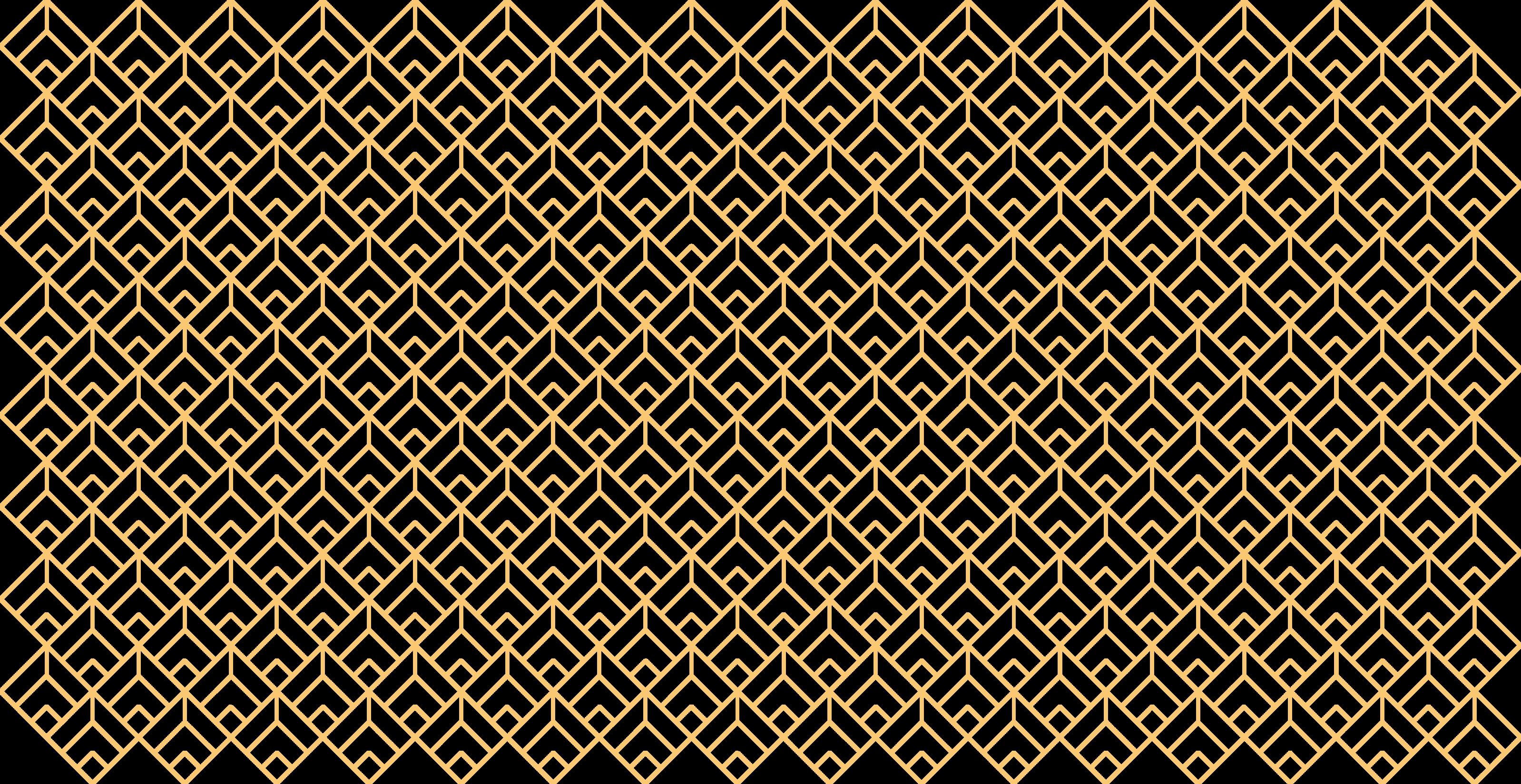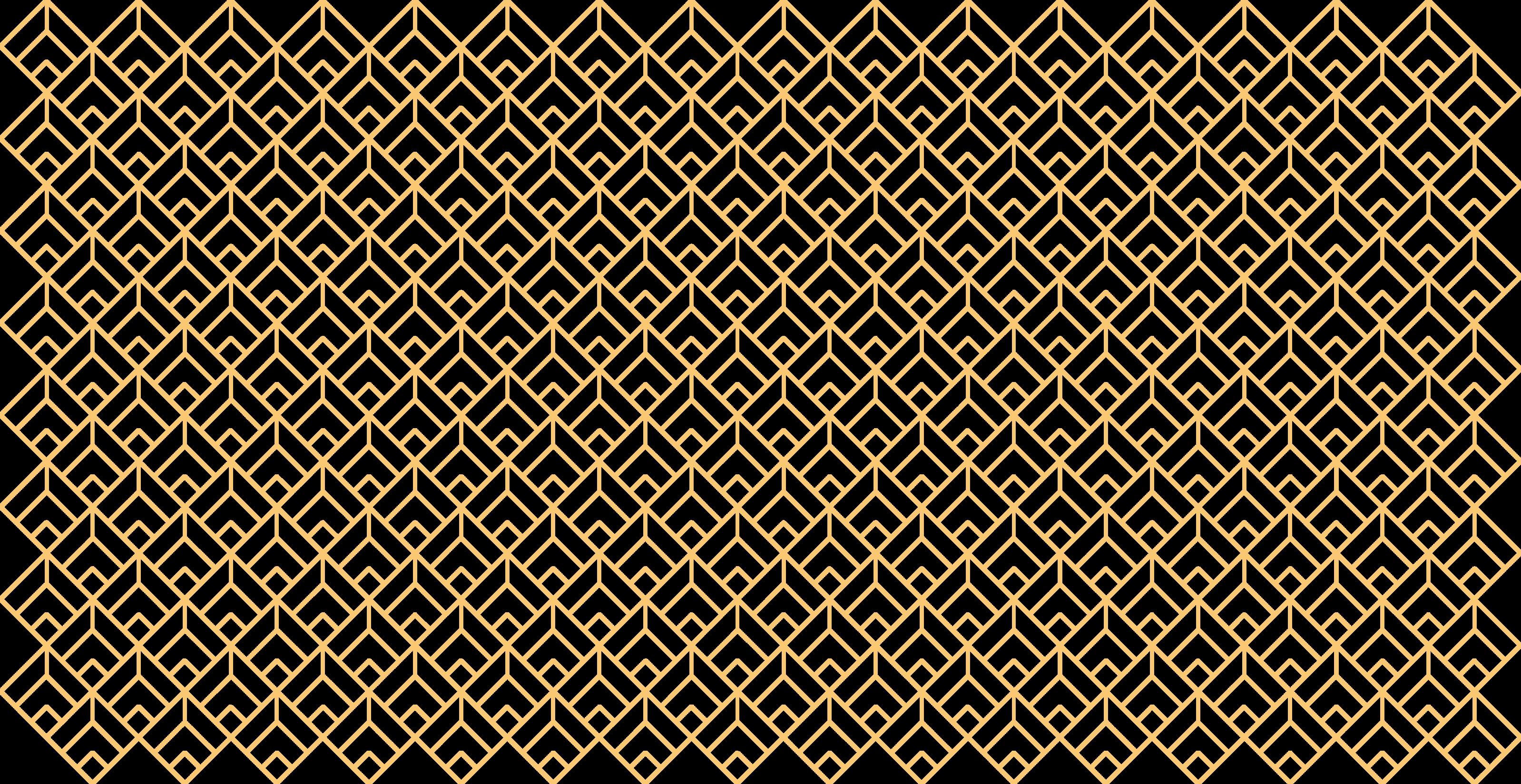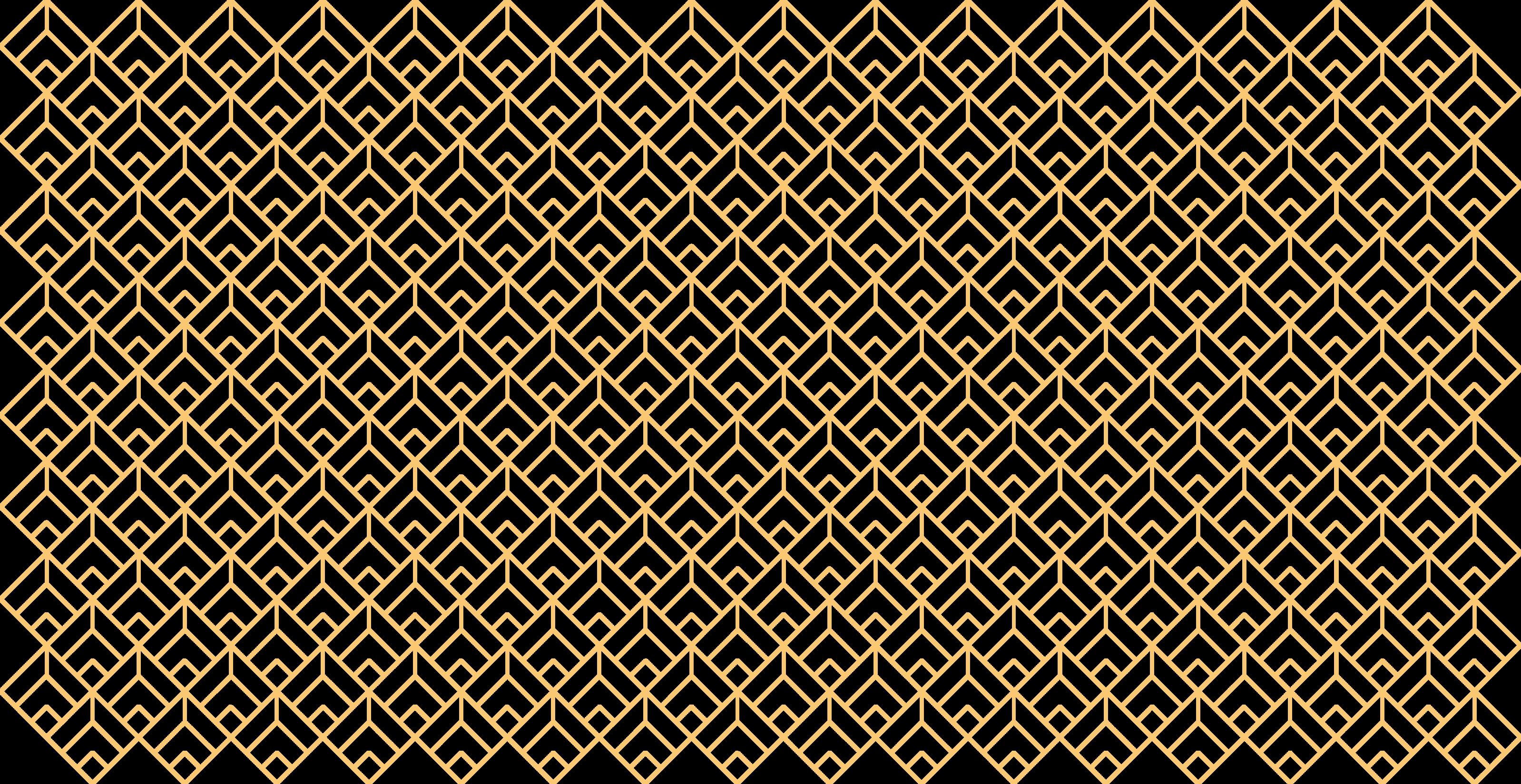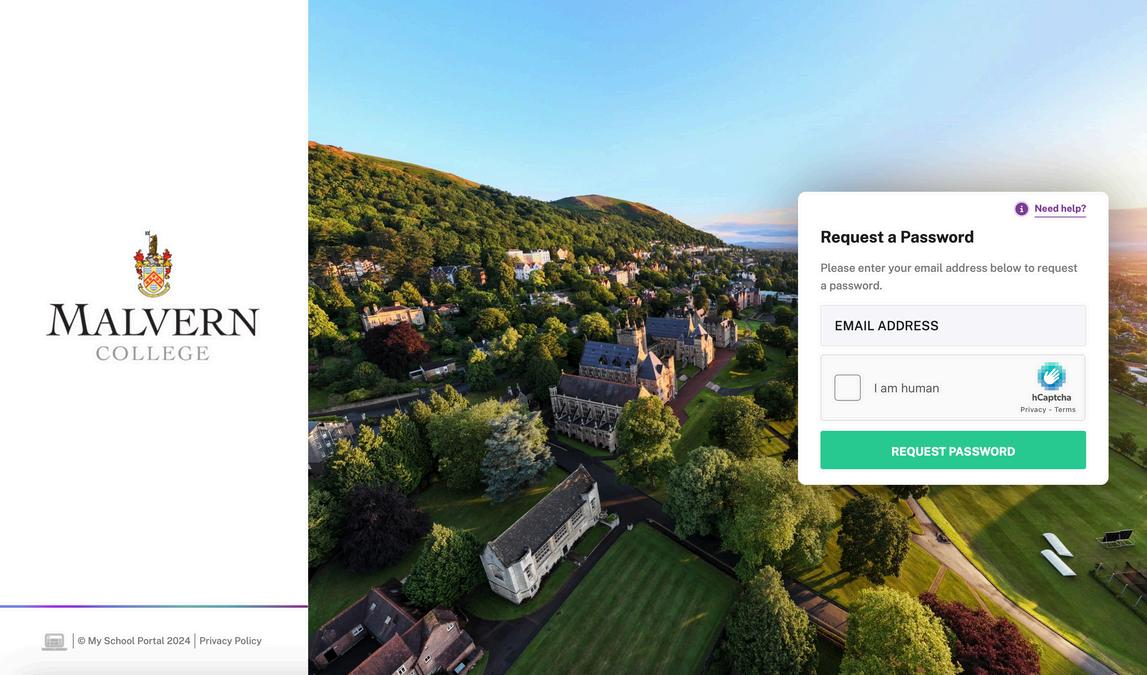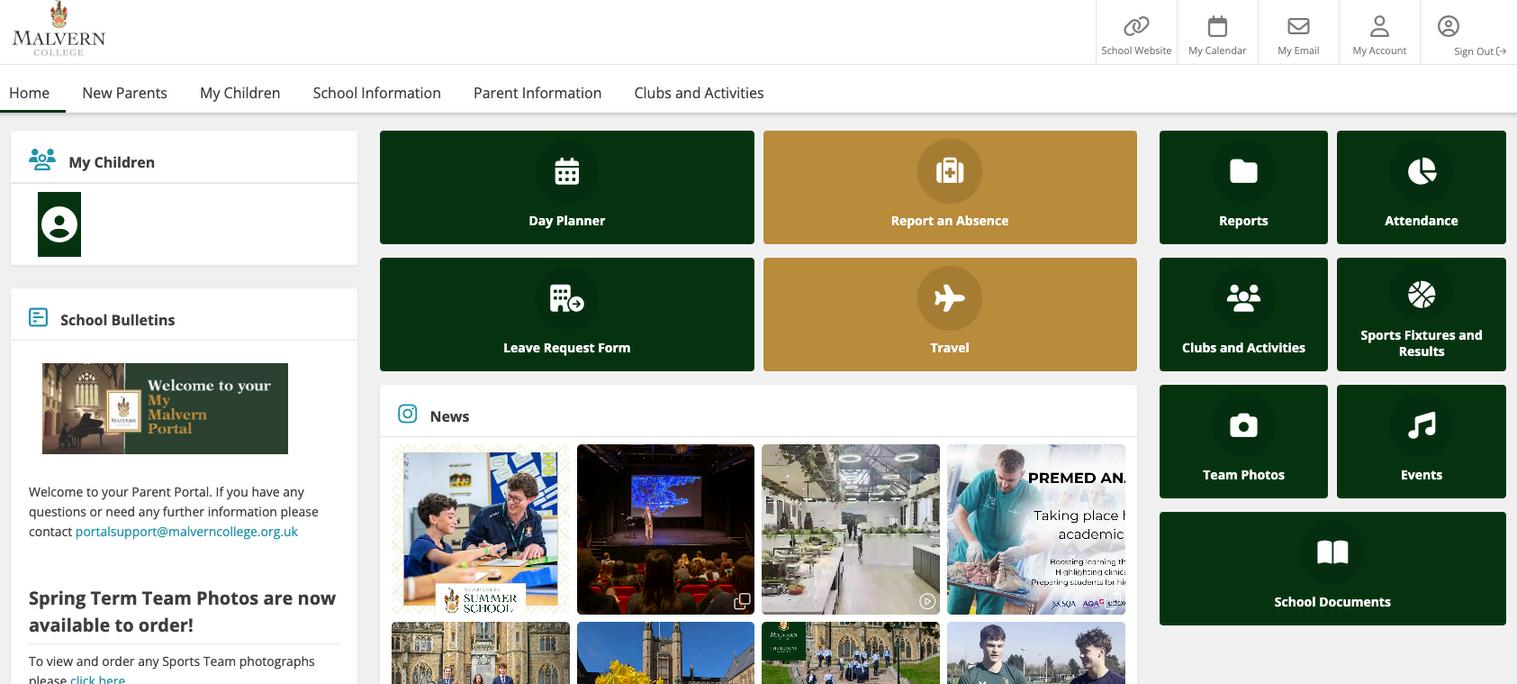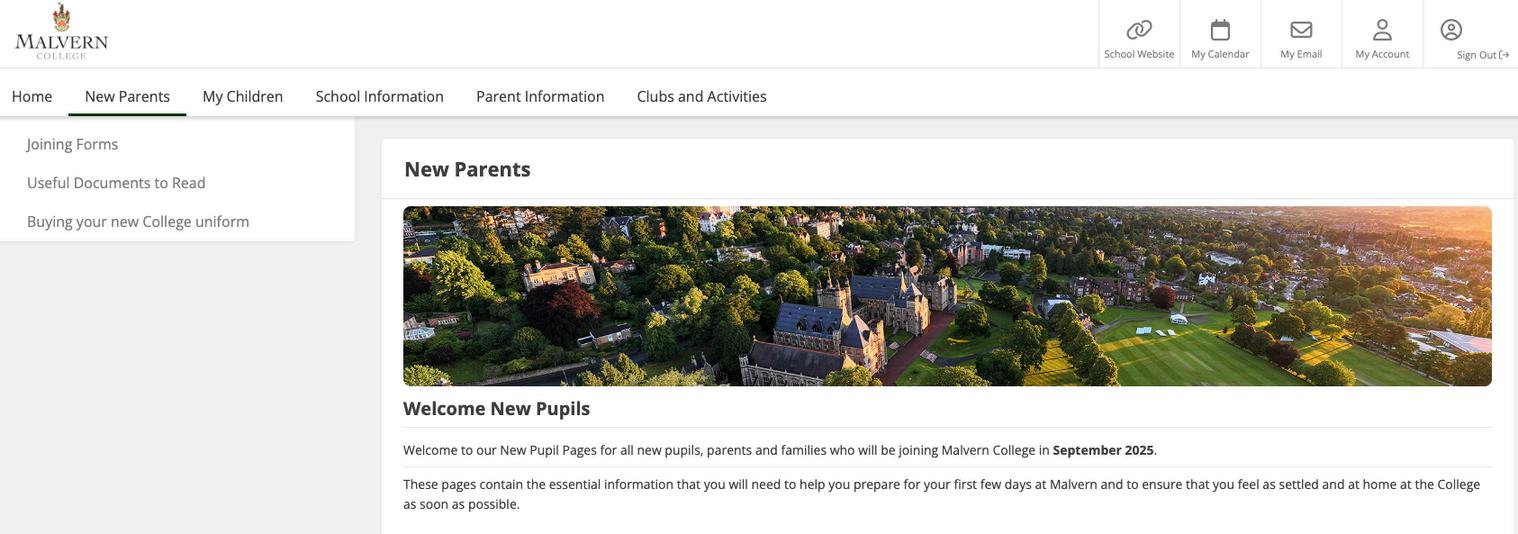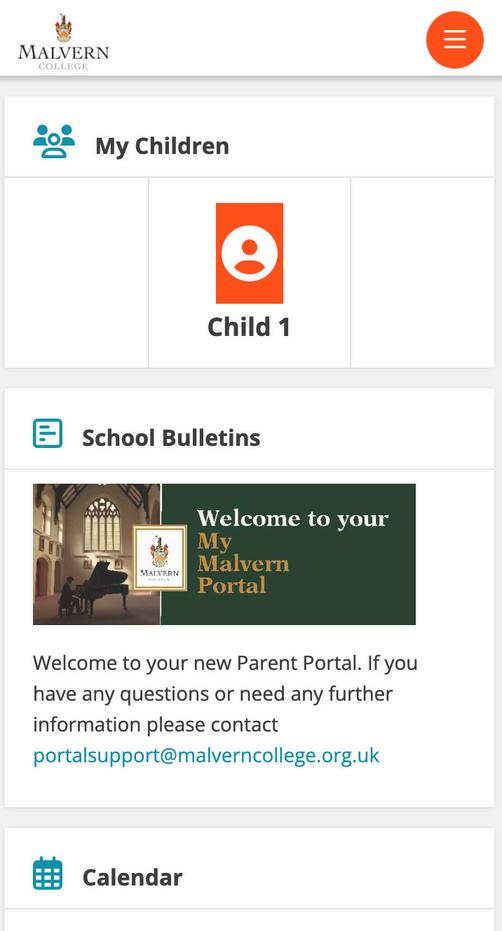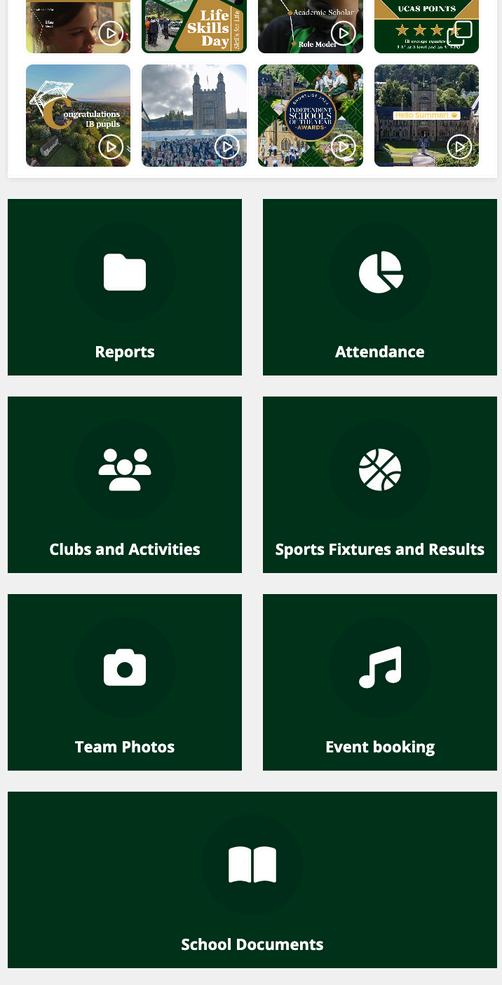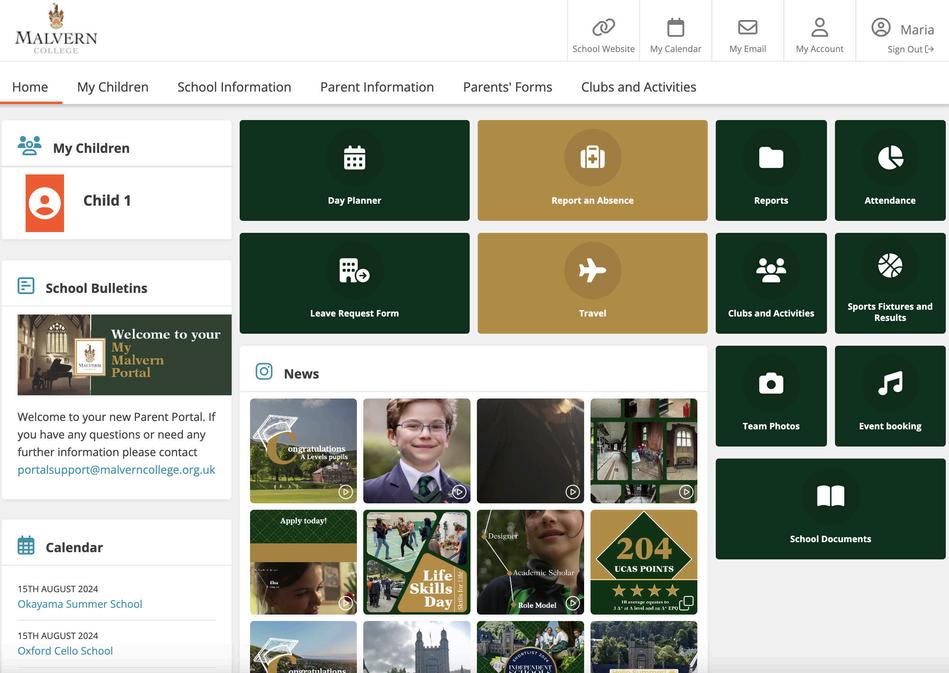MyMalvern Introduction
We are delighted to share with you your log in details for Malvern College’s parent and pupil portal, MyMalvern. MyMalvern is a secure, web-based communications portal that gives you secure, 24/7 access to personalised data about your child(ren).
Your account will be set for the primary parents. If you would like your guardian to have access, please contact us to arrange. Please be aware that guardians have the same view as a parent, so can access all the information you do, including completing forms on your behalf.
If you have any questions please contact portalsupport@malverncollege.org.uk
How to log in
Access
For trouble-free browsing we recommend using Google Chrome
Go to https://my.malverncollege.org.uk/requestpassword
Please enter the email address you received this email from in to the text box, complete the CAPTCHA and click ‘Request Password’
You will now receive an email from My School Portal. Please follow the instructions in the email.
This is a web-based platform so please do bookmark the site for easy access from your homescreen. Please note that all Parents are referred to as Guardians on this system.
If you have any problems logging in please contact portalsupport@malverncollege.org.uk
New Families
There is a dedicated section for new parents where you will find your new joiner booklet and all of your joining forms. Please either click ‘New Parents’ on the navigation bar or go to https://my.malverncollege.org.uk/section/68
Firstly, we ask you to check your personal data is correct by going to the 'My Account' page (top right on a desktop or within the menu on a mobile) and use the Parent tab. If you would like to update any of the information displayed, please use the ‘Edit Parent Details’ facility or get in touch.
Data Sharing
If you will be sharing data, such as form submissions with another user or parent, please do take a moment to set this up. You can do this in your Account Settings and by switching to the ‘Sharing’ tab.
New Pupil Papers
Please read the New Pupil Papers document that is available to view on the New Parent section of your portal. This document provides important information and is vital to read before completing your new joiner forms.
Joining Forms
Please then complete your Joining Forms. These can be found on the tab on the left hand side. Forms can be completed in stages and submitted when complete. Please do make sure forms have been fully submitted by Friday 30 May. th
Your dashboard contains links to some commonly used items that will be useful once your child has joined Malvern including:
Calendar
Day Planner - once your child has started term, this displays your child’s timetable as well as any sport fixture, co-curricular and music information pulled from SOCS. If you have more than one child at Malvern College you will be able to see all day planners on one page.
Report an Absence - please use this form ro report any absences. The form will be sent to your child’s House.
Leave Request Form - please use this form to request any leave other than absences. Your request will be reviewed by our Senior Deputy Head and you will be notified of the outcome by email or by looking at previous form submissions.
Travel - information on day pupil transport and link to I-GTM News - linked to the College Instagram feed (cont.)
Your dashboard cont.
Reports - you will be able to view PDFs of your child’s reports
Attendance record
Clubs and activities - you are able to view a publication detailing all the cocurricular clubs and activities available for your child to take part in Sports Fixtures - this is a feed from our SOCS sport website, detailing all fixtures and results
Team Photos - all official team photos taken by Norman Mays Photography.
Information on how to order is also available here.
College events and ticket booking
School documents - page linking to useful documents such as academic handbooks, Malvernian newsletter, Parents Forum minutes etc. All internal communication letters are stored in MyMalvern for your records.
If your guardian requires access and you would like them to see a parent view of information for your child please contact: portalsupport@malverncollege.org.uk
If the information you are after is not available on the dashboard, you will be able to locate it by opening the menu which you can view at the top of the screen on desktop or by clicking the three lines at the top right on a mobile. The pages are grouped under the headings: Home, My Children, School Information, Parent Information, Parents Forms and Clubs and Activities. Please do take some time to go through these pages to see what information is now available to you.
Some areas of interest on your new portal include Hall (Homework) - you are able to see the homework, or Hall as we call it at Malvern, that your child has been set. Parent directory - You can give permission to make your details available in a Parent Directory. This is an opt in section so you must go to Parent Information - Parent Directory to give permission. You are able to edit which details are available and who has access to them - either the whole school parent body or those in the same school year.
You can check or edit your details and permissions at any time by going to your Account Settings page. Please do check your information is all correct. On this page you are also able to link your portal to Alexa and share data with another user.
We have enabled single sign ons for the other sites you regularly use such as SOCS, SchoolCloud for parents meetings and I-GTM, so you will only need to remember one set of log in details when navigating from your My Malvern portal.
Thank you for your time and we hope you enjoy using your parent portal. We will be available for individual Zoom or Teams calls if you are having any problems or would like to go through any information in greater detail. Please contact portalsupport@malverncollege.org.uk and we will get back to you to arrange a time.