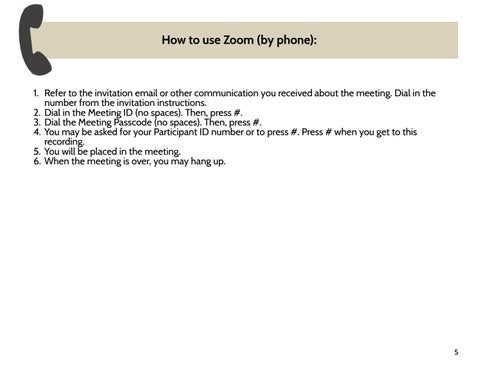How to use Zoom (by phone):
1. Refer to the invitation email or other communication you received about the meeting. Dial in the number from the invitation instructions. 2. Dial in the Meeting ID (no spaces). Then, press #. 3. Dial the Meeting Passcode (no spaces). Then, press #. 4. You may be asked for your Participant ID number or to press #. Press # when you get to this recording. 5. You will be placed in the meeting. 6. When the meeting is over, you may hang up.
5