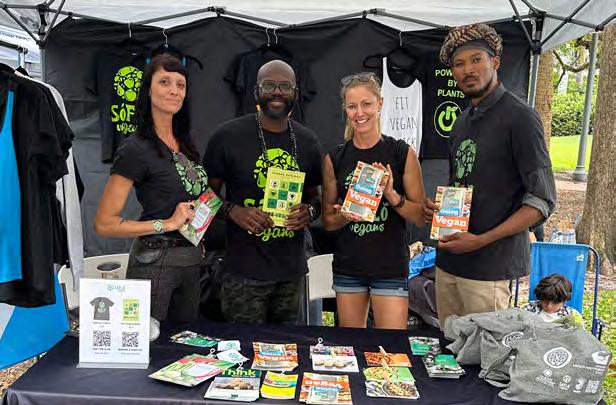



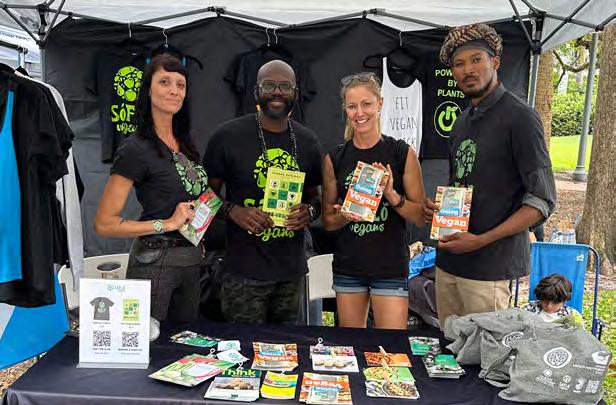







Click any of the thumbnails below to navigate to those reports. Click your brand logo to go back to this page.










CLUB Members: 0
Partners: 0
Reach: 0
Chapters: 0
Merchandise Sales: 0
Total Sales: 0
CLUB Members: 0
Partners: 0
Reach: 0
Chapters: 0
Merchandise Sales: 0
Total Sales: 0
CLUB Members: 0
Partners: 0
Reach: 0
Chapters: 0
Merchandise Sales: 0
Total Sales: 0


April 1 - June 30
Compared to Q1 2024
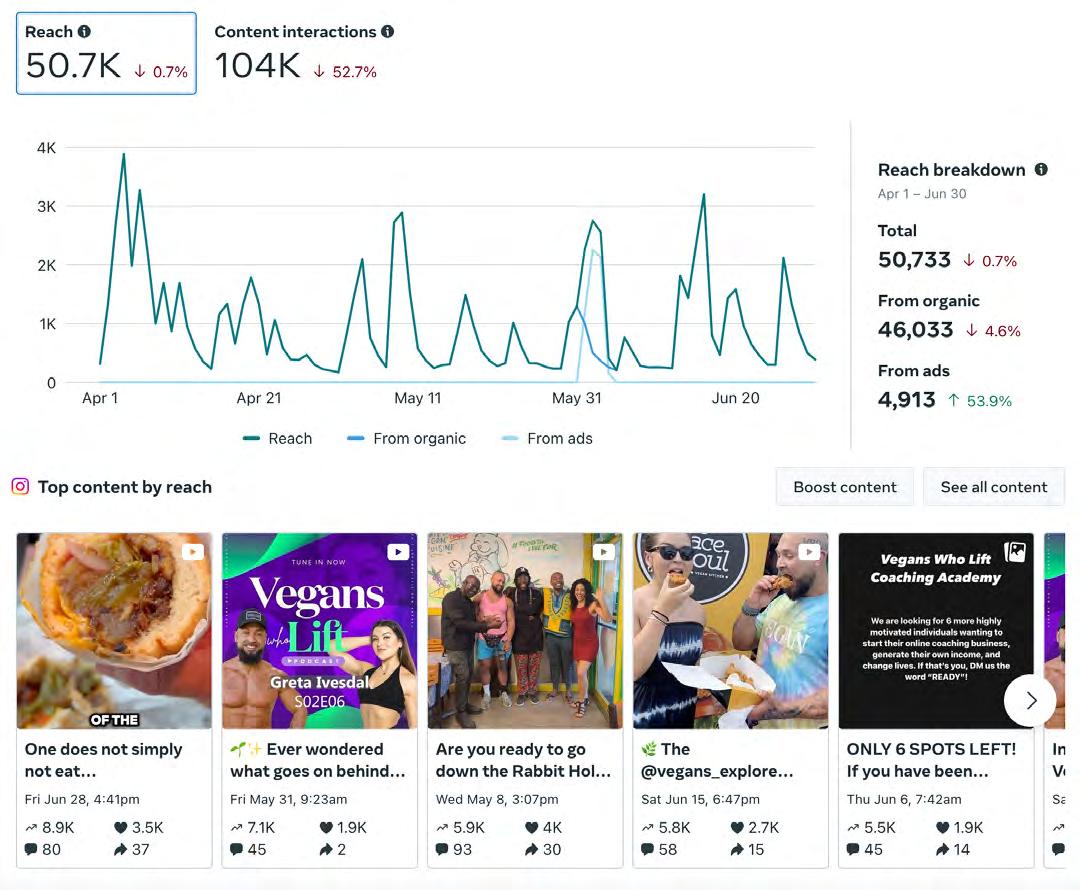


April 2024
April 1 - April 30
Compared to March 2024



May 2024
May 1 - May 31
Compared to April 2024



June 1 - June 30
Compared to May 2024



April 1 - June 30
Compared to Q1 2024



April 1 - April 30
Compared to March 2024



May 2024
May 1 - May 31
Compared to April 2024
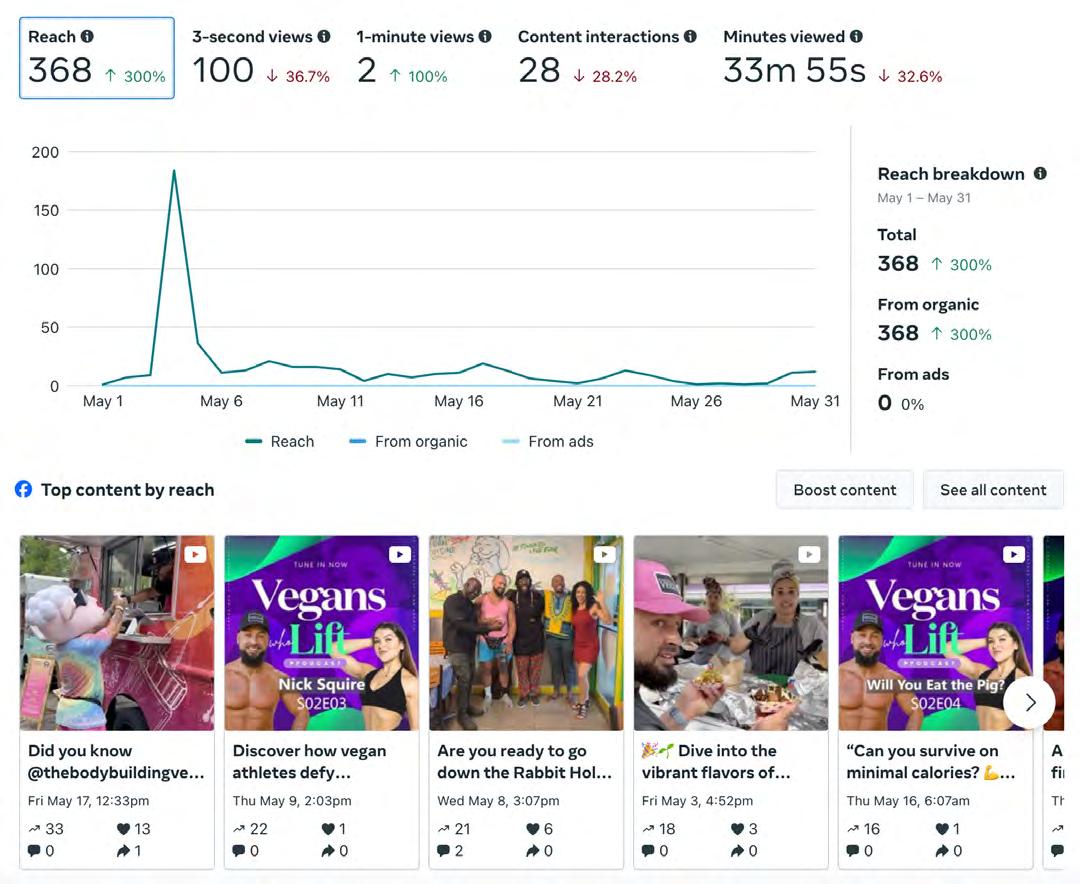


June 1 - June 30
Compared to May 2024
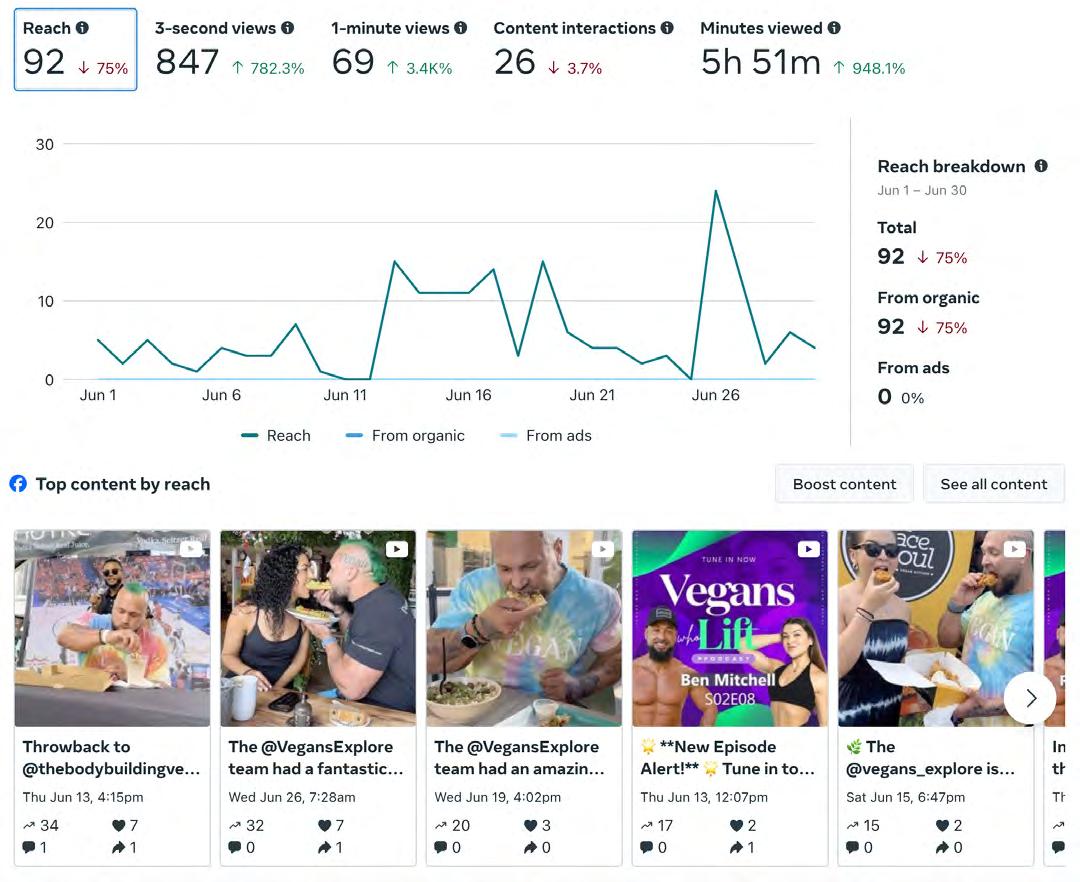


Q2 2024 April 01 - June 30




All-Time January 22 - June 30



All-Time January 22 - June 30



All-Time January 22 - June 30

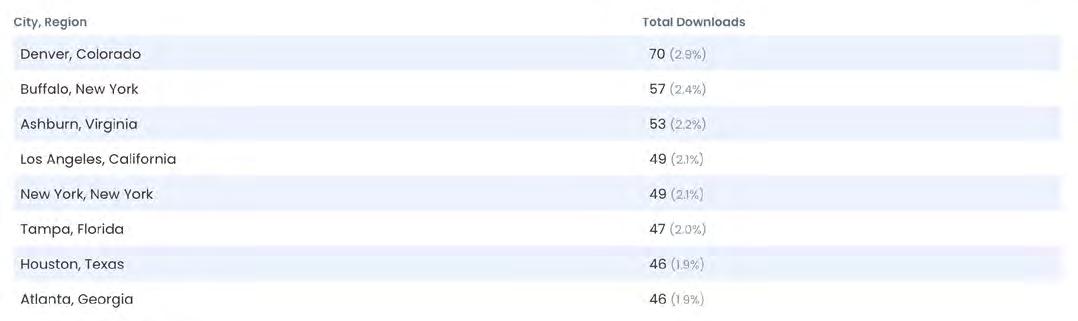


Q2 2024 April 01 - June 30




All-Time January 22 - June 30



All-Time January 22 - June 30



All-Time January 22 - June 30




Q2 2024 April 1 - June 30



Q2 2024 April 1 - June 30




Q2 2024 April 1 - June 30






Q2 2024
April 1 - June 30

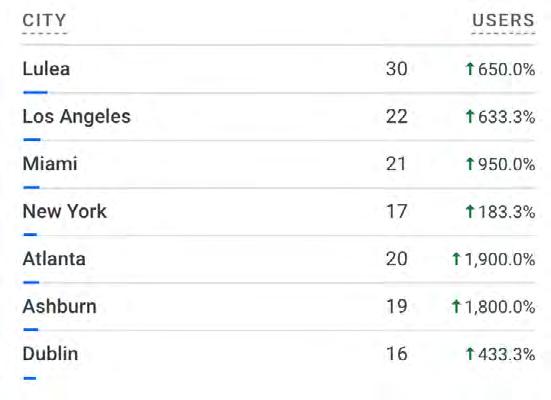



Q2 2024
April 1 - June 30
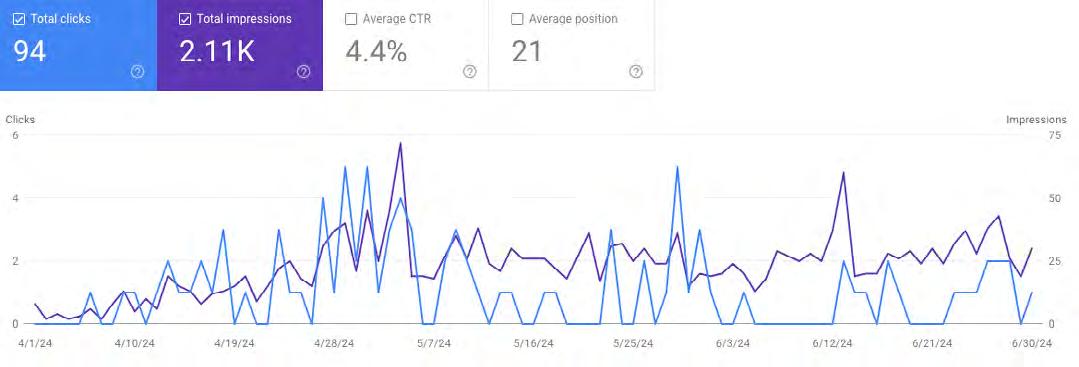



Q2 2024
April 1 - June 30
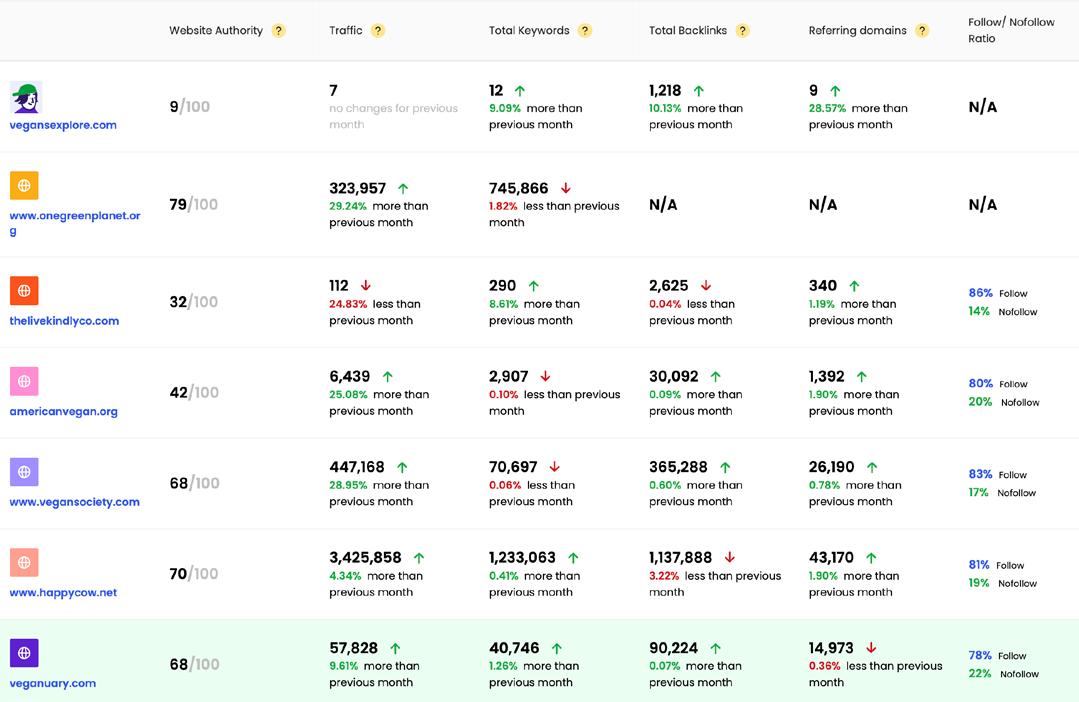


Q2 2024 April 1 - June 30
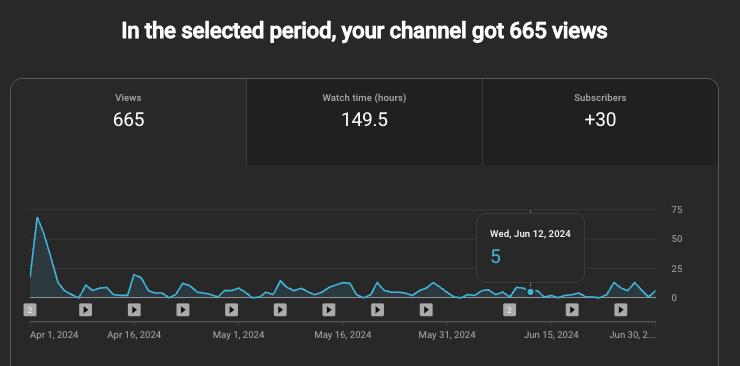


Q2 2024 April 1 - June 30



Q2 2024 April 1 - June 30

Issue: There is a cart button on the header present on every page, but there is no option in the menu to go to the shop page.
Recommendation: We should either remove the cart from the header menu or create a link on the header to go to the shop page. This will enhance the user experience by providing a clear and accessible path to the shop page.
Issue: There is an email address in the footer of the website. When clicked, it redirects to http://hello@website.com instead of opening an email client.
Current HTML:
<a href=”<http://hello@website.com>”>contact@vegansexplore.com</a>
Recommendation: Update the HTML to:
<a href=”mailto:contact@vegansexplore.com”>contact@vegansexplore.com</a>
This will ensure the email address functions correctly and opens the user’s email client.
Issue: Sections on the website are clickable, with the cursor changing on hover, but they do not lead anywhere. This is a loom video to understand it better:
https://www.loom.com/share/e0ca37eb352f49c990bb91eacd1989b2?sid=15e55fc4-9cd54e80-bcab-fa1f630834fe
Recommendation: Remove the cursor change on hover for these sections or link them to relevant pages or content. This will prevent user confusion and enhance website navigation.



Issue: The website’s header is not responsive on smaller-screen phones.
Recommendation: Redesign the header to be responsive using CSS media queries. This will ensure a better user experience across all device types.
Issue: There is no short-form content on the channel, which is essential for modern content consumption trends.
Recommendation: Utilize existing podcast content to create YouTube Shorts and clips. Short-form content is more engaging and can attract a wider audience.
Issue: Almost all the thumbnails look similar. I know creating different thumbnails for podcasts is not easy but we can spice it up by adding text to the thumbnails.
Recommendation: Create more engaging and varied thumbnails by adding text. Examples:
• YouTube Playlist #01
• YouTube Playlist #02


Issue: After submitting the contact form on the contact page, there is no confirmation or thank you page.
Recommendation: Implement a confirmation or thank you page that appears after form submission. This reassures users that their submission was successful.
• Example video
Issue: The channel has less than 100 subscribers and low view counts, which affects its perceived authority.
Recommendation: Use YouTube ads to increase subscribers and views. Paid ads can provide instant numbers and boost the channel’s authority.
Issue: There are 0 followers and 0 posts on X. A social media presence is crucial for brand visibility.
Recommendation: Maintain a basic presence on X by regenerating content from other platforms. This ensures consistency and leverages existing content without additional effort.


In addition, a new tool, Microsoft Clarity, was installed on the website for better monitoring. Microsoft Clarity offers numerous advantages and features that enhance website analysis and user experience insights:
In-Depth Heatmaps: Visualize where users click, scroll, and hover to understand their behavior.
Session Recordings: Watch real user sessions to see how visitors interact with your site. Advanced Filtering Capabilities: Segment data to focus on specific user behaviors and characteristics.
User Interaction Insights: Gain a comprehensive understanding of how users interact with your website.
Identifying Areas of Frustration: Detect where users encounter difficulties or abandon tasks.
Opportunities for Improvement: Highlight areas for enhancing user experience and optimizing website performance.
These features make Microsoft Clarity an invaluable tool for optimizing website performance and user satisfaction.
You can watch recordings of the website here: https://clarity.microsoft.com/projects/view/mwbnwo9ki7/impressions?date=Last%207%20 days
You can see heatmaps of the website here: https://clarity.microsoft.com/projects/view/mwbnwo9ki7/heatmaps?date=Last%207%20 days

