User guide

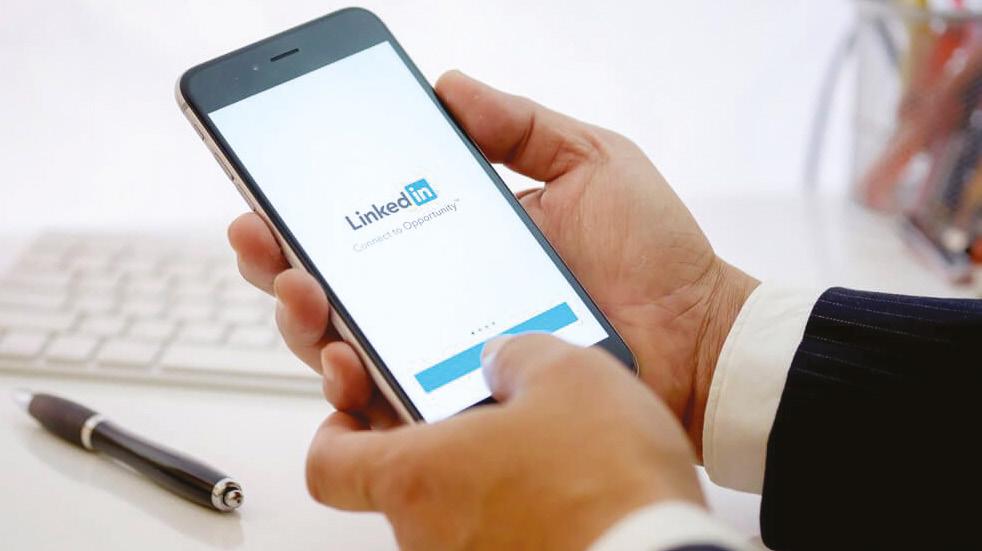


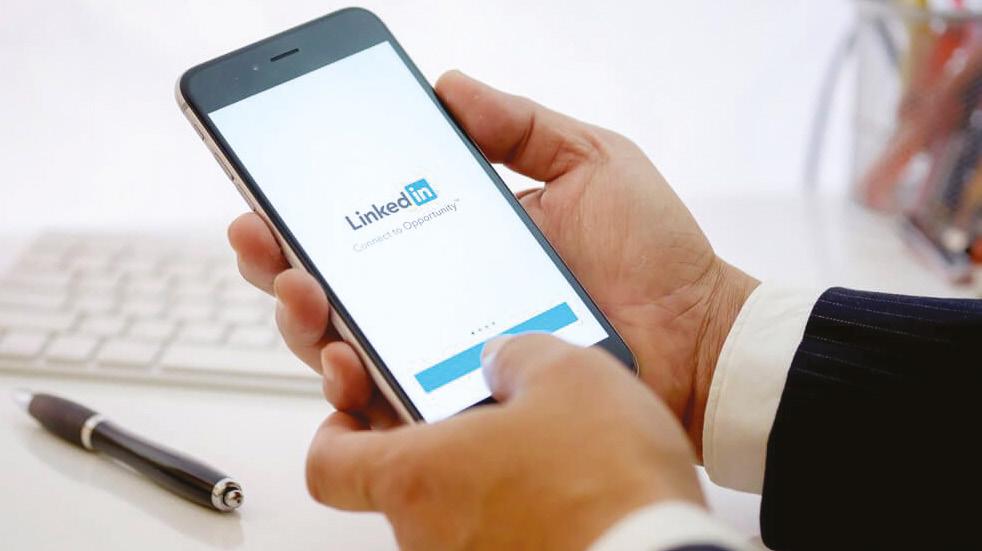
SEKO’s manufacturing processes are driven by the Kaizen principle of continuous improvement, which sees us constantly refine our systems by integrating cutting-edge technology to adapt to the latest market needs.
As well as enhancing product quality, this philosophy allows SEKO to minimise waste and streamline production. The resulting savings are passed on to customers, who enjoy premium-quality yet cost-effective solutions to their requirements.


Twenty-two national SEKO subsidiaries across six continents means that, wherever you are, you enjoy the same exceptional level of service as every SEKO customer around the world.
And an accredited partner distributor network allows us to provide local customer support in over 120 countries, so you benefit from region-specific knowledge and rapid delivery of goods as well as world-class after-sales service and technical assistance.


With over a billion users, LinkedIn is the biggest business network in the world and is great for creating strong connections, especially between professionals, like-minded individuals, thoughtleaders and people in your industry or whom you share interests with.
It’s the ideal platform for asking questions, sharing knowledge, getting important insights, finding out about upcoming events, gaining important information, discovering opportunities, voicing your opinions and participating in discussions.
It’s important to be in touch with people in your industry or niche and build strong, long-lasting connections with them, and LinkedIn allows you to do just that.
• Your LinkedIn profile is your personal branding tool
With a smart profile and a well-honed strategy, LinkedIn can become a powerful partner in your long-range personal branding.
• Keep track of your network
Stay up to date with news, articles and career milestones within your network (keeping it professional).
• Broad online outreach
LinkedIn’s powerful coding means if an article has been interacted with by a connection (either liked, commented on or shared) of the original poster, then the connections of that member will be able to see it in their news feed.
• Connect with senior personnel within your profession
This could be a great opportunity for you to learn, understand where you can bridge that gap to progress or simply expand your network.

Create a quality headline
Headlines are highly searchable. Use industry keywords to describe your role, company and talents.
2. Choose a professional profile photo
Consider how you look when doing business. Do you wear a suit to work? Then wear a suit in your photo.
• In less than a minute people will decide if you’re worth talking to. Make the right first impression. 3. Share activity
This is your FREE professional billboard. Share what you’re working on or what you can help with.
• Update once per day
LinkedIn is a great opportunity to build your business reputation, expand your professional network and help companies and connections know who you are and what you do. And with so many people fighting for attention, it’s likely that your first impression will also be either your best or last. 4. Don’t skip the summary
Detail your current role and how you can be of assistance. Three paragraphs maximum.
• Include your email and phone number at the end.
New recommendations
Highlight the success of your employer. If you’re in sales, recommendations should be by people who have bought from your company.
• Ask your current (satisfied) customers to recommend you.
6. Your daily LinkedIn activity
Spend 20 minutes per day, four days per week on these three tasks:
• Update your status message
• Clean out your inbox
• Prospect business or direct reach outs to achieve business goals

The headline is possibly the most important part of your profile. It’s your 220-character hook to get people finding you in a LinkedIn search.
1. Protecting customers’ investments with high-precision dosing solutions
2. Providing innovative, efficient and reliable chemical dosing solutions
3. Reducing our clients’ costs with high-accuracy dosing solutions

Your profile photo and background image work in tandem as a joint visual asset. IMO will provide you with a Lasatec-approved LinkedIn banner that will project a unique visual and professional image to anyone who visits your profile.


Your LinkedIn profile is your digital introduction to those who view your account. People like to do business with a face, so your photo should be up-to-date, clear and professional.
1. Choose a photo that looks like you
2. Ideally, your face should take up at least 60% of the frame
3. Choose the right expression
4. Wear what you’d wear to work
5. Choose a background that isn’t distracting
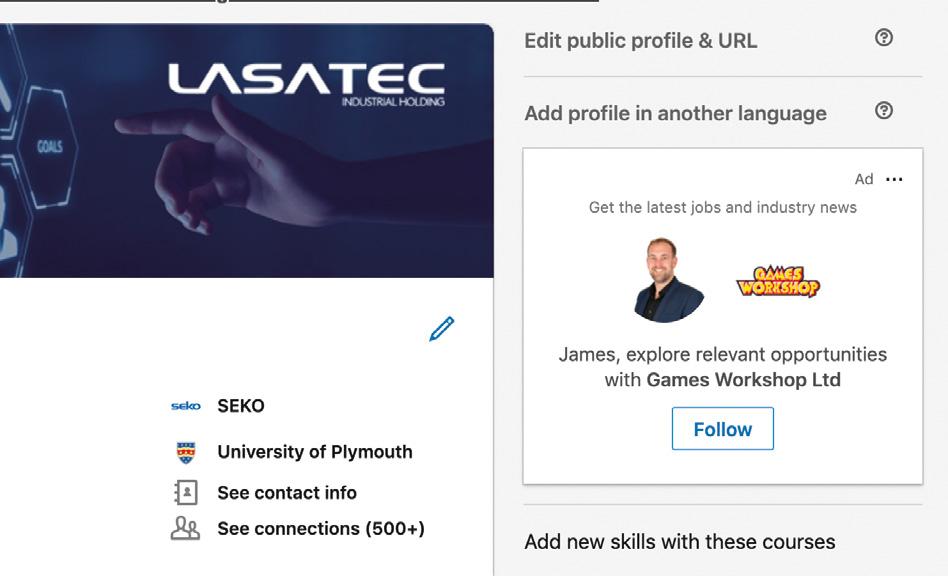
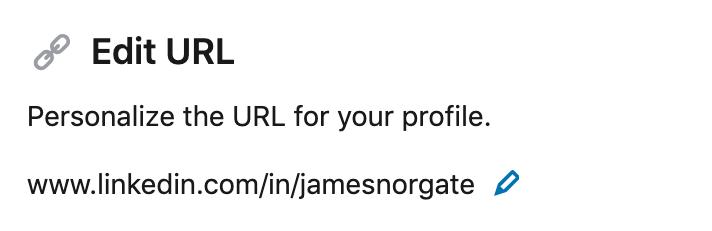
A personal URL will allow you to enhance your personal brand.
www.linkedIn.com/in/jamesnorgate
This will also allow you to control how you appear on Google, Yahoo and Bing.
The About section of your profile gives you 2,000 characters (use them all) to bring your LinkedIn profile to life and tell your story. Similar to your Headline, it is an opportunity create the perfect backdrop to you as a professional.
This is where you get to tell your story and share your professional message. You’ll want to make your customer feel as if you completely understand their situation and have the solution to their issues. How
1. Write in the first person
The aim is to make the person reading it feel as if they are directly in conversation with you.
2. Reason why
How does your background story explain how you became involved with SEKO and does that connect with why you are trying to help people find solutions today?
3. Value creation
How do you create value for your customers? What capabilities/solutions do you bring to the table?
4. Reinforce your value
Every section of your summary should reinforce your value in the context of the customer.


1. What do I do?
Explain your role.
2. Why do I do it?
Focus on the result you would achieve for your customer.
3. What makes me different?
Explain what makes you unique, different and better than others in the industry, for example:
• Your skills
• Your background story
• Industry-specific experience
4. Certifications/accreditations/ professional highlights
Demonstrate proof of your expertise and achievements.
5. Ready to talk
(Call to action) You can contact me directly here on LinkedIn, email me at…, visit www.seko.com or contact me directly on…
Having embraced the wide variety of routes to market over my career so far, I feel the world of marketing is a incredibly exciting sector to work in.
My role is to create a strategy that attracts new clients through inbound and outbound marketing. I use a multitude of channels, including but not limited to SEO, paid media, social media and email.
My career began within the disability sector and quickly presented me with the huge challenge of taking a product previously marketed through traditional methods and pushing the boundaries in terms of advertising in previously unchartered territory.Under my guidance and the introduction of digital marketing, my employer quickly found itself competing with the larger providers in the market and in turn seeing a considerable ROI.
I am a strong believer in education and avidly take Google and social media exams throughout the year to keep my digital skills sharp.
I’m always happy to talk to anyone about the world of digital marketing and design. So, if you have any questions please feel free to pop me an InMail.
This section provides insight into a user’s network engagement including posts, comments and reposts.
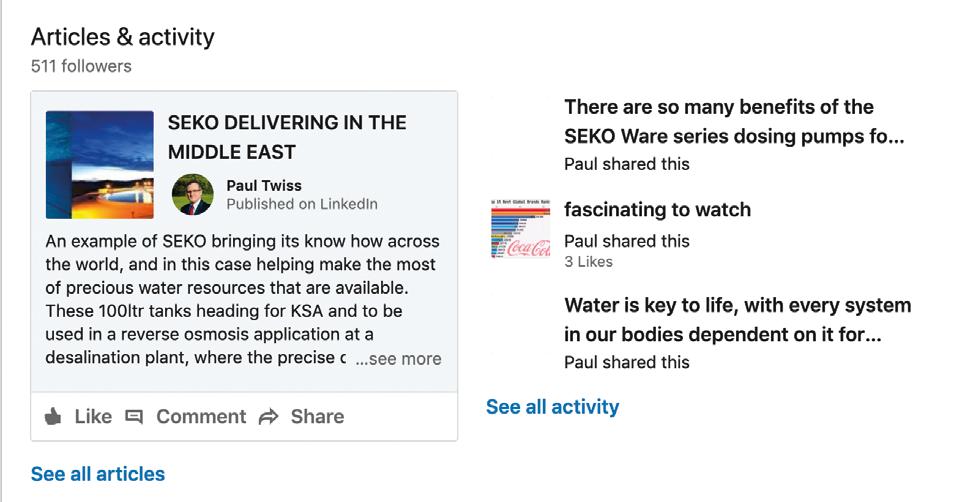
Showing engagement on LinkedIn will:
1. Encourage potential connections to invite you to their network.
2. Position you as a leader in your field.


The difference between a like and a share
A like shows your connections that you enjoyed or appreciated an update. You could consider this to be a very passive share.
A share allows you to add in text about the update you’re sharing.
1. Sharing and commenting on a post builds your professional brand and demonstrates knowledge.
2. Sharing content helps your expertise evolve.
3. Shared content carries more credibilitysharing SEKO content helps build brand awareness.
4. Adding commentary to content establishes you as a co-creator – able to bring out relevance, add insight or simply recognise value when you see it.
A share also provides you with options to share:
• Publicly - with anyone on LinkedIn.
• Only with your connections on LinkedIn –the post would not be viewable by anyone you aren’t connected with.
• A message directly with a specific selection of your connections.

1. Make sure you are linked to the company page on LinkedIn
Search for your SEKO country company page on LinkedIn. Once found and selected, your personal profile will be linked to this company page. However, if your country does not have a page, please link to SEKO Corporate.
2. Add a specific job title
3. Start with an overview
Use two or three sentences to give the reader an overview of what your job entails, including a few sentences on how your current role brings solutions to customers’ needs/issues.
4. Use action words
Nowhere in your job description should it say “responsible for” or “duties included”. Say what it is you do, using action words such as managed, led, grew, reduced, saved etc.
5. Use keywords
Research the keywords you should include for each job. If in doubt, take a look at your actual job description and the essential and desirable skills required for the role you are doing and review the profiles of your colleagues and peers.
6. Keep it clear and concise
Don’t use four words when one will do.
7. Use the correct tenses
This means use the present tense for your current job and past tense for previous jobs. This may seem like common sense, but it doesn’t always happen.
It’s important that your experience section is engaging, which is why it should be kept brief without missing the key elements of your employment history. We suggest covering only your previous five years of employment which will help create an understanding of how you made it to where you are today.
8. Don’t overdo the bullets
They can be daunting to read.
9. Don’t forget to link other sections to your job
Some sections such as courses, projects and organisations can be linked to the relevant job. They can highlight professional development as well as achievements.
10. Add supporting information
Upload photos of good examples of installations or projects that have been successfully completed - make sure you include at least a few words about the application to qualify it. If possible send the same information to info@lasatec.com so we can post it on the corporate site. Only upload or share marketing materials that have already been published on the web or on social media. DO NOT publish materials that may be sensitive or customer specific.

Listing your educational background on LinkedIn is an easy way to open up opportunities. Going back to your secondary education creates a greater chance of secondary or third-tier connections appearing.
If you have received any honours or awards, list those here. All these small sections play a key part in getting you to ‘All Star’ status on Linkedln.
LinkedIn groups provide a place for professionals in the same industry or with similar interests to share content, find answers, make business contacts and establish themselves as industry experts.
There are two types of groups on LinkedIn: open and closed. If you want to join a closed group you will need to request approval from the administrator.
LinkedIn lets you join up to 50 groups. The reality is you do not have enough time to participate in 50 groups, so focus on 10 to 15 to which you can actually devote your time. Start by joining some groups in which you have a genuine interest.
You can also search for groups to join based on the profile of your ideal client. Go to the search bar and click on the drop-down menu on the left-hand side of the search box. Select ‘groups’ as the search option. Try combinations of different search terms until you find a number of groups that seem to fit your ideal client profile.



Version 3.0 - July 2024


The SEKO social media policy helps SEKO employees to understand the limitations on their use of social media and any actions that could expose them and the company to legal liability or reputational damage. The policy works on a green, yellow and red-light basis, as explain below.
Post content that:
• epresents you in a professional capacity
• highlights the value you bring to your role
• reflects SEKO in a positive light
• demonstrates the products and services SEKO offers
• explains how SEKO can help users overcome the challenges they face in their applications
• is relevant to our business and the sectors we operate in
• includes high-quality photos
Check with the Lasatec IMO team before:
• posting any content that may be confidential
• posting content relating to religious celebrations or other cultural events
• posting links to external content
Avoid posting content that:
• includes your phone number or email address. Instead, encourage users to connect with you and make the initial contact through LinkedIn
• includes any graphics not created or approved by Lasatec IMO
• conflicts with SEKO’s policy of neutrality and global inclusivity. This means we do not mark religious holidays and region-specific celebrations on the SEKO Corporate account
If you have any uncertainty regarding your use of social media, please contact IMO at info@lasatec.com.

Most people either don’t take advantage of, or aren’t aware of, LinkedIn’s customised request feature. This allows users to type a personalised message when requesting to connect with someone.
Don’t overlook this capability – taking the time to specify your relationship to the person, and explaining why you want to connect, means they’re much more likely to accept. Plus, some people won’t accept generic requests, so make sure you stand out with the best LinkedIn invitations.
People do not join LinkedIn to be sold to. They want to broaden their own networks, sell their own services and get advice/help from their network. Do not come across too ‘salesy’.
• Connections you share - This a very simple way to leverage the network.
• Groups/organisations in which you are involved - This could be anything from business groups to charities. People tend to be more engaged when you reference things they devote free time to.
Be a value creator. Look for ways to contribute and add value to, your network.
Personalise your message
Always personalise your message as this will get you a higher response rate and build more rapport.
Make it clear that you have done some research and that this is not a random request.
Make it clear you can help the person. Networking
Step 1
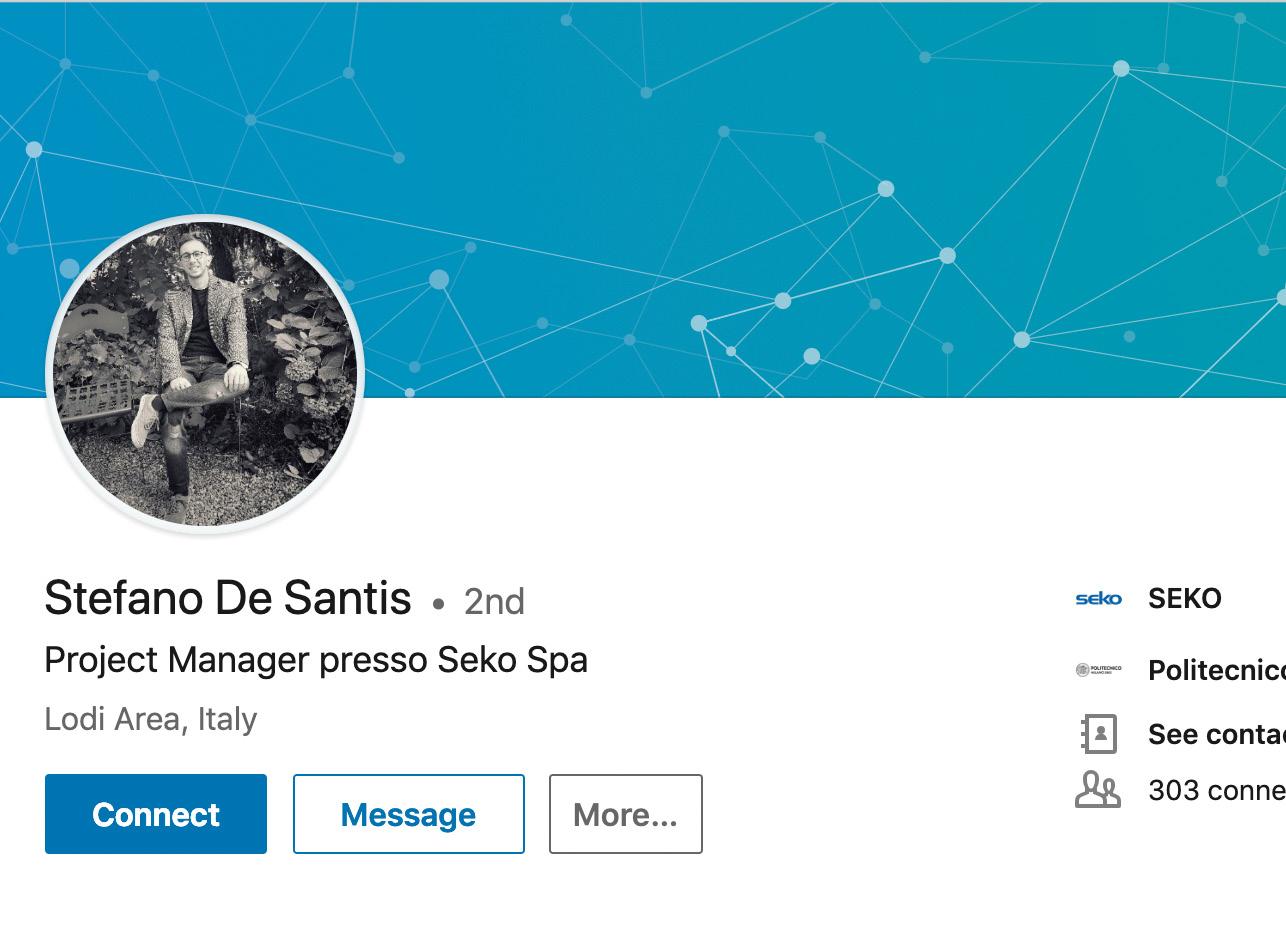
Step 2

Step 3
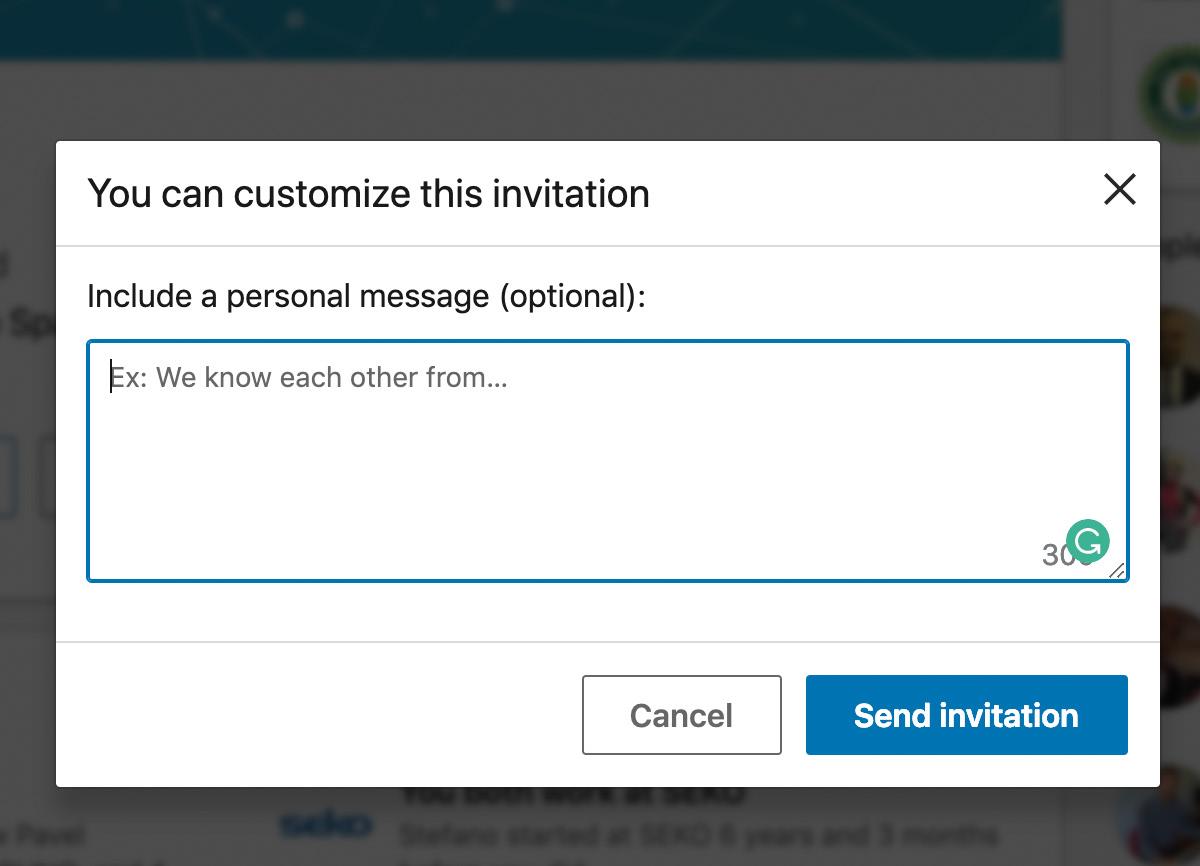
1.
Send a personalised thank you immediately when someone joins your network. This shows good manners but also builds rapport.
2. Valuable content
Send a link to a valuable piece of content and include a personalised reason why you are sending it. This is where you began to add value to your network.
This is where you move the conversation along to the next stage; this will either be a phone call or push for a face-toface meeting.


Hi (NAME) I am a fellow member of the ____ LinkedIn group and I saw your comments about ____. I’d love to stay in touch so we can talk more about it.
Your name
Hi (NAME) I came across your profile recently and it looks like we have mutual connections across the ____ (market sector) Given that we have common interest in the local business community, does it make sense to connect here on LinkedIn?
Your name
Hi (NAME) I have been looking through LinkedIn for professionals in industry sectors we specialise in and came across (company name) and your profile. I wondered if you would be interested in connecting so that we can meet up at ____ event to have a chat about areas where I think we could mutually benefit?
Your name
Hi (NAME) I have been following ____ company for a while and have been interested to see the development in products/approach to the market. I believe there is synergy between our two companies and so wanted to ask you if you would be interested in connecting here and to explore ways of working together.
Your name
Hi (NAME) I was just doing some work on LinkedIn in relation to a number of people I work with within the cleaning and hygiene industry. I came across your profile and wanted to reach out to see if you are happy to connect.
Your name

Hi (NAME) thanks for accepting my invitation to connect. As a business person myself I know how busy you are - and I don’t want to add any more noise to your day.
With your permission, I may periodically send you some articles that I think would be relevant to you. Such at this one - Safeguarding our customers’ investments case study.
You can connect with me here on LinkedIn, email me at ____@seko.com or you can phone me on ____.
Your name
Hi (NAME) thanks for accepting my invitation to connect and allowing me to be a part of your network. Are you going to the ____ show? It would be great to grab a coffee and catch up. Let me know.
Your name
Hi (NAME), I just wanted to drop you a quick note and say thanks for connecting with me here on LinkedIn and I am looking forward to keeping in touch.
Your name
Hi (NAME) thanks for connecting with me on LinkedIn and allowing me to be part of your network. I believe one of the most importance assets we have is the network of contacts we develop. If I can ever introduce you to our range of solutions, let me know.
Your name
Email sent 1 Week
Receive data from IMO via Google Sheet
Top 50 customer engagements listed
Star t with highest engaging customers Search for email address and names on LinkedIn
If found follow connection request process
If connect request is accepted follow the once connected steps
Attempt to book an appointment
If not found search for the company and look up employees
When emailing, a common mistake could simply be pressing the ‘send’ button and sitting back waiting for the phone to ring or an email to land in your inbox. Following the steps below will allow you to make the most of the data provided by IMO each week.
Identif y key decision makers and follow connection request process
If connect request is accepted follow the once connected steps
Attempt to book an appointment
If connection request fails look for other decision makers within the business
Repeat process
Google Ads lead received by IMO
Sent to countr y manager
Identif y lead /company on LinkedIn
A Google Ads lead is an exciting opportunity! This is simply down to the person completing the Google Ads lead generation process with the clear intent of declaring their interest for the SEKO offer.
Following the diagram below you will be able to use LinkedIn in a way that makes the most of each opportunity. This means should the lead either not pick up the phone or acknowledge an email, the process isn’t dead.
Countr y manager calls /emails /distributes
If spoken to, send connection request straight af ter phone call. Reference back to the conversation you just had.
Attempt to book an appointment
If not spoken to, send connection request follow - connection request procedure
If connection request fails look for other decision makers within the business
If connect request is accepted, follow the once connected steps Attempt to book an appointment
Repeat process
For everyone from buyers and engineers to end users, SEKO Hub is the ultimate allencompassing platform that brings you to the heart of SEKO and gives you what you need when you need it.
Bringing together essential documents such as manuals, case studies and brochures as well as tutorial videos, favourite products, an appointment booking system and so much more, SEKO Hub is a central personalised platform to revolutionise the way you work.
SEKO Hub is available online or via app, so you’re never without it whether you’re at work, at home or on the move. It’s your home for the complete SEKO experience, so join SEKO Hub and make our world a part of yours.
Join the Hub
SEKO reserves the right to amend and change specifications without prior notice. All pictures shown are for illustration purpose only. Actual product may vary due to product enhancement. Published data may be subject to change.