Virtual Mouse Using Hand Gesture Recognition
The Mouse is a great invention of technology. In recent years, different types of the mouse have been invented. There are many types of mouse available Optical Mouse, Wireless Mouse, and Bluetooth Mouse. However, hardwaredevicesareusedinthismouse,andalsoexpensivebecausesomemousetheyusedsensors.Thisproposedsystem isbasedonthelatesttechnologywhichusedhandgestures.Handgesturesarecapturedwiththehelpofacameraandafter that hand landmark key pointsaredetected andaccording toa particular gesture is recognized and it performs various operationsofthemousecursor.Userscanperformvariousoperationsofthemousewithoutusinganyhardwaredevicesor sensors only required your hand with the help of your fingers you can perform mouse operations. and it is user friendly also,cost effective.
Keywords: Hand gesture, hand landmark key points, user friendly. Cost effective
INTRODUCTION
a virtual mouse is a device used for to perform the operations of mouse cursor , using hand gesture recognition. Hand gestures are the most effortless and natural way ofcommunication. performthe various operation of the mouse cursor. Instead of using more expensive sensors, a simple web camera can identify the hand gesture and perform the action. It helps the user to interact with a computer without any physical hardware device to control mouse operation. The Convolutional Neural Network is used in this model to recognize various features of an image or video frame. It accepts video data as input, and according to the gesture recognition performs the particular task of the mouse cursor. The utilizationofvirtualmouseappearsinspace savingsituationsormovementsituations.
2. Literature Survey
Sr.no Researchpaper Technology Advantage

1 VirtualMouseControl UsingColoredFingertips andHandGesture Recognition11 12Sep 2020
V.ReddyT.Dhyanchan d,G.Krishn,S. Maheshwaram
2 VirtualMouse ImplementationUsing Opencv,2019SaiVarun. I Puneeth, Dr.T.Prem Jacobi
3 HandGesture
VirtualMouseFor Human Computer Interaction ,2018 S.Mohammed ,V.HPreetha
HandGesture Recognition,IP, NeuralNetwork, Python,OpenCV, pyautogui
usedneuralnetwork forhandgesture recognition.
Limitations
LimitationofThis Mousetheyused ColoredFingertips
Opencv,IP, DeepLearning, Pyautogui,NumPy, Anaconda
usedpythonforhand gesturerecognition.
Matlabs/w,Two cameras, Get90%Correct Detectionforboth views,under enoughLight Condition
Inthis,theyused colorvariation techniques ,it'sverycomplexto use
usedtwocameras that’swhyitsexpansive andcostly.
4 VirtualMouse12th March
A.mhetar,B.KSrioop, KavyaAGS,Ramanath Nayak,RaviKumar
IR Camera,USB HID,IR Pen,Teensy(ARMM4)
5
Mouse
10thJuly
M.Shetty,C.Daniel, M.BhatkarOfrinLopes
6 Designand Developmentof
19
K.Shibly,SamratDey, A.Islam,S.Showrav
3. Existing System
HSV Technique,Python, Opencv,Ip
itsworksasa virtualmarker,it's effectivetouse whileteaching

Accuracyofthis SystemisinPlain Background:95%
TheyusedHardware devices,andtheCostof thisisMore,
Non PlainBackground: 40%
HCI Technology useofthelatest technology.
InthisSystembarrier isthelightning Condition that’swhysystemstill notenoughtoreplace themouse
It consists of the simple mouse operations Using the colored fingertips. This system divided into two methods finger detectionusingcoloredfingertipsandgesturerecognition,Asshowninbelowfigure.
It used video interface processing the image by background substraction. They used colored finger caps for finger detection, after that color identification will be done then circle identification will be formed on number of fingers.it will recognizethegestureaccordingtoitwillperformvariousoperationsofthemouse.

To design a virtual
weusedthewebcameraofourdevice,
instead of using more expansive extra

thelivefeedthroughthewebcamera.
Flow of the virtual mouse system is firstly video interface will start using the web camera. Then it recognize the hand gesturesandcontrolthemouseinteractionthenperformthevariousoperations ofthemousecursor.
Thisvirtualmouseisaportable,userfriendly,andcostisless.







e-ISSN:2395-0056

4.2 Libraries are Used :
1. Mediapipe:HandTrackingfunctionalityisdonebyusingamediapipe.

2. Numpy:Itprovidesamultidimensionalarrayobjectandtoolsforworkingwiththesearrays
3. OpenCV:thisisusedmainlyforreal timecomputervision.
4. Pycaw:itisusedforaudioutilities.
5. Pyautogui:Pyautoguikeepsthepythonscriptsandcontrolsthemouseandkeyboardtoautomateinteractionswith otherapplications.
6. ScreenBrightnessControl:itisusedocontrolsystembrightnessofyoursystem.
5. Implementation
We used one hand fingers to do this mouse operation. Hand gestures are input data and performing various mouse operationsaccordingtothehandgestureareoutputdata.handlandmarkdetectionisdonebymediapipe.Usingpyautogui weperformthemouseoperationslikeRightClick,LeftClick,DoubleClick,Move,ScrollUp,ScrollDown. thecameracapturedthelivefeeddatausingopencvanditsinputdata.weusedpyautoguiwhichallowsthemousecursor to move and controls the mouse operation interaction with hardware. Pycaw is used for audio utilities. We performed volumecontrolforthatweusedthePycawlibrary.toperformvolumecontrolwecalculatethedistancebetweentheindex tipandthumbtip.Forsystembrightnesscontrolweusedthescreenbrightness controllibrary.Inthisoperation,wetrack allpointsonthehandanddetectshandlandmark,calculatingthedistancebetweentheindextipandmiddlefingertipwith brightnessrange.
Wedeclarevariablesinthatwecanmaketheconnectionbetweeneachfinger.Wecreatedthefunctionofhandlandmarks andotherfunctionsforfingers.ifthefingerisupthenit's1,ifthefingerisdownthenit's0.Usingthiswegiveconditionsto performmouseoperations.Weuseddifferentcombinationsoffingerstoperformmouseoperations.
Fingersuseformouseoperationsare:
1. HandLandmarkdetection:Itdetectsthehandwith21handkeypoints.Itprintswhichfingersareup(1)anddown(0)
2. Move:performmoveoperationusingIndexFinger.
3. LeftClick:performleft clickoperationusingThumbFinger.
4. RightClick:perform right clickoperationusingMiddleFinger.
5. DoubleClick:performadoubleclickoperationusingthreefingers,fingersareindexfinger,middlefinger,ringfinger.
6. Volumecontrol:performvolumecontrolusingthethumbandindexfinger.
Scrollup:performscrolloperationusingtheindexfinger,middlefinger,littlefinger,ringfinger.
Scrolldown:performascrolldownoperationusingallfingers.
Brightness
adjust



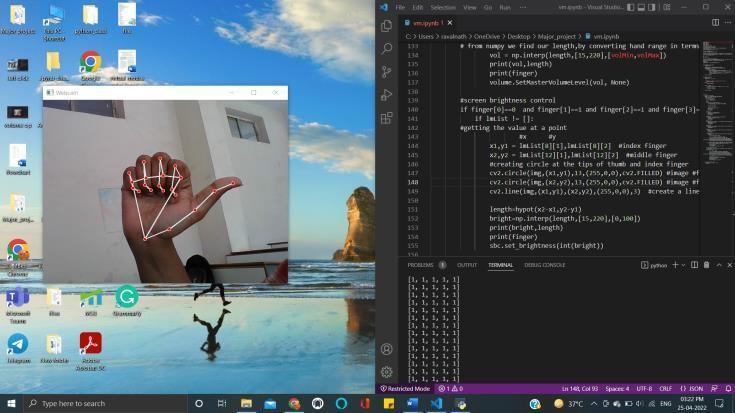


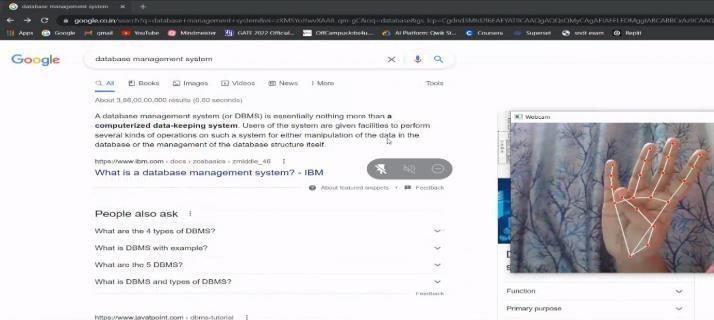




e-ISSN:
6. CONCLUSION
TheVirtualMouse
a
ofdeveloping
anyother
7. Acknowledgement
8. REFERENCES
the
real
Thissystemiscost effectiveandeasytouse.
functionsbyusinghandgesturesinsteadof
canbeusedtoreducethespreadof COVID
usingthetraditionalphysicalmouse.wecan
anyhardwaredevices.Thisvirtualmousesystem
us
thecourseofthis
1. Vantukul Reddy , Thumma Dhyanchand, Galla Vamsi Krishna , Satish Maheshwaram “Virtual Mouse Control using ColoredFingertips
Hand
2. KolliparaSaiVarun,IPuneeth,Dr.T.Prem
”VirtualMouse
”,11 12Sep

UsingOpenCv”,
3. SherinMohommed,VHPreetha“HandGesture
MouseForHumanComputerInteraction”,2018
Ashish Mhetar , B K Srioop, Kavya AGS, Ramanath Nayak, Ravikumar Javali, Suma K V “Virtual Mouse” 12th March
MonaliShetty,ChristinaDaniel,ManthanBhatkar,OfrinLopes”
MouseUsingObjectTracking”,10th July2020
19
