
International Research Journal of Engineering and Technology (IRJET) e-ISSN: 2395-0056
Volume: 11 Issue: 05 | May 2024 www.irjet.net p-ISSN: 2395-0072


International Research Journal of Engineering and Technology (IRJET) e-ISSN: 2395-0056
Volume: 11 Issue: 05 | May 2024 www.irjet.net p-ISSN: 2395-0072
Anjaneya Mustoor1 , Gajendra M2 , Venkatesh N3 , Dr. Kumaraswamy S4
1,2,3 Student, Dept of Computer Science and Engineering, University of Visvesvaraya College of Engineering, K.R Circle, Bengaluru, Karnataka, India
4 Assistant Professor, Dept of Computer Science and Engineering, University of Visvesvaraya College of Engineering, K.R Circle, Bengaluru, Karnataka, India ***
Abstract - The necessity for seamless file sharing and remote device control has grown in importance intoday's fastpaced digital world. The goal of this project is to close the gap between laptops and mobile devices by introducing a userfriendly Java-based application. Using Java's Socket class, the application enables simple wireless communicationbetween a laptop serving as the server and a mobile device serving as the client. Quick file transfers between devices are possible without the inconvenience of extra storage or physical connections. Additionally, the application gives users the ability to remotely operate their laptops by letting them use their mobile devices as virtual keyboards, mice, and joysticks. This user-friendly interface increases convenience and productivity by giving users a flexible toolkit for interacting with their laptop remotely. The screen sharing feature of the application is essential to its functionality as it enables users to instantly mirror their laptop screens onto their mobile devices. This feature improves flexibility and accessibility, allowing users to work or present from anywhere with ease. It also makes remote monitoring and collaboration easier. This project intends to simplify the interactionbetween laptops and mobile devices by merging file sharing, remote control, and screen sharing features into a unified Java-based client-server architecture. In the end, it provides users with an all-inclusive solution for remote control and wireless file sharing, meeting the changing needs of contemporary digital workflows.
Key Words: Socket Programming, Robot Class, Wi-Fi Direct, Java, Android, File Sharing, Remote Control, Platform Independent
Itisbecomingmoreandmorecommontoneedtooperate computerswirelesslyinavarietyofsettings,frommodern offices and conference rooms to portable work environmentsandclassrooms.Thisisespeciallytruewhen projecting screens onto larger displays like televisions or projectors. This project has a cutting-edge Android applicationthathasbeenpainstakinglydesignedtosimplify RemoteDesktopmanagement.Technologicalprogresshas brought forth a new era wherein mobile devices now possess technological capabilities that were previously limited to classic PC designs. It is imperative that these devices be combined with this application in order to
promotesmoothoperationandincreaseduserengagement betweendesktopandmobileplatforms.
Reducing the discomfort commonly associated with traditionalcomputeruseisthemaingoalofthisapplication design.Throughtheapplication,userscaneasilysearchfor files,navigatedesktopapplications,andcarryoutavarietyof tasks,whichcontributestoimprovinguserexperienceand productivity. Establishing a Wi-Fi link between the two systemsisessentialtoitsoperation.Thesuggestedprogram servesasanintermediate,allowingremotecontrolordersto besentfromtheuser'smobiledevicetothecomputer.Italso makes it easy for users to download files straight to their cellphones from the remote PC, which maximizes accessibilityandworkflowefficiency.
The need to store important papers and information on mobile devices has become commonplace in the modern world, where smartphone usage is on the rise and mobile device popularity is unparalleled. Still, accessing material savedonPCsiscrucialevenwiththevaststoragecapacities of mobile devices. When this happens, it might be quite difficult to find a certain document on the mobile device, especially if there is no way to physically access the computer.Ourapplicationoffersaseamlessworkaroundfor this built-in barrier by letting customers access their computersystemsstraightfromtheirmobiledevices.
The primary objective of our project is to bridge the gap betweenmobiledevicesandcomputersystems,empowering users to browse, search, and download files from their computer'sshareddriveremotely.Usersnolongerneedtobe physically close to the computer in order to retrieve importantfilesbecauseamobileapplicationgrantsaccessto the shareable drive on the computer. This feature allows userstoengagewiththeircomputersystemsindependently andwithoutregardtolocation,improvingaccessibilitywhile simultaneouslypromotinggreaterflexibility.Oursuggested model essentially aims to rethink the idea of remote computeraccessbyallowinguserstoeasilyincludemobile devices into their computing workflows for increased convenienceandproductivity.

International Research Journal of Engineering and Technology (IRJET) e-ISSN: 2395-0056
Volume: 11 Issue: 05 | May 2024 www.irjet.net p-ISSN: 2395-0072
System Architecture:
Figure-1illustratesthearchitecturalstructureofboththe clientandserversidesoftheproposedprojectsystem.On theclientside,whichconsistsofanAndroiddevice,various components are delineated, each with specific and welldefined functionalities. This Android device serves as the control interface for the remote PC, enabling users to interact with it remotely. Conversely, the server side comprises components responsible for facilitating communication and data exchange with the client device. Together, these components form a cohesive system architecturethatenablesseamlessremotecontrolandfile accessbetweentheAndroiddeviceandtheremotePC.
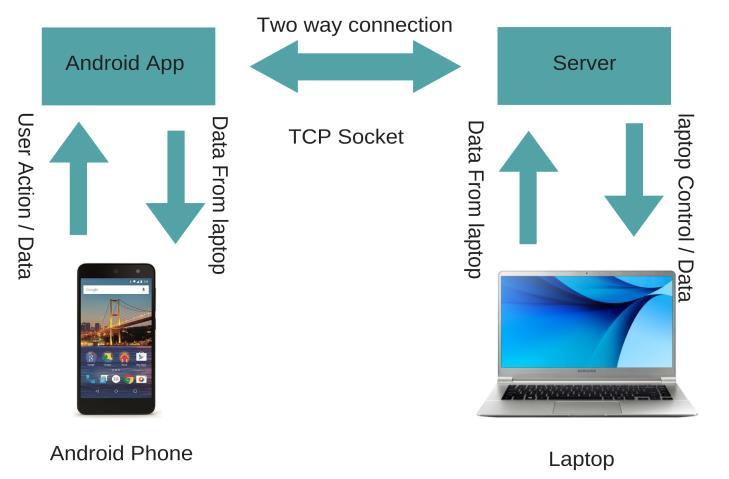
2. LITERATURE SURVEY:
Using Smartphone as an Intelligent PC Controller:
Thegoalofthisprojectistocreateamobileapplicationand software that will enable users to use a smartphone to interactwithandmanagealaptoporPC.Italsoallowsyouto useyoursmartphoneasacontrollerformultiplayergames that are shown on external screens. Making use of a substantialexternalscreenimprovesgraphicsperformance, givesusersmoremobility,andencouragessocialinteraction indifferentmetropolitanenvironments.
Thisstudypresentsaninnovativemethodofusingamobile phone to control a computer system. In contrast to conventional client-server approaches, the goal of this projectistointerfacemobilephonehardwareandsoftware withcomputers.Mobilephonescanbeusedtoturnonand off computers and to carry out certain activities. This creative integration improves user convenience and streamlinescomputercontrol.
A wireless file sharing featurebetween a PC and a mobile phoneispresentedbytheWi-FiFileExplorerproject.Users canaccessfilesstoredontheirPCdirectlyfromtheirmobile device by connecting to a Wi-Fi network. This makes file managementandtransmissionsmoothanddoesawaywith theneedforUSBcords.Usersmaymovedifferentfiletypes betweendevicesandnavigatearoundmoreeffectivelywith featureslikemediaplayersandmultiplefileexplorers,which improveseaseandproductivity.
This project relies heavily on Socket programming to facilitateconnectionbetweentheAndroidapplicationandthe user'sPC.ThroughtheAndroidapplication,userscanconnect to their PC and access files saved on the PC's disk. Furthermore, the application has file transfer capability, enablinguserstouploadfilesfromtheirAndroiddeviceto thePCanddownloadfilesfromthePCtotheirdevice.
Notably,theAndroid-basedapplicationutilizesJavasockets toestablishandmanagecommunicationwiththecomputer. It'sworthmentioningthattheapplicationemploystheRobot classforcertainfunctionalities,enhancinguserinteraction and control over the PC remotely. Overall, the project provides a seamless and intuitive platform for remote file accessandmanagementbetweenAndroiddevicesandPCs, leveraging Socket programming and the Robot class for efficientcommunicationandinteraction.
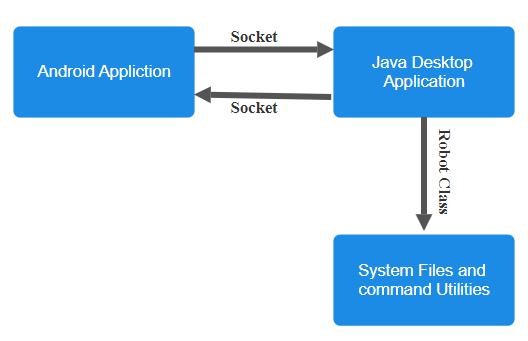
TheutilizationoftheRobotclassenhancestheapplication's capabilities by allowing users to simulate keyboard and mouseinputsonthePCremotely.Thisfeatureenablesusers to perform tasks such as navigating the desktop, opening applications,andinteractingwithgraphicaluserinterfaces withease.BycombiningSocketprogrammingwiththeRobot class, the application ensures reliable and responsive communication between the Android device and the PC, facilitating seamless file access and remote-control

International Research Journal of Engineering and Technology (IRJET) e-ISSN: 2395-0056
Volume: 11 Issue: 05 | May 2024 www.irjet.net p-ISSN: 2395-0072
functionality.Overall,thisapproachprovidesuserswitha versatileandefficientsolutionforaccessingandmanaging files on their PCs from their Android devices, without the needforcomplexwebservicecalls.
Using the ZXing library, the desktop program (server) generatesaQRcodethatisshownontheserverscreenin ordertoestablishaconnectionbetweenthemobiledevice andlaptop.Themobileapplication,alsoknownastheclient, uses the network address of the server to create a socket connection to the desktop after scanning the QR code to obtain theIPaddressand port number.Thisguaranteesa reliableandsafeconnectionbetweenthedevices.
:
Thisalgorithmusessocketstotransferscreencoordinates from the mobile application to the Java desktop program. TheJavaapplicationtakesthesecoordinatesandtransforms themintoscreencoordinateswithrespecttothedesktop.It guaranteesprecisecorrespondencebetweenuseractivities onthemobileinterfaceandrelateddesktopactions.
File browser:
To save resources, the File Browser algorithm effectively listseveryfileinadirectory.TheJavadesktopapplication uses Java file APIs to retrieve all files under a path that it receivesfromthemobileapp.Userscanbrowseandchoose filestotransferbynavigatingthelistoffilesthatisreturned tothemobileapplication.
Key Actions:
This method emulates key events on the remote PC, including keyboard and mouse clicks. It analyzes mobile applicationinputcommandsandusesJava'sRobotclassto translate them into relevant actions. Actions include leftclicking, right-clicking, keyboard inputs such as ctrl, alt, function, shift, and enter, as well as a variety of keyboard functionsandnavigationcommandsthatareexecutedbased onreceivedinputandmappedcoordinates.
Screen Sharing:
ThealgorithmutilizesJavaAPIstotakescreenshotsofthe desktopandsharesthemwiththemobileapplication.Live screen sharing is made possible by continuously taking screenshots, with each screenshot being shared with the correspondingAndroidapp.Itguaranteesthatthedesktop screen is displayed in real time on the mobile device, improvingremotemonitoringandteamwork.
Efficient file transfers between a desktop computer and a mobile device are made possible by the File Transfer algorithm. Users can browse and choose which files to transferfromtheirdesktopcomputertothemobiledevice usingaWi-Fidirectinterface.Thisalgorithmmakessurethat filetransfersandmanagementgosmoothly,whichincreases userconvenienceandproductivity.
Together,thesetechniquesallowforfeatureslikelivescreen sharing, mouse and keyboard emulation, and remote file accessbetweentheJavadesktopapplicationandtheAndroid smartphoneapplication.
Java's ServerSocket and Socket classes are used in the developmentofthewirelessfilesharingapplicationbetween alaptopandamobiledevice,wherethelaptopservesasa serverandthemobiledeviceservesasaclient.Thelaptop applicationsimulateskeyboardandmouseinputsandother remote-controloperationsusingtheRobotclass.Thelaptop uses the Robot class to process the touch events that are captured by the mobile app. Input and output streams manage file transfers,guaranteeing effectivedata transfer acrossthedevices.Theapplicationalsogeneratesandscans QR codes using the ZXing library, which simplifies the processofconnectingdevicesbyenablinguserstocreatea secureconnectionbyjustscanningtheQRcodeonthelaptop screenwiththeirmobilesmartphone.
5. RESULTS:
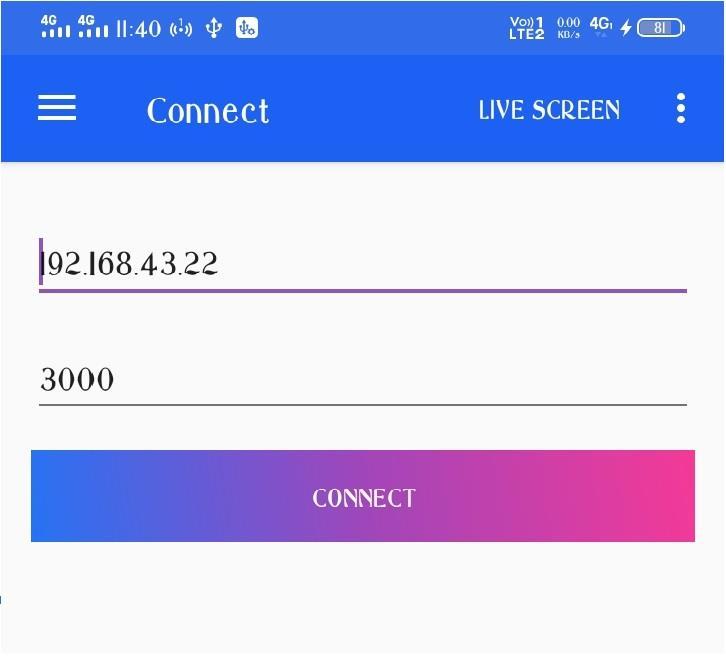

International Research Journal of Engineering and Technology (IRJET) e-ISSN: 2395-0056
Volume: 11 Issue: 05 | May 2024 www.irjet.net p-ISSN: 2395-0072
Fig-3istheinitialscreenoftheandroidapplicationinwhich userneedtoentertheIPaddressandPortnumberdisplayed ontheserverscreen.OtherwiseusercanalsoscantheQR codetoconnect.
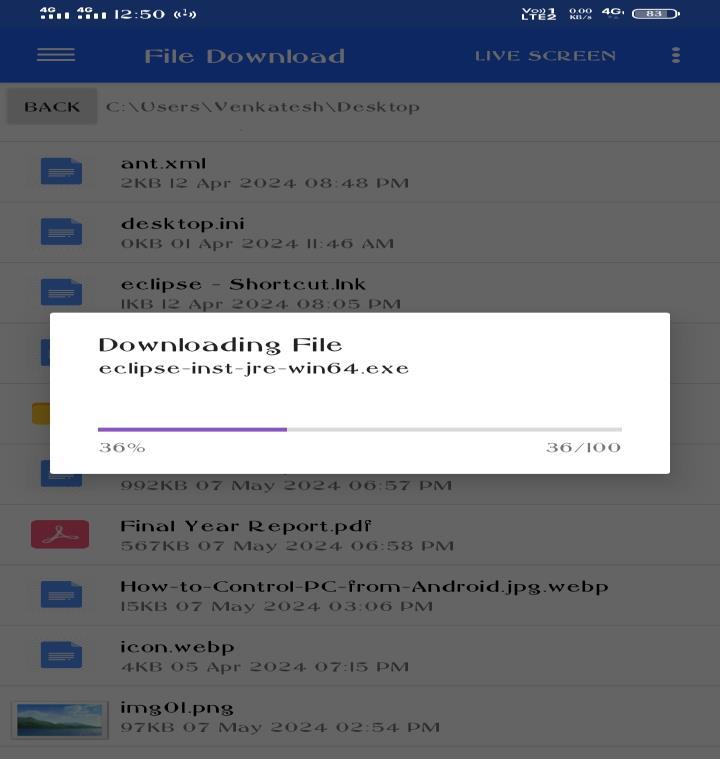
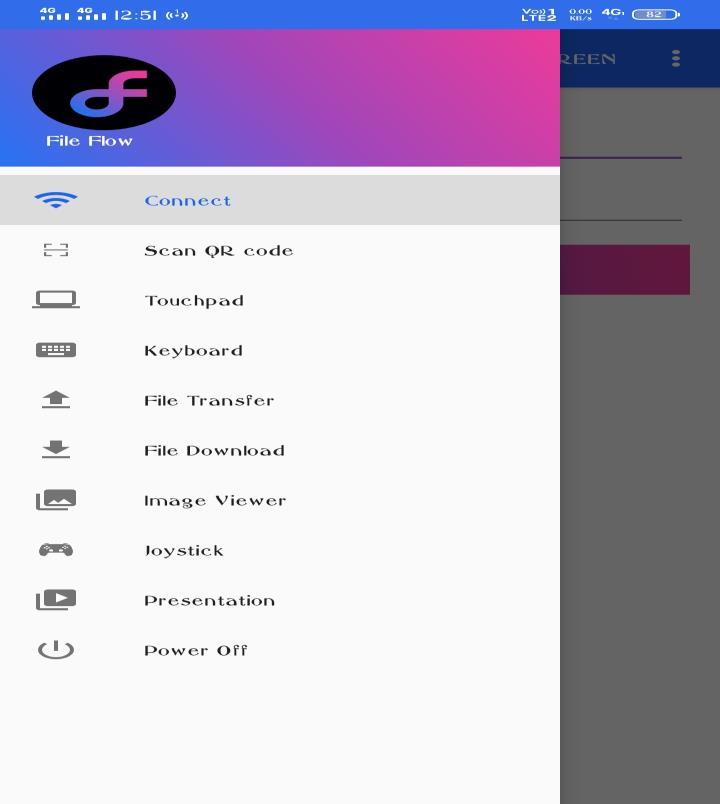
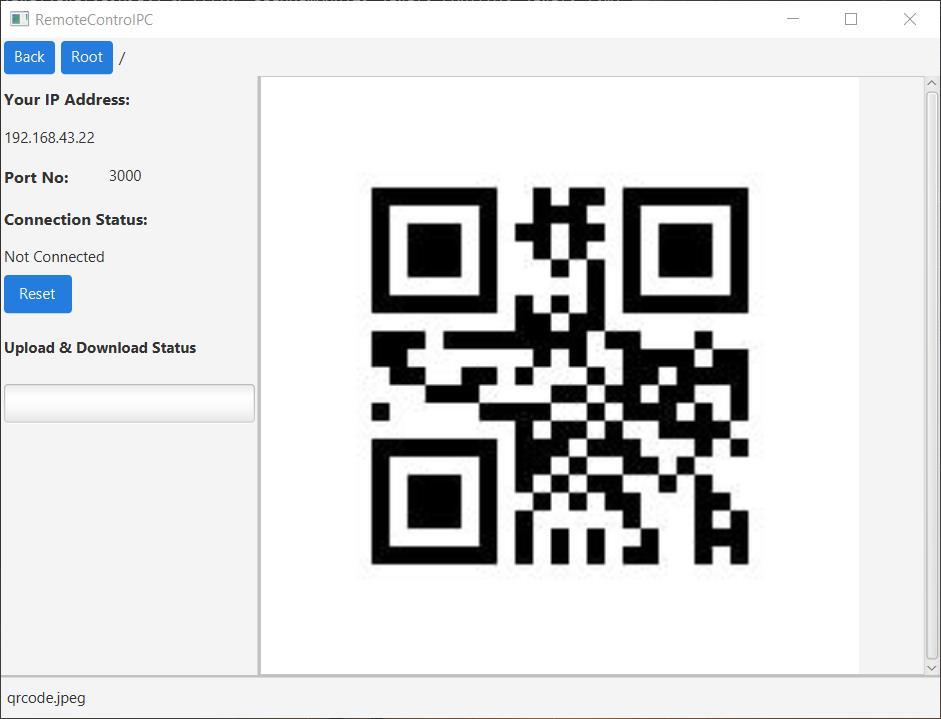
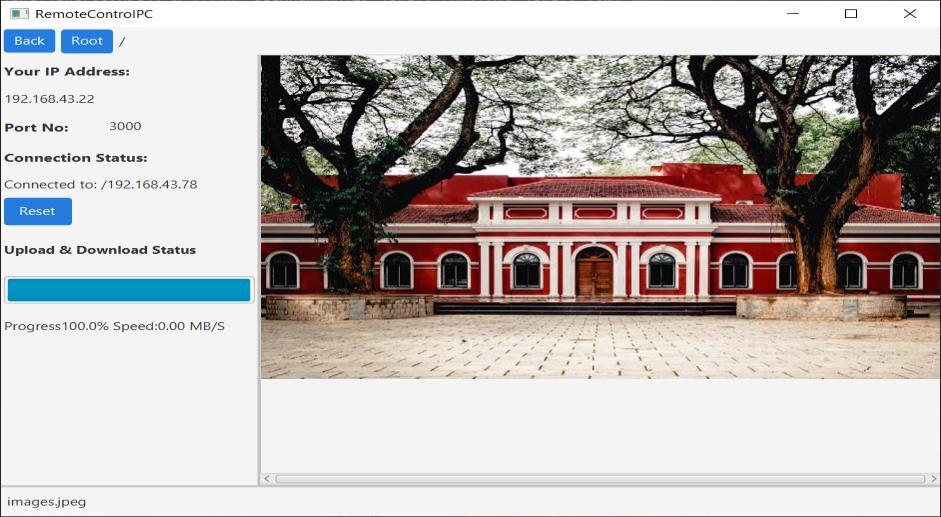
6. CONCLUSIONS
6.1 Advantages of System:
Enhanced Remote Control:
Theprojectprovidesuserswithflexibilityandconvenience by enabling them to remotely run their desktop or laptop using their smartphone. A user can perform a number of tasks on their computer without being physically present, including as accessing apps, navigating the desktop, and typinginstructions.
Improved Accessibility:
Through the use of a smartphone as an interface and controller, the projectimproves computer resource accessibility. There is less need for direct physical interactionbetweentheuserandthepersonalcomputeror laptopbecauseusersmayaccessdata,openprograms,and

International Research Journal of Engineering and Technology (IRJET) e-ISSN: 2395-0056
Volume: 11 Issue: 05 | May 2024 www.irjet.net p-ISSN: 2395-0072
control their computer from anywhere within the Wi-Fi networkrange.
Efficient File Sharing:
The project makes it easier for a laptop or PC and a smartphone to share files wirelessly. Without the inconvenience of using external storage devices or connectingwires,userscan transferfiles betweendevices withease.ThisimprovescommunicationbetweenAndroid andlaptopdevicesandsimplifiesfilemanagement.
Real-time Screen Sharing:
Users can view the desktop of their personal computer in real time on their smartphone by utilizing the screen mirroring feature. With the use of this feature, users may collaborate,monitor,anddebugtheircomputersremotely whiletheyarenotincloseproximitytothem.
6.2 Conclusion:
In conclusion, the integration of file sharing, live screen sharing, and remote-control features into a unified application marks a significant advancement in remote computingtechnology.Thiscomprehensivesolutionoffers users seamless access to computing resources from anywhere, enhancing productivity, collaboration, and flexibility. With secure file sharing capabilities, users can effortlessly transfer and access files between devices, streamliningworkflowandeliminatingtheneedforphysical storage devices. Live screen sharing enables real-time visualizationofaremotedesktopenvironment,facilitating effective collaboration, troubleshooting, and remote monitoring. Additionally, remote control functionality empowers users to manipulate peripheral devices and interactwithremotePCsasiftheywerephysicallypresent, providingaseamlessandefficientcomputingexperience.By combining these features into a single application, users benefit from enhanced connectivity, accessibility, and efficiency, revolutionizing the way we interact with computingresourcesremotely.
6.3 Future Scope:
A]Cross-platformcompatibility:
Extend support for file sharing between a wider range of devices,suchasiOSdevicesandMacs,toincreasetheapp's versatilityandappeal.
B]Bulkfiletransfer:
Enableuserstotransfermultiplefilesorentirefoldersina singleoperation,streamliningtheprocessofsharinglarge amountsofdata.
C] TV can be controlled by mobile. In future TV can be controlledbyacomputer(alreadystartedinsomeareas).
D] An Android phone will manage the entire desktop, allowing us to use apps such as Windows Media Player, InternetExplorer,Wordprocessing,anddesktopgames.
E]Inordertokeepworkingonthisapplication,wewould incorporatetheencryptionalgorithmtoguardagainstdata leaks.Forimprovedvisualization,wewillalsotrytoshow thetargetPC'sscreenontheandroidphoneitself.
[1] Y. Yang and L. Li, “Turn Smartphones into Computer RemoteControllers”InternationalJournalofComputer TheoryandEngineering,Vol.4,No.4,PageNo561-564
[2] AngelGonzalezVillan,andJosepJorbaEsteve,“Remote Control of Mobile Devices in Android Platform” IEEE transactionsonMobile(2018)R.Nicole,“Titleofpaper withonlyfirstwordcapitalized,”J.NameStand.Abbrev., inpress.
[3] karan Sandeep Bhandari “remote desktop access through android mobiles and android mobiles access throughwebbrowser”,march2015
[4] http://stackoverflow.com/questions/12715321/javanetworking-explain-inputstream-and-outputstream-insocket