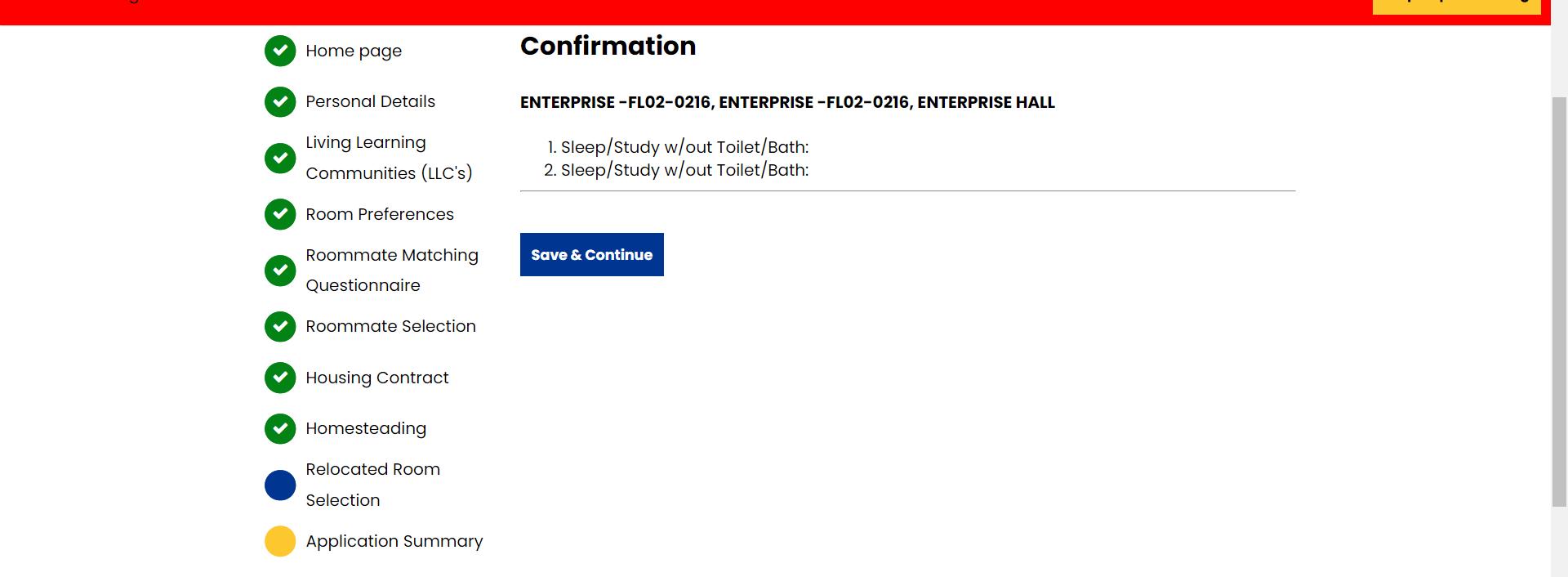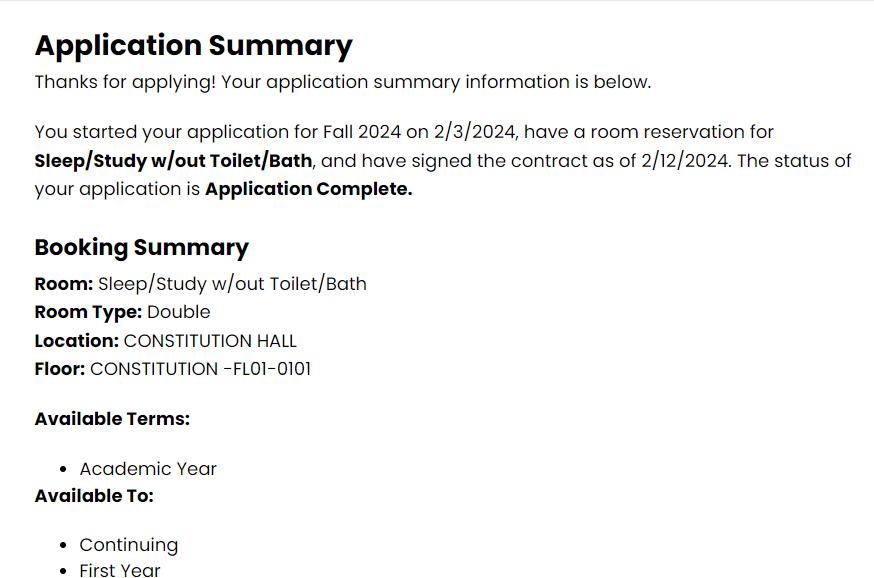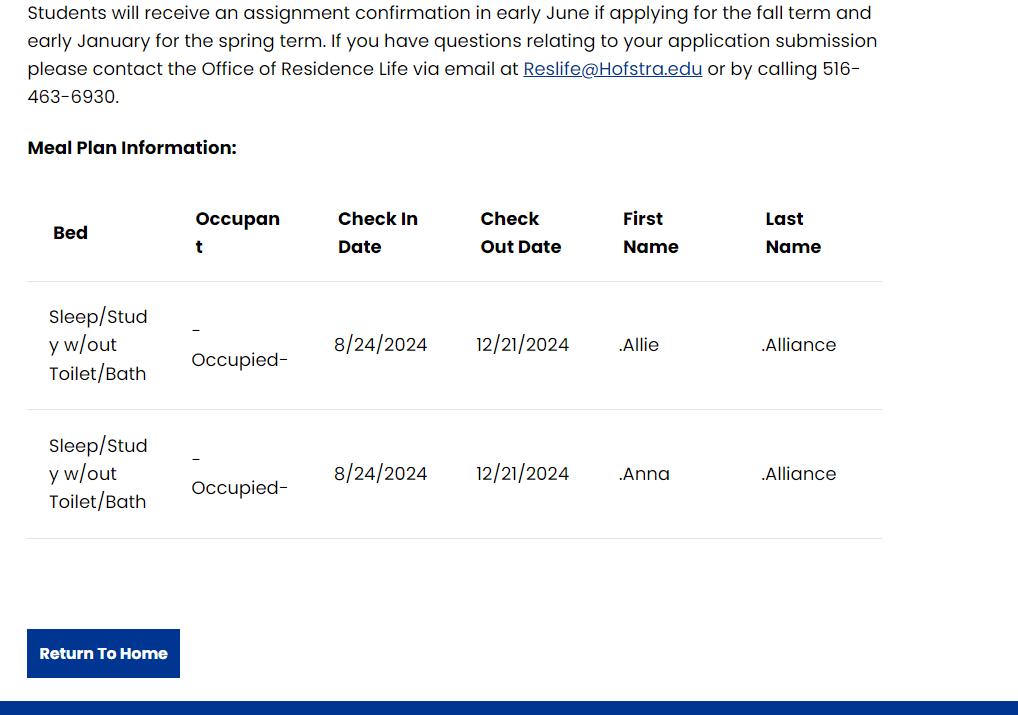How to Participate in Relocated Student Room Selection
DIVISION OF STUDENT ENROLLMENT, ENGAGEMENT, AND SUCCESS


DIVISION OF STUDENT ENROLLMENT, ENGAGEMENT, AND SUCCESS

Relocated Student Room Selection is the process by which students notified by the Office of Residence Life that they are ineligible to Homestead (retain their current room), are given a priority status and date to select a room in a different residential building for the upcoming academic year.
• Current students living on campus during the spring semester are eligible to participate in Relocated Student Room Selection if the:
• Rooms and/or buildings they are living in are not available for the next academic year due to scheduled renovation/capacity changes or other reasons as outlined by the Office of Residence Life.
• Students are notified in advance via email from the Office of Residence Life if they fall into this category.
Eligible students can select a room of the same type they currently reside in from available spaces in their chosen building. All rooms must be filled to capacity.
• If in a multiple -occupancy room, the room must be filled to capacity. For example, if you live in a triple, you must select another triple and form a roommate group of 3 on the housing application.
Note: Students in first-year spaces are not considered relocated.
• Students participating in the “Relocated Student Room Selection Process” will have the opportunity to “pull-in” another student that they are not currently roommates with.
• In order to “pull -in” a roommate, an available space MUST exist in the room.
• The student being “pulled -in” must have a completed Housing Application AND have accepted the roommate request/invite from the student who is “pulling” them in prior to this process.
• Commuting, Study Abroad and New Students can be pulled -in to open spaces as long as they have:
• Paid the required $300 Housing Deposit and an Enrollment fee if new to Hofstra.
• Have completed a Housing Application and accepted a roommate request.
Check List Prior to Participating in the Relocated Student Room Selection Process
• Complete and Submit an updated housing application for Fall 2025.
• Create my roommate group if living in a multi - occupancy room.
• Ensure my requested roommate has submitted their application and accepted my roommate request.
• Log back into my housing application when the Relocated Student Room selection process begins to select my space.
Access your Housing Application by logging onto my.Hofstra.edu
Click on “my apps” and click on the Housing Icon.
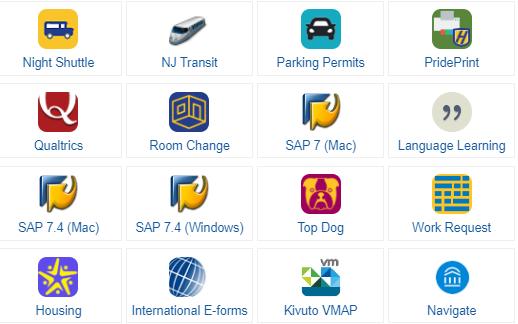
• Click on “Complete your Housing Application”
• Select the term for which you are applying and click on “Continue”.
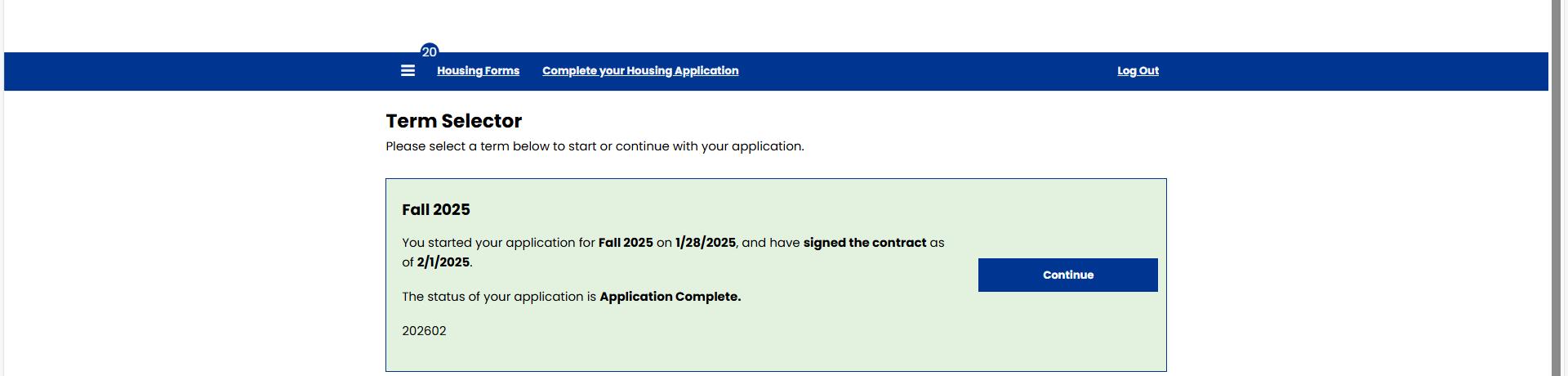
Students who wish to reside in multi-occupancy rooms with a roommate, must complete the “Roommate Selection” page on the Housing Application. Students who wish to live together will need a confirmed roommate group to ensure a successful selection process.
• From the side bar, click on the “ Roommate Selection ” page, if you are not automatically directed to it.
• It is highly recommended that you form your roommate group PRIOR to the Relocated Student Room Selection Process.
• Once the Roommate group is formed, ONLY one student will need to go in to select a room for themselves and their roommates for the upcoming academic year.
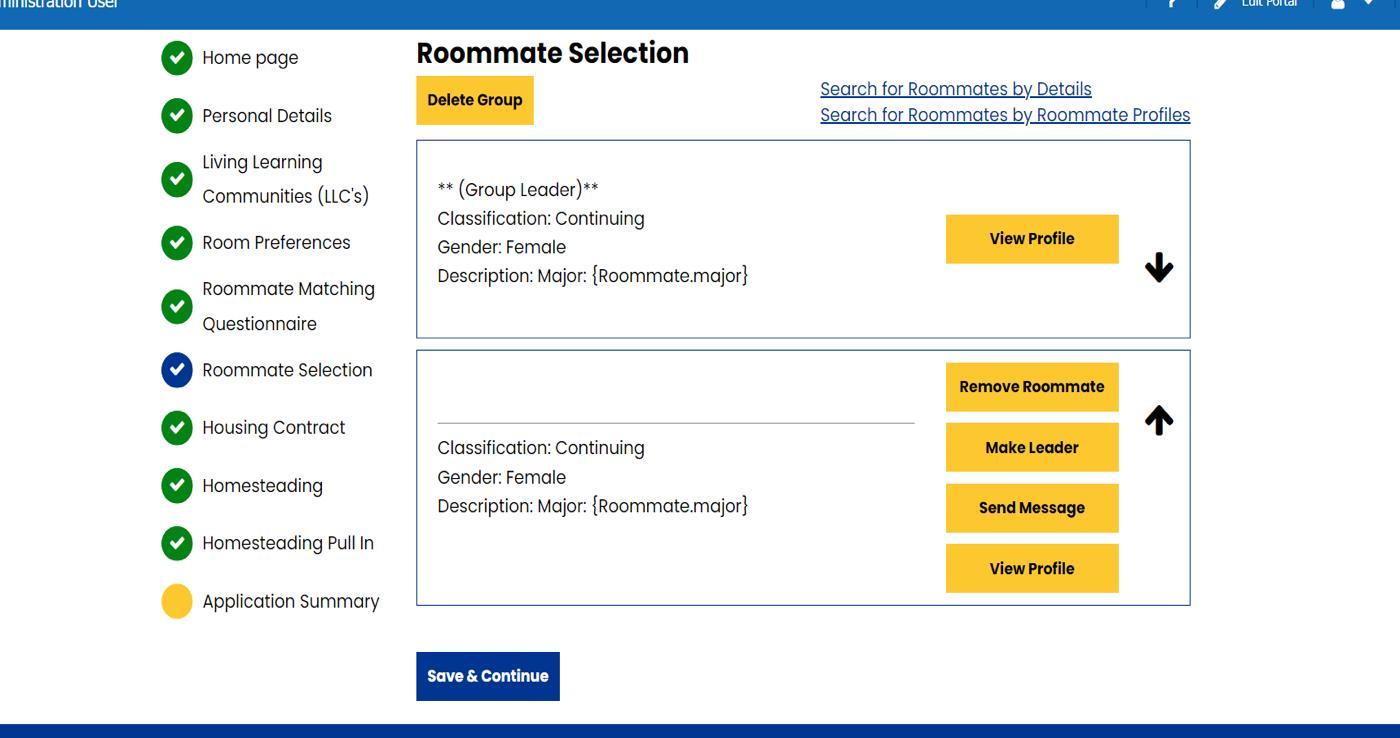
If you are participating in the Relocated Room Selection process without a roommate OR if you have a confirmed Roommate group:
• From the side bar, click on the “Relocated Room Selection” page, if you are not automatically directed to it.
• Eligible participants will see their current room type that they reside in for the spring semester appear.
• Click on Select.
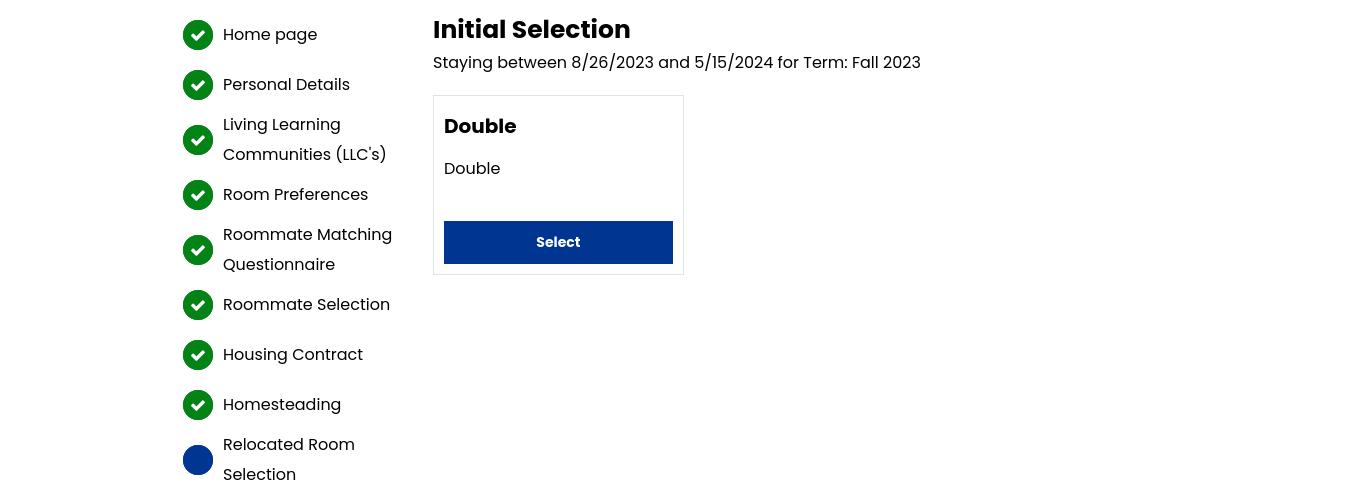
• From the Room List student will have the ability to search for a NEW room by Area, Location and Floor.
• As a reminder, you will only see room types similar to your current room from which to select.
• Once you have selected a room, Click on “Add to Cart”.
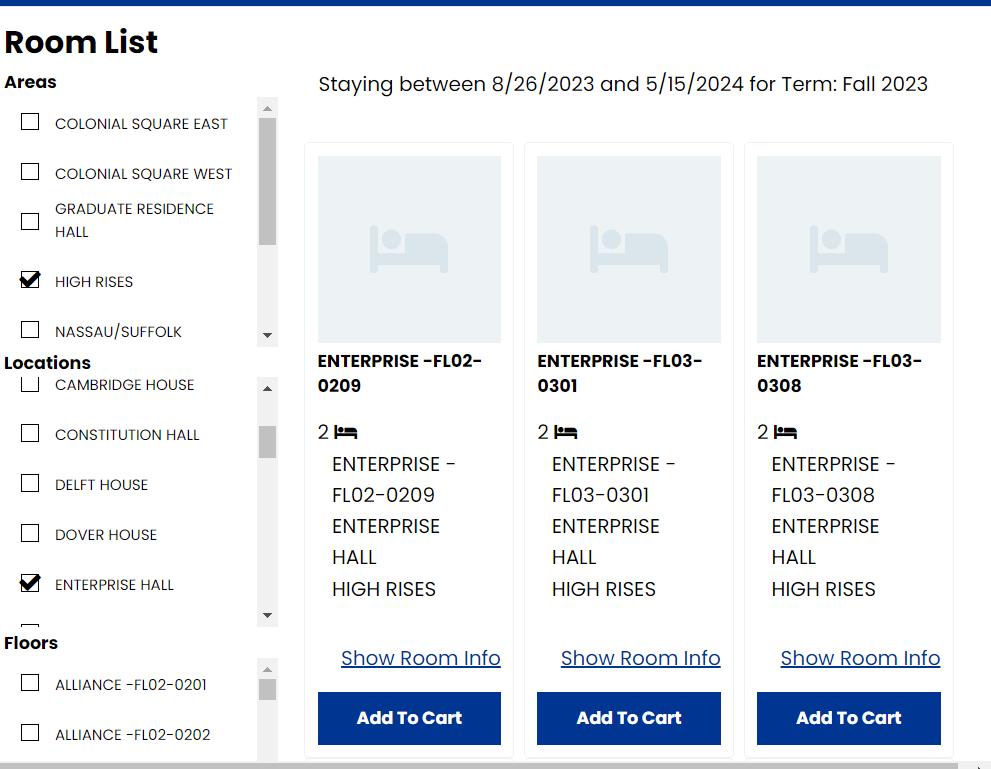
• “Select ”your “Bed” from the drop down menu.
• Verify the building, floor and room number is accurate and there is a space available.
• Click on “Sleep/Study w/out toilet/Bath” then on “Assign Beds”.
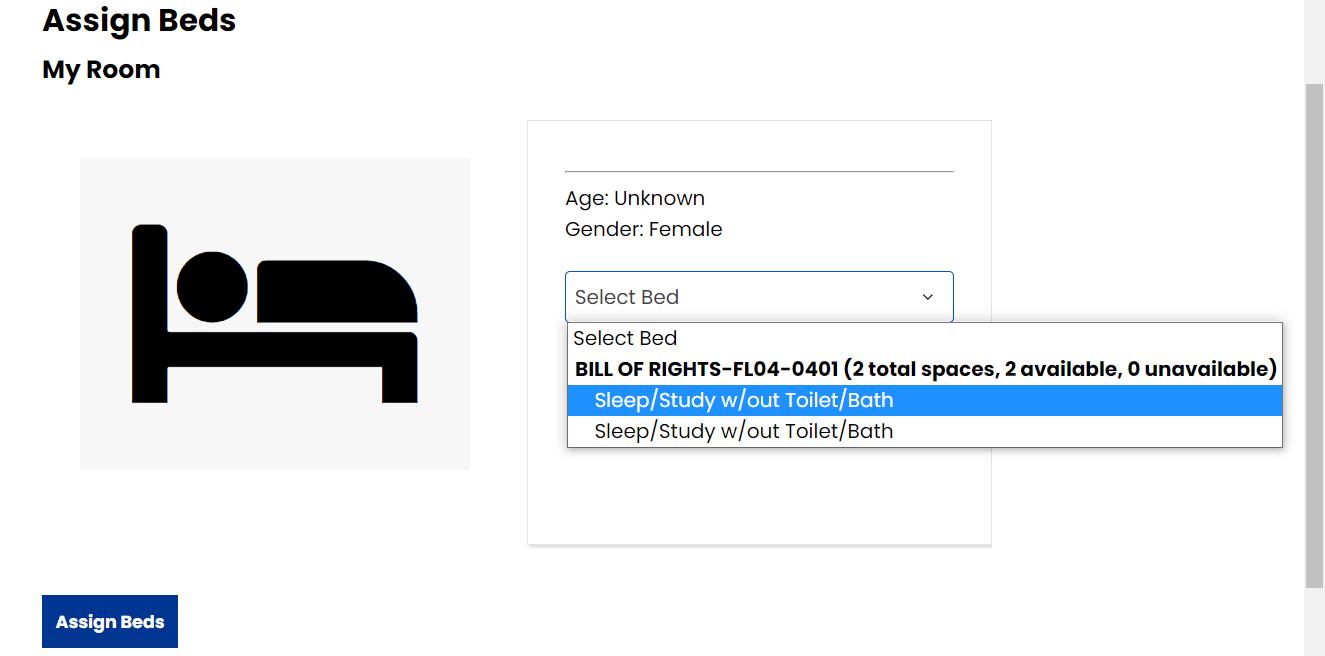
• “Select ”your “Bed” from the drop down menu.
• Verify the building, floor and room number is accurate and there is a space available.
• Click on “Sleep/Study w/out toilet/Bath” then on “Assign Beds”.
• “Select ”your roommates “Bed” from the drop down menu.
• Verify the building, floor and room number is accurate and there is a space available.
• Click on “Sleep/Study w/out toilet/Bath” then on “Assign Beds”.
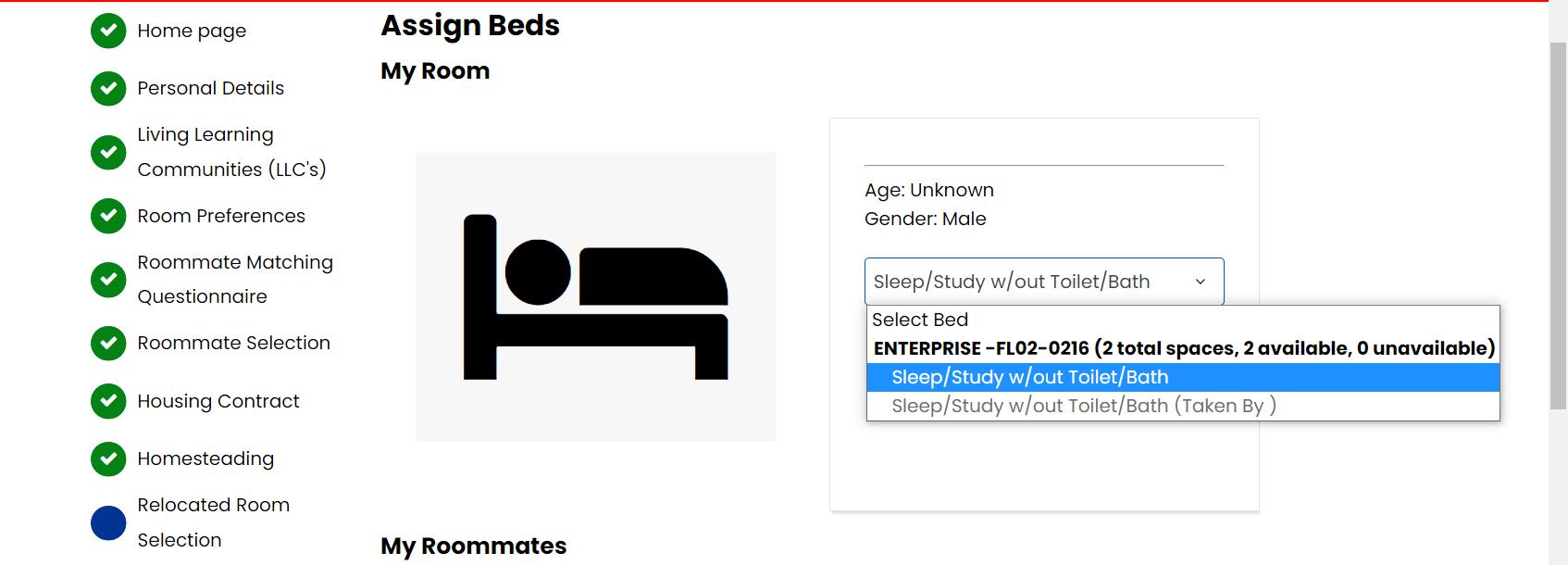
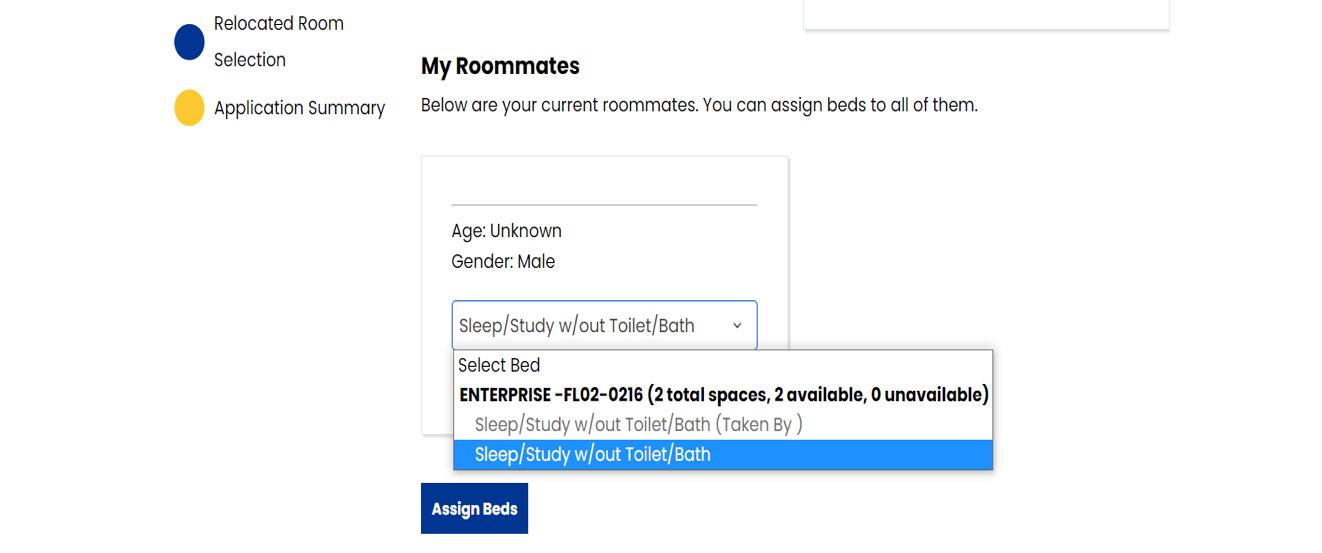
BEFORE you click on the “ Save and Continue” button, be sure you confirm the building, floor and room number as this will be your housing assignment for the next academic year.
Once confirmed, click on the “ Save and Continue” button. You have now successfully participated in the Relocated Student Room Selection Process!
Students will receive an email to their Hofstra Pride account confirming they participated in the Relocated Student Room Selection Process.