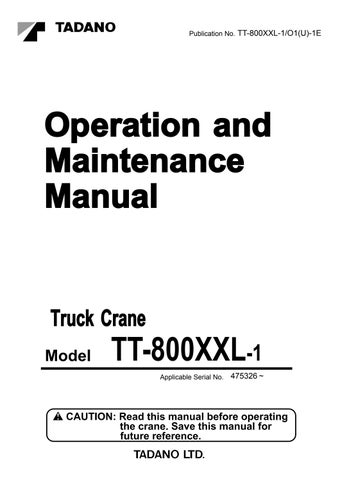3 minute read
Swinging the Boom
Be sure to move the swing control lever slowly and carefully. Moving the lever abruptly is dangerous because it causes the load to bounce and swing. This practice could result in injury or death and may also damage the crane.
During a swing operation, the crane will not be stopped even if it is in an overload condition. When swinging a load from the over-front area to an over-side area during on-rubber operation, be extremely careful not to have the crane become overloaded.
If the alarm buzzer sounds and a message appears on the AML moment display during a swing, stop the swing immediately. Then lower the load or swing the boom back to avoid an accident.
Do not try to pull the load inward or sideways by swinging the boom. This practice can damage the crane, leading to an accident.
Before swinging the load, make sure that the work area is clear of obstructions which the boom or jib could hit.
Before swinging the load, press the horn switch to alert people in the work area around the crane.
Use the swing control lever to swing the crane. The swing speed can be controlled by changing the amount you move the swing control lever and by using the accelerator pedal.
◆ When the swing free/lock selector switch is in the FREE position, be sure to take into account the effect of inertia on the swing when you stop the swing.
◆ Be sure to set the swing brake switch “ON” after a swing operation.
◆ When leaving the cab, center the boom to the front and position the swing lock lever in the “LOCK” position.
1. Place the swing free/lock selector switch to either the FREE or LOCK position, depending on the job to be performed.
“FREE”: The swing continues even after the swing control lever has been returned to the neutral position due to the effects of inertia. Keep this in mind when returning the lever to the neutral position. This position is useful when the boom is used short to lift a heavy load and the load is not located directly below the hook block. When a hoist up operation is started with the switch in the “FREE” position, the boom swings toward the load, making it possible to lift the load vertically.
“LOCK”: When the switch is in this position, the swing stops as soon as the swing control lever is returned to the neutral position. Be sure to return the swing control lever to the neutral position slowly.
◆ The position of the switch must not be changed during a swing operation.
◆ The indicator lamp is lit while the switch is in the “FREE” position.
2. Set the swing brake switch to OFF to release the swing brake.
If the swing range restriction is activated, set the swing stop override switch to the “SWING STOP ACTIVATED” to make the swing stop function available.
5. Operate the swing control lever as follows:
To swing left:Pull the lever rearward.
To swing right:Push the lever forward.
To stop:Return the lever to the neutral position.
◆ Be sure to set the swing brake switch ON after a swing operation.
◆ Do not set the swing lock lever to “LOCK” during swing operation.
3. If the swing lock pin is engaged, position the swing lock lever in the “RELEASE” position to extract the swing lock pin.
◆ When the swing lock pin is too heavy to come out, move the swing control lever slightly to and fro.
Swing Stop [NOTICE]
Warning
While the swing stop function is canceled, the boom does not stop swinging even if the swing range restriction is registered. As a rule, do not cancel the swing automatic stop function. If you must cancel it unavoidably, pay extreme attention to the moment display during crane operation to prevent overloading.
◆ The swing stop override switch should be shifted to “SWING STOP ACTIVATED” side and the following conditions should be satisfied to activate the swing automatic function:
• The crane is set level.
• A load does not sway while the boom is swung.
• There is no or weak wind blowing.
◆ If a load moment in a stationary state is between 90 and 100% of the limit, there is a possibility that the swing operation is automatically stopped because the moment exceeds 100% due to an added moment by sway of the load or centrifugal force during swing motion. In this case a message of “Warning: 0042” or “Warning: 0043” will appear and the swing operation may be automatically stopped.
Swing Stop Function
This function automatically halts the boom swing when the swing automatic stop function is activated. The boom swing speed gradually decreases to stop before the boom reaches the stoppage position.
Canceling the Swing Stop Function
If the actual job condition requires cancellation of the swing stop function, shift the swing stop override switch to the OFF side. The swing stop function will be canceled.