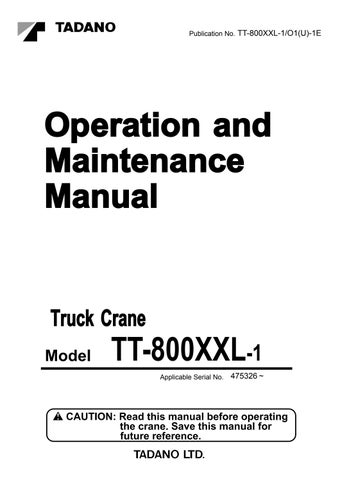2 minute read
Elevating the Boom
Raising and Lowering the Boom
DANGER
Do not stick your hand or head out of the window during crane operation. Serious injury or death can result from this practice.
WARNING
Moving the control levers abruptly is dangerous because it causes the load to bounce and swing. Be sure to operate the levers slowly and carefully.
The machine is not automatically stopped even if the boom is elevated to raise a dangerously heavy load clear of the ground. An overloaded machine could overturn or be damaged. Use only the hoist-up operation to raise the load clear of the ground.
When the boom is lowered, the working radius increases. Be alert to any sign of overloading when lowering the boom.
Do not try to pull the load inward by raising the boom. This practice can damage the crane, leading to an accident.
[NOTICE]
◆ While the elevating cylinder is extended or retracted to the full stroke, the display of the real load and the moment ratio on the AML becomes erroneous. In this case, elevate the boom in the opposite direction to terminate the stroke end condition.
◆ When the boom angle is raised to a very high angle with the hook block positioned near the boom top, abrupt boom elevating operation will cause the hook block or the lifted load to hit the elevating cylinder or the boom at the lower face. The cylinder or the boom may be damaged.
◆ When you raise boom in an over-side area with the outriggers extended to minimum, the boom raising will automatically stop at 71° of the boom angle.
Boom Elevating Control Pedal
This pedal is for raising and lowering the boom.
The boom elevating control lever (or boom elevating control pedal) is used to raise or lower the boom. Control the elevating speed by changing the amount you move the boom elevating control lever and by using the accelerator pedal.
To raise:Pull the lever rearward.
To lower:Push the lever forward.
To stop:Return the lever to neutral position.
Elevation Slow Stop
Stopping elevating the boom while the slow stop function is canceled can cause a shock according to the way of operation. Operate the crane carefully. When the cancellation of the slow stop function is required no more, restore the slow stop function immediately.
Slow Stop Function
This function prevents abrupt shocks caused by stop of boom elevation. In the following cases, the boom elevation speed gradually decreases to stop before the boom reaches the stoppage position.
(1)When the elevating cylinder is extended or retracted to its stroke end
(2)When the automatic stop is caused by overloading
(3)When the automatic stop is caused by working range limit function
(4)When the automatic stop is caused by boom upper angle restriction while the rearward stability control is activated
Canceling the Slow Stop Function
If the actual job condition requires cancellation of the elevation slow stop function, shift the slow elevation stop switch to OFF side. The elevation slow stop function will be canceled.
◆ To restore the slow stop function, return the switch to the “ACTIVATED” side.