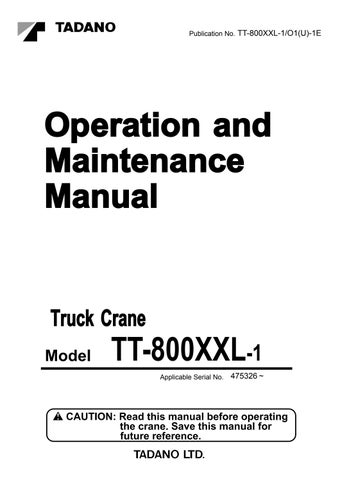5 minute read
Telescoping the Boom
Controls
Telescoping Mode I/II Switch
Before performing boom telescoping operation, select the boom telescoping mode using the telescoping mode I/II switch.
The rated lifting capacities vary for the “telescoping mode I (2nd boom section extends first)” and “telescoping mode II (3rd through top boom sections extends first)”. See the rated lifting capacity tables for both modes and select the telescoping mode that suits your job plan.
Telescoping mode I (2nd boom section extends first.)
Extension Retraction
The lifting capacities for the “telescoping mode II” are smaller than the ones for the “telescoping mode I” in the strength sections, but exceeds them in the stability sections.
The boom telescoping sequence for each telescoping mode are shown below.
Base boom section2nd boom section3rd boom section4th boom sectionTop boom section
144.4'(44.0m)
117.7'(35.87m)
91'(27.75m)
64.4'(19.62m)
51'(15.56m)
37.7'(11.5m)
Marking
(Fully extended)
(3rd/4th/top boom sections 66% extended)
(3rd/4th/top boom sections 33% extended)
(2nd boom section fully extended)
(2nd boom section 50% extended)
(Fully retracted)
Telescoping mode II (3rd/4th/top boom sections extend first.)
Extension Retraction
144.4'(44.0m)
131'(39.93m)
117.7'(35.87m)
91'(27.75m)
64.4'(19.62m)
37.7'(11.5m)
(Fully extended)
(2nd boom section 50% extended)
(3rd/4th/top boom sections fully extended)
(3rd/4th/top boom sections 66% extended)
(3rd/4th/top boom sections 33% extended)
(Fully retracted)
T30430E
1. Fully retract the boom.
◆ While the boom is not fully retracted, the telescoping mode cannot be changed even if the telescoping mode I/II switch is pressed.
2. Press the telescoping mode I/II switch to select the boom telescoping mode I or II.
◆ Make sure that the indicator lamp that corresponds the selected mode lights up.
Telescoping mode I
Extending and Retracting the Boom
Warning
Moving the control levers abruptly is dangerous because it causes the load to bounce and swing. Operate levers slowly and carefully.
When the boom is extended, the working radius increases. Be alert to any sign of overloading when extending the boom.
Do not push or pull the load by telescoping the boom. This practice can damage the crane and lead to an accident.
A boom telescoped incorrectly can collapse if a lift is made in this condition. Watch out for any error in the boom section telescoping sequence while operating the crane.
Check that the boom telescoping operation indicator lamp is lit before operating the lever; otherwise the crane can move regardless of your intent and create a hazard.
[NOTICE]
◆ The extended boom retracts, though slightly, in course of time, due to hydraulic oil temperature change. For example, 15 ft (5 m) extended boom retracts by approx. 1.6 in. (40 mm) along with lowering of temperature by 50°F (10°C). Besides temperature, the boom’s telescoping conditions, boom angle, lubrication, etc. affect the amount of retraction. For boom retraction prevention, use the following precautions:
Boom Telescoping Control Pedal
This pedal is for extending and retracting the boom.
◆ You can telescope the boom by using the boom telescoping control pedal independent of the boom telescoping/auxiliary hoist control selector switch condition.
(1)Do not extend the boom when the hydraulic oil is extremely high. (Activate the oil cooler when the hydraulic oil is still cold to prevent the oil from getting hot.)
(2)Manipulate the telescoping control lever slightly to the EXTEND direction to mitigate the oil effect.
(3)Perform boom extending operation at appropriate intervals.
The boom consists of five sections. The telescoping of these boom sections is controlled by using the boom telescoping/auxiliary hoist control lever, the boom telescoping control pedal, boom telescoping/auxiliary hoist control selector switch and the head/end boom extension switch.
The telescoping speed can be controlled by changing the amount the boom telescoping/auxiliary hoist control lever and the boom telescoping control pedal are moved and by using the accelerator pedal.
To extend:Push the lever forward.
To retract:Pull the lever rearward.
To stop:Return the lever to neutral position.
2. Push the boom telescoping/auxiliary hoist control lever forward. The 2nd boom section will extend.
3. Once the 2nd boom section has extended fully, press the head/end boom extension switch while keeping the boom telescoping/auxiliary hoist control lever pressed.
◆ Release the head/end boom extension switch as soon as the 3rd, 4th, and top boom sections start to extend.
4. Once the boom has extended to the desired length, return the lever to the neutral position.
Boom Extension (Boom Telescoping Mode II)
1. Flip the boom telescoping/auxiliary hoist control selector switch to the “boom telescoping” side and the boom telescoping mode I/II switch to the “II” side.
◆ Make sure that the boom telescoping operation indicator lamp and telescoping mode II indicator lamp light up.
Boom Extension (Boom Telescoping Mode I)
1. Flip the boom telescoping/auxiliary hoist control selector switch to the “boom telescoping” side and the boom telescoping mode I/II switch to the “I” side.
◆ Make sure that the boom telescoping operation indicator lamp and telescoping mode I indicator lamp light up.
2. Push the boom telescoping/auxiliary hoist control lever forward. The 3rd, 4th and top boom sections will extend simultaneously.
3. Once the 3rd through top boom sections have extended fully, press the head/end boom extension switch while keeping the boom telescoping/auxiliary hoist control lever pressed. The 2nd boom sections will extend.
◆ Release the head/end boom extension switch as soon as the 3rd, 4th, and top boom sections start to extend.
◆ Operate the telescoping mode I/II switch with the boom fully retracted. The switch is inoperable with the boom extended.
4. Once the boom has extended to the desired length, return the lever to the neutral position.
Boom Retraction (Boom Telescoping Mode I)
1. Pull the boom telescoping/auxiliary hoist control lever toward you. If the boom is already extended fully, the 3rd, 4th and top boom sections will retract first. After the 3rd through top boom sections have retracted fully, the 2nd boom section will start retracting.
2. Once the boom has retracted to the desired length, return the boom telescoping/auxiliary hoist control lever to the neutral position.
Boom Retraction (Boom Telescoping Mode II)
1. Pull the boom telescoping/auxiliary hoist control lever toward you. If the boom is already extended fully, the 2nd boom section will retract first. After the 2nd boom section has retracted fully, the 3rd, 4th and top boom sections will start retracting.
2. Once the boom has retracted to the desired length, return the boom telescoping/auxiliary hoist control lever to the neutral position.
Emergency Telescoping Procedure
When the boom is extended or retracted using the emergency telescoping procedure, it is no longer in normal operating condition. The strength of a boom extended to any length by this mode will be considerably less than when extended normally to the same length. When the emergency telescoping procedure must be used, remove the load from the hook. Never hoist any load until the boom has been returned to its normal operating condition.
This mode of telescoping the boom should be used to stow the boom when the boom cannot be extended or retracted for some reason, such as a malfunctioning boom length sensor.
Use this procedure also when you need to extend or retract a boom section in a sequence other than the normal sequence, for inspection or maintenance purposes.
The controls used in the emergency telescoping procedure are the boom telescoping/auxiliary hoist control lever, 2nd boom emergency telescoping switch, and 3rd/4th/top boom emergency telescoping switch.
2nd Boom Section Telescoping Procedure
While pressing the 2nd boom emergency telescoping switch, operate the boom telescoping/auxiliary hoist control lever. The 2nd section will extend or retract regardless of the status of the 3rd, and top boom sections.
3rd/4th/Top Boom Section Telescoping Procedure
While pressing the 3rd/4th/top boom emergency telescoping switch, operate the boom telescoping/auxiliary hoist control lever. The 3rd, 4th and top boom sections will extend or retract regardless of the status of the 2nd boom section.