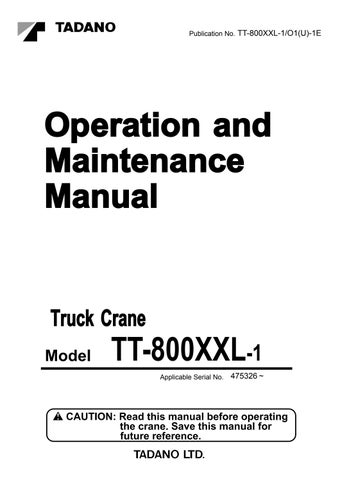2 minute read
Hoisting Up and Down
Moving the control levers abruptly is dangerous because it causes the load to bounce and swing. This practice could result in damaging the crane, and injury or death. Be sure to operate the levers slowly and carefully.
Never attempt to pull a load sideways or inward by operating the winch. Doing so may not only cause the boom failure but also overturn the crane.
When a load is lifted, the boom deflects and the working radius increases, possibly exceeding the allowable limit. This result causes an overload condition. Stop lifting when the load just clears the ground, and check the condition of the load, as well as for any sign of overloading, before continuing.
◆ Since the main and auxiliary winch systems are independent of each other, both winches can be used simultaneously.
Main Hoist [NOTICE]
◆ For single top lift and jib lift, select the correct winch according to the actual operating condition on the load moment indicator. See the “Registering Winch Selection” section of “Load Moment Indicator (AML-L)” in this manual.
Operate the main hoist control lever to hoist up or hoist down the load.
To hoist up :Pull the lever rearward.
To hoist down :Push the lever forward.
To stop :Return the lever to the neutral position.
Auxiliary Hoist
Check the control mode of the boom telescoping/auxiliary hoist control lever before operating the lever by making sure that the auxiliary hoist operation indicator lamp is lit; otherwise the crane can move independent of your intent and create a hazard.
Operate the boom telescoping/auxiliary hoist control lever and the boom telescoping/auxiliary hoist selector switch to hoist up or down the auxiliary winch. The hoisting speed can be controlled by changing the amount the boom telescoping/auxiliary hoist control lever is moved and by using the accelerator pedal.
1. Flip the boom telescoping/auxiliary hoist selector switch to the “auxiliary hoist” side.
◆ Make sure that the auxiliary hoist operation condition indicator lamp lights up.
Auxiliary hoist operation indicator lamp
Boom telescoping/auxiliary hoist control selector switch
2. Operate the boom telescoping/auxiliary hoist control lever.
To hoist up:Pull the lever rearward.
To hoist down:Push the lever forward.
To stop:Return the lever to the neutral position.
Other Winch-related Controls and Devices
Winch Drum Indicator (option)
The hoist control lever knob has a function of detecting the rotating status of the winch drum. Turn ON the drum indicator switch and, then, operate the hoist control lever. When you lightly touch the knob by your thumb, you will feel the pulsation sound of knocks.
◆ The indicator functions only when the winch drum is rotating at low speed. The indicator becomes inoperable, when the winch is rotating at high speed.
◆ Normally keep the drum indicator switch at the ON position, and turn OFF the switch only when it is not used.
Anti-twoblock Disable Switch
For details, see the “Other Safety Devices” section.