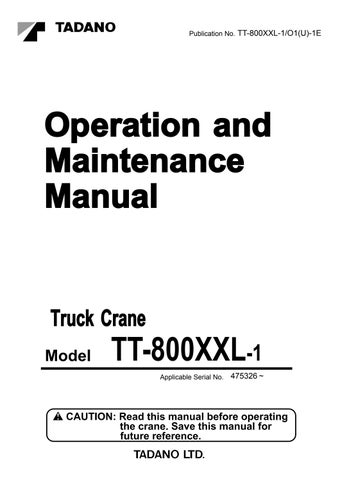2 minute read
Other Safety Devices
Anti-twoblock Device
The anti-twoblock device prevents damage to the crane that would be caused by pulling the hook block into the boom head. When the hook block approaches the boom head, single top or jib, the anti-twoblock device sends a signal to the load moment indicator (AML-L), which then stops any further crane action toward the critical condition.
When overwinding is detected, the crane will be set in the following status:
(1)Any operation involving action toward the critical state (hoisting up, extending or lowering the boom) is halted.
(2)The alarm buzzer sounds continuously and a message appears on the moment indicator of the AML-L. When the crane is automatically stopped because the anti-twoblock device has been activated, retract the boom or hoist down to move the hook block away from the boom head, single top or jib.
◆ The anti-twoblock device for the jib can also be used for the single top.
◆ When the jib or single top is mounted, be sure to connect the leads of the anti-twoblock device correctly. If the leads are not connected, the load moment indicator assumes a two-blocking condition, and all actions toward the critical conditions are automatically stopped.
◆ Once two-blocking has occurred, the alarm buzzer keeps sounding until the hook block is lowered.
Deactivation of the Anti-twoblock Function
Warning
When the anti-twoblock function is deactivated, the stop function will not operate even if the hook block is overhoisted. Be careful not to two-block the crane when deactivating the anti-twoblock function is unavoidable or specifically required.
Use the anti-twoblock disable switch to deactivate the anti-twoblock function.
The anti-twoblock function may hinder stowing the main hook block and mounting or stowing the jib. If this happens, deactivate the function temporarily by pressing the anti-twoblock disable switch. While the switch is held down, the anti-twoblock function is deactivated.
◆ When the jib set status is registered in the load moment indicator (AML-L), the anti-twoblock function will be deactivated.
Front Jack Overload Warning Device
External Warning Lamps (Option)
Warning
The horn sounds during an operation with the front jack extended to signal that there is an overload on the front jack. Move the boom until the horn stops.
The purpose of the front jack overload warning device is to prevent damage to the carrier's chassis frame by an excessive load during an operation with the front jack extended. When a load exceeding the limit is placed on the front jack, the horn sounds, warning the operator of an overload.
◆ On certain surface, the horn may sound even if the load is within the limit. For example, when the ground supporting the front outriggers is soft, the load on the front jack may increase, causing the horn to sound. In such a case, check the ground support conditions of the outriggers and front jack.
WARNING T00143
When the external warning lamp in red lights, crane operation to the critical side stops. Do not release load moment indicator stop function to continue crane operation. Operate the crane toward safety side at once. Restart the work after lamp lighting has changed from red to orange, or lamp has gone off.
The external warning lamps are to inform the people engaged in work around the crane of load moment indicator (AML-L) conditions. While any of the following functions are deactivated, the red lamp lights up in addition to inform the people engaged in work that an automatic stop function is deactivated.
(1)Anti-twoblock function
(2)Swing stop function
(3)Automatic stop by the AML-L (caused by the moment exceeding 100%, working range limit, etc.)
RedOrange
T23175E
ColorCrane (or load moment indicator) conditions Not litSafe
• Moment ratio: less than 90 %
OrangeNot in danger, but attention needed
• Moment ratio: between 90 % and 100 %
RedIn danger (Motion to critical side stops)
• Moment ratio: more than 100 %
When an automatic stop function is deactivated
• Anti-twoblock disable switch: pressed
• Swing stop cancel switch: “OFF”
• AML override key switch: “ON”
• AML override switch: “ON”