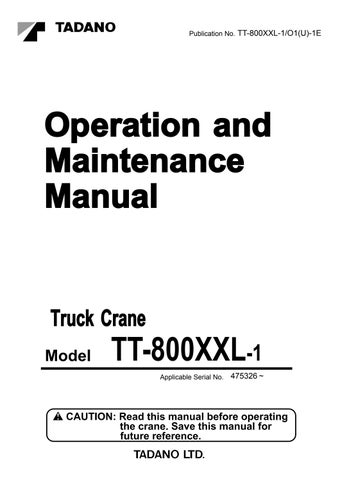14 minute read
How to Read the Performance Data Plate
Load Radius/Lifting Height Chart
◆ The following diagram is an example of the load radius/lifting height chart. The chart is located inside the cab.
The load radius/lifting height chart provides the load radii and lifting heights in relation to different boom lengths (jib lengths) and boom angles (jib offset angles). Use the chart in conjunction with the rated lifting capacity table when making an operation plan.
◆ While points A and B in the figure are at the same load radius, point A denotes the boom angle (or jib offset angle), and point B the lifting height.
Boom Telescoping Mode and Boom Length
The telescoping mode I (the 2nd boom section extends first during boom extension) and the telescoping mode II (the 3rd through top boom sections extend first during boom extension) are available. When the boom length is any of the values listed in the load radius/lifting height chart and the rated lifting capacity table, the boom condition is among the one shown below.
Telescoping mode I (2nd boom section extends first.)
Base boom section 2nd boom section 3rd boom section 4th boom section Top boom section
(3rd/4th/top boom sectiona 66% extended)
(3rd/4th/top boom sections 33% extended)
(2nd boom section fully extended)
(2nd boom section 50% extended)
(Fully retracted)
Telescoping mode II (3rd/4th/top boom sections extend first.)
(Fully extended)
(2nd boom section 50% extended)
(3rd/4th/top boom sections fully extended)
(3rd/4th/top boom sections 66% extended)
(3rd/4th/top boom sections 33% extended)
(Fully retracted)
T24728E
Rated Lifting Capacity Table
The values shown in the rated lifting capacity table are based on ideal conditions where the crane is set level on a firm surface, there is no wind or side load, and the load is not swinging. When operating the crane under these conditions is not possible, reduce the load as necessary according to the actual operating conditions.
Rated lifting capacity tables are classified into two operations: boom lift and jib lift, corresponding to the condition of outrigger extension and the mass of counterweight. For actual values, see the rated lifting capacity tables provided in the crane operator’s cab. For lifting capacity of single top, reduce the rated lifting capacities of relevant boom according to a weight reductions for auxiliary load handling equipment. Capacities of single top shall not exceed 11,000 lbs. {5,000 kg}.
Notes For Lifting Capacities General
1.RATED LIFTING CAPACITIES apply only to the machine as originally manufactured and normally equipped by TADANO LTD. Modifications to the machine or use of optional equipment other than that specified can result in a reduction of capacity.
2.Construction equipment can be hazardous if improperly operated or maintained. Operation and maintenance of this machine must be in compliance with information in the operation, safety and maintenance manual supplied with machine. If these manuals are missing, order replacements through the distributor.
3.The operator and other personnel associated with this machine shall fully acquaint themselves with the latest American National Standards Institute (ANSI) safety standards for cranes.
Set Up
1.Rated lifting capacities on the chart are the maximum allowable crane capacities and are based on the machine standing level on firm supporting surface under ideal job conditions. Depending on the nature of the supporting surface, it may be necessary to have structural supports under the outrigger floats to spread the loads to a larger bearing surface.
2.For outrigger operation, outriggers shall be properly extended with tires free of supporting surface before operating crane. The front jack must be properly extended.
3.When operating crane on outriggers fully retracted, do not exceed 71° maximum boom angle. Loss of backward stability will occur causing a backward tipping condition.
Operation
1.Rated lifting capacities have been tested to and meet minimum requirements of SAE J1063-Cantilevered Boom Crane Structures Method of Test.
2.Rated lifting capacities do not exceed 85 % (75% for the New-York-City-specification machine) of the tipping load on outriggers fully extended as determined by SAE J765-Crane Stability Test Code. Rated lifting capacities for partially extended outriggers are determined from the formula.
Rated Lifting Capacities=(Tipping Load - 0.1 x Tip Reaction)/1.25
3.Rated lifting capacities above blue lines in the chart are based on crane strength and those below, on its stability. They are based on actual load radius increased by boom deflection.
4.The weight of load handling device such as hook blocks, slings, etc., must be considered as part of the load and must be deducted from the lifting capacities.
5.Rated lifting capacities are based on freely suspended loads and make no allowance for such factors as the effect of wind, sudden stopping of loads, supporting surface conditions, operating speeds, side loads, etc. Side pull on boom or jib is extremely dangerous.
6.Rated lifting capacities do not account for wind on lifted load or boom. Rated lifting capacities and boom length shall be appropriately reduced, when wind velocity is above 20 mph (9 m/sec.).
7.Rated lifting capacities at load radius shall not be exceeded. Do not tip the crane to determine allowable loads.
8.Do not operate at boom lengths, radii, or boom angle, where no capacities are shown. Crane may overturn without any load on the hook.
9.When boom length is between values listed, refer to the rated lifting capacities of the next longer and next shorter booms for the same radius. The lesser of the two rated lifting capacities shall be used.
10.When making lifts at a load radius not shown, use the next longer radius to determine allowable capacity.
11.Load per line should not exceed 11,000 lbs. (5,000kg) for main winch and 11,000 lbs. (5,000kg) for auxiliary winch.
12.Check the actual number of parts of line with LOAD MOMENT INDICATOR (AML-L) before operation. Maximum lifting capacity is restricted by the number of parts of line of LOAD MOMENT INDICATOR (AML-L). Limited capacity is as determined from the formula:
[Single line pull for main winch (11,000 lbs.)] x [number of parts of line]
13.The boom angle before loading should be greater to account for deflection.
14.The 37.7´ (11.5 m) boom length capacities are based on boom fully retracted. If not fully retracted [less than 51´ (15.56 m) boom length], use the rated lifting capacities for the 51´ (15.56 m) boom length.
15.Extensionor retraction of the boom with loads may be attempted within the limits of the RATED LIFTING CAPACITIES. The ability to telescope loads is limited by hydraulic pressure, boom angle, boom length, crane maintenance, etc.
16.For lifting capacity of single top, reduce the rated lifting capacities of relevant boom according to weight reductions for auxiliary load handling equipment. Capacities of single top shall not exceed 11,000 lbs. (5,000 kg) including main hook.
17.When base jib, top jib or both of them have been removed, set the jib state switch to the “REMOVED” position.
18.When erecting and stowing jib, be sure to retain it by hand or by other means to prevent its free movement.
19.Use Anti-twoblock disable switch when erecting and stowing jib and when stowing hook block.While the switch is pushed, the hoist does not stop, even when overwind condition occurs.
20.For boom length less than 144.4´(44.0 m) and longer than 117.7´ (35.87 m) with jib, rated lifting capacities are determined by loaded boom angle only in the column headed “144.4´ (44.0 m) boom + jib”. For boom length less than 117.7´ (35.87 m) with jib, rated lifting capacities are determined by loaded boom angle only in the column headed “117.7´ (35.87 m) boom + jib”. For angles not shown, use the next lower loaded boom angle to determine allowable capacity.
21.When lifting a load by using jib (aux. winch) and boom (main winch) simultaneously, do the following:
• Enter the lift status as jib lift, not as boom lift.
• Before starting operation, make sure that mass of load is within rated lifting capacity for jib.
22.Before telescoping the boom, set the telescoping mode selector switch to MODE I or MODE II with the boom fully retracted. A change of the telescoping mode is not permissible when the boom has been partially or fully extended.
Definitions
1.Load radius: Horizontal distance from a projection of the axis of rotation to supporting surface before loading to the center of the vertical hoist line or tackle with load applied.
2.Loaded boom angle: The angle between the boom base section and the horizontal, after lifting the rated lifting capacity at the load radius.
3.Working area: Area measured in a circular arc about the centerline of rotation.
4.Freely suspended load: Load hanging free with no direct external force applied except by the hoist line.
5.Side load: Horizontal side force applied to the lifted load either on the ground or in the air.
Below are some examples of rated lifting capacity tables.
[Example 1: Outriggers fully extended 23´ 7-1/2˝ (7.2 m); Mass of counterweight 15,700 lbs.; 360-degree capacity]
1 2
15,700LBS COUNTERWEIGHT, 360° ROTATION, SEE SET UP NOTE 2
NOTE:
・The lifting capacity data stored in the LOAD MOMENT INDICATOR (AML-L) is based on the standard number of parts of line listed in the chart.
・Standard number of parts of line for each boom length should be according to the following table.
[Example 2: Outriggers extended to middle 15´ 9˝ (4.8 m); Mass of counterweight 15,700 lbs.; 360-degree capacity]
ON OUTRIGGERS MID EXTENDED 15’9”(4.8m) SPREAD, Load Radius in Feet
15,700LBS COUNTERWEIGHT, 360° ROTATION, SEE SET UP NOTE 2 Load Radius in Feet
Load Radius in Feet
111,700 °:Loaded boom angle(°) :Minimum boom angle(°) for indicated length(no load) I,II I,II Telescoping Mode Telescoping Mode should be according to the following table. is based on the standard number of parts of line listed in the chart.
Load Radius in Feet 37.7 to 51 (11.5m to 15.56m) 37.7 (11.5m) 51 to 64.4 (15.56m to 19.62m) 64.4 to 91 (19.62m to 27.75m) 91 to 144.4 (27.75m to 44.0m) Single top Jib 333-960-91160-0
Load Radius in Feet
Reduced Lifting Capacity from Rated Lifting Capacities Boom Lift
The rated lifting capacities for boom lift assume that the jib is stowed in the specified position and the main winch is used. When the jib is mounted on the boom head, subtract the values in the table below from the rated lifting capacities.
Load Handling Equipment Weight
80ton,8Sheave Hook Block(See Hook Block for actual weight)
Aux.Hook(See Hook for actual weight)
Lifting from Main Boom with
Base and/or Top Jib stowed on base boom
Single Top stowed on top boom
Single Top erected but not used
Single Top/Jib Lift
58.1'(17.7m)Base and Top Jib erected but not used (lbs.)
58.1'(17.7m)Base and Top Jib erected but not used (lbs.)
32.5'(9.9m)Base Jib erected but not used (lbs.) Prohibited Prohibited
*
* Note When liftiog from Jib,deduct total weight of all load handling devices reeved on Main Boom nose directly from Jib capacity. (#2) the LOAD MOMENT INDICATOR(AML-L) by Jib state key switch.
Capacity deductions are for TADANO supplied epuipument only.
The winch which is lifting load should be defined in the LOAD MOMENT
Correct state of Jib, equipped or removed, should be inputted into INDICATOR(AML-L) by main winch/auxiliary winch selector switch.
The rated lifting capacity values for single top/jib lift listed in the rated lifting capacity tables assume that the main winch is used.
When performing the jib/single top lift using the auxiliary winch, subtract the mass of the main hook block from the rated lifting capacities.
Load Moment Indicator (AML-L)
Warning
The load moment indicator (AML-L) is intended as an aid to the operator. Under no condition should it be relied upon to replace use of Rated Lifting Capacities Table and Operating Instructions. Sole reliance upon the load moment indicator aids in place of good operating practice can cause an accident. The operator must exercise caution to assure safety.
The load moment indicator (AML-L) operates properly only when it is used exactly as instructed in this manual. If you do not follow the specified load moment indicator and crane operating procedures, the crane could overturn or be damaged, causing a serious accident. Be sure to observe the following precautions for safe operation.
• Never perform any operation with the load moment indicator deactivated.
• Place the crane on firm and level ground with the outriggers extended and adjust the crane so that it is level (when outriggers extended).
• Before starting operation, perform pre-operational checks on the load moment indicator to ensure that it is operating properly.
• While the swing stop cancel switch is shifted to OFF, swinging will not stop automatically even if overloading occurs. The rated lifting capacity may vary during boom swing, depending on the outrigger extension width and the front jack condition. When swinging the load to the area allotted for smaller rated lifting capacities after lifting it in the area allotted for greater rated lifting capacities, pay attention not to overload the crane after understanding the section “How to Read Performance Data Plate”.
If the alarm buzzer sounds and the moment ratio indication on the load moment indicator exceeds 100% while a load is swung, stop swinging immediately. Then lower the load or swing the boom back. (For the specified values which trigger the alarm, see “Configuration and Functions of the Load Moment Indicator System” section.)
• When the load moment indicator (AML-L) exceeds the specified value, the alarm will sound intermittently. Slow the crane operation and take great care. (For the specified value, see the "Configuration and Functions of the Load Moment Indicator System" section.)
• Do not lift a load on the boom with the jib mounted. If this must be done by unavoidable reasons, a boom lift status, and not a jib lift status, should be selected on the load moment indicator.
In this case, a precautionary warning is output when the moment is 75% and a limit warning is output when the moment is 85%. Remember that the warnings will be output earlier. (For the moment values corresponding to the warning types, see the “Configuration and Functions of the Load Moment Indicator System”.)
• Do not lift a single load using both the boom and jib. If this must be done by unavoidable reasons, a jib lift status, and not a boom lift status, should be selected on the load moment indicator. (The figure shows a 3.5° offset angle with the first jib section extended.) Make sure that the mass of the load (including the mass of the load handling devices) is less than the specified rated lifting capacity for the jib. If the load is left held up only by the auxiliarywinch wire rope when the main winch wire rope is loosened, the load's center of gravity moves to give an increased figure in moment display. Take care to overloading.
Configuration and Functions of the Load Moment Indicator System
The load moment indicator (AML-L) system is a safety device provided to prevent overloading of the crane which may cause it to overturn or be damaged. The load moment indicator (AML-L) system has various kinds of functions, including the following four typical functions. Based on the registered work conditions by operator selection and the signals from various sensors, the crane operations are controlled.
(1) Automatic stop function for overloading
The load moment indicator (AML-L) calculates and compares the working and rated moment values and displays them as a percentage. When the working moment exceeds the rated moment (100% or more), failure message is shown, alarm buzzer sounds, and the crane operation toward the critical side stops.
(2) Automatic stop function by rearward instability
When the boom is raised to 71° in an over-side area with the outriggers extended to minimum, a message and an alarm is output and boom raising is halted.
T24796
• When the crane is automatically stopped during a critical operation (hoisting up, boom extension or boom lowering), operate the appropriate controls to move toward the non-critical condition (hoist down, retract boom or raise boom).
• Do not elevate the boom to raise the load clear of the ground. Doing so is dangerous because the crane will not stop automatically even when it is overloaded. Hoist up the load to raise it clear of the ground. Once the load has cleared the ground, stop hoisting and check for safety.
(3) Working range limit functions
When any working range limit is registered to load moment indicator (AML-L), the crane is controlled so that the crane work posture does not exceed this registered working range limit. When the boom reaches the previously registered restriction, buzzer sounds, and the crane operation stops.
(4) Slow stop function
In the following cases, the boom elevation speed gradually decreases to stop before the boom reaches the stoppage position.
• When the automatic stop is caused by overloading (Boom lowering will stop.)
◆ While the elevating cylinder is extended or retracted to the full stroke, the display of the AML-L becomes erroneous. In this case, elevate the boom in the opposite direction to terminate the stroke end condition.
• When the automatic stop is caused by boom upper angle restriction (Boom raising will stop.)
• When the elevating cylinder reaches its stroke end (Boom raising will stop.)
• When the automatic stop is caused by working range limit function (Boom elevation will stop.)
The situation of automatic stop due to automatic stop function and working range limit function is as listed below, depending on the working condition:
◎: Slow stop ○: Stop
Hoisting up
Automatic stop
Boom lowering by overloading Boom extension
Stop by rearward Boom raising
Stop at stroke endBoom raising/lowering
Stop by working Boom raising/lowering
Boom extension range restriction Swing
◆ While the elevation slow stop cancel switch is in “OFF” position, the slow stop function for boom elevation is deactivated.
◆ While the automatic swing stop function is in “OFF” position, swing does not stop automatically.
Load Moment Indicator (AML-L) System Configuration
Boom length signal
Boom angle signalMoment ratio signalSwing angle signalCrane control position signal
Outrigger extension width detector
AML unit
Stop output when:
Moment ratio exceeds 100%
Overwinding occurs
Moment exceeding limit for boom with jib mounted
AML system error occurs
Rearward stability control activated
Alarm buzzer
Outrigger status
Lift status
Working range limits Operator selection
Number of part-lines of rope
Jib state
Winch selection (single top and jib lift only)
External warning lamps
Swing restricted
Boom extension halted
Boom lowering halted Hoisting up halted
Boom raising halted
Working range limit signal output
Upper boom angle restricted Lower boom angle restricted
Lifting height restricted Load radius restricted
Automatic Stop Functions
Causes of Operation Halted automatic stopmovement
• Moment ratio
• Hoisting up exceeds 100% (*1)
• Overwinding
• AML system error
Workingrangelimit
Alarm Functions
ConditionAlarm
• Boom lowering
• Boom extension
Operation toward critical Moment display: Displays side (hoist up, boom [Warning:0024]. lowering or boom Buzzer: Sounds continuously. extension) is attempted while overwinding condition exists.
Upper boom angle
• Boom raising restricted
Lower boom angle restricted
Lifting height restricted
Load radius restricted
Swing restricted
• Rearward instability
(*2)
• Boom lift
• Single top lift
• Jib lift
• Boom lowering
• Boom raising
• Boom extension
• Boom lowering
• Boom extension
• Boom swing
Overwind cutout function Moment display: Displays is released with the winch [Warning:0015]. overwound.External warning lamps: Red lamp is lit.
Buzzer: Sounds continuously. Moment ratio exceeds Moment display: Yellow 90%segment(s) is lit.
External warning lamps : Orange lamp is lit.
• Boom lift
• Single top lift
• Boom raising
(*1):For the boom lift with the jib mounted, automatic stop will work when the moment exceeds 85%.
(*2):Automatic stop will work when the boom is raised to 71° in an over-side area with the outriggers extended to minimum.
Buzzer: Sounds intermittently. A control is moved towardMoment display: Displays critical side while moment[Warning:0023]. ratio exceeds 100%External warning lamps : Red lamp is lit.
Buzzer: Sounds continuously. AML system errorMoment display: Displays failure messages.
AML buzzer: Sounds 3 seconds. Working range limit Moment display: Displays failure function activated.messages.
Associated restriction indicator lamp flashes.
Buzzer: Sounds continuously.
AML buzzer: Sounds 3 seconds. Slow stop controlMoment display: Displays [Warning:0081] or [0082]
AML buzzer: Sounds 3 seconds. Boom lift with jib mounted on boom
(1) Moment ratio is Moment display: Green between 75% and 85%segment(s) is lit.
External warning lamps: Orange lamp is lit.
Buzzer: Sounds intermittently.
(2) Moment ratio exceeds Moment display: Displays 85%[Warning:0088].
External warning lamps : Red lamp is lit.
Buzzer: Sounds continuously.
◆ In the above table, “Buzzer” is the device outside the AML unit, outputting buzzing sound.
“AML buzzer” is the device inside the AML unit, outputting beeping sound.
◆ The AML buzzer sounds for 3 seconds every time a message appears. It outputs long sounds when slow stop control is activated and outputs short sounds when other controls are activated.
Controls
1.Load moment indicator unit
2.AML override switch
3.Override key switch
4.Outrigger state emergency register switch
Override Key Switch
This is the emergency switch used to stow the boom when an error occurs on the load moment indicator system.
◆ For details, see the "Disposition of System Troubles" section.
5.Outrigger state emergency register indicator lamp
6.AML cancellation warning lamp
7.Winch selector switch
8.Winch selection indicator lamp
Outrigger State Emergency Register Switch
This switch is used to enable registering outrigger extension width temporarily on the load moment indicator (AML-L) and to sustain crane operation while an error occurs on the outrigger extension detector.
◆ For details, see the “Disposition of System Troubles” section.