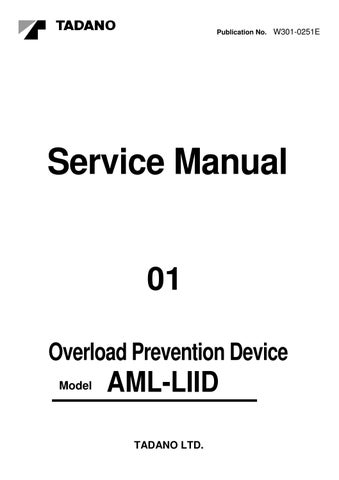4 minute read
Functions of and How to Use Adjustment Mode
Functions of and How to Use Adjustment Mode
Adjustment Procedures
Warning
Before making an adjustment, extend the outriggers fully and set the crane on firm ground for safety.
[NOTICE]
You can adjust the boom length and boom angle in random order.
After whole adjustment is completed, erase-protect the overload history, referring to "Erasing the Overload History" in the "Functions of How to Use Adjustment Mode" section.
The adjustment items and procedures are as follows:
1. Adjustment Initialization
2.
3.
4.
5.
Extension Width Adjustment (*2)
6. Jib Angle Adjustment (*2)
7. Jib Length Adjustment (*2)
8. Moment Adjustment (including load radius adjustment)
9. Clock Adjustment Adjustment Completed
Erasing the Overload History
(*1): Not apply to TS-75M-1.
(*2): Not apply to TS-75M-1, GT-250C-1 and GT-350C-1.
Functions of and How to Use Adjustment Mode
1. Adjustment Initialization [NOTICE]
Adjustment initialization should be performed only when EEPROM is replaced. When the CPU board is replaced, if the EEPROM removed from the faulty CPU board is to be reused, no adjustment initialization is required.
By the adjustment initialization, the conversion factors (specification for each specification number) stored within the AML program that convert detected voltage input from the detectors into physical volumes are read out from the P-ROM and written onto the EEPROM.
Perform the initialization only once before the first adjustment takes place. If this initialization is done while adjustments are being made, you must restart the adjustment from the very beginning.
For the adjustment initialization, you have to execute the following two menu items.
[・ケイスウ リセット]:
Initializes the conversion factors that convert into physical volumes in the program for the boom length, angle, and deflection.
[・モーメントチョウセイ リセット]: Initializes the conversion factors that convert into physical volumes in the program for the moment.
1.1 Procedure of "Conversion Factors Resetting"
1. Select the item [・ケイスウ リセット↓] in the main menu of the adjustment mode, and press the set key to confirm.
2. When [:タワミケイスウ リセット↓] appears, reset the deflection factor by pressing the set key.
3. When the message [ケイスウヲリセットシマシ タ] appears, the deflection factor resetting is completed. Press the display alteration key to return to the main menu.
4. Select the item [・ケイスウ リセット↓] in the main menu of the adjustment mode, and press the set key again to confirm.
5. When [:タワミケイスウ リセット↓] appears, press the scroll-down key to display [:ゼロ・スパ ン リセット], and then press the set key to reset the zero span factor.
6. When the message [ケイスウヲリセットシマシ タ] appears, the zero span factor resetting is completed. Press the display alteration key to return to the main menu.
1.2 Procedure of "Moment Adjustment Resetting"
1. Select the item [・モーメントチョウセイ リセッ ト↓] in the main menu of the adjustment mode, and press the set key to confirm.
2. When [モーメントゼロチョウ リセット] appears, reset the moment adjustment by pressing the set key.
3. When the message [モーメントヲリセットシマシ タ] appears, the moment adjustment resetting is completed. Press the display alteration key to return to the main menu.
Functions of and How to Use Adjustment Mode
2. Boom Length Adjustment
Warning
Before making an adjustment, extend the outriggers fully and set the crane on firm ground for safety.
[NOTICE]
The conditions and values for boom length adjustment vary depending on the specification number. Refer to "Adjustment Value Table" in the INFORMATION AND DATA section. When the length detector has been just installed and its cord has not yet been unwound or wound, go through the entire boom telescoping cycle to have the cord naturally wound up onto the drum.
1. Select the item [・チョウセイ↓] in the main menu of the adjustment mode, and press the set key to confirm.
2. When [:ナガサカクド チョウセイ↓] is displayed, press the set key to select the menu item.
10. Has the boom length zero-point adjustment display [ブーム Lz] become the zero-point adjustment value in "Adjustment Value Table" ?
11. Press the display alteration key to exit the menu item.
3. Retract the boom fully.
4. Press the increase or decrease key so that the value of boom length zero-point adjustment display [ブーム Lz] becomes the zero-point adjustment value in "Adjustment Value Table." Press the set key for registration.
5. Extend the boom fully.
6. Press the scroll-down key until the boom length span adjustment display [ブーム Ls] appears.
7. Press the increase or decrease key so that the value of boom length span adjustment display [ブ ーム Ls] becomes the span adjustment value in "Adjustment Value Table." Press the set key for registration.
8. Retract the boom fully again.
9. Press the scroll-up key until the boom length zero-point adjustment display [ブーム Lz] appears.
Functions of and How to Use Adjustment Mode
3. Boom Angle Adjustment
Warning
Before making an adjustment, extend the outriggers fully and set the crane on firm ground for safety.
[NOTICE]
The conditions and values for boom angle adjustment vary depending on the specification number. Refer to "Adjustment Value Table" in the INFORMATION AND DATA section.
When setting the boom angle to "Adjustment condition," always perform the setting by lowering the boom. Use a spirit level goniometer to measure the actual boom angle.
1. Select the item [・チョウセイ↓] in the main menu of the adjustment mode, and press the set key to confirm.
2. When [:ナガサカクド チョウセイ↓] is displayed, press the set key to select the menu item.
value of boom angle span adjustment display [ブ ームカク s] becomes the span adjustment value in "Adjustment Value Table." Press the set key for registration.
9. Bring the actual boom angle to the zero-point adjustment value in "Adjustment Value Table" again.
10. Press the scroll-up or scroll-down key until the boom angle zero-point adjustment display [ブーム カク z] appears.
11. Has the value of boom angle zero-point adjustment display [ブームカク z] become the zero-point adjustment value in "Adjustment Value Table" ?
No Yes
12. Press the display alteration key to exit the menu item.
3. Set the actual boom angle to the condition of the zero-point adjustment specified in "Adjustment Value Table" by lowering the boom.
4. Press the scroll-up or scroll-down key until the boom angle zero-point adjustment display [ブーム カク z] appears.
5. Press the increase or decrease key so that the value of boom angle zero-point adjustment display [ブームカク z] becomes the zero-point adjustment value in "Adjustment Value Table." Press the set key for registration.
6. Raise the boom to a point just before the upper stroke end of the elevating cylinder, and then adjust the actual boom angle to the condition of the span adjustment specified in "Adjustment Value Table" by lowering the boom.
7. Press the scroll-up or scroll-down key until the boom angle span adjustment display [ブームカク s] appears.
8. Press the increase or decrease key so that the