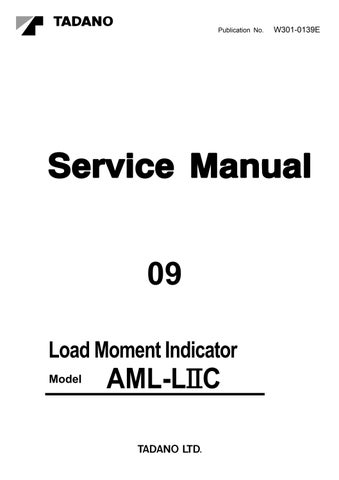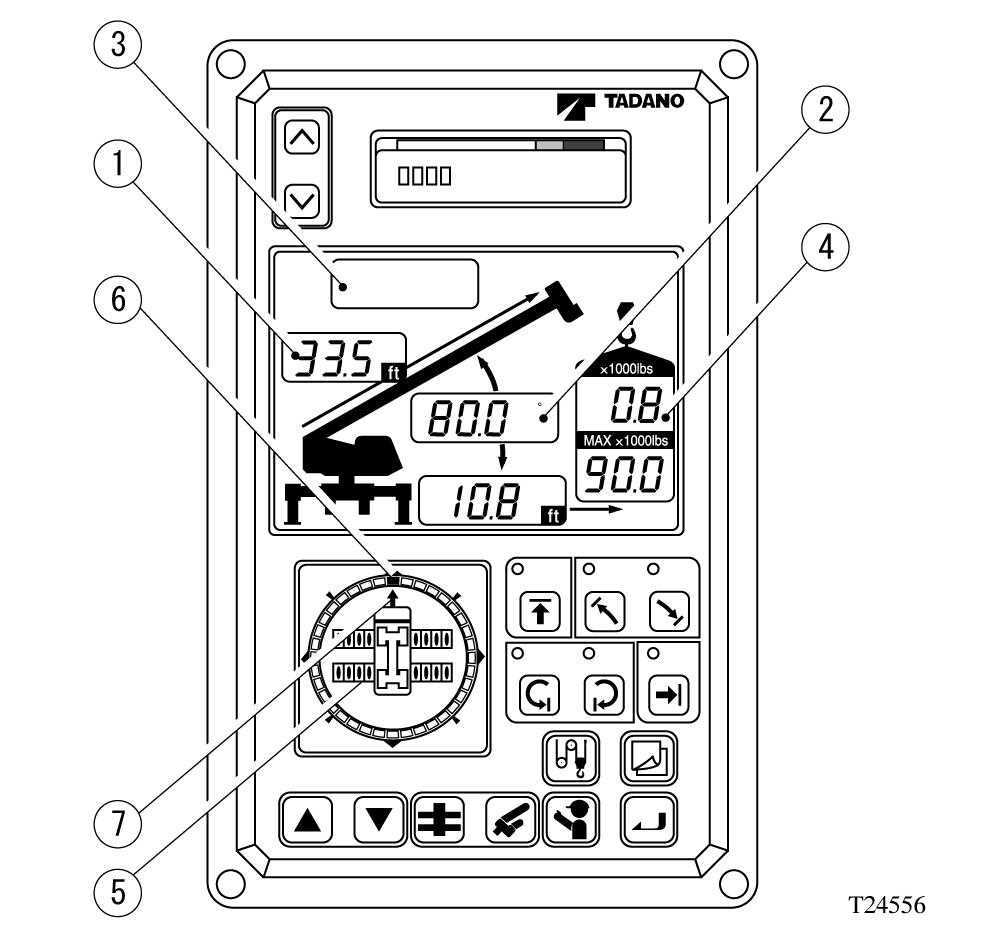
1 minute read
Functions of and How to Use User Mode ( TR-150-4/GR-150-1 )
AML Pre-operational Inspection
WARNING
Operating the crane with a malfunctioning AML could cause the crane to overturn or be damaged. Be sure to perform the pre-operational inspection on the AML system and start the crane only after ensuring that the system is operating properly.
Before starting operation, check that the AML works in good condition, as follows:
1. Press the check key and make sure that the AML is in the following conditions:
• Moment display……All segments light up.
• Display panel (1 and 2)
………………………All segments light up.
• Working range restriction indicator lamp ………………………………All six lamps light up.
• Alarm buzzer………………Sounds continuously.
• Movement toward critical sides ………………………………Automatically halted
2. Press either the register key, display alteration key or check key to return the display to the normal condition.
3. Make sure that the display on the display panels conforms to the actual crane conditions.
(1) Boom length
(2) Boom angle
(3) Jib angle……shown while jib lift is selected
(4) Actual load…With no load on hook, make sure that an approximate mass of the hook block is shown
[NOTICE]
The actual load is not shown correctly if the lift status is not registered correctly.
(5) Outrigger state symbol
(6) Boom position indicator
(7) Over-front position symbol ……shown while the boom is in over-front area