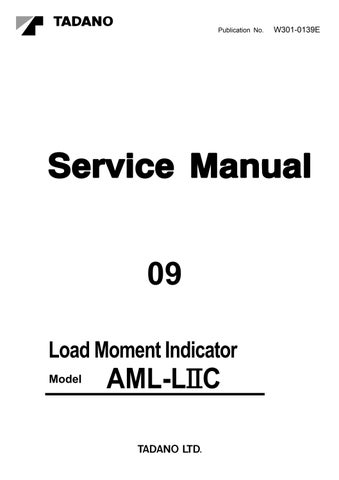2 minute read
Functions of and How to Use Adjustment Mode
8. Adjust and save the left swing output in the same manner as the right swing output adjustment. Then press the display alteration key to exit the menu. (For the left swing output adjustment, substitute “left swing output adjustment display [42 SWG LV]” for “right swing output adjustment display [41 SWG RV]”.)
Functions of and How to Use Adjustment Mode
10. Adjustment of Elevation Output
[NOTICE]
Always reset the elevation data before adjustment of elevation output (elevation speed adjustment).
10.1 Procedure of Resetting Elevation Data
1. Select the main menu [• Adjust CNT dat ] in the adjustment mode, and press the register key to select the menu.
2. When [: Adj. ELV speed ] is displayed, press the scroll-down key until the display [:Reset ELV data] appears. Press the register key to select the menu.
3. When [Reset OK?] appears, reset the elevation data by pressing the register key.
4. When the message [Done] appears, the elevation data resetting is completed. Press the display alteration key to return to the main menu.
10.2 Adjustment of Elevation Output (Elevation speed adjustment)
[NOTICE]
Set the crane as follows:
(1)Outriggers mode: Fully extended
(2)Lift mode: Boom lift (Stow jib and single top.)
(3)Boom length: Fully retracted
(4)Hook block position: Hoisted up as much as possible (Take care not to overwind during adjustment work.)
(5)Hydraulic oil temperature: Approx.122°F(50°C)
1. Select the main menu [• Adjust CNT dat ] in the adjustment mode, and press the register key to select the menu.
2. When [: Adj. ELV speed ] is displayed, press the register key to select the menu.
3. Press the scroll-up or scroll-down key until the boom raising measurement display [Adjust ELV UP ] appears and press the register key to select the menu. (The boom lowering measurement display is [Adjust ELV DN ].)
4. When [Retract Boom] appears, retract the boom fully.
This message does not appear if the boom is already retracted fully.
5. When [Boom A ° ] appears, lower the boom to or below the displayed angle. However, do not retract the elevating cylinder to its stroke end. This message does not appear if the boom is already lowered to or below the specified angle.
6. When the following messages appear, press the register key to select the menu.
Display: [Start CNT Adj. ] [JS neutral ] [Push reg. key]
7. When the following messages appear, shift the boom elevating control lever fully to the boom raising side while keeping the engine revolution at the maximum. Maintain this situation until the end of the measurement.
Display: [ELV Ope. MAX ] [Engine MAX]
8. The following message will appear during measurement.
Display example: [pi= CV= ]
Elevating cylinder velocity
Output pilot pressure
If the elevating cylinder rod moves almost all the way to its stroke end during measurement, it stops automatically and the following messages will appear. Reattempt from the step 5.
Display example: [Stroke end ] [Boom A ° ]
To cancel the measurement, return the boom elevating control lever to the neutral position and press the display alteration key to exit the menu.
Functions of and How to Use Adjustment Mode
9. The measurement is completed when the elevating cylinder rod stops and the following messages appear.
Display: [Adjustment done ] [JS neutral]
10.Return the boom elevating control lever to the neutral position.
When [Push reg. key ] appears, press the register key to store the measured value into the EEPROM.
You can see the measurement result as shown below if you press the scroll-down key while [Push reg. key ] is displayed.
Display example:
[ N P= C= ]
Elevating cylinder velocity
Output pilot pressure
Indicating that the displayed data are Nth in sequence.
11.The measurement of the boom raising is completed when [Data recorded] appears. Press the display alteration key to return to the submenu [:Adj. ELV speed ].
12.Measure the boom lowering and store the measured value in the same manner described for boom raising. Press the display alteration key to exit the menu.