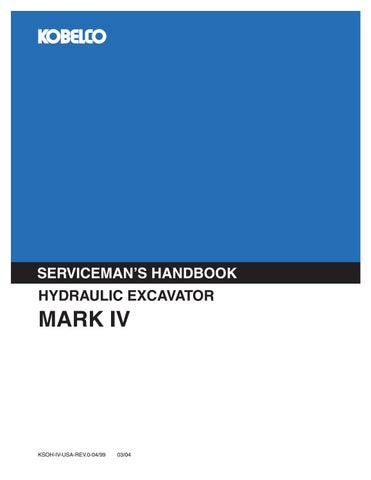3 minute read
Fuel System Connections Misassembly Loose Connectors Hoses Leaking
8.12V POWER SOURCE
To allowuseof requirlng accessories a 12VDC power source.
9. KPSS RELEASE SWITCH
RELEASE - Move switch up to release KPSS Mode Switch only when CPU trouble is displayed on Gauge Cluster Display. KPSS - Move switch down to engage KPSS Mode Switch after testing and repair are complete KPSS RELEASE SWITCH SHOULD ONLY BE MOVED ....
~ BY SERVICE TECHNICIAN.
10. EXTRA & BREAKER SWITCH (OPTIONAL)
-- DEPRESS this side to turn switch "ON". -- DEPRESS this side to turn switch "OFF’.
11. ENGINE START AID ICON
This icon will display after keyswitch is turned to "HEAr" position. This system serves to warm the engine air intake when starting in cold climates.
12. SWING FLASHER SWITCH 18.WORK LIGHT SWITCH (EUROPE SPEC)
~Depreas this side of switch to turn on counterweight & cab work lights. Depress this side of switch to turn off work lights.
19, ROTARY LIGHT SWITCH (EUROPE SPEC)
~Depreas switch to turn on rotary light.thissideof Depress this side of switch to turn off rotary light.
20. HORN SWITCH
~__Locatedon Depress to of L.H. Control.top Operator sound horn. Release to stop sounding of horn.
21. ENGINE EMERGENCY STOP CONTROL
Located at lower R.H. side of operator seat. Pull control out to stop engine in case of emergency
22. HEAT & AIR CONTROLS
ON- Depress this side of switch to turn swing flashers "ON".
OFF- Depress this side of switch to turn swing flashers "OFF".
13.WORK LIGHTS SWITCH (KAI SPEC)
Depreas this side of switch to torn on Boom and Front Frame working lights. Return switch to center position to torn off all working lights. Depress this side of switch to turn on all working lights.
14. AUTO ACCEL SWITCH
-- Depress this side to turn Auto Accel "ON’. This will drop engine RPM to 1050. -- Depress this side to turn Auto Accei "OFF".
A- FAN SWITCH
1.OFF Turn switch cu ntemlockwise to left most position. 2. LOW Turn switch clockwise to first dot Pushcontrol down to increase flow. of warm water to heater core.
3. MEDIUM Turn switch clockwise to secondi dot, 4. FAST Turn switch clockwise to third do B- PLUGS - To allow installation of optional equipment.
D- INSIDE/OUTSIDE AIR CIRCULATION CONTROL
Pull control up to circulate outside air into cab. Pushcontrol down to stop circulation of outside air into cab.
C- HEATTEMPERATURE CONTROl Pull control "UP" to reduce the flo~ of warm water to heater core.
E- DEFROSTER SELECT CONTROL
Pull control up for air circulation from under seat.
Pushcontrot down for air circulation behind seat.
15, TRAVEL SPEED SELECT SWITCH
~Depress and release this side to travel in 2nd (Hi-Speed). Depress and release to return to 1st (Normal) travel speed.
16. TRAVEL ALARM CANC EL SWITCH
~Depreea again to turn Trevel Alarm "OFF" Always ueaTravel Alarm during allTravel Operations
17. BUZZER STOP/TIME SET SWITCH
Other vital functions of the Buzzer Stop/Time Set Switch are described in Section II and Section Vl of this Manual as well as the Operator Manual.
23. VARIABLE LOADING MODE SWITCH(OPTIONAL)
The Optfonal Variable Loading Mode is designed for use ~[~ in repetitive loading operations where a combination of Boom and Swing operatfons are utilized. Rotation of the switch meters the amount of hydraulic oil flowing to the Boom and Swing Spools of the Main Control Valve for precise timing of Boom and Swing Location. CLOCIG~ISE rotation flows more oil to Swing and less to Boom. COUNTERCLOCKWISE rotation flows more oil to Boom and less to Swing.
24, GAUGE CLUSTER DISPLAY
The Gauge Cluster Display serves many purposes. See Section 11 Page 3-5 for explanalJon of the functions and displays of the Gauge Cluster Display.
25. POWER BOOST SWITCH
Located on top of R.H. Operator Control. --Depress to activate Power Boost.
Release to de-activate Power Boost.