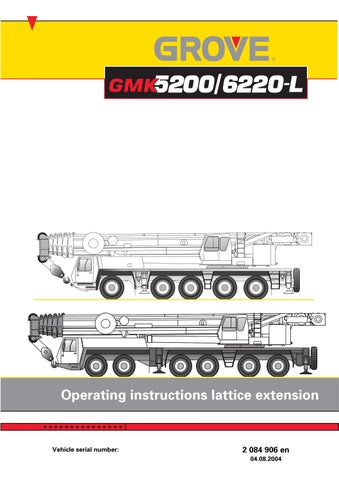2 minute read
Two-stage swing-away lattice extension 3.1 Operating and display elements
Righthand control lever
Raise lattice extension:Control lever to the left
Operating elements of the SLI
Lower lattice extension:Control lever to the right 1&0 1&0
Status display for length of lattice extension with a membrane button
Displays the length of the lattice extension in (feet). The status display is activated when an SLI code for working with the lattice extension is entered in the Rigging mode status display. The displayed length is obtained from the entered SLI code.
If the Rigging mode display of the entry mode is switched on, pressing the membrane switch repeatedly displays other values which are permitted according to the Lifting capacity table
When the greatest length is reached and the membrane switch is pressed again, the display starts again at the beginning with the lowest value.
Status display for angle of lattice extension with membrane switch
Displays the current measured angle of lattice extension to the main boom in degrees. The status display is activated when an SLI code for working with the lattice extension is entered in the Rigging mode status display. No values can be selected on the display.
HMembrane button with indicator lamp for height of single-sheave boom top
After pressing the switch, the green indicator lamp in the switch lights up and the current height of the single-sheave boom top of the main boom or the lattice extension is shown in (feet) in the Information status display.
KMembrane switch with indicator lamp for angle of lattice extension
After pressing the switch, the green indicator lamp in the switch lights up and the current angle of the lattice extension, in relation to the horizontal is shown in the status display Information .
Information Display
Displays corresponding values upon pressing the membrane switch
Single-sheave boom top height or Angle of the lattice extension.
Two-stage swing-away lattice extension
3.1 Operating and display elements
3.1.2 Operating elements on two-stage swing-away lattice extension
Switch unit
1 Raise lattice extension push-button à p.3-75
2 Lower lattice extension push-button à p.3-75
Functional description
Raise lattice extension push-button (additional equipment)
To raise the lattice extension when rigging. The lattice extension is raised when the push-button is pressed or until the end position or a switch-off point is reached.
Lower lattice extension push-button (additional equipment)
To lower the boom the lattice extension when rigging. The lattice extension is lowered when the push-button is pressed or until the end position or a switch-off point is reached.
Two-stage swing-away lattice extension 3.1 Operating and display elements
3.2 Identification
The two-stage swing-away lattice extension is designed for the truck crane with which it was delivered. The two-stage swing-away lattice extension parts belonging to the truck crane have the same serial number as the truck crane.
The following parts are identified by the serial number:
–the 12.5 m (41 ft) section on the fixed section, –the 12.5 m (41 ft) section on the luffing section, –the 9 m (30 ft) section.
SOperate only two-stage swing-away lattice extension sections which have the same serial number as the crane. The SLI is only set for this two-stage swing-away lattice extension. This prevents malfunctions and damage.
HFor technical reasons a truck crane may only be set with one two-stage swing-away lattice extension.
If you wish to use the two-stage swing-away lattice extension on several GROVE truck cranes, the two-stage swing-away lattice extension sections must be adjusted for the corresponding cranes and labelled with all of the respective serial numbers.
SThe two-stage swing-away lattice extension should only be adjusted by your local GROVE Customer Support!