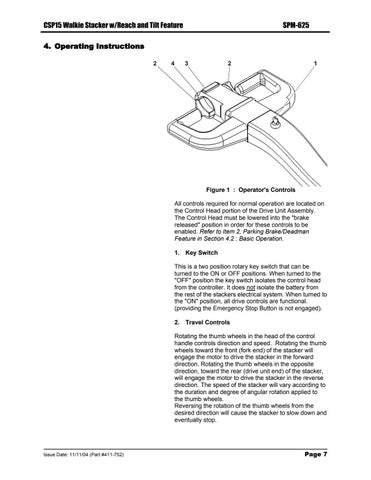CSP15 Walkie Stacker w/Reach and Tilt Feature
SPM-625
4. Operating Instructions 2
4
3
2
1
Figure 1 : Operator's Controls All controls required for normal operation are located on the Control Head portion of the Drive Unit Assembly. The Control Head must be lowered into the "brake released" position in order for these controls to be enabled. Refer to Item 2, Parking Brake/Deadman Feature in Section 4.2 : Basic Operation. 1. Key Switch This is a two position rotary key switch that can be turned to the ON or OFF positions. When turned to the "OFF" position the key switch isolates the control head from the controller. It does not isolate the battery from the rest of the stackers electrical system. When turned to the "ON" position, all drive controls are functional. (providing the Emergency Stop Button is not engaged). 2. Travel Controls Rotating the thumb wheels in the head of the control handle controls direction and speed. Rotating the thumb wheels toward the front (fork end) of the stacker will engage the motor to drive the stacker in the forward direction. Rotating the thumb wheels in the opposite direction, toward the rear (drive unit end) of the stacker, will engage the motor to drive the stacker in the reverse direction. The speed of the stacker will vary according to the duration and degree of angular rotation applied to the thumb wheels. Reversing the rotation of the thumb wheels from the desired direction will cause the stacker to slow down and eventually stop.
Issue Date: 11/11/04 (Part #411-752)
Page 7