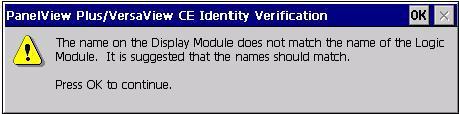2 minute read
Restart in Safe Mode
from CAT Rotary Track Drills MD6640 400 600 700 1000 1250 1500 PanelView Plus Terminals User Manual -PDF
• This dialog appears if the internal CompactFlash in the
PanelView Plus logic module is corrupt. This is a fatal error.
Advertisement
After clicking OK, you will be asked to power off the terminal and insert a valid 2711P-RWx internal CompactFlash card.
Restart in Safe Mode On PanelView Plus CE terminals, use the default switch with the reset switch to start the terminal in Safe mode. This diagnostic mode reduces the system to a known state that permits recovery from a software problem. Safe mode ignores all user changes to the system and avoids any problems that are due to interactions with end-user software or changes. Once the system is running in Safe mode, you can repair the offending applications or changes that caused the problem.
When the PanelView Plus CE terminal is restarted in Safe mode, the following occurs: • The Persistent Registry is ignored and the Default Registry is used. The Persistent Registry is restored at the next reboot unless the Default Registry is saved (flushed), in which case it becomes the new Persistent Registry. • The \Windows\Startup folder is ignored, inhibiting most startup actions. All user applications that launch automatically at startup are shortcuts in the \Startup folder. • Depending on the state of the system, the touch screen may be calibrated at startup. • All custom key configurations (mappings) generated by the
Keypad Configuration Utility (KCU) are ignored.
The switches that control safe mode are on the right side of the logic module above the CompactFlash card slot.
Follow these steps to restart in Safe mode. 1. Insert a thin probe into the hole marked default and press the switch.
2. Insert the probe into the hole marked reset and press the switch.
The system will restart immediately into the Safe mode.
If you restart the PanelView Plus terminal in safe mode: 1. The default operating system registry is loaded. 2. The operating system boots but FactoryTalk View ME software is not started. 3. The operating system displays the ME may be corrupt diagnostic screen.
Disregard this message. FactoryTalk View ME software is not corrupt; it has not been loaded on this boot cycle. 4. The next time you reset or power up the terminal, the system will start normally and run FactoryTalk View ME software. TIP Safe mode indicates that the terminal passes all startup self tests and can successfully launch the operating system. Safe mode is not a diagnostic function for the FactoryTalk View ME application.