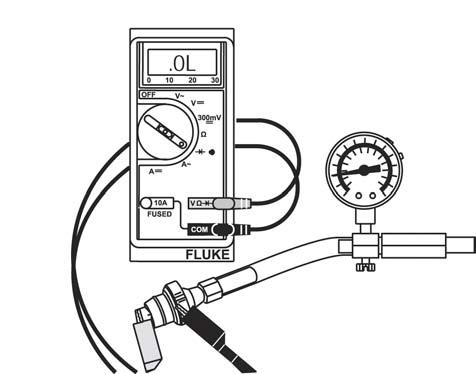1 minute read
CHECK OIL PRESSURE SWITCH
from Briggs & Stratton Vanguard Twin Cylinder OHV Liquid-Cooled Engines Repair Manual - PDF DOWNLOAD
VanguardTM Twin-Cylinder OHV Liquid-Cooled Engine Section 2 - Troubleshooting
Fig. 26
The water pump seal is replaceable. See Section 4. If system does not maintain pressure and no leaks are evident externally, there may be an internal leak such as a blown head gasket, warped cylinder head or cylinder block.
Testing Radiator Cap
Make sure that rubber seal on radiator cap is not damaged or distorted. Rubber seals must be clean and free of debris to seal properly. 1. Install radiator cap on pressure tester and pressurize the cap.
Specification: 11 ~ 15 psi (0.75 ~ 1.03 Bar )
Replace cap if not within specification.
NOTE: Recommended pressure cap capacity is 13 psi (0.9 Bar).
Checking Thermostat
A thermometer capable of reading 212° F (100° C) or more is required. 1. Check to make sure thermostat valve is fully closed. 2. Immerse thermostat in water and heat water gradually, Fig. 27. 3. Note temperature when thermostat starts to open. a. 178 ~ 183° F (81 ~ 84° C) 4. Note temperature when thermostat is fully open. a. 203° F (95° C) 5. Remove thermostat from water and allow it to cool. a. Thermostat should close fully.
Fig. 27
Use Digital multimeter, Tool #19464. Set meter to test for continuity. Remove pressure switch for testing. Connect one continuity tester lead to the switch terminal and the other tester lead to the metal body of the switch, Fig. 28. The tester should indicate continuity when no pressure is applied to the switch. The switch should open (no continuity) when approximately 8.0 psi (0.55 Bar) is applied. Replace the switch if test results are not to specification.