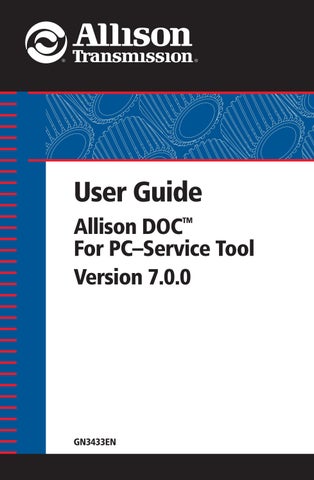4 minute read
1000/2000 Setup and 3000/4000 Setup Tabs
4. Click the APPLY button—TAC Data collection may now be accessed from the Action Request menu.
NOTE: Unlike the Reprogramming section, the TAC Data Collection requires re-authorization once the technician uses the limited number of exercisable data collections. TAC determines the number of times the technician can use this feature when the authorization password is generated.
1000/2000 Setup and 3000/4000 Setup Tabs
The 1000/2000 and 3000/4000 (4th Gen) Data Setup tabs allow you to individually select the transmission data parameters to be requested from an Allison 4th Generation Controls system and, consequently, displayed on Allison DOC™. The selected data is assigned to Data Packet Identifiers (DPIDs), which are identified by an F (e.g. FE, F9, etc.). A configuration may be saved for future use. Limiting the amount of data to request from a TCM greatly increases the rate of data refresh. In other words, the fewer transmission data parameters you configure the tool to request, the faster the TCM will be able to send those parameters to the tool. This is particularly important when the user needs to closely monitor certain transmission parameters at higher rates. On all 4th Generation screens and reports, data that is not being requested by DPID configuration is displayed as “Not Available.” In the graphics monitor, controls associated with unavailable data are disabled. In the selection dialogs for the custom data monitor, Excel export and strip chart parameters that are unavailable will not be displayed for selection.
Anatomy of a DPID
A DPID contains one or more Parameter Identifiers (PID). A PID identifies a specific transmission data parameter. The PID description is the designated name of the PID. The PID size indicates how many bytes the PID uses. A DPID can only hold up to seven bytes of data. A two-character ID, starting with an F, identifies a DPID. Fifteen DPIDs are available: FE, FD, FC, FB, FA, F9, F8, F7, F6, F5, F4, F3, F2, F1, and F0.
Required PID
Some PIDs are assigned by default to a DPID. The pre-assigned PIDs must always be selected in order for certain Allison DOC™ features to work correctly. The Allison DOC™ For PC–Service Tool allows the required PIDs to be reassigned from their default DPID, but does not allow them to be unassigned. A message displays if the required PIDs are not assigned to DPID. The following table lists the required transmission data parameters (with their PID and size).
PID Description Size in Bytes
19D4 Turbine Speed 2 1941 Input Speed 2 1942 Output Speed 2 190B Transmission Input States #1 2 1909 Transmission Input States #2 2 190A Transmission Input States #3 2 3037 GPO Wire On/Off State 1 3036 GPI Wire On/Off State 1 190B Transmission Output States #1 2 3032 Transmission Output States #2 2 199A Current Gear 1 1A66 Gear Commanded 1 3038 Output Speed Acceleration 2
This feature contains the following sections:
Transmission Parameters List
A list of all selectable transmission parameters with relevant information:

• PID (Parameter Identifier)—a number that identifies the transmission parameter • Description—the actual designated name of the transmission parameter to select
• Size—the size in bytes of each parameter. The size is important to determine the maximum number of transmission parameters that can be included in one DPID. • Assignment—indicates the current DPID assignment for the most recently used configuration.
DPID Configuration Section
Allows users to select the DPID in which they will include
or remove transmission parameters. There are fifteen
DPIDs available. Users can also clear all DPID assignments .
NOTE: Each DPID can accept a maximum of 7 bytes of data. The size of all transmission parameters assigned to a single DPID may not exceed 7 bytes. In order to maximize the efficiency of this feature use all 7 bytes in each DPID.
Current Configuration and Request Rate Setup
Displays the current DPID configuration, and allows users to set the request rate for each DPID.

• Description—lists configured DPIDs. Each DPID can be expanded to display the included PIDs. • Size—indicates the number of bytes in each DPID and, when expanded, displays the byte size of each PID. A DPID can contain no more than 7 bytes. • Frequency—determines how often transmission data is reported. Fast reports the transmission data every 25 milliseconds, Medium every 300 milliseconds, and Slow every 1 second.
NOTE: Regardless of the DPID frequency selected, the tool refreshes the screen display 10 times per second.
The Description column contains Transmission Information #1, Transmission Information #3, and Transmission Information #7 lines. Each Transmission Information line represents a group of transmission parameters. The transmission parameters in each Transmission Information group are: Transmission Information #1: • Cruise Enabled • Internal Mode Switch A • Internal Mode Switch B • Internal Mode Switch C • Internal Mode Switch P Transmission Information #3: • Internal Mode Switch NS • Pressure Switch Manifold 1 • Pressure Switch Manifold 2 • Pressure Switch Manifold 3 • Pressure Switch Manifold 4 • Shift Solenoid 1 • Shift Solenoid 2 • Shift Solenoid 3 Transmission Information #7: • Normal Shift Pattern • Cold Shift Pattern • Trans Hot Mode • Trail/Haul Shift Pattern
Action Buttons
Contains the following command buttons:
• Load—loads previously saved configurations. • Delete—deletes previously saved configurations. • Save—saves currently displayed configurations. • Reset To Default—resets current configuration to default, which requests all transmission parameters for selected 4th Generation transmission family. • Apply—applies displayed configuration