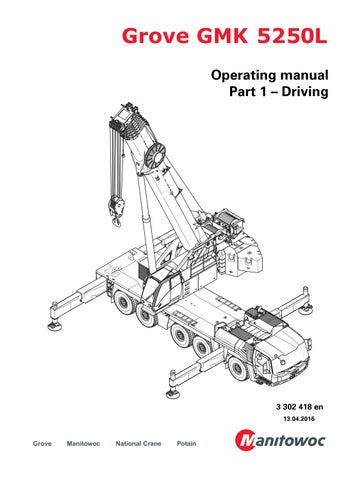3 302 418 en 10.09.2015 Operating manual Part 1 – Driving 3 302 418 en 13.04.2016
• Thank you very much for reading the preview of the manual.
• You can download the complete manual from: www.heydownloads.com by clicking the link below
• Please note: If there is no response to CLICKING the link, please download this PDF first and then click on it.

CLICK HERE TO DOWNLOAD THE COMPLETE MANUAL
CLICK HERE TO DOWNLOAD THE COMPLETE MANUAL
Important note
Any type of duplication or excerpt from thisdocument, even in electronic form, is not subject to the revision service of Manitowoc Crane Group Germany GmbH
The passing on or duplication of this document as well as the utilisation and disclosure of its contents is prohibited unless expressly permitted. Infringement will incur liability for compensation. All rights pertaining to registration of patent or utility model are reserved. The original language of this document is German.
10.09.2015 3 302 418 en Operating manual GMK5250L
© Copyright reserved by Manitowoc Crane Group Germany GmbH Industriegelände West D-26389 Wilhelmshaven, Germany Tel.: [+49] (0) 44 21 294-0 Fax: [+49] (0) 44 21 294-301
Hoist rope travel limitation
If the symbol (2) is displayed in the working range limiter menu group (1), the truck crane is equipped with the Hoist rope travel limitation menu.
Lifting and lowering of the hoist rope can be limited at two points with hoist rope travel limitation. The required values can be entered via the menu.
HThe values for the hoist rope limitation may not be entered until the telescope status and the boom position for the application have been rigged.
If, after entering the values for hoist rope limitation, you change the telescope status or the boom position, a warning will then be output and hoist rope travel limitation will be switched off – the symbol (1) will be displayed.
GRisk of accidents due to the hoist rope travel limitation being switched off! Always set the telescope status and the boom position for crane operation before setting hoist rope travel limitation. In this way you prevent an interruption of crane operation due to shutdown.
• Open the Hoist rope travel limitation (1) menu.
Additional pages GMK3 302 568 en1 08.12.2016
Hoist rope travel limitation menu
1 Switch monitoring function on/off
2 Top/bottom hoist rope travel limitation reached
3 Hoist rope travel limitation shutdown
4 Hoist rope reel in display
5 Hoist rope reel out display
6 Current hoist rope position display
7 Hoist rope travel limitation input, top
8 Hoist rope travel limitation input, bottom
08.12.2016 23 302 568 en Additional pages GMK
Entering values
Limiting lifting:
• Lift the load to the necessary height. Selectthe symbol(1).
• Press the button (4) or (5) once.
Limiting lowering:
• Lower the load to the necessary height. Select the symbol(2).
• Press the button (4) or (5) once.
The symbol (3) is displayed when the limit range is reached.
Switching monitoring function on/off
The hoist speed is further reduced as the movement approaches a set limit value.
Select the corresponding symbol to switch on/off:
1 Switch on
2 Switch off
• Confirm the selection with button (3) or (4).
Additional pages GMK3 302 568 en3 08.12.2016
Monitoring on/off display
Symbol (1) is red: Monitoring switched on Symbol (1) is grey: Monitoring switched off
GDanger of accident due to incorrectly set limit values! After switching on the monitoring function, slowly approach the limit values and check that the system switches off in time. If necessary, enter new limit values with larger safe distances.
08.12.2016 43 302 568 en Additional pages GMK
Correction sheet
Driving with rigged truck crane
The information given in the table about moving the rigged crane apply for all permissible tyre sizes.
à Operating Instruction
Correction sheet GMK5180-1/5200-1/5250L3 302 506 en1 24.05.2016
Blank page
24.05.2016 23 302 506 en Correction sheet GMK5180-1/5200-1/5250L
Adjustable head sheave
Different positions depending on the reeving
In addition to the information in the Operating manual the head sheave (4) is adjustable.
The head sheave can be shifted into three different positions (1), (2) and (3).
Required position
In the enclosed Operating manual the reeving images show the head sheave in all positions(1), (2) and (3).
The head sheave must always be shifted into the position via which the hoist rope will run e.g. into position (2).
Shifting the head sheave
• (A) – Pull the rod (5) out.
• Turn the lever (4) so that it is located below the cutouts (1), (2), (3).
• (B) – Push the head sheave (6) into the required position – e.g. into position (2).
• Turn the lever (4) into the appropriate cutout– e.g. into cutout (2).
• Insert the rod (5) and secure it with the retaining pins.
Additional pages GMK 5250L 3 302 488 en 1 30.03.2016
Blank page
30.03.2016 2 3 302 488 en Additional pages GMK5250L
• Thank you very much for reading the preview of the manual.
• You can download the complete manual from: www.heydownloads.com by clicking the link below
• Please note: If there is no response to CLICKING the link, please download this PDF first and then click on it.

CLICK HERE TO DOWNLOAD THE COMPLETE MANUAL
CLICK HERE TO DOWNLOAD THE COMPLETE MANUAL
Anemometer display
Extended function
The supplied operating manual describes the RCL display (1) with a bar which, depending on the value of the wind speed, is displayed in three different colours – irrespective of the maximum permissible wind speed. For newer program versions, the display (1) takes the maximum permissible wind speed into account, and the bar is only displayed in two different colours.
The display (2) shows the current wind speed. According to the RCL code (3), the maximum permissible wind speed (5) or the reduced wind speed (4) specified in the lifting capacity table apply.
The display (1) shows the level percentage reached of the maximum permissible or reduced wind speed. The display (1) changes colour.
–Green: 0% to 90%
–Red: over 90%
Additional page GMK 5250L 3 302 482 en 1 26.02.2016
Blank page
26.02.2016 2 3 302 482 en Additional page GMK 5250L
Telescoping emergency programme
Additional checks
When the Telescoping emergency programme is switched on the swingaway lattice is not automatically slewed. Telescoping is always enabled irrespective of the position of the swing-away lattice.
GThere is a risk of accidents due to the swing-away lattice falling. Before telescoping, always look on the emergency programme to ensure that the swing-away lattice is turned outwards. This way you will prevent telescoping parts from colliding with the swingaway lattice, brackets from coming off and the swing-away lattice from falling down.
• (A) – Before telescoping, use the emergency programme to check whether the swingaway lattice is turned outwards so that the telescoping parts (1) can move past the swing-away lattice.
• (B) – If the swing-away lattice is turned towards the main boom, you must turn the swing-away lattice outwards using emergency operation.
A description of how to slew using emergency operation is contained in the Lattice extension operating manual; à Lattice extension operating manual, ID number 3 302 450 or 3 302 451.
HIf the crane needs to be driven with the swing-away lattice folded down after telescoping in the emergency programme, you must turn the swing-away lattice towards the main boom using the emergency programme.
Additional page GMK 5250L 3 302 483 en 1 01.03.2016
Blank page
01.03.2016 2 3 302 483 en Additional page GMK 5250L
Main boom intermediate lengths
Derricking cylinder pressure monitoring
These additional pages supplements the information (1) in the lifting capacity tables supplied for the main boom intermediate lengths.
The main boom can be set down by referring to the working curves within the working range specified in the lifting capacity tables. To prevent any overloading of the derricking cylinder, the derricking cylinder pressure is also monitored here.
In area (Z) of the main boom intermediate lengths it can be the case, particularly with main boom angles below 15°, that loads specified in the lifting capacity table are not reached for shorter main boom lengths.
In this case, the RCL displays the reduced, maximum load on the Maximum load (1) display.
The RCL continuously calculates this value while taking the derricking cylinder pressure into account. If the current load is too big, the RCL shuts down; à Operating manual
Additional page GMK 5250L 3 302 484 en 1 01.03.2016
Blank page
01.03.2016 2 3 302 484 en Additional page GMK 5250L
Counterweight
Setting down the base plate
Unlike other GMK models the bars (3) are not provided as a guide for the counterweight. The bars serves only as protection for parts that are located behind the driver's cab.
The base plate (2) is set down correctly when it fits into guides (1).
Between the cutouts (5) and the bars (3) there is a distance of approx. 30 mm.
You can use the side (4) of the counterweight platform as a guide for orientation when setting the base plate down in the lateral direction.
For longitudinal orientation we recommend noting the current working radius when the base plate has been set down correctly.
Additional page GMK 5250L3 302 497 en1 21.04.2016
• Thank you very much for reading the preview of the manual.
• You can download the complete manual from: www.heydownloads.com by clicking the link below
• Please note: If there is no response to CLICKING the link, please download this PDF first and then click on it.

CLICK HERE TO DOWNLOAD THE COMPLETE MANUAL
CLICK HERE TO DOWNLOAD THE COMPLETE MANUAL