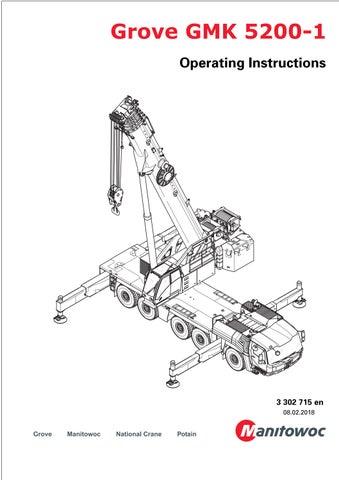• Thank you very much for reading the preview of the manual.
• You can download the complete manual from: www.heydownloads.com by clicking the link below
• Please note: If there is no response to CLICKING the link, please download this PDF first and then click on it.

Important note
Any type of duplication or excerpt from thisdocument, even in electronic form, isnotsubject to the revision service of Manitowoc Crane Group Germany GmbH © Copyright reserved by Manitowoc Crane Group Germany GmbH
The passing on or duplication of this document as well as the utilisation and disclosure of its contents is prohibited unless expressly permitted. Infringement will incur liability for compensation. All rights pertaining to registration of patent or utility model are reserved. The original language of this document is German.
1 Reduction of slewing speed – can be switched on and off
In addition to the specifications in the lifting capacity table and operating manual supplied, the automatic reduction of the slewing speed can be switched off under certain conditions.
1.1 Important notes
These additional pages describe only this special function. Also observe all specifications and safety instructions in the Operating Instructions and lifting capacity table supplied.
GRisk of accidents due to excessive slewing speed!
Observe the specified maximum permissible slewing speeds. This prevents the truck crane from being subjected to excessive dynamic loads, which can lead to damage to crane sections and the truck crane overturning. Always slow down and accelerate the slewing movement slowly and avoid swinging loads. When reduction is switched off, you as crane operator are responsible for a slewing speed that is suitable the current loading case.
With reduction switched on
Depending on the degree of utilisation and the working radius, the slewing speeds are automatically reduced to the maximum permissible levels listed in the lifting capacity table under the comments on slewing speed.
With reduction switched off
If the maximum slewing speeds listed in the supplied lifting capacity table are exceeded, the buzzer tone sounds and a warning symbol is displayed. Theslewing speed is not reduced.
1.2 Operation
1.2.1 Additional and modified operating elements
In the Superstructure lock menu
1 The display switches to this position – was previously at position (2)
–Operation
2 Slewing speed reduction on/off
–Display
3 Reduction on – green
4 Reduction off – grey
Menu-independent displays
Warning messages on the RCL display
–Blue: Reduction on
–Red: Maximum permissible slewing speed exceeded
1.2.2 Switching reduction off and on H
The reduction of the slewing speed is switched on with the ignition.
Switching reduction off
You can only switch off the reduction if the slewing range type Standard has been entered.
• Select and confirm the symbol (2).
–Display symbol (1) – green.
–Warning message display (3) – blue. The slewing speed is not reduced automatically.
If the maximum permissible slewing speed is exceeded, the buzzer tone sounds once and the warning message (3) is displayed –red
HThe entered limitations for the power unit speed of the slewing gear are still valid and the continuous speed reductions due to the working range limiter are still active.
Switching reduction on
• Select and confirm the symbol (2).
–Symbol (1) – grey displayed.
–The warning message (3) disappears. The slewing speed is reduced automatically. The reduction is automatically switched on when you enter the slewing range type MAXbase
Counterweight
Information on weight specifications
In the supplied documentation, for plates 2, 3 and 4 a weight of 4.75t is presumed and in illustrations the plates are labelled as 4.75 t.
–The originally supplied plate 2 may also be labelled as 4.5t or 4.7t depending on the version.
–The originally supplied plates 3 and 4 are labelled as 4.7 t.
Regardless of the label on the supplied plates 2 , 3 and 4 the weight of 4.75 t isalways valid for the composition of the counter-weight combination.
Blank page
Outrigger spans
Overview metres / per cent
The display RCL (1) shows the outrigger spans in metres.
The control units (2) indicate the outrigger spans in per cent.
The percentage values in the enclosed lifting capacity table and the enclosed operating instructions deviate from the percentage values actually displayed on the control units (2) as they are based on different principles.
These additional pages give an overview for different crane types of what per cent you have to move the outrigger beams on the control units in order to obtain the desired outrigger span.
HDepending on the operating instructions supplied, the outrigger spans are given as the overall width or additionally as an individual width.
GMK5250L / GMK5200-1 / GMK5180-1
• Thank you very much for reading the preview of the manual.
• You can download the complete manual from: www.heydownloads.com by clicking the link below
• Please note: If there is no response to CLICKING the link, please download this PDF first and then click on it.

MAXbase
Additional outrigger spans
In addition to the information in the supplied Operating manual there are lifting capacity tables for further outrigger spans. These additional pages only show the additional outrigger spans.
Outrigger span type Three / One
Three outrigger beams are extended the same distance and one outrigger beam has a smaller outrigger span.
–One outrigger span smaller – Left
–One outrigger span smaller – Right
There are no separate lifting capacity tables for this type. The lifting capacities for the type One outrigger span smaller – left are enabled in a correspondingly mirrored slewing range; à Supplied operating manual.
Telescoping emergency programme
Return run of the telescoping cylinder
In the Operating manual supplied, it is noted that special care must be taken when telescoping in the emergency programme (1), as no automatic monitoring takes place.
If you move the telescoping cylinder without a telescopic section (return run), please also note all the information in these additional pages.
SRisk of damage during return run of the telescopic cylinder!
Always stop extending once the locking point on the foremost telescopic section has been reached.
This prevents damage to the boom system through a collision between the telescoping cylinder and the main boom head.
(A) – These specifications apply to the foremost telescopic section (3) – on all fixed lengths.
• Always stop extending the telescopic cylinder (1) once the locking point (2) on the foremost telescopic section (3) has been reached.
There is no automatic shutdown.
(B) – If you move too far past the locking point (2), the cylinder tube (4) will hit the main boom head(5) at the front.
This can lead to damage which makes telescoping the main boom head no longer possible.
Checking the function
Operating the slewing gear brake
Additional function
In addition to the information in the supplied operating instructions, youcan switch over the function of the slewing gear brake.
Depending on the function that is switched on, the slewing gear is braked with the brake pedal or with the control lever.
GRisk of accidents due to switched off operating elements
Always check that the slewing gear brake function is switched on and switch to the function you prefer as required. This prevents the slewing movement from continuing when you use the switched off operating element for braking.
• Check which function is switched on.
(A) – in the start menu or
(B) – in the Slewing gear/houselock menu
1Brake pedal function
The only means of braking the slewing movement is by use of the brake pedal (1).
2Control lever function
The only means of braking the slewing movement is by use of the control lever (2).
Switching over the function
• Select and confirm the symbol (3) or (4) until the function is displayed.
Releasing the slewing gear brake
–With the brake pedal function
The slewing gear brake is released when you switch on the slewing gear.
–With the control lever function
The slewing gear brake is released as soon as you move the control lever(2).
Lamp (1) will extinguish if the slewing gear brake has been released.
Applying the slewing gear brake
–With the brake pedal and the control lever functions
The slewing gear brake is engaged when you switch off the slewing gear.
–With the control lever function
The slewing gear brake will also be applied if the control lever (2) is in its initial position.
The lamp (1) will light up if the slewing gear brake has been applied.
Braking the slewing movement
You may only brake the slewing movement with the slewing gear brake.
SRisk of the main boom buckling. On no account switch the slewing gear off to brake it; only switch the slewing gear off when the superstructure has stopped rotating.
With the brake pedal function switched on
• Depress the brake pedal (1). Do not brake to such a degree that the load starts swinging.
If you only move the control lever to initial position, the slewing movement will slowly run down.
With the control lever function switched on
• Move the control lever (2) towards its initial position – the slewing movement will be stopped.
At the initial position, the slewing movement will be stopped. At the same time the slewing gear brake will be applied, and lamp (1) will light up.
Slewing gear freewheel
The slewing gear freewheel is required if the slewing gear needs to be slewed by means of external forces, e.g. when operating with two cranes.
With the brake pedal function switched on
• Switch on the slewing gear.
The slewing gear brake is released – lamp (1) lights up.
• Shift the control lever (2) to its initial position.
With the control lever function switched on
• Switch on the slewing gear.
• Shift the control lever (2) to its initial position.
• Press the button (3).
The slewing gear brake is released – lamp (1) lights up.
• Thank you very much for reading the preview of the manual.
• You can download the complete manual from: www.heydownloads.com by clicking the link below
• Please note: If there is no response to CLICKING the link, please download this PDF first and then click on it.