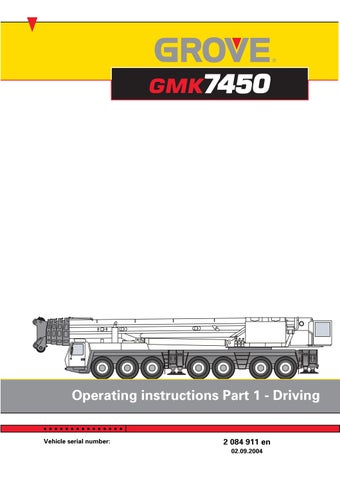Vehicle serial number: 2 084 911 en 02.09.2004
instructions Part 1 - Driving
Operating
• Thank you very much for reading the preview of the manual.
• You can download the complete manual from: www.heydownloads.com by clicking the link below
• Please note: If there is no response to CLICKING the link, please download this PDF first and then click on it.

CLICK HERE TO DOWNLOAD THE COMPLETE MANUAL
CLICK HERE TO DOWNLOAD THE COMPLETE MANUAL
Important note
Duplications of any kind and excerpts from this document are not subject to the alterations service. Original documents of Deutsche GROVE GmbH are marked with the blue serial number of the truck crane on the cover page.
Duplications and print-outs of data carriers on which Deutsche GROVE GmbH has delivered this document are also not subject to the alterations service.
© Copyright reserved by Deutsche GROVE GmbH
The passing on or duplication of this document as well as the use and disclosure of its contents are prohibited unless expressly permitted. Offenders will be liable for damages. All rights pertaining to registration of patent or utility model are reserved.
02.09.2004
2 084 911 enOperating instructions GMK 7450
Validity
Emergency operation/Emergency program
telescoping
These additional pages apply to all truck cranes with main booms that are equipped with Twinlock systems.
Reasons for the additional information
When telescoping in the emergency operation/emergency program mode, improper procedures can lead to the telescoping cylinder and the telescoping section being unlocked simultaneously.
GDanger of accidents if used incorrectly!
Make sure to follow the instructions given in these additional pages before unlocking in the emergency operation/emergency program mode. Otherwise, one of the telescopic sections might be unlocked completely and retract suddenly, which could cause serious accidents and damage to the truck crane.
Additional information
Depending on the crane type, you must enter a key code to enter –the Emergency operation submenu or –the Telescoping emergency program submenu.
In the Emergency operation submenu
To start the unlocking procedure in Emergency mode, press the rocker switch (1) no more than twice.
If this does not start the unlocking procedure, contact CraneCARE
Pressing the rocker switch several times may cause the telescoping cylinder and the telescoping section to unlock simultaneously, and the telescoping section to retract suddenly.
sAdditional pages 2 084 965 en1 Emergency operation/Emergency program telescoping 22.02.2005
In the Telescoping emergency program submenu
To start the unlocking procedure in Emergency mode, press the rocker switch (1) or (2) no more than twice
If this does not start the unlocking procedure, contact CraneCARE
Pressing the buttons several times may cause the telescoping cylinder and the telescoping section to unlock simultaneously, and the telescoping section to retract suddenly.
22.02.2005 22 084 965 enAdditional pages Emergency operation/Emergency program telescoping
These operating instructions consist of two parts:
Part 1 - Driving
Part 2 - Crane operation
Part 1 comprises the following chapters:
1Overview
2Basic safety instructions for crane operators
3Information for operations planning
4Description of the truck crane vehicle section
5Vehicle engine
6Driving the truck crane
7Rigging for on-road driving
8Malfunctions in driving mode
9Technical Information on Carrier
10Index
Chapter11 to 17 are in Part 2 – Crane operation
Operating instructions GMK 74502 084 911 en 02.09.2004
2 084 911 enOperating instructions GMK 7450 02.09.2004
1 Operating instructions GMK 74502 084 911 en 02.09.2004 1Overview . . . . . . . . . . . . . . . . . . . . . . . . . . . . . . . . . . . . . . . . . . . . . . . . . . . . . . . 1 -1 1.1Vehicle identification. . . . . . . . . . . . . . . . . . . . . . . . . . . . . . . . . . . . . . . . . . . . . . . . . 1 -1 1.2EC Conformity Declaration . . . . . . . . . . . . . . . . . . . . . . . . . . . . . . . . . . . . . . . . . . . . 1 -5 1.3Overview and contents of truck crane user information . . . . . . . . . . . . . . . . . . . . 1 -7 1.3.1Operating instructions for driving and crane operation. . . . . . . . . . . . . . . . . . . 1 -7 1.3.2Operating instructions for the lattice extension (additionalequipment) . . . . . 1 -8 1.3.3Maintenance manual. . . . . . . . . . . . . . . . . . . . . . . . . . . . . . . . . . . . . . . . . . . . . . . 1 -8 1.3.4Lifting capacity tables . . . . . . . . . . . . . . . . . . . . . . . . . . . . . . . . . . . . . . . . . . . . . . 1 -9 1.3.5Outrigger pressure tables . . . . . . . . . . . . . . . . . . . . . . . . . . . . . . . . . . . . . . . . . . . 1 -9 1.3.6Safety manual . . . . . . . . . . . . . . . . . . . . . . . . . . . . . . . . . . . . . . . . . . . . . . . . . . . . 1 - 9 1.3.7Circuit diagrams. . . . . . . . . . . . . . . . . . . . . . . . . . . . . . . . . . . . . . . . . . . . . . . . . . . 1 - 9 1.3.8Spare parts list. . . . . . . . . . . . . . . . . . . . . . . . . . . . . . . . . . . . . . . . . . . . . . . . . . . . 1 -10 1.4Instructions for using this documentation . . . . . . . . . . . . . . . . . . . . . . . . . . . . . . . 1 -10 1.4.1How are the operating instructions laid out? . . . . . . . . . . . . . . . . . . . . . . . . . . . 1 -10 1.4.2How are the pages of the operating instructions formatted? . . . . . . . . . . . . . . 1 -11 1.4.3How can I find the necessary information quickly and easily? . . . . . . . . . . . . . 1 -12 1.4.4Definition of stated directions. . . . . . . . . . . . . . . . . . . . . . . . . . . . . . . . . . . . . . . . 1 -18 1.4.5Conversion table for US measurements . . . . . . . . . . . . . . . . . . . . . . . . . . . . . . . 1 -19
2 084 911 enOperating instructions GMK 7450 02.09.2004
1.1 Vehicle identification
These operating instructions are intended only for the truck crane with the serial number specified on the front cover.
Overview 1.1 Vehicle identification Operating instructions GMK 74502 084 911 en1 - 1 02.09.2004 1 Overview
Overview 1.1 Vehicle identification 1 - 22 084 911 enOperating instructions GMK 7450 02.09.2004
The following plates and numbers have been fitted to the truck crane for identification:
1 The superstructure name plate at the front of the crane operator’s cab, containing the serial number and the designation of the crane model
2 The CE mark on the name plate (only with truck cranes that are delivered to member countries of the EU)
3 The chassis name plate, on the console of the passenger seat with the chassis number, the crane type designation and the closing number for the ignition lock and the driver’s cab doors
4 The chassis number at the front right, behind the first axle line, in the web plate of the frame
The location of the identification numbers on removable rigging parts (e.g. counterweights, lattice extension) is described in the corresponding chapters or in the specific operating instructions supplied.
Overview 1.1 Vehicle identification Operating instructions GMK 74502 084 911 en1 - 3 02.09.2004
Blank page
Overview 1.1 Vehicle identification 1 - 42 084 911 enOperating instructions GMK 7450 02.09.2004
1.2 EC Conformity Declaration

The operator is handed over a conformity declaration together with the delivery protocol for trucks crane delivered to EC member countries. An example of the conformity declaration is illustrated in the following diagram.

Overview 1.2 EC Conformity Declaration Operating instructions GMK 74502 084 911 en1 - 5 02.09.2004
• Thank you very much for reading the preview of the manual.
• You can download the complete manual from: www.heydownloads.com by clicking the link below
• Please note: If there is no response to CLICKING the link, please download this PDF first and then click on it.

CLICK HERE TO DOWNLOAD THE COMPLETE MANUAL
CLICK HERE TO DOWNLOAD THE COMPLETE MANUAL