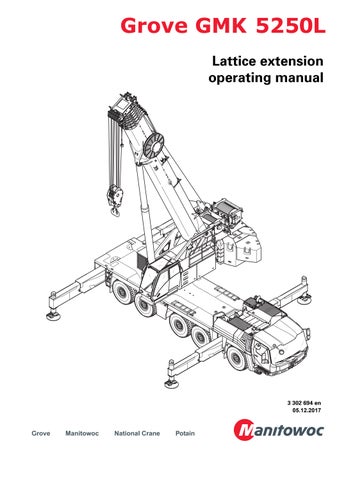• Thank you very much for reading the preview of the manual.
• You can download the complete manual from: www.heydownloads.com by clicking the link below
• Please note: If there is no response to CLICKING the link, please download this PDF first and then click on it.

Important note
Any type of duplication or excerpt from this document, even in electronic form, is not subject to the revision service of Manitowoc Crane Group Germany GmbH
The passing on or duplication of this document as well as the utilisation and disclosure of its contents is prohibited unless expressly permitted. Infringement will incur liability for compensation. All rights pertaining to registration of patent or utility model are reserved. The original language of this document is German.
Joint in front
Additional checks and correction of the display
In addition to the information in the Lattice extension operating manual, after operation of the Front connection, the end position must always be checked for correctness.
• Proceed as described in these additional pages for locking and unlocking.
GRisk of accidents due to the swing-away lattice falling!
After locking and unlocking, always check whether the pin is engaged. This prevents the connection from unlocking when the main boom is operated with the swing-away lattice folded and the swing-away lattice from falling down.
Unlocking
• (A) – Pull the pin (1) downwards and turn it forwards until it stops.
• (B) – Allow the pin (1) to engage upwards –the pin must not turn.
Locking
• (B) – Pull the pin (1) downwards and turn it backwards until it stops.
• (A) – Allow the pin (1) to engage upwards –the pin must not turn.
Blank page
Validity
Fitting the hoist rope on auxiliary single-sheave boom top 1
In order to prevent contact between the hoist rope and the rod during operation with auxiliary single-sheave boom top 1, this rod must be removed or moved depending on the version.
Versions
For version A
Rod (1) with 2 bores
When fitting the hoist rope
• Remove the rod (1) and put it in a place that is safe for transportation.
When removing the hoist rope
• Insert the rod (1) and secure it.
For version B
Rod (1) with 4 bores
After the hoist rope has been fitted or removed
• Move the rod (1) as described in the following.
Moving the rod
When fitting the hoist rope
• Remove the retaining pins from the rod (1).
• Move the rod (1) in the direction of the arrow so that it is not over the head sheave (3).
• Secure the rod (1) in the bores (2) with retaining pins.
The rod (1) remains in this position during operation with the auxiliary single-sheave boom top 1.
When removing the hoist rope
• Remove the retaining pins from the rod (1).
• Move the rod (1) in the direction of the arrow so that it is over the head sheave (3).
• Secure the rod (1) in the bores (2) with retaining pins.
These operating instructions contain the chapters:
1About these operating instructions
2Basic safety instructions
3Operating elements
4Rigging work on the main boom
5Swing-away lattice
6Boom extension
7Integral heavy load lattice extension (ISS) 4.1m/12.1m (13.5ft/39.7ft)
8Heavy load lattice extension (SLS) 4.1 m/12.1 m (13.5 ft/39.7 ft)
9Heavy load lattice extension (SLS) 2.0 m/10.0 m (6.6 ft/32.8 ft)
10Auxiliary single-sheave boom top 1
11Auxiliary single-sheave boom top2
12Turning loads over
13Driving with a rigged crane
14Index
Blank page
• Thank you very much for reading the preview of the manual.
• You can download the complete manual from: www.heydownloads.com by clicking the link below
• Please note: If there is no response to CLICKING the link, please download this PDF first and then click on it.