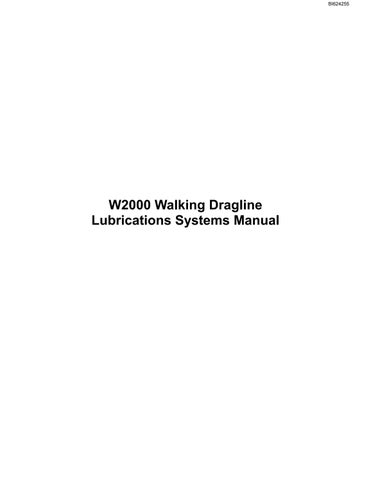W2000 Walking Dragline Lubrications Systems Manual
BI624255
• Thank you very much for reading the preview of the manual.
• You can download the complete manual from: www.heydownloads.com by clicking the link below
• Please note: If there is no response to CLICKING the link, please download this PDF first and then click on it.

CLICK HERE TO DOWNLOAD THE COMPLETE MANUAL
CLICK HERE TO DOWNLOAD THE COMPLETE MANUAL
BI624255
Index
Control Panel Instructions
Grease Filling Pump Instructions
Grease Systems
Walk and Dig Bearings
Boom Head Bearings
Walk Gear Drive
Swing, Hoist and Drag Gears
Hoist Rope Spray
Drag Rope Spray
Roller Circle Bearings
Oil Recirculating Systems for Swing Gearboxes
BI624255
BI624255
Operating and Maintenance Instructions


1.0 Description
The grease systems Control Panel contain all the electrical control devices to operate grease systems 1 to 6 inclusive.
Grease systems 1, 2, 3 and 4 are timer controlled and these are mounted on the front of the panel.
Grease systems 5 and 6 are operated manually by the operator pressing a push button and holding it in position for the duration of the lubrication cycle.
A central contactor panel contains the motor contactors and overloads for operating the electric motors used to drive the lubrication pump on systems 1, 2, 5 and 6. The push buttons for operating systems 5 and 6 are mounted directly to the front door of this panel together with the cycling switch indicator lamp and the high pressure warning lamp for these systems.
Mounted on the lower framework of the panel are the operating solenoid valves, reversing valve panels and air conditioning sets for systems 3 and 4.
1.1 Panel Layout

Page 2 BI624255
Operating and Maintenance Instructions
2.0 Timer Settings
2.1
System 1
This timer is model SC400 and has to be set-up to:-
1. Set interval time and monitoring time for slow cycle (dig). Nominally 1 hour for the interval time and 2 minutes longer than pumping time for monitoring.
2. Set interval time and monitoring time for fast cycle (walk). Nominally 5 minutes for the interval time and 2 minutes longer than pumping time for monitoring.
3. Select manual input so that the signal generated by the dig/walk selector switch on the machine changes above interval periods.

The monitoring time * is calculated by measuring the time for the system to achieve reversing valve changeover pressure from the commencement of pumping and adding 2 minutes.
2.2 System 2
This timer is model SC400 and has to be set-up to set the interval time and monitoring time, nominally 1 hour for the interval time and 7 minutes for the monitoring period.
2.3 System 3
This timer is model SC400 and has to be set-up to :-
1. Set interval time and monitoring time for slow cycle (dig). Nominally 15 minutes for the interval time and 7 minutes for the monitoring period.
2. Select purge period (that which the air is allowing to pass through the nozzles to clean them after the lubricant has stopped flowing).
2.4 System 4
This timer is model SC400 and has to be set-up to :-
1. Set interval time and monitoring time for slow cycle (dig). Nominally 15 minutes for the interval time and 7 minutes for the monitoring period.
2. Select purge period (that which the air is allowing to pass through the nozzles to clean them after the lubricant has stopped flowing).
Page 4 BI624255


Page 5 BI624255
Operating and Maintenance Instructions


Page 6 BI624255
Operating and Maintenance Instructions


Page 7 BI624255
Operating and Maintenance Instructions


Page 8 BI624255
Operating and Maintenance Instructions


Page 9 BI624255
Operating and Maintenance Instructions
• Thank you very much for reading the preview of the manual.
• You can download the complete manual from: www.heydownloads.com by clicking the link below
• Please note: If there is no response to CLICKING the link, please download this PDF first and then click on it.

CLICK HERE TO DOWNLOAD THE COMPLETE MANUAL
CLICK HERE TO DOWNLOAD THE COMPLETE MANUAL