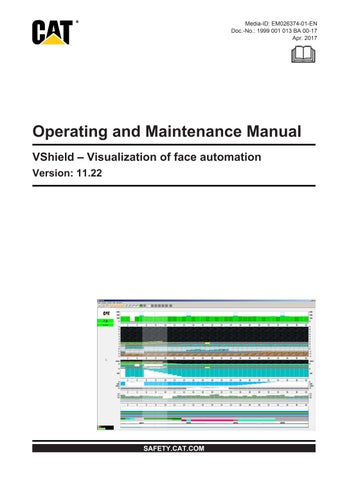Operating and Maintenance Manual


VShield – Visualization of face automation
Version: 11.22

• Thank you very much for reading the preview of the manual.
• You can download the complete manual from: www.heydownloads.com by clicking the link below
• Please note: If there is no response to CLICKING the link, please download this PDF first and then click on it.

CAT, CATERPILLAR, THEIR RESPECTIVE LOGOS, ”CATERPILLAR YELLOW“ AND THE “POWER EDGE” TRADEDRESS, AS WELL AS CORPORATE AND PRODUCT IDENTITY USED HEREIN, ARE TRADEMARKS OF CATERPILLAR AND MAY NOT BE USED WITHOUT PERMISSION.
 © 2017 CATERPILLAR ALL RIGHTS RESERVED
© 2017 CATERPILLAR ALL RIGHTS RESERVED
3.Storageandtransport
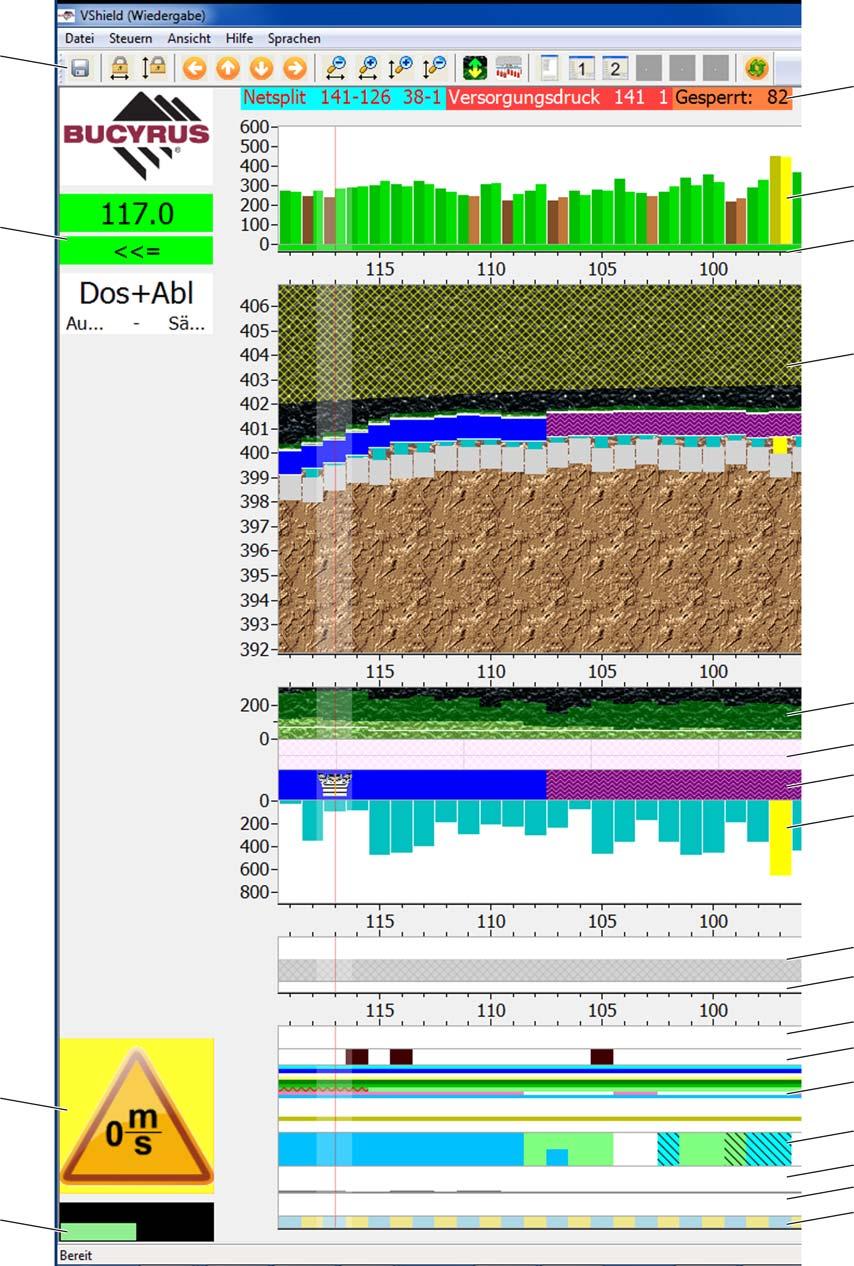




Aboutthismanual
Thischaptercontainsimportantinformationthatmakesiteasierfor youtousethismanual.Youalsogetinformationaboutthe structureoftheinstructionsandtheusedsymbols,characters, abbreviationsandfrequentlyusedterms.
Thisoperatingmanualbelongstothe: FacecontrolPMC®-R/P anddescribesthevisualizationprogram VShield,Version11.22

Thedesignation PMC® islegallyprotectedandisthepropertyof CaterpillarGlobalMiningEuropeGmbH,Lünen.Forthepurposeof improvedlegibility,theregisteredtrademarksymbol®will henceforthnotbeusedinthismanual.
Ifthismanualisusedforotherprogramversions,thenitcould happenthatexistingprogramfunctionsarenotdescribedorthat describedpartsarenotpresent.Asageneralrule:thegreaterthe differencebetweentheversionnumbersoftheprogramandofthe manualused,thegreaterthedifferenceswillbe.
Someoftheprogramfunctionsdescribedhereareoptionaland maynotbeavailableintheprogramwithwhichyouareoperating. ThePMCsystemandallsystemcomponentsareincompliance withtheEuropeanDirective94/9/EC.Thedevicefallsunder GroupI,CategoryM2.
Beforestartingwork
Thisoperatingmanualisintendedforallpersonswhohavetodeal withorcomeintocontactwiththisprogram.
Thisincludespersonswho: installanduninstalltheprogram, usetheprogramonaPC, performtroubleshootingandmaintenancework.
Thisoperatingmanualisintendedtofacilitatethesafeandefficient handlingoftheprogram.Theresponsibleoperating,setupand maintenancepersonnelmustread,understandandcomplywiththis operatingmanual.Itisonlywiththeknowledgecontainedinthis operatingmanualthatyoucanavoiderrors,damageandinjuries andensuretrouble-freeoperation.
TheoperatingmanualistobestoredwithinreachofthePMC systemandtobekeptreadilyaccessibleforoperatingand maintenancepersonnel.Itmustbepassedalongtoallownersor usersofthePMCsystem.Everysupplementreceivedmustbe insertedintotheoperatingmanual.
. Requestanewoperatingmanualimmediatelyifthepresent operatingmanualisnolongercompleteorhasbecome illegible.
Important!
CaterpillarGlobalMiningEuropeGmbH assumesnoliability fordamageoroperatingmalfunctionsresultingfrom non-compliancewiththisoperatingmanual.
safety
ThewarrantyprovidedbyCaterpillarGlobalMiningEuropeGmbH willbecomevoidifthisoperatingmanualisnotobserved.
Readthechapter"Yoursafety"closely.Thischaptercontains importantinformationtodirectyourattentiontopossiblehazards connectedwiththehandlingoftheproduct.
Signsandsymbolsused
Thefollowingsignalwordsareusedforsafetyinstructionsinthis operatingmanual.
DANGER WARNING CAUTION
Structureofthesafetyinstructions
Allsafetyinstructionshavethefollowingstructure: Dangersymbolnexttothetextpassage
1.:Signalword(DANGER,WARNING,CAUTION)





2.:Typeofhazard
3.:Possibleconsequencesintheeventofnoncompliance
4.:Instructionforavoidingthehazard
Danger!
Pointsinthetextmarkedwiththissymbolalertyoutoan imminent danger.Thiscouldresultinveryseriousinjuryor death.
Example:
Danger!
Suspendedloads,Riskoffallingload
Possibleconsequences:Deathorverysevereinjuries Neverlinger undersuspendedloads!Alwaysusemeansof attachmentwhichareofsufficientsizeandinperfectoperating condition.
Warning!
Pointsinthetextmarkedwiththissymboldrawattentiontoa dangerwhich,ifignored,couldleadtoseriousinjuryordeath.
Example:
Warning!
Lackofprotectivedeviceonrotatingmachinecomponents
Possibleconsequences:Deathorverysevereinjuriesfrom entanglementorentrapment
Neveroperatetheconveyorsystemwithoutprotectivedevices onrotatingmachinecomponents.Checkthefunctioningofall safetyequipmentregularly.
Caution!
Pointsinthetextmarkedwiththissymboldrawattentiontoa dangerwhich,ifignored,couldleadtoinjuriesand/ordamage tothemachinery.
Example: Caution!

Incorrectvaluesforparameterscancausedamagetothe equipment.
Youmustknowthemeaningoftheparametersexactlybefore youmakechanges.Consulttheoperatingmanualforthe PMC-Rtofindoutthemeaningoftheparameters.
Otherinstructions
Thesignalword“IMPORTANT,”togetherwiththeassociated symbol,isusedasastructuralaidforclarifyingthesignificanceof unusualcircumstances.
Structureofotherinstructions
Informationsymbolnexttothetextpassage
1st line:signalword(IMPORTANT!)
Followinglines:descriptionofthecircumstances
Important!
Textpassageswhicharemarkedwiththissymbolprovideyou withusefultipsandinstructionsinordertofacilitateyour work.Thisinstructionisnottobeunderstoodasawarning!
Example: Important!
SeethedocumentationofthePMC-Rforfurtherinformation aboutincrementalplowing.
Itemsinlistsaremarkedbybullets,pointsinsub-listsbylong dashes.
Example:
Columnswitherrormessagesfollowforeachvalue:
–Sensornotconfigured!
–Shortcircuit!
Workstepsorworksequencesareindicatedbythehandsymbol. Followtheseinstructionsstep-by-stepinordertoperformthework safelyandquickly.


Example:
. Saveallfilesyouworkedonlast.
. Closeallrunningprograms.
Menucall-upsareindicatedbyanarrowandthetextofthemenu entryinquotationmarks.Menulevelsaredepictedbyadash.
Example:
"Control"-"Parameters..."
Terms
Variablesaredifferentiatedaccordingtotheircharacteristics (generationoftheassignedcontents).
Parameters
Asauser,youcaninfluencethesizeofparameters.Youcanset andmodifythecontentsofparameters.
Example:pressure[bar],SEMIslip[%],oillevel(reference)[cm]
Statusparameter
Astatusparametercontainsmeasuredvaluesofsensorsand, ifnecessary,informationconcerningthequalityofthemeasured valueorthestatusofthesensor.
Examplesofstatus parameters:runtime[min]/[%],minedoutarea[m²],miningrate [m²/min]
Examplesofmeasuredvalues(forthestatusparameters listedabove):54min,1850m²,10.5m²/min
Examplesofmeasuredvaluestatus: Currentoroutofdate,0or1
Sensorstatusexample: on/offor1/0
Statusmessages
Thesearecontrolsystemmessagesregardingstatusesofthe controlorofindividualcontrolledcomponents(intextformand/or ascoloredfields).
Examples:systemmessagesconcerning activitystatuses(Activated,Ready,Waiting...). operatingmode(Mode):fasttravel,slowtravel. communication:coloredfieldblack,yellow,green,red. errors/warnings/informationwithdescriptions
Operationinformation
Userswhoarenewcomersreceivehereinformationregardingthe handlingofthecomputermouse,keyboard,buttonsandprinters. Inaddition,theyaregiventipsforhandlingwindowsandtables. IfyouarefamiliarwithprogramsusedunderMicrosoftWindows ® , pleasereadthe"Specialbuttons"sectionandskiptherestofthis section.Afterwards,readchapter2"Yoursafety".
Youcanusethekeyboardandthecomputermouse(henceforth simplyreferredtoasthe"mouse")toworkwiththeprogram.The keyboardcanbeusedtocallupmenucommandsandtochange valuesininputfields.Themousecanbeusedtocallupmenu commands,toplacethecursorininputfieldsandtoactivate buttons.
Keyboard
Keysonthekeyboardaremarkedwithsquarebrackets[]. Example:[Alt].
Keycombinationsaredesignatedbyaplussign+. Example:[Ctrl]+[c]
Designationsofbuttonsaresetinquotationmarks.
Mouse
Left-clickorclick: Presstheleftmousebutton
Right-click: Presstherightmousebutton
Double-click: Presstheleftmousebuttontwiceinquicksuccession
Buttonsingeneral
Buttonsareactivatedwiththeleft-handmousebutton(left-click)
OK: confirmentriesandclosetheactivewindow
Cancel: closetheactivewindowwithoutmakinganychanges
Close: closestheactivewindow.Thisbuttonis,asarule,presentonly whennomodificationsarepossibleintheactivewindow.
Accept: Savesthedisplayedsettings.Thewindowremainsopenfor furtherediting.
Specialbuttons
Reseterror...: deletestheerrorlistaftersubsequentacknowledgmentwithOK Send: transmitsthedatatotheconnectedunit
Export exportstheselecteddatawithoutclosingthewindow Update: callsupnewdataandupdatesthedisplay
Print: callsuptheWindowsdisplayforselectingtheprinter Debuggerforignoreddata: showsthe"Historyofthemessagesonignoreddata"
Deletehistoryofmessagesonignoreddata: deletesthehistory
Copylisttotheclipboard: copiesthedatatotheclipboard.Youcaninsertthedataina textfileoraspreadsheetprogram(e.g.usingthekey combination[Ctrl]+[V])
Deleteerrormessages: deletesthelistoferrormessages
• Thank you very much for reading the preview of the manual.
• You can download the complete manual from: www.heydownloads.com by clicking the link below
• Please note: If there is no response to CLICKING the link, please download this PDF first and then click on it.