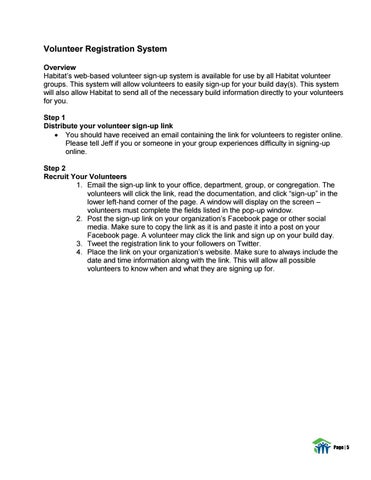Volunteer Registration System Overview Habitat’s web-based volunteer sign-up system is available for use by all Habitat volunteer groups. This system will allow volunteers to easily sign-up for your build day(s). This system will also allow Habitat to send all of the necessary build information directly to your volunteers for you. Step 1 Distribute your volunteer sign-up link You should have received an email containing the link for volunteers to register online. Please tell Jeff if you or someone in your group experiences difficulty in signing-up online. Step 2 Recruit Your Volunteers 1. Email the sign-up link to your office, department, group, or congregation. The volunteers will click the link, read the documentation, and click “sign-up” in the lower left-hand corner of the page. A window will display on the screen – volunteers must complete the fields listed in the pop-up window. 2. Post the sign-up link on your organization’s Facebook page or other social media. Make sure to copy the link as it is and paste it into a post on your Facebook page. A volunteer may click the link and sign up on your build day. 3. Tweet the registration link to your followers on Twitter. 4. Place the link on your organization’s website. Make sure to always include the date and time information along with the link. This will allow all possible volunteers to know when and what they are signing up for.
Page | 5