


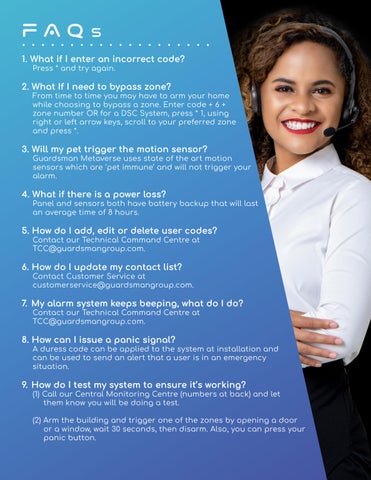



On behalf of Guardsman Metaverse, I would like to officially welcome you as our valued client and congratulate you on taking this important step to secure what matters most. We are honoured that you have chosen us to help you protect your property and give you the peace of mind that you deserve.


Customer service is the most important part of our business and we are committed to delivering responsive and excellent service to all our clients.
We encourage you to continue reading this package that we’ve designed to help you get acquainted with your new Security Alarm System and the service we provide.
Thank you for your business and we look forward to serving you for many years to come.
Sincerely,
Renee Menzies-McCallum President - Guardsman Metaverse
1. Why you made the right decision
2. What is the Central CommandCentre
3. What to expect
4. How to use your Security Alarm System
5. FAQs
6. Add-on options

We’ve prepared this package to give you the information you need to get you settled in.

The peace of mind you gain when you secure your home or business with a security alarm system is perhaps the greatest benefit of all. A security alarm system is the first line of defense in keeping your property and valuables safe through sensors that quickly detects any disturbance of your entry/exit points. Once your alarm is triggered, it sends a signal to our Central Command Centre that quickly dispatches our Armed Response team and contacts you.
Plus let’s face it, burglars are more likely to target properties without a security system than those with a system. In short, you made the right security decision!
Our Central Station is an award winning, state of the art international facility providing 24/7 monitoring services utilizing the most advanced technology to ensure you are safe. It’s also your point of contact if there’s an emergency so feel free to call us.

When your alarm is triggered, it sends a signal to the Central Monitoring Centre
You’ll get a RapidSMS asking you to Cancel Alarm or select Emergency Dispatch . If there is no immediate response to this SMS don’t worry, help is on the way because we will still dispatch the Armed Response team and contact you via phone. The RapidSMS feature is really useful for when you accidentally set off your alarm, allowing you to quickly decline getting a call when it wasn’t a real emergency.
Note: If you disarm immediately or shortly after your alarm is triggered, we won’t call or dispatch the Response team as that indicates a false alarm. If there is perceived danger, you should press the panic button.
The agent will verify it’s you by asking for your name and password.
Note: If the password is incorrect we see this as a red flag and will dispatch the Response Team. Every legitimate user should have and know the password as this is the way we verify authenticity.
Armed Response is dispatched once we get a signal. This team will conduct an inspection of the property to assess to find evidence of a real or attempted break-in.
Note: For false alarms, you can reject the response team visit by giving us a valid password and ask us to stand down. Note: Don’t give your password to anyone who shouldn’t have it. Give a false password if you’re under duress.


ARM STAY
Arm Stay is used when you are in the home (the system will automatically bypass the motion sensors so they are not triggered when you walk about).
STEP 1: Ensure all doors and windows are closed
STEP 2: Ensure “Ready” light indicator is green
STEP 3: Enter code + #3 on keypad
STEP 4: Keypad will beep for 45 seconds and then armed light will illuminate red and keypad will display “Armed”.
Arm Away is used when you are leaving the home (pet immune motion sensors will not be bypassed but activated).

STEP 1: Ensure all doors and windows are closed
STEP 2: Ensure “Ready” light indicator is green
STEP 3: Enter code + #2 on keypad
STEP 4: Keypad will beep for 45 seconds allowing you this time to leave the premises.
Disarm (from away) is used when you would like to deactivate the system when returning home.

STEP 1: Using the designated entry point (door), upon opening the door, your keypad will beep, while keypad is beeping, enter your code + number 1.
STEP 2: If the incorrect code is entered, press * and try again. The red Armed indicator light will change to Green and system will display “Disarmed”.
1. What if I enter an incorrect code? Press * and try again.
2. What If I need to bypass zone?
From time to time you may have to arm your home while choosing to bypass a zone. Enter code + 6 + zone number OR for a DSC System, press * 1, using right or left arrow keys, scroll to your preferred zone and press *.
3. Will my pet trigger the motion sensor? Guardsman Metaverse uses state of the art motion sensors which are ‘pet immune’ and will not trigger your alarm.

4. What if there is a power loss? Panel and sensors both have battery backup that will last an average time of 8 hours.
5. How do I add, edit or delete user codes? Contact our Technical Command Centre at TCC@guardsmangroup.com.
6. How do I update my contact list? Contact Customer Service at customerservice@guardsmangroup.com.

7. My alarm system keeps beeping, what do I do? Contact our Technical Command Centre at TCC@guardsmangroup.com.
8. How can I issue a panic signal?
A duress code can be applied to the system at installation and can be used to send an alert that a user is in an emergency situation.
9. How do I test my system to ensure it’s working?
(1) Call our Central Monitoring Centre (numbers at back) and let them know you will be doing a test.
(2) Arm the building and trigger one of the zones by opening a door or a window, wait 30 seconds, then disarm. Also, you can press your panic button.

G-VERIFY

Always see what’s happening.
Link your Alarm System to your cameras! Alarm goes off—you and our agents get a video clip of what may have triggered it.



G-CARE
Take control of your ride with real time notifications, remote tracking, immobilization plus 24-Hour Monitoring & Response.
Get complimentary technical maintenance plus free battery changes and replacement parts.
 S mart T rackr
S mart T rackr




